1.系统启动时长按shift键后可以看到如下界面:

2.找到 recovery mode 那一行, 按下[e]键进入命令编辑状态,到 linux /boot/vmlinuz-....... ro recovery nomodeset 所在行,将
“ro recovery nomodeset”替换为“quiet splash rw init=/bin/bash”,按[Ctrl+x]重启系统。
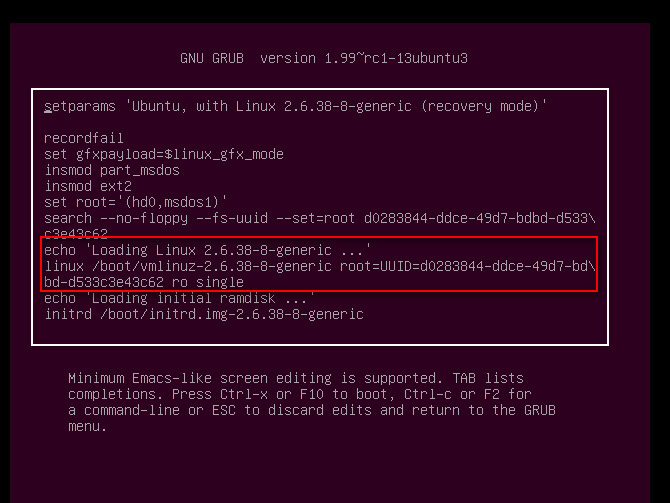
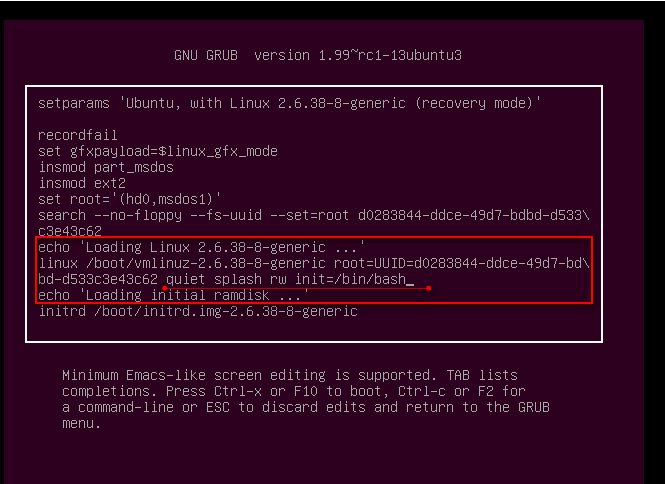
3.进入bash并用passwd方式修改密码(以root身份启动了一个bash),修改完后按下[Ctrl+Alt+Delete]重启系统:
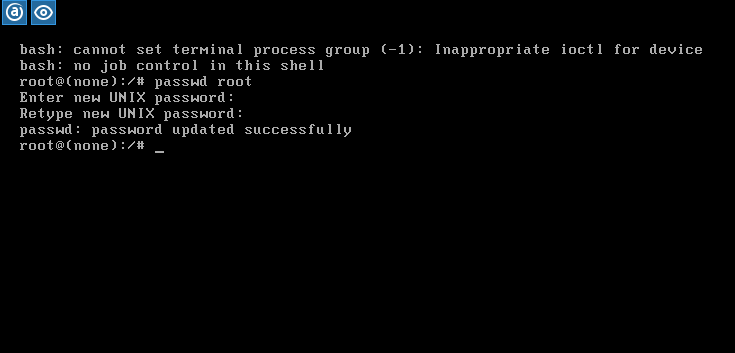
按下[Ctrl+Alt+Delete]后会出现如下界面,直接按Enter键就正常进入了系统

哈哈,祝你好运哦~
更多请参考: