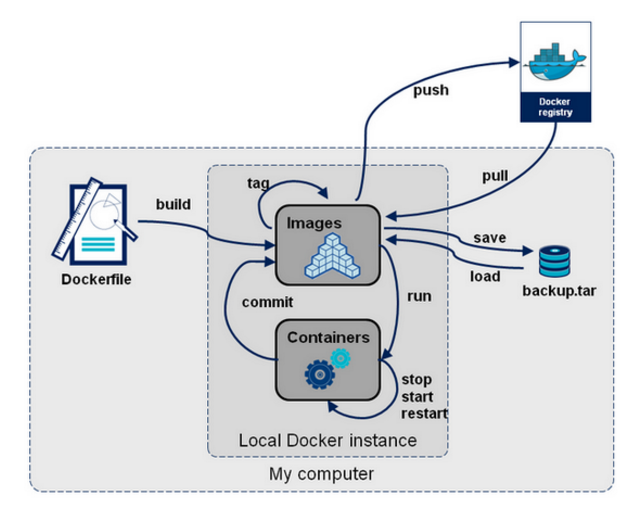
1.检查服务器信息
root@ryj:/home/wuh151# uname -a Linux ryj 4.4.0-186-generic #216-Ubuntu SMP Wed Jul 1 05:34:05 UTC 2020 x86_64 x86_64
2.卸载旧版本
Docker 的旧版本被称为 docker,docker.io 或 docker-engine
root@ryj:/home/wuh151# apt-get remove docker docker-engine docker.io containerd runc Reading package lists... Done Building dependency tree Reading state information...
3.设置仓库
首次安装 Docker Engine-Community 之前,需要设置 Docker 仓库。
添加 Docker 的官方 GPG 密钥:
root@ryj:/home/wuh151# curl -fsSL https://mirrors.ustc.edu.cn/docker-ce/linux/ubuntu/gpg | sudo apt-key add - OK
设置稳定版仓库
root@ryj:/home/wuh151# add-apt-repository "deb [arch=amd64] https://mirrors.ustc.edu.cn/docker-ce/linux/ubuntu $(lsb_release -cs) stable"
4.安装 Docker Engine-Community
root@ryj:/home/wuh151# apt-get update && apt-get install docker-ce docker-ce-cli containerd.io Get:1 https://mirrors.ustc.edu.cn/docker-ce/linux/ubuntu xenial InRelease [66.2 kB] Get:2 https://mirrors.ustc.edu.cn/docker-ce/linux/ubuntu xenial/stable amd64 Packages [16.4 kB] Hit:3 https://mirrors.tuna.tsinghua.edu.cn/ubuntu xenial InRelease .... root@ryj:/home/wuh151# docker version Client: Docker Engine - Community Version: 20.10.0 API version: 1.41 Go version: go1.13.15 ...
5.Docker 启停
启动安装成功后,是启动状态
systemctl status docker -- 查看 systemctl start docker -- 启动 systemctl stop docker -- 停止 systemctl enable docker -- 开机自启
6.Docker 命令
Docker 1.13在逻辑上将命令分组为管理命令,现在使用docker image ls命令而不是docker images命令获取映像列表。 类似的docker container ls显示的是容器列表,而不是docker ls 。 这为命令带来了很多一致性
root@ryj-dev10:/home/wuh151# docker --help
Usage: docker [OPTIONS] COMMAND
A self-sufficient runtime for containers
Options:
--config string Location of client config files (default "/root/.docker")
-c, --context string Name of the context to use to connect to the daemon (overrides DOCKER_HOST env var and default context set with "docker context use")
-D, --debug Enable debug mode
-H, --host list Daemon socket(s) to connect to
-l, --log-level string Set the logging level ("debug"|"info"|"warn"|"error"|"fatal") (default "info")
--tls Use TLS; implied by --tlsverify
--tlscacert string Trust certs signed only by this CA (default "/root/.docker/ca.pem")
--tlscert string Path to TLS certificate file (default "/root/.docker/cert.pem")
--tlskey string Path to TLS key file (default "/root/.docker/key.pem")
--tlsverify Use TLS and verify the remote
-v, --version Print version information and quit
Management Commands:
builder Manage builds
config Manage Docker configs
container Manage containers
context Manage contexts
engine Manage the docker engine
image Manage images
network Manage networks
node Manage Swarm nodes
plugin Manage plugins
secret Manage Docker secrets
service Manage services
stack Manage Docker stacks
swarm Manage Swarm
system Manage Docker
trust Manage trust on Docker images
volume Manage volumes
Commands:
attach Attach local standard input, output, and error streams to a running container
build Build an image from a Dockerfile
commit Create a new image from a container's changes
cp Copy files/folders between a container and the local filesystem
create Create a new container
diff Inspect changes to files or directories on a container's filesystem
events Get real time events from the server
exec Run a command in a running container
export Export a container's filesystem as a tar archive
history Show the history of an image
images List images
import Import the contents from a tarball to create a filesystem image
info Display system-wide information
inspect Return low-level information on Docker objects
kill Kill one or more running containers
load Load an image from a tar archive or STDIN
login Log in to a Docker registry
logout Log out from a Docker registry
logs Fetch the logs of a container
pause Pause all processes within one or more containers
port List port mappings or a specific mapping for the container
ps List containers
pull Pull an image or a repository from a registry
push Push an image or a repository to a registry
rename Rename a container
restart Restart one or more containers
rm Remove one or more containers
rmi Remove one or more images
run Run a command in a new container
save Save one or more images to a tar archive (streamed to STDOUT by default)
search Search the Docker Hub for images
start Start one or more stopped containers
stats Display a live stream of container(s) resource usage statistics
stop Stop one or more running containers
tag Create a tag TARGET_IMAGE that refers to SOURCE_IMAGE
top Display the running processes of a container
unpause Unpause all processes within one or more containers
update Update configuration of one or more containers
version Show the Docker version information
wait Block until one or more containers stop, then print their exit codes
Run 'docker COMMAND --help' for more information on a command.