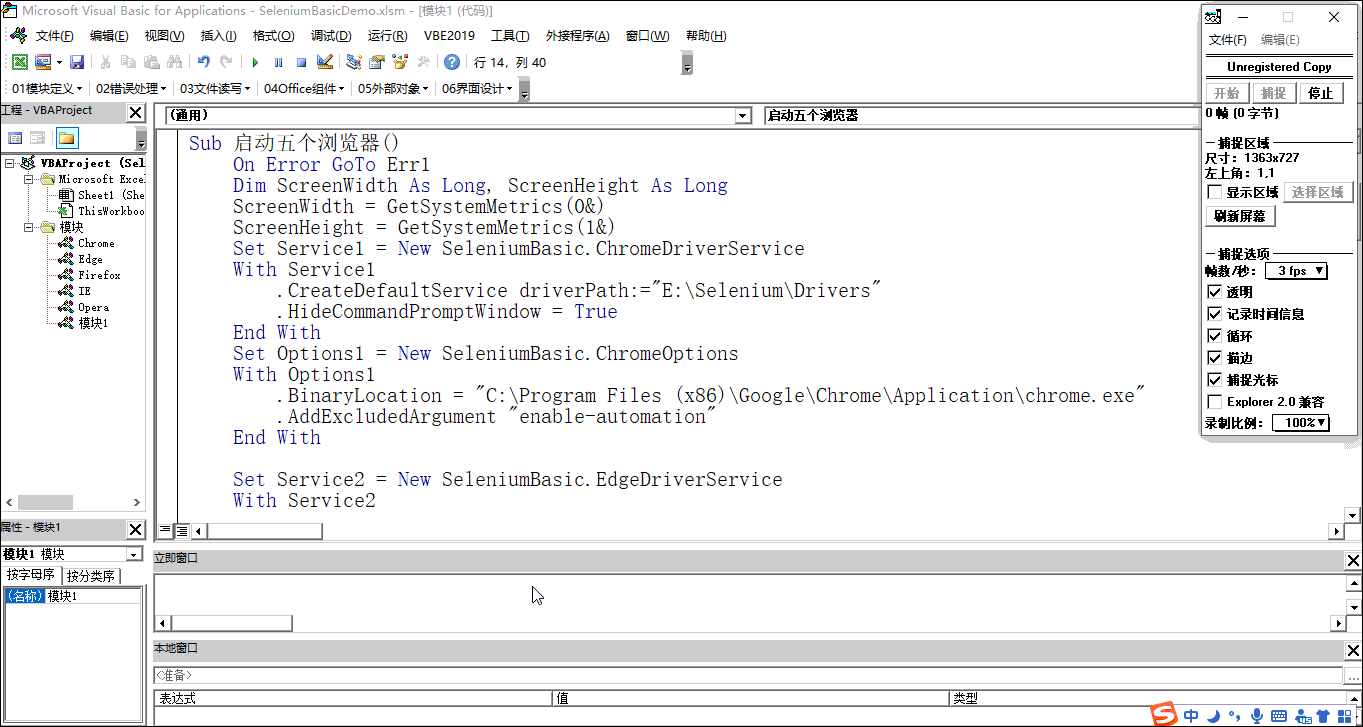SeleniumBasic支持6种浏览器,每种浏览器的启动之前需要创建“选项”和“服务”。选项主要用于对浏览器的行为进行预设,而服务用于对驱动文件进行预设。
如果以Edge浏览器为例,那么需要创建EdgeOptions和EdgeDriverService。
这些浏览器的可用属性和方法,参考如下的XML文件。
<SeleniumBasic> <Chrome> <ChromeOptions AcceptInsecureCertificates="" BinaryLocation="C:Program Files (x86)GoogleChromeApplicationchrome.exe" BrowserName="" BrowserVersion="" DebuggerAddress="" PlatformName=""> <AddArgument argument="--disable-infobars"/> <!--can be duplicate--> <EnableMobileEmulation deviceName=""> <ChromeMobileEmulationDeviceSettings EnableTouchEvents="" Width="" Height="" PixelRatio="" UserAgent=""/> </EnableMobileEmulation> </ChromeOptions> <ChromeDriverService HideCommandPromptWindow="True" HostName="" LogPath="" Port="" PortServerAddress="" UrlPathPrefix="" WhitelistedIPAddresses=""> <CreateDefaultService driverPath="E:SeleniumDrivers" driverExecutableFileName="chromedriver.exe"/> </ChromeDriverService> </Chrome> <Edge> <EdgeOptions AcceptInsecureCertificates="" BrowserName="" BrowserVersion="" PlatformName="" StartPage="" UseInPrivateBrowsing=""> </EdgeOptions> <EdgeDriverService HideCommandPromptWindow="True" Host="" HostName="" Package="" Port="" SuppressInitialDiagnosticInformation="" UseSpecCompliantProtocol="" UseVerboseLogging=""> <CreateDefaultService driverPath="E:SeleniumDrivers" driverExecutableFileName="MicrosoftWebDriver.exe" port=""/> <!--"msedgedriver.exe" rename to "MicrosoftWebDriver.exe"--> </EdgeDriverService> </Edge> <Firefox> <FirefoxOptions AcceptInsecureCertificates="" BrowserExecutableLocation="C:Program FilesMozilla Firefoxfirefox.exe" BrowserName="" BrowserVersion="" PlatformName="" UseLegacyImplementation=""> </FirefoxOptions> <FirefoxDriverService BrowserCommunicationPort="" ConnectToRunningBrowser="" FirefoxBinaryPath="C:Program FilesMozilla Firefoxfirefox.exe" HideCommandPromptWindow="True" Host="" HostName="" OpenBrowserToolbox="" Port="" SuppressInitialDiagnosticInformation=""> <CreateDefaultService driverPath="E:SeleniumDrivers" driverExecutableFileName="geckodriver.exe"/> </FirefoxDriverService> </Firefox> <IE> <InternetExplorerOptions AcceptInsecureCertificates="" BrowserCommandLineArguments="" BrowserName="" BrowserVersion="" EnableNativeEvents="" EnablePersistentHover="" EnsureCleanSession="" ForceCreateProcessApi="" ForceShellWindowsApi="" IgnoreZoomLevel="" InitialBrowserUrl="" IntroduceInstabilityByIgnoringProtectedModeSettings="" PlatformName="" RequireWindowFocus="" UsePerProcessProxy=""> </InternetExplorerOptions> <InternetExplorerDriverService HideCommandPromptWindow="True" Host="" HostName="" LibraryExtractionPath="" LogFile="" Port="" SuppressInitialDiagnosticInformation="" WhitelistedIPAddresses=""> <CreateDefaultService driverPath="E:SeleniumDrivers" driverExecutableFileName="IEDriverServer.exe"/> </InternetExplorerDriverService> </IE> <Opera> <OperaOptions AcceptInsecureCertificates="" BinaryLocation="" BrowserName="" BrowserVersion="" DebuggerAddress="" LeaveBrowserRunning="" MinidumpPath="" PlatformName=""> <AddArgument argument="--disable-infobars"/> <!--can be duplicate--> </OperaOptions> <OperaDriverService AndroidDebugBridgePort="" EnableVerboseLogging="" HideCommandPromptWindow="True" HostName="" LogPath="" Port="" PortServerAddress="" SuppressInitialDiagnosticInformation="" UrlPathPrefix=""> <CreateDefaultService driverPath="E:SeleniumDrivers" driverExecutableFileName="" port=""/> </OperaDriverService> </Opera> <Safari> <SafariOptions AcceptInsecureCertificates="" BrowserName="" BrowserVersion="" EnableAutomaticInspection="" EnableAutomaticProfiling="" IsTechnologyPreview="" PlatformName=""> </SafariOptions> <SafariDriverService HideCommandPromptWindow="True" HostName="" Port="" SuppressInitialDiagnosticInformation="" UseLegacyProtocol=""> <CreateDefaultService driverPath="E:SeleniumDrivers" driverExecutableFileName=""/> </SafariDriverService> </Safari> </SeleniumBasic>
接下来讲述一下每种浏览器的Selenium环境构建方法。
最后讲一下在SeleniumBasic中的代码实现。
Private WD(1 To 5) As SeleniumBasic.IWebDriver Private Service1 As SeleniumBasic.ChromeDriverService, Options1 As SeleniumBasic.ChromeOptions Private Service2 As SeleniumBasic.EdgeDriverService, Options2 As SeleniumBasic.EdgeOptions Private Service3 As SeleniumBasic.FirefoxDriverService, Options3 As SeleniumBasic.FirefoxOptions Private Service4 As SeleniumBasic.InternetExplorerDriverService, Options4 As SeleniumBasic.InternetExplorerOptions Private Service5 As SeleniumBasic.OperaDriverService, Options5 As SeleniumBasic.OperaOptions Private Declare Function GetSystemMetrics Lib "user32" (ByVal nIndex As Long) As Long Sub 启动五个浏览器() On Error GoTo Err1 Dim ScreenWidth As Long, ScreenHeight As Long ScreenWidth = GetSystemMetrics(0&) ScreenHeight = GetSystemMetrics(1&) Set Service1 = New SeleniumBasic.ChromeDriverService With Service1 .CreateDefaultService driverPath:="E:SeleniumDrivers" .HideCommandPromptWindow = True End With Set Options1 = New SeleniumBasic.ChromeOptions With Options1 .BinaryLocation = "C:Program Files (x86)GoogleChromeApplicationchrome.exe" .AddExcludedArgument "enable-automation" End With Set Service2 = New SeleniumBasic.EdgeDriverService With Service2 .CreateDefaultService driverPath:="E:SeleniumDrivers", driverexecutablefilename:="MicrosoftWebDriver.exe" .HideCommandPromptWindow = True End With Set Options2 = New SeleniumBasic.EdgeOptions With Options2 End With Set Service3 = New SeleniumBasic.FirefoxDriverService With Service3 .CreateDefaultService driverPath:="E:SeleniumDrivers" .HideCommandPromptWindow = True End With Set Options3 = New SeleniumBasic.FirefoxOptions With Options3 .BrowserExecutableLocation = "C:Program FilesMozilla Firefoxfirefox.exe" End With Set Service4 = New SeleniumBasic.InternetExplorerDriverService With Service4 .CreateDefaultService driverPath:="E:SeleniumDrivers" .HideCommandPromptWindow = True End With Set Options4 = New SeleniumBasic.InternetExplorerOptions With Options4 .IntroduceInstabilityByIgnoringProtectedModeSettings = True End With Set Service5 = New SeleniumBasic.OperaDriverService With Service5 .CreateDefaultService driverPath:="E:SeleniumDrivers", driverexecutablefilename:="operadriver.exe" .HideCommandPromptWindow = True End With Set Options5 = New SeleniumBasic.OperaOptions With Options5 .BinaryLocation = "C:UsersAdministratorAppDataLocalProgramsOpera71.0.3770.148opera.exe" End With Set WD(1) = New SeleniumBasic.IWebDriver Set WD(2) = New SeleniumBasic.IWebDriver Set WD(3) = New SeleniumBasic.IWebDriver Set WD(4) = New SeleniumBasic.IWebDriver Set WD(5) = New SeleniumBasic.IWebDriver WD(1).New_ChromeDriver Service:=Service1, Options:=Options1 WD(2).New_EdgeDriver Service:=Service2, Options:=Options2 WD(3).New_FirefoxDriver Service:=Service3, Options:=Options3 WD(4).New_InternetExplorerDriver Service:=Service4, Options:=Options4 WD(5).New_OperaDriver Service:=Service5, Options:=Options5 WD(1).URL = "https://www.baidu.com" WD(2).URL = "https://www.baidu.com" WD(3).URL = "https://www.baidu.com" WD(4).URL = "https://www.baidu.com" WD(5).URL = "https://www.baidu.com" WD(1).Manage.Window.SetPositon 0, 0 WD(1).Manage.Window.SetSize ScreenWidth / 2, ScreenHeight / 2 WD(2).Manage.Window.SetPositon ScreenWidth / 2, 0 WD(2).Manage.Window.SetSize ScreenWidth / 2, ScreenHeight / 2 WD(3).Manage.Window.SetPositon 0, ScreenHeight / 2 WD(3).Manage.Window.SetSize ScreenWidth / 2, ScreenHeight / 2 WD(4).Manage.Window.SetPositon ScreenWidth / 2, ScreenHeight / 2 WD(4).Manage.Window.SetSize ScreenWidth / 2, ScreenHeight / 2 WD(5).Manage.Window.SetPositon ScreenWidth / 4, ScreenHeight / 4 WD(5).Manage.Window.SetSize ScreenWidth / 2, ScreenHeight / 2 WD(1).FindElementById("kw").SendKeys "Chrome" WD(2).FindElementById("kw").SendKeys "Edge" WD(3).FindElementById("kw").SendKeys "Firefox" WD(4).FindElementById("kw").SendKeys "IE" WD(5).FindElementById("kw").SendKeys "Opera" Dim i As Integer For i = 1 To 5 Debug.Print WD(i).Title, WD(i).URL Next i Stop For i = 1 To 5 WD(i).Quit Next i Exit Sub Err1: MsgBox Err.Description, vbCritical End Sub
代码分析:利用API函数算出屏幕的宽度和高度,然后把5个浏览器的窗口大小和位置进行对齐排列。最后在循环中把每个浏览器退出。
动态图