前言
继上次更新腾讯云点播已有两个月了
由于在weblogic部署项目的jdk版本是1.7, 所以使用腾讯云的SDK根本用不了,而且每次已修改代码都是要重新打个war把修改到的class替换上去,麻烦死了
使用更换成http去请求信息
官方推荐使用post
支持的 HTTP 请求方法:
请求结构
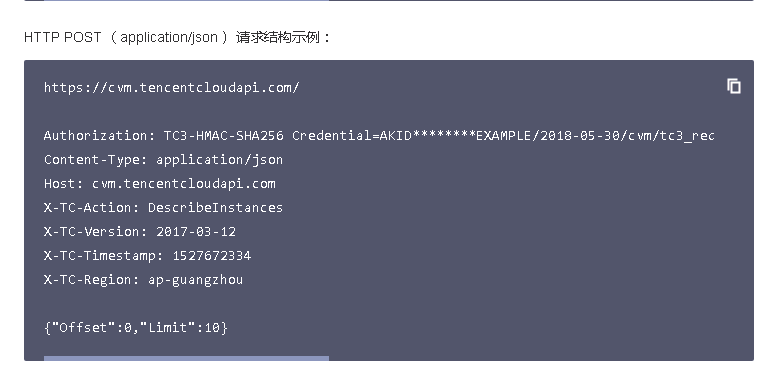
https://vod.tencentcloudapi.com/?Action=DescribeMediaInfos
&FileIds.0=5285485487985271487
&FileIds.1=5285485487985271488
&<公共请求参数>
签名方法参考地址
https://cloud.tencent.com/document/product/266/31757#Java
demo参考
public class a {
private final static Charset UTF8 = StandardCharsets.UTF_8;
private final static String SECRET_ID = "";
private final static String SECRET_KEY = "";
private final static String CT_JSON = "application/json; charset=utf-8";
public static byte[] hmac256(byte[] key, String msg) throws Exception {
Mac mac = Mac.getInstance("HmacSHA256");
SecretKeySpec secretKeySpec = new SecretKeySpec(key, mac.getAlgorithm());
mac.init(secretKeySpec);
return mac.doFinal(msg.getBytes(UTF8));
}
public static String sha256Hex(String s) throws Exception {
MessageDigest md = MessageDigest.getInstance("SHA-256");
byte[] d = md.digest(s.getBytes(UTF8));
return DatatypeConverter.printHexBinary(d).toLowerCase();
}
public static void main(String[] args) throws Exception {
requestToBaiDu();
}
public static void requestToBaiDu() throws Exception {
String fileId = "";
String service = "vod";
String host = "vod.tencentcloudapi.com";
String region = "";
String action = "DescribeMediaInfos";
String version = "2018-07-17";
String algorithm = "TC3-HMAC-SHA256";
String timestamp = String.valueOf(System.currentTimeMillis() / 1000);
SimpleDateFormat sdf = new SimpleDateFormat("yyyy-MM-dd");
// 注意时区,否则容易出错
sdf.setTimeZone(TimeZone.getTimeZone("UTC"));
String date = sdf.format(new Date(Long.valueOf(timestamp + "000")));
// ************* 步骤 1:拼接规范请求串 *************
String httpRequestMethod = "POST";
String canonicalUri = "/";
String canonicalQueryString = "";
String canonicalHeaders = "content-type:application/json; charset=utf-8\n" + "host:" + host + "\n";
String signedHeaders = "content-type;host";
StringBuilder payload = new StringBuilder();
payload.append("{\"FileIds\":[\"");
payload.append(fileId);
payload.append("\"]}");
System.out.println("payload======>" + payload.toString());
String hashedRequestPayload = sha256Hex(payload.toString());
String canonicalRequest =
httpRequestMethod + "\n" +
canonicalUri + "\n" +
canonicalQueryString + "\n" +
canonicalHeaders + "\n" +
signedHeaders + "\n" +
hashedRequestPayload;
System.out.println(canonicalRequest);
// ************* 步骤 2:拼接待签名字符串 *************
String credentialScope = date + "/" + service + "/" + "tc3_request";
String hashedCanonicalRequest = sha256Hex(canonicalRequest);
String stringToSign =
algorithm + '\n' +
timestamp + '\n' +
credentialScope + '\n' +
hashedCanonicalRequest;
// ************* 步骤 3:计算签名 *************
byte[] secretDate = hmac256(("TC3" + SECRET_KEY).getBytes(UTF8), date);
byte[] secretService = hmac256(secretDate, service);
byte[] secretSigning = hmac256(secretService, "tc3_request");
String signature = DatatypeConverter.printHexBinary(hmac256(secretSigning, stringToSign)).toLowerCase();
// ************* 步骤 4:拼接 Authorization *************
String authorization = algorithm + " " + "Credential=" + SECRET_ID + "/" + credentialScope + ", "
+ "SignedHeaders=" + signedHeaders + ", " + "Signature=" + signature;
System.out.println(authorization);
//发送请求的URL
StringBuffer url = new StringBuffer();
url.append("https://vod.tencentcloudapi.com");
//使用帮助类HttpClients创建CloseableHttpClient对象
CloseableHttpClient client = HttpClients.createDefault();
//HTTP请求类型创建HttpPost实例
HttpPost post = new HttpPost(url.toString());
post.setHeader("Authorization", authorization);
post.setHeader("Content-Type", CT_JSON);
post.setHeader("Host", host);
post.setHeader("X-TC-Action", action);
post.setHeader("X-TC-Timestamp", timestamp);
post.setHeader("X-TC-Version", version);
post.setHeader("X-TC-Region", region);
CloseableHttpResponse response = null;
//string是一个json字符串
StringEntity params = new StringEntity(payload.toString(), "UTF-8");
params.setContentType("application/json;charset=UTF-8");
post.setEntity(params);
try {
//通过执行HttpPost请求获取CloseableHttpResponse实例 ,从此CloseableHttpResponse实例中获取状态码,错误信息,以及响应页面等等.
response = client.execute(post);
HttpEntity entity = response.getEntity();
Header headers[] = response.getAllHeaders();
int i = 0;
System.out.println("<=====================>==>");
while (i < headers.length) {
System.out.println("请求头部信息=====>" + headers[i].getName() + ": " + headers[i].getValue());
i++;
}
String resData = EntityUtils.toString(entity, UTF8);
com.alibaba.fastjson.JSONObject jsonObject = com.alibaba.fastjson.JSONObject.parseObject(resData);
String resultResponse = String.valueOf(jsonObject.get("Response"));
com.alibaba.fastjson.JSONObject resultResponses = com.alibaba.fastjson.JSONObject.parseObject(resultResponse);
JSONArray mediaInfoSetArray = (JSONArray) resultResponses.getJSONArray("MediaInfoSet");
System.out.println(resData);
EntityUtils.consume(entity);
} catch (
UnsupportedEncodingException e) {
e.printStackTrace();
} catch (
IOException e) {
e.printStackTrace();
} finally {//最后关闭HttpClient资源.
if (client != null) {
try {
client.close();
} catch (IOException e) {
e.printStackTrace();
}
}
if (response != null) {
try {
response.close();
} catch (IOException e) {
e.printStackTrace();
}
}
}
}
}
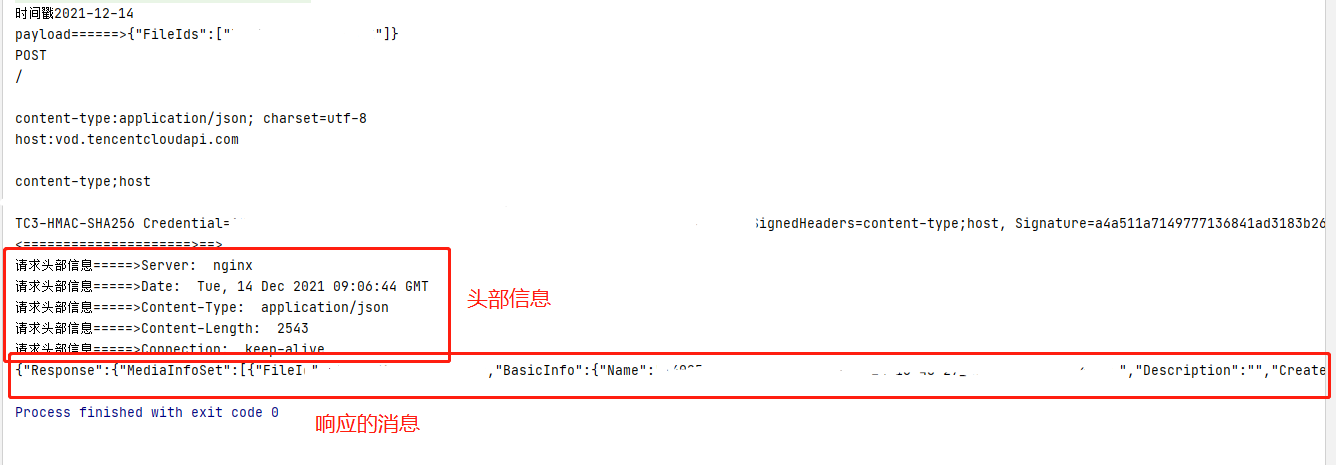
具体流程
->首先需要获取签名(官方文档已有示例 1、拼接规范请求串,2、拼接待签名字符串,3、计算签名,4、拼接 Authorization)
->传入相关视频id
->HTTP请求类型创建HttpPost实例发送请求,返回相关数据