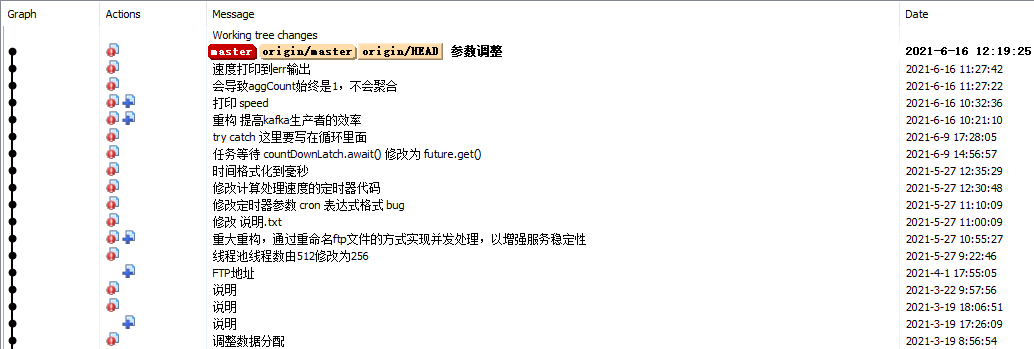为什么一个星期工作量的工作,我做了一个多月,还没结束
为什么一个简单的小任务,我遇到这么多难题
这是一个HIK平台WIFI数据接入的工作,先看下我的代码提交记录:
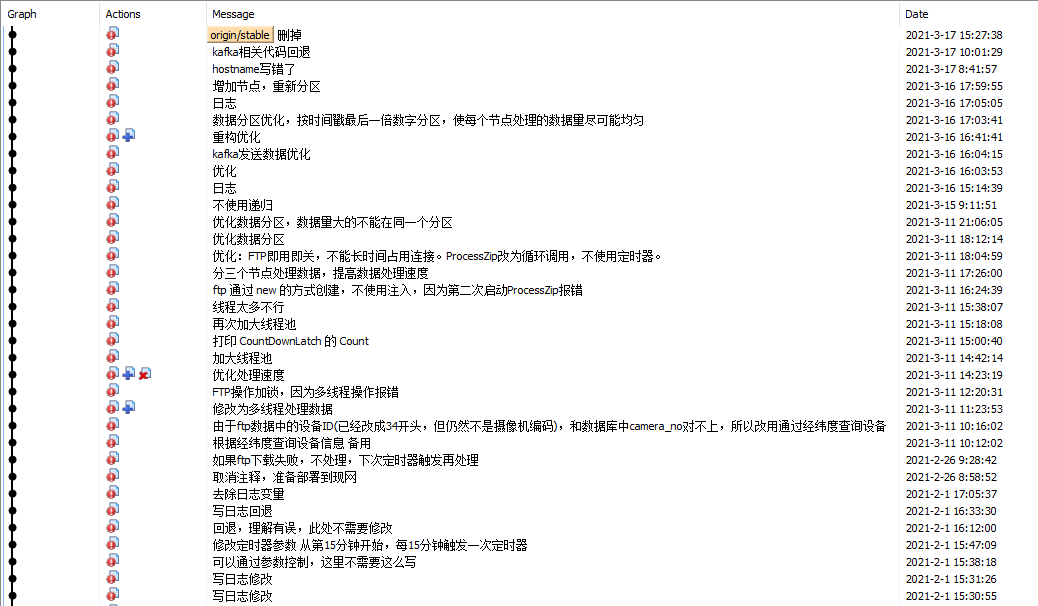
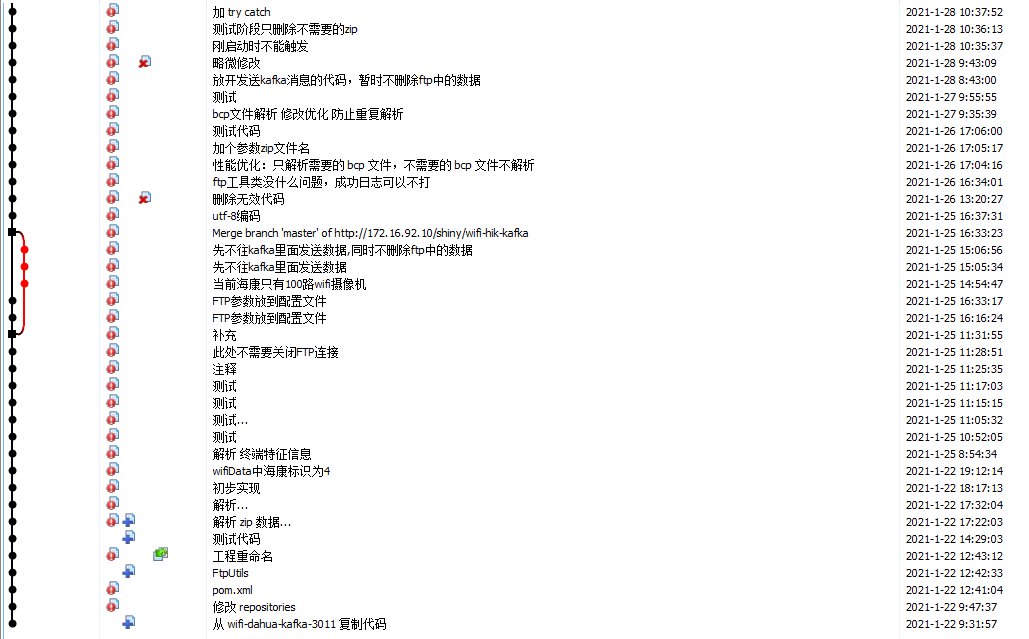
首先有这两方面的原因:1、初学Java时间不长,不够熟练,这个原因浪费的时间并不多。2、与数据提供方沟通浪费的时间,因数据有问题,即DeviceId和数据库中的DeviceId对不上,导致程序筛选不到数据,需要对方修改相关配置,由于我感觉事情并不急,所以是隔几天催一下,浪费了不少天的时间,最后DeviceId依然对不上,我是怎么解决的呢?由于基本上是一个设备布在一个地点,所以我是根据数据中的经纬度来筛选数据的,这种办法其实还是有一点点问题的。
再说写代码花费的时间,服务部署到现网后,就开始发现BUG了,程序处理数据的速度不够,导致FTP上的ZIP包处理不完大量积压,因为我用的是单线程处理数据,遂改成多线程处理数据。
经过优化和测试,发现数据处理速度还是不够,FTP上数据产生的速度大约是380条每秒,可能会更多,而单机每秒最多只能处理200多条数据,继续尝试优化,但还是不行。所以我面临第一个重要问题:把程序部署到多台机器,提高数据处理速度,程序该怎么写?
对于这个问题,经过探索,我最终的解决办法是:把程序部署在5台机器上,程序跑起来后,能拿到机器名称,FTP上的ZIP文件名带有时间戳,根据机器名和时间戳的最后一位,把ZIP文件分配到5台机器处理,这样就解决了数据处理速度不够的问题。
我想解决的第二个重要问题是:由于我目前做的是大数据维护,学了点Spark和Flink知识,所以我想用Spark改写,已经写好的程序是SpringBoot的,所以我要做的是SpringBoot整合Spark。周末我在家搭了一个Hadoop+Spark的分布式集群环境,写了个纯Spark的Demo跑,正常。然后写了个SpringBoot整合Spark的Demo,本地模式跑,即.setMaster("local[3]"),正常。但是提交到集群跑,web api和swagger在线文档正常,任务跑起来后在Spark Web页面可以看到,但日志报错。我试了3种方式,一种是打war包部署在tomcat里,一种是用命令java -jar运行jar包,一种是用spark-submit命令运行jar包,任务跑起来后都报错了,三种方式错误也不相同,搞到凌晨4点多,没有解决,放弃。不过,就算我成功了,接下来的问题,可能依然无法解决,就是数据处理完后,要推送到Kafka,网上的教学都是教Spark怎么处理Kafka流数据,Kafka数据是作为数据源的,不是作为目的地的,所以我的想法可能本身就是个问题。
解释一下为什么要SpringBoot整合Spark,只用Spark不用SpringBoot不行吗?实际上之前同事就是这么干的,要么用SpringBoot,要么用Spark或Flink,没有把SpringBoot和二者在一起用过,为什么我要这么做?因为我要读mysql数据库,我要用JDBC或者Mybatis等,如果不用SpringBoot,有些东西可能要自己搞,不太方便。
既然SpringBoot整合Spark没有成功,那数据分配不均匀的问题怎么解决(FTP上ZIP文件5分种产生5个文件,2个数据量大,3个不是我需要的数据可以直接删了,但不管是按时间戳这个特征分配,还是按序号这个特征分配,都无法均匀分配,可能会导致一个节点数据积压,另外3个节点没有要处理的数据,即一个节点有难,3个节点围观,虽然时间尺度拉大后,数据分配是均匀的,但是数据处理延迟大了,5分钟产生一个ZIP文件,意味着,有的数据已经延迟处理了5分钟,而我这边还要延迟几分钟到几十分钟不等)?这是我准备解决的第三个重要问题。
我用Socket解决了这个问题,我把程序部署在5个节点上,一个作为master节点,4个作为worker节点,程序启动后根据机器名判断,确定master节点,master节点从FTP上下载ZIP文件,FTP上ZIP文件可能很多,先只下载一个文件进行处理,一个文件中可能有多达10万条数据,也可能就几万条数据,还可能不是我需要的数据,直接删掉该ZIP文件即可,然后解析数据,再然后把数据集合平均分成4份,通过Socket发送给4个worker节点,worker节点收到数据集合,进行筛选和处理,然后推送到Kafka,数据处理完后,给master节点发送一条消息,可以重复发送几次,再加上是局域网,以确保master节点能收到消息(这个很重要,但这里也有问题),master节点收到4个节点数据处理完成的消息后,删除FTP上的该ZIP文件。然后进行下一次处理,直到FTP上的ZIP文件全部处理完成并删除。我今天写完后,把写ES日志和发Kafka以及删除ZIP文件的代码注释掉,耗时的地方用Thread.sleep代替,部署到真实环境,看能不能稳定跑上一天。我感觉用Socket实现分布式数据处理,虽然能解决数据分配不均匀的问题,但是程序稳定性变差了,如果master节点收不到worker节点发来的数据处理完成的消息怎么办?假设其中一个worker节点的程序挂掉了呢?
虽然只是一个简单的小任务,我真的是非常努力,如果我最初的设想成功,以后的类似服务都可以这么写,意义重大,可惜没搞成功,退而求其次,用Socket写分布式处理程序,我好像迷迷糊糊明白为什么Spark要依赖Hadoop了,我自己用Socket写漏洞很多啊,没有把数据持久化,万一漰了,数据就丢了。
有没有大佬给指点一下,我努力的思路是不是有问题,有没有代码又容易写,又不容易写错,程序又稳定可靠的方案?
====================== 分隔线 ==============================================================================================
上面的使用Socket的方案存在的问题:1.master节点把大量数据发送到worker节点处理,占用大量带宽,并且耗时。2.master节点需要等待所有worker节点全部处理完成后,才能进行下一次处理,因网络传输耗时和各机器性能差异,导致某些worker节点空闲时间长,浪费大量时间
下面是新的使用Socket的方案,有下列优点:1.master节点和worker节点通信,只传输命令,不传输数据内容,节省带宽,省时可靠。2.worker节点处理完数据,立即请求下一次处理,每一个worker节点得到充分利用
最终实现方案(基于socket的分布式数据处理程序Java版):
通过分布式锁,把FTP上的zip文件,均匀的分配到7个worker主机节点进行处理,master节点不处理数据,只负责处理7个woker节点的锁请求与数据处理请求,7个worker节点只要有3个正常工作,就能跟上FTP上数据产生的速度,不会造成zip文件积压,该方式数据处理延迟很小,能够及时处理FTP上产生的数据
大致流程:
1.任务启动,判断当前worker节点在FTP上是否存在私有文件,如果存在,则进入直接处理流程
2.如果私有文件不存在,则worker节点向master节点请求锁
3.master节点收到请求,发放锁
4.worker节点收到锁,重命名FTP上的一个文件为私有文件名,该文件名对其它节点不可见(各worker节点通过正则表达式判断处理),然后释放锁
5.master节点收到释放锁的请求,释放信号量,使其能够继续处理下一个节点的锁请求
6.worker节点释放锁后,下载文件并处理数据,数据处理完,删除私有文件,并再次请求锁,以进行下一个文件的处理
主要实现代码:
1.ReadFtpFileService类:任务启动入口,判断FTP上私有文件是否存在,向master节点请求锁或者请求直接处理

package com.suncreate.wifi.service; import com.suncreate.wifi.hikmodel.SocketData; import com.suncreate.wifi.tool.FtpUtils; import com.suncreate.wifi.tool.SocketUtil; import org.slf4j.Logger; import org.slf4j.LoggerFactory; import org.springframework.beans.factory.annotation.Value; import org.springframework.stereotype.Service; import java.util.ArrayList; import java.util.List; @Service public class ReadFtpFileService { private static final Logger log = LoggerFactory.getLogger(ReadFtpFileService.class); @Value("${ftp.host}") private String ftpHost; @Value("${ftp.port}") private int ftpPort; @Value("${ftp.username}") private String ftpUserName; @Value("${ftp.password}") private String ftpPassword; @Value("${node.name}") private String nodeName; @Value("${master.ip}") private String masterIp; @Value("${master.name}") private String masterName; /** * 处理FTP上的zip数据 */ public void ProcessZip() { try { if (nodeName.equals(masterName)) return; //master节点不处理数据,跳过 log.info("ProcessZip() 开始"); List<String> ftpFileList = getFtpFileList(); if (ftpFileList != null && ftpFileList.size() > 0) { boolean bl = false; String fileName = null; for (String ftpFileName : ftpFileList) { if (ftpFileName.endsWith(nodeName + ".zip")) { bl = true; fileName = ftpFileName; } } if (bl) { SocketUtil.Send(masterIp, new SocketData(nodeName, 3, fileName)); //3:直接处理请求 ZipProcessTime.updateTime(); } else { SocketUtil.Send(masterIp, new SocketData(nodeName, 0)); //0:请求锁 ZipProcessTime.updateTime(); } } else { ZipProcessTime.updateTime(); RunProcessZipThread thread = new RunProcessZipThread(this); thread.start(); } log.info("ProcessZip() 结束"); } catch (Exception e) { log.error("ProcessZip 出错", e); } } private List<String> getFtpFileList() { List<String> result = new ArrayList<>(); FtpUtils ftpUtils = new FtpUtils(); try { ftpUtils.login(ftpHost, ftpPort, ftpUserName, ftpPassword); ftpUtils.listFileName("/"); result = ftpUtils.getFileNameList(); } catch (Exception e) { log.error("getFtpFileList() failed", e); } finally { ftpUtils.disConnection(); } return result; } }
2.SocketServer类:用于启动Socket服务端线程

package com.suncreate.wifi.service; import com.suncreate.wifi.hikmodel.SocketData; import com.suncreate.wifi.model.HotspotInfoCollected; import com.suncreate.wifi.model.TermInfoCharacteristics; import com.suncreate.wifi.task.CheckScheduleConfig; import com.suncreate.wifi.tool.FtpUtils; import com.suncreate.wifi.tool.SerializeUtil; import org.slf4j.Logger; import org.slf4j.LoggerFactory; import org.springframework.beans.factory.annotation.Autowired; import org.springframework.beans.factory.annotation.Value; import org.springframework.stereotype.Service; import java.io.*; import java.net.ServerSocket; import java.net.Socket; import java.util.List; import java.util.concurrent.CountDownLatch; import java.util.concurrent.Executors; import java.util.concurrent.ThreadPoolExecutor; @Service public class SocketServer { private static final Logger log = LoggerFactory.getLogger(SocketServer.class); @Autowired private KafkaSendService kafkaSendService; @Autowired private ReadFtpFileService readFtpFileService; @Value("${ftp.host}") private String ftpHost; @Value("${ftp.port}") private int ftpPort; @Value("${ftp.username}") private String ftpUserName; @Value("${ftp.password}") private String ftpPassword; @Value("${master.ip}") private String masterIp; @Value("${node.name}") private String nodeName; @Value("${master.name}") private String masterName; public void start() throws IOException { ServerSocket serverSocket = new ServerSocket(18060); log.info("当前节点主机名称:" + nodeName); if (nodeName.equals(masterName)) { //master节点多起几个线程与worker节点通信 for (int i = 0; i < 7; i++) { SocketThread socketThread = new SocketThread(serverSocket, kafkaSendService, readFtpFileService, ftpHost, ftpPort, ftpUserName, ftpPassword, masterIp, nodeName); socketThread.start(); } } else { //worker节点起一个线程与master通信即可 SocketThread socketThread = new SocketThread(serverSocket, kafkaSendService, readFtpFileService, ftpHost, ftpPort, ftpUserName, ftpPassword, masterIp, nodeName); socketThread.start(); } } }
3.SocketThread类:Socket服务端接收命令,处理命令

package com.suncreate.wifi.service; import com.suncreate.wifi.hikmodel.SocketData; import com.suncreate.wifi.hikmodel.ZipData; import com.suncreate.wifi.model.HotspotInfoCollected; import com.suncreate.wifi.model.TermInfoCharacteristics; import com.suncreate.wifi.tool.FtpUtils; import com.suncreate.wifi.tool.SerializeUtil; import com.suncreate.wifi.tool.SocketUtil; import org.slf4j.Logger; import org.slf4j.LoggerFactory; import java.io.*; import java.net.ServerSocket; import java.net.Socket; import java.util.ArrayList; import java.util.List; import java.util.concurrent.*; import java.util.regex.Pattern; public class SocketThread extends Thread { private static final Logger log = LoggerFactory.getLogger(SocketThread.class); private static ThreadPoolExecutor threadPool = (ThreadPoolExecutor) Executors.newFixedThreadPool(256); private static Semaphore semaphore = new Semaphore(1); private ServerSocket serverSocket; private KafkaSendService kafkaSendService; private ReadFtpFileService readFtpFileService; private String ftpHost; private int ftpPort; private String ftpUserName; private String ftpPassword; private String masterIp; //master节点IP private String nodeName; public SocketThread(ServerSocket serverSocket, KafkaSendService kafkaSendService, ReadFtpFileService readFtpFileService, String ftpHost, int ftpPort, String ftpUserName, String ftpPassword, String masterIp, String nodeName) { this.serverSocket = serverSocket; this.kafkaSendService = kafkaSendService; this.readFtpFileService = readFtpFileService; this.ftpHost = ftpHost; this.ftpPort = ftpPort; this.ftpUserName = ftpUserName; this.ftpPassword = ftpPassword; this.masterIp = masterIp; this.nodeName = nodeName; } public void run() { try { while (true) { try { Socket socket = serverSocket.accept(); SocketData socketData = null; try { InputStream inputStream = socket.getInputStream(); DataInputStream dataInputStream = new DataInputStream(inputStream); BufferedInputStream bufferedInputStream = new BufferedInputStream(dataInputStream); ByteArrayOutputStream byteArrayOutputStream = new ByteArrayOutputStream(); byte[] bytes = new byte[10240]; int len; while ((len = bufferedInputStream.read(bytes)) > 0) { byteArrayOutputStream.write(bytes, 0, len); } socketData = (SocketData) SerializeUtil.Deserialize(byteArrayOutputStream.toByteArray()); } catch (Exception e2) { log.error("SocketServer socket 出错", e2); } finally { socket.close(); } if (socketData == null) { continue; } //0:请求锁 if (socketData.getCommand().equals(0)) { log.info("收到节点 " + socketData.getNodeName() + " " + socket.getInetAddress().getHostAddress() + " 的命令 0:请求锁"); semaphore.tryAcquire(30, TimeUnit.SECONDS); SocketUtil.Send(socket.getInetAddress().getHostAddress(), new SocketData(nodeName, 1)); //1:发放锁 log.info("向节点 " + socket.getInetAddress().getHostAddress() + " 发放锁"); } //1:发放锁 if (socketData.getCommand().equals(1)) { log.info("收到节点 " + socketData.getNodeName() + " " + socket.getInetAddress().getHostAddress() + " 的命令 1:发放锁"); List<String> ftpFileList = getFtpFileList(); //筛选 String pattern = "^[\S\s]*-[0-9]*-[0-9]*-[0-9]*.zip$"; for (int i = ftpFileList.size() - 1; i >= 0; i--) { String ftpFileName = ftpFileList.get(i); boolean bl = Pattern.matches(pattern, ftpFileName); if (!bl) { ftpFileList.remove(i); } } if (ftpFileList != null && ftpFileList.size() > 0) { String newFtpFileName = ftpFileList.get(0).replace(".zip", "") + "-" + nodeName + ".zip"; renameFtpFile(ftpFileList.get(0), newFtpFileName); SocketUtil.Send(socket.getInetAddress().getHostAddress(), new SocketData(nodeName, 2)); //2:释放锁 byte[] file = downloadFtpFile(newFtpFileName); if (file != null) { ZipData zipData = new ZipData(file); if (zipData.getHotsoptList().size() > 0 || zipData.getTerminfoList().size() > 0) { processZipData(zipData); removeFtpFile(ftpHost, ftpPort, ftpUserName, ftpPassword, newFtpFileName); //删除FTP上的zip文件 SocketUtil.Send(masterIp, new SocketData(nodeName, 0)); //0:再次请求锁 ZipProcessTime.updateTime(); } else { removeFtpFile(ftpHost, ftpPort, ftpUserName, ftpPassword, newFtpFileName); //删除FTP上的zip文件 RunProcessZipThread thread = new RunProcessZipThread(readFtpFileService); thread.start(); } } else { RunProcessZipThread thread = new RunProcessZipThread(readFtpFileService); thread.start(); } } else { SocketUtil.Send(socket.getInetAddress().getHostAddress(), new SocketData(nodeName, 2)); //2:释放锁 RunProcessZipThread thread = new RunProcessZipThread(readFtpFileService); thread.start(); } } //2:释放锁 if (socketData.getCommand().equals(2)) { log.info("收到节点 " + socketData.getNodeName() + " " + socket.getInetAddress().getHostAddress() + " 的命令 2:释放锁"); semaphore.release(); } //3:直接处理请求 if (socketData.getCommand().equals(3)) { log.info("收到节点 " + socketData.getNodeName() + " " + socket.getInetAddress().getHostAddress() + " 的命令 3:直接处理请求"); SocketUtil.Send(socket.getInetAddress().getHostAddress(), new SocketData(nodeName, 4, socketData.getFtpFileName())); //4:直接处理命令 } //4:直接处理命令 if (socketData.getCommand().equals(4)) { log.info("收到节点 " + socketData.getNodeName() + " " + socket.getInetAddress().getHostAddress() + " 的命令 4:直接处理命令"); String ftpFileName = socketData.getFtpFileName(); byte[] file = downloadFtpFile(ftpFileName); if (file != null) { ZipData zipData = new ZipData(file); if (zipData.getHotsoptList().size() > 0 || zipData.getTerminfoList().size() > 0) { processZipData(zipData); removeFtpFile(ftpHost, ftpPort, ftpUserName, ftpPassword, ftpFileName); //删除FTP上的zip文件 SocketUtil.Send(masterIp, new SocketData(nodeName, 0)); //0:再次请求锁 ZipProcessTime.updateTime(); } else { removeFtpFile(ftpHost, ftpPort, ftpUserName, ftpPassword, ftpFileName); //删除FTP上的zip文件 RunProcessZipThread thread = new RunProcessZipThread(readFtpFileService); thread.start(); } } else { RunProcessZipThread thread = new RunProcessZipThread(readFtpFileService); thread.start(); } } } catch (Exception e) { log.error("SocketServer while 出错", e); } } } catch (Exception e) { log.error("SocketServer run 出错", e); } } private void processZipData(ZipData zipData) { CountDownLatch countDownLatch = new CountDownLatch(zipData.getHotsoptList().size() + zipData.getTerminfoList().size()); for (HotspotInfoCollected hotspot : zipData.getHotsoptList()) { RunnableSendHotspot runnableSendHotspot = new RunnableSendHotspot(kafkaSendService, hotspot, countDownLatch); threadPool.submit(runnableSendHotspot); } for (TermInfoCharacteristics terminfo : zipData.getTerminfoList()) { RunnableSendTerm runnableSendTerm = new RunnableSendTerm(kafkaSendService, terminfo, countDownLatch); threadPool.submit(runnableSendTerm); } try { countDownLatch.await(); } catch (InterruptedException e) { log.error("countDownLatch.await() failed", e); } } private void renameFtpFile(String oldName, String newName) { FtpUtils ftpUtils = new FtpUtils(); try { ftpUtils.login(ftpHost, ftpPort, ftpUserName, ftpPassword); ftpUtils.renameFtpFile(oldName, newName); } catch (Exception e) { log.error("RenameFtpFile() failed", e); } finally { ftpUtils.disConnection(); } } private List<String> getFtpFileList() { List<String> result = new ArrayList<>(); FtpUtils ftpUtils = new FtpUtils(); try { ftpUtils.login(ftpHost, ftpPort, ftpUserName, ftpPassword); ftpUtils.listFileName("/"); result = ftpUtils.getFileNameList(); } catch (Exception e) { log.error("getFtpFileList() failed", e); } finally { ftpUtils.disConnection(); } return result; } private byte[] downloadFtpFile(String filePath) { byte[] result = null; FtpUtils ftpUtils = new FtpUtils(); try { ftpUtils.login(ftpHost, ftpPort, ftpUserName, ftpPassword); result = ftpUtils.downloadFtpFile(filePath); int tryCount = 1; while (result == null && tryCount < 5) { log.info("下载FTP文件 " + filePath + " 失败,尝试再次下载" + tryCount); result = ftpUtils.downloadFtpFile(filePath); Thread.sleep(3000); tryCount++; } } catch (Exception e) { log.error("downloadFtpFile(filePath) failed", e); } finally { ftpUtils.disConnection(); } return result; } private boolean removeFtpFile(String ftpHost, int ftpPort, String ftpUserName, String ftpPassword, String filePath) { boolean result = false; FtpUtils ftpUtils = new FtpUtils(); try { ftpUtils.login(ftpHost, ftpPort, ftpUserName, ftpPassword); ftpUtils.listFileName("/"); result = ftpUtils.removeFtpFile(filePath); } catch (Exception e) { log.error("removeFtpFile() failed", e); } finally { ftpUtils.disConnection(); } return result; } }
4.RunProcessZipThread类:负责任务的重启

package com.suncreate.wifi.service; /** * 用于重启数据处理任务 */ public class RunProcessZipThread extends Thread { private ReadFtpFileService readFtpFileService; public RunProcessZipThread(ReadFtpFileService readFtpFileService) { this.readFtpFileService = readFtpFileService; } public void run() { try { Thread.sleep(20000); } catch (InterruptedException e) { e.printStackTrace(); } readFtpFileService.ProcessZip(); } }
实际处理数据的代码:
1.RunnableSendHotspot类:

package com.suncreate.wifi.service; import com.google.gson.Gson; import com.suncreate.logback.elasticsearch.metric.DataType; import com.suncreate.logback.elasticsearch.metric.ProcPhase; import com.suncreate.logback.elasticsearch.metric.ProcStatus; import com.suncreate.logback.elasticsearch.metric.SinkType; import com.suncreate.logback.elasticsearch.util.MetricUtil; import com.suncreate.wifi.model.HotspotInfoCollected; import org.slf4j.Logger; import org.slf4j.LoggerFactory; import java.util.HashMap; import java.util.concurrent.CountDownLatch; public class RunnableSendHotspot implements Runnable { private static final Logger log = LoggerFactory.getLogger(RunnableSendHotspot.class); private KafkaSendService kafkaSendService; private HotspotInfoCollected hotspot; private CountDownLatch countDownLatch; public RunnableSendHotspot(KafkaSendService kafkaSendService, HotspotInfoCollected hotspot, CountDownLatch countDownLatch) { this.kafkaSendService = kafkaSendService; this.hotspot = hotspot; this.countDownLatch = countDownLatch; } @Override public void run() { log2ES(ProcPhase.collect.toString(), ProcStatus.suc.toString(), 1); kafkaSendService.sendHotspotInfoCollected(hotspot); countDownLatch.countDown(); } private void log2ES(String procPhase, String procStatus, Integer count) { HashMap<String, Object> logMap; logMap = (HashMap<String, Object>) MetricUtil.getMap("wifi_probe", "hik", DataType.struct_data.toString(), procPhase, procStatus, "ftp", SinkType.kafka.toString(), count); log.info(new Gson().toJson(logMap) + " Count:" + countDownLatch.getCount()); } }
2.RunnableSendTerm类:

package com.suncreate.wifi.service; import com.google.gson.Gson; import com.suncreate.logback.elasticsearch.metric.DataType; import com.suncreate.logback.elasticsearch.metric.ProcPhase; import com.suncreate.logback.elasticsearch.metric.ProcStatus; import com.suncreate.logback.elasticsearch.metric.SinkType; import com.suncreate.logback.elasticsearch.util.MetricUtil; import com.suncreate.wifi.model.TermInfoCharacteristics; import org.slf4j.Logger; import org.slf4j.LoggerFactory; import java.util.HashMap; import java.util.concurrent.CountDownLatch; public class RunnableSendTerm implements Runnable { private static final Logger log = LoggerFactory.getLogger(RunnableSendTerm.class); private KafkaSendService kafkaSendService; private TermInfoCharacteristics termInfo; private CountDownLatch countDownLatch; public RunnableSendTerm(KafkaSendService kafkaSendService, TermInfoCharacteristics termInfo, CountDownLatch countDownLatch) { this.kafkaSendService = kafkaSendService; this.termInfo = termInfo; this.countDownLatch = countDownLatch; } @Override public void run() { log2ES(ProcPhase.collect.toString(), ProcStatus.suc.toString(), 1); kafkaSendService.sendTermInfoCharacteristics(termInfo); countDownLatch.countDown(); } private void log2ES(String procPhase, String procStatus, Integer count) { HashMap<String, Object> logMap; logMap = (HashMap<String, Object>) MetricUtil.getMap("wifi_probe", "hik", DataType.struct_data.toString(), procPhase, procStatus, "ftp", SinkType.kafka.toString(), count); log.info(new Gson().toJson(logMap) + " Count:" + countDownLatch.getCount()); } }
辅助代码:
1.ZipProcessTime类:记录数据处理任务最后活动的时间

package com.suncreate.wifi.service; import org.slf4j.Logger; import org.slf4j.LoggerFactory; import java.util.Date; /** * 记录数据处理任务最后活动的时间 */ public class ZipProcessTime { private static final Logger log = LoggerFactory.getLogger(ZipProcessTime.class); private static long time = System.currentTimeMillis(); public static void updateTime() { time = System.currentTimeMillis(); log.info("ZipProcessTime 已更新,时间戳=" + time); } public static long getTime() { return time; } }
2.CheckScheduleConfig类:配置一个定时任务用于监控数据处理任务是否存活,如果长时间不存活,则重启任务(实际运行过程中,这种情况未出现过)

package com.suncreate.wifi.task; import com.suncreate.wifi.service.ZipProcessTime; import com.suncreate.wifi.service.ReadFtpFileService; import org.slf4j.Logger; import org.slf4j.LoggerFactory; import org.springframework.beans.factory.annotation.Autowired; import org.springframework.beans.factory.annotation.Value; import org.springframework.context.annotation.Configuration; import org.springframework.scheduling.annotation.EnableScheduling; import org.springframework.scheduling.annotation.SchedulingConfigurer; import org.springframework.scheduling.config.ScheduledTaskRegistrar; import org.springframework.scheduling.support.CronTrigger; /** * master节点与worker节点之间的socket通信有可能失败,所以需要一个监控,以重启数据处理任务 */ @Configuration @EnableScheduling public class CheckScheduleConfig implements SchedulingConfigurer { private static final Logger log = LoggerFactory.getLogger(CheckScheduleConfig.class); @Value("${checkQuarter}") private String checkQuarter; @Autowired private ReadFtpFileService readFtpFileService; @Value("${node.name}") private String nodeName; @Value("${master.name}") private String masterName; @Override public void configureTasks(ScheduledTaskRegistrar taskRegistrar) { taskRegistrar.addTriggerTask(() -> { if (!nodeName.equals(masterName)) { //master节点不处理数据,跳过 double sec = (System.currentTimeMillis() - ZipProcessTime.getTime()) / 1000.0; log.info("ZipProcessTime 已经 " + sec + " 秒没有更新"); if (sec > 1800) { log.info("ZipProcessTime 已经长时间没有更新,重启 ProcessZip"); readFtpFileService.ProcessZip(); } } }, triggerContext -> new CronTrigger(checkQuarter).nextExecutionTime(triggerContext)); } }
====================== 分隔线 ==============================================================================================
目前程序已在现网连续稳定运行一个月
====================== 分隔线 ==============================================================================================
2021年5月27日,突然想到一个更加稳定并且容易实现的方法:每台机器上跑的服务,各处理各的,不再相互通信,通过重命名FTP文件的方式实现并发处理,以增强服务稳定性
主要代码如下:
ReadFtpFileService类代码:

package com.suncreate.wifi.service; import com.suncreate.wifi.hikmodel.ZipData; import com.suncreate.wifi.model.HotspotInfoCollected; import com.suncreate.wifi.model.TermInfoCharacteristics; import com.suncreate.wifi.tool.FtpUtils; import org.slf4j.Logger; import org.slf4j.LoggerFactory; import org.springframework.beans.factory.annotation.Autowired; import org.springframework.beans.factory.annotation.Value; import org.springframework.stereotype.Service; import java.util.ArrayList; import java.util.List; import java.util.concurrent.*; import java.util.regex.Pattern; @Service public class ReadFtpFileService { private static final Logger log = LoggerFactory.getLogger(ReadFtpFileService.class); @Autowired private KafkaSendService kafkaSendService; private static ThreadPoolExecutor threadPool = (ThreadPoolExecutor) Executors.newFixedThreadPool(256); @Value("${ftp.host}") private String ftpHost; @Value("${ftp.port}") private int ftpPort; @Value("${ftp.username}") private String ftpUserName; @Value("${ftp.password}") private String ftpPassword; @Value("${hostname}") private String hostname; /** * 处理FTP上的zip数据 */ public void ProcessZip() { try { log.info("ProcessZip() 开始"); List<String> ftpFileList = getFtpFileList(); for (String ftpFileName : ftpFileList) { String newFtpFileName = null; if (ftpFileName.endsWith(hostname + ".zip")) { newFtpFileName = ftpFileName; } else { if (isOriginalFileName(ftpFileName)) { newFtpFileName = ftpFileName.replace(".zip", "") + "-" + hostname + ".zip"; boolean bl = renameFtpFile(ftpFileName, newFtpFileName); if (!bl) { newFtpFileName = null; } } } if (newFtpFileName != null) { byte[] file = downloadFtpFile(newFtpFileName); if (file != null) { ZipData zipData = new ZipData(file); CountDownLatch countDownLatch = new CountDownLatch(zipData.getHotsoptList().size() + zipData.getTerminfoList().size()); for (HotspotInfoCollected hotspot : zipData.getHotsoptList()) { RunnableSendHotspot runnableSendHotspot = new RunnableSendHotspot(kafkaSendService, hotspot, countDownLatch); threadPool.submit(runnableSendHotspot); } for (TermInfoCharacteristics terminfo : zipData.getTerminfoList()) { RunnableSendTerm runnableSendTerm = new RunnableSendTerm(kafkaSendService, terminfo, countDownLatch); threadPool.submit(runnableSendTerm); } try { countDownLatch.await(); } catch (InterruptedException e) { log.error("countDownLatch.await() failed", e); } //删除ftp中的数据 removeFtpFile(ftpHost, ftpPort, ftpUserName, ftpPassword, newFtpFileName); } } } log.info("ProcessZip() 结束"); } catch (Exception e) { log.error("ProcessZip() failed", e); } } /** * 判断FTP文件是否是未改过名的原始文件 */ private boolean isOriginalFileName(String ftpFileName) { String pattern = "^[\S\s]*-[0-9]*-[0-9]*-[0-9]*.zip$"; return Pattern.matches(pattern, ftpFileName); } private boolean renameFtpFile(String oldName, String newName) { boolean bl = false; FtpUtils ftpUtils = new FtpUtils(); try { ftpUtils.login(ftpHost, ftpPort, ftpUserName, ftpPassword); bl = ftpUtils.renameFtpFile(oldName, newName); } catch (Exception e) { log.error("RenameFtpFile() failed", e); } finally { ftpUtils.disConnection(); } return bl; } private List<String> getFtpFileList() { List<String> result = new ArrayList<>(); FtpUtils ftpUtils = new FtpUtils(); try { ftpUtils.login(ftpHost, ftpPort, ftpUserName, ftpPassword); ftpUtils.listFileName("/"); result = ftpUtils.getFileNameList(); } catch (Exception e) { log.error("getFtpFileList() failed", e); } finally { ftpUtils.disConnection(); } return result; } private byte[] downloadFtpFile(String filePath) { byte[] result = null; FtpUtils ftpUtils = new FtpUtils(); try { ftpUtils.login(ftpHost, ftpPort, ftpUserName, ftpPassword); result = ftpUtils.downloadFtpFile(filePath); int tryCount = 1; while (result == null && tryCount < 5) { log.info("下载FTP文件 " + filePath + " 失败,尝试再次下载" + tryCount); result = ftpUtils.downloadFtpFile(filePath); Thread.sleep(3000); tryCount++; } } catch (Exception e) { log.error("downloadFtpFile(filePath) failed", e); } finally { ftpUtils.disConnection(); } return result; } private boolean removeFtpFile(String ftpHost, int ftpPort, String ftpUserName, String ftpPassword, String filePath) { boolean result = false; FtpUtils ftpUtils = new FtpUtils(); try { ftpUtils.login(ftpHost, ftpPort, ftpUserName, ftpPassword); result = ftpUtils.removeFtpFile(filePath); } catch (Exception e) { log.error("removeFtpFile() failed", e); } finally { ftpUtils.disConnection(); } return result; } }
====================== 分隔线 ==============================================================================================
2021年6月16日,距第一次提交代码已经有半年了,怎么又要修改了呢?同事说你部署的节点太多,容易出问题。“因为部署的节点多,所以容易出问题”这句话逻辑上对吗?
所以我又有想法了,最好能优化一下,只部署在一台机器上,一个进程搞定。其实几个月前我就怀疑代码中kafka生产者性能不行,但是修改测试其实是麻烦的,以前的同事写的好几个服务都是这样写的,按说不会有什么问题,所以始终没有花时间去验证。
原kafka生产者代码:
KafkaConfig.java:

package com.suncreate.wifi.config; import org.apache.kafka.clients.producer.ProducerConfig; import org.apache.kafka.common.serialization.StringSerializer; import org.slf4j.Logger; import org.slf4j.LoggerFactory; import org.springframework.beans.factory.annotation.Value; import org.springframework.context.annotation.Bean; import org.springframework.context.annotation.Configuration; import org.springframework.kafka.annotation.EnableKafka; import org.springframework.kafka.core.DefaultKafkaProducerFactory; import org.springframework.kafka.core.KafkaTemplate; import org.springframework.kafka.core.ProducerFactory; import java.util.HashMap; import java.util.Map; @Configuration @EnableKafka public class KafkaConfig { private static final Logger log = LoggerFactory.getLogger(KafkaConfig.class); @Value("${kafka.bootstrap-servers}") private String bootstrapServers; @Bean public ProducerFactory<String, String> producerFactory() { return new DefaultKafkaProducerFactory<>(producerConfigs()); } @Bean public Map<String, Object> producerConfigs() { Map<String, Object> props = new HashMap<>(); props.put(ProducerConfig.BOOTSTRAP_SERVERS_CONFIG, bootstrapServers); props.put(ProducerConfig.RETRIES_CONFIG, "3"); props.put(ProducerConfig.LINGER_MS_CONFIG, "1"); props.put(ProducerConfig.BATCH_SIZE_CONFIG, "65536"); props.put(ProducerConfig.BUFFER_MEMORY_CONFIG, "524288"); props.put(ProducerConfig.KEY_SERIALIZER_CLASS_CONFIG, StringSerializer.class); props.put(ProducerConfig.VALUE_SERIALIZER_CLASS_CONFIG, StringSerializer.class); return props; } @Bean public KafkaTemplate<String, String> kafkaTemplate() { return new KafkaTemplate<>(producerFactory()); } }
KafkaSendService.java:

package com.suncreate.wifi.service; import java.sql.Date; import java.util.HashMap; import com.alibaba.fastjson.JSONObject; import com.google.gson.Gson; import com.suncreate.logback.elasticsearch.metric.DataType; import com.suncreate.logback.elasticsearch.metric.ProcPhase; import com.suncreate.logback.elasticsearch.metric.ProcStatus; import com.suncreate.logback.elasticsearch.metric.SinkType; import com.suncreate.logback.elasticsearch.util.MetricUtil; import com.suncreate.wifi.model.DeviceInfo; import com.suncreate.wifi.model.HotspotInfoCollected; import com.suncreate.wifi.model.TermInfoCharacteristics; import com.suncreate.wifi.model.WifiData; import org.slf4j.Logger; import org.slf4j.LoggerFactory; import org.springframework.beans.factory.annotation.Autowired; import org.springframework.beans.factory.annotation.Value; import org.springframework.kafka.core.KafkaTemplate; import org.springframework.kafka.core.ProducerFactory; import org.springframework.kafka.support.SendResult; import org.springframework.stereotype.Service; import org.springframework.util.concurrent.ListenableFuture; import org.springframework.util.concurrent.ListenableFutureCallback; @Service public class KafkaSendService { private static final Logger log = LoggerFactory.getLogger(KafkaSendService.class); @Autowired KafkaTemplate<String, String> kafkaTemplate; @Autowired private BuildBaseinfo buildBaseinfo; @Value("${kafka.topic}") private String topic; public void sendHotspotInfoCollected(HotspotInfoCollected data) { try { DeviceInfo di = buildBaseinfo.GetDeviceInfo(data.getCollectionEquipmentLon(), data.getCollectionEquipmentLat()); if (!di.Verify()) { log2ES(ProcPhase.clear.toString(), ProcStatus.fail.toString(), 1); System.out.println("Equipment id=" + data.getCollectionEquipmentid() + " can't get baseinfo"); return; } WifiData wd = new WifiData(); wd.setDeviceID(di.getCameraNo()); wd.setDiscoverMacAddr(data.getApMac().replace('-', ':')); wd.setStartTime(null); wd.setEndTime(null); wd.setPower(Integer.parseInt(data.getApfieldStrength())); wd.setMacAppearTimes(1); wd.setIpAddr(di.getIp()); wd.setLatitude(di.getLatitude()); wd.setLongitude(di.getLongitude()); wd.setDataSource("4"); // 数据来源,1-宇视,2-科达,3-大华,4-海康 wd.setCaptureTime(new Date(Long.parseLong(data.getCaptureTime()) * 1000)); wd.setInsertTime(new Date(System.currentTimeMillis())); wd.setBrand(""); wd.setXCoordinate(0d); wd.setYCoordinate(0d); wd.setCaptureType(1); wd.setApSSID(data.getApSsid()); wd.setApEncryptType(data.getEncryptAlgorithmType()); wd.setApMac(""); log2ES(ProcPhase.clear.toString(), ProcStatus.suc.toString(), 1, wd.getIpAddr()); sendMessage(JSONObject.toJSONString(wd)); } catch (Exception e) { log2ES(ProcPhase.clear.toString(), ProcStatus.fail.toString(), 1); log.error("failed to clear HotspotInfo", e); } } public void sendTermInfoCharacteristics(TermInfoCharacteristics data) { try { DeviceInfo di = buildBaseinfo.GetDeviceInfo(data.getCollectionEquipmentLon(), data.getCollectionEquipmentLat()); if (!di.Verify()) { log2ES(ProcPhase.clear.toString(), ProcStatus.fail.toString(), 1); System.out.println("Equipment id=" + data.getCollectionEquipmentid() + " can't get baseinfo"); return; } WifiData wd = new WifiData(); wd.setDeviceID(di.getCameraNo()); wd.setDiscoverMacAddr(data.getMac().replace('-', ':')); wd.setStartTime(null); wd.setEndTime(null); wd.setPower(Integer.parseInt(data.getTerminalFieldStrength())); wd.setMacAppearTimes(1); wd.setIpAddr(di.getIp()); wd.setLatitude(di.getLatitude()); wd.setLongitude(di.getLongitude()); wd.setDataSource("4"); // 数据来源,1-宇视,2-科达,3-大华,4-海康 wd.setCaptureTime(new Date(Long.parseLong(data.getCaptureTime()) * 1000)); wd.setInsertTime(new Date(System.currentTimeMillis())); wd.setBrand(data.getBrand()); wd.setXCoordinate(0d); wd.setYCoordinate(0d); wd.setCaptureType(0); wd.setApSSID(data.getSsidPisition()); wd.setApEncryptType(""); wd.setApMac(data.getAccessApMac() == null ? "" : data.getAccessApMac().replace('-', ':')); log2ES(ProcPhase.clear.toString(), ProcStatus.suc.toString(), 1, wd.getIpAddr()); sendMessage(JSONObject.toJSONString(wd)); } catch (Exception e) { log2ES(ProcPhase.clear.toString(), ProcStatus.fail.toString(), 1); log.error("failed to clear TermInfo", e); } } public void sendMessage(String message) { ListenableFuture<SendResult<String, String>> future = kafkaTemplate.send(topic, message); kafkaTemplate.flush(); future.addCallback(new ListenableFutureCallback<SendResult<String, String>>() { @Override public void onSuccess(SendResult<String, String> result) { log2ES("transport", ProcStatus.suc.toString(), 1); } @Override public void onFailure(Throwable ex) { log2ES("transport", ProcStatus.fail.toString(), 1); log.error("failed to send to kafka", ex); } }); } private void log2ES(String procPhase, String procStatus, Integer count) { HashMap<String, Object> logMap; logMap = (HashMap<String, Object>) MetricUtil.getMap("wifi_probe", "hik", DataType.struct_data.toString(), procPhase, procStatus, "ftp", SinkType.kafka.toString(), count); log.info(new Gson().toJson(logMap)); } private void log2ES(String procPhase, String procStatus, Integer count, String deviceIP) { HashMap<String, Object> logMap; logMap = (HashMap<String, Object>) MetricUtil.getMap("wifi_probe", "hik", DataType.struct_data.toString(), procPhase, procStatus, "ftp", SinkType.kafka.toString(), count); logMap.put("device_ip", deviceIP); log.info(new Gson().toJson(logMap)); } }
优化后的kafka生产者代码:
KafkaProducer.java(注意和KafkaConfig.java对比):

package com.suncreate.wifi.service; import org.apache.kafka.clients.producer.ProducerConfig; import org.apache.kafka.common.serialization.StringSerializer; import org.slf4j.Logger; import org.slf4j.LoggerFactory; import org.springframework.beans.factory.annotation.Value; import org.springframework.kafka.core.DefaultKafkaProducerFactory; import org.springframework.kafka.core.KafkaTemplate; import org.springframework.stereotype.Service; import javax.annotation.PostConstruct; import java.util.HashMap; import java.util.Map; import java.util.Random; @Service public class KafkaProducer { private static final Logger log = LoggerFactory.getLogger(KafkaProducer.class); @Value("${kafka.bootstrap-servers}") private String bootstrapServers; private Map<Integer, KafkaTemplate<String, String>> map; private Random random = new Random(); private int producerCount = 10; @PostConstruct public void init() { map = new HashMap<>(); for (int i = 0; i < producerCount; i++) { map.put(i, new KafkaTemplate<>(new DefaultKafkaProducerFactory<>(getProducerConfigs()))); } } private Map<String, Object> getProducerConfigs() { Map<String, Object> props = new HashMap<>(); props.put(ProducerConfig.BOOTSTRAP_SERVERS_CONFIG, bootstrapServers); props.put(ProducerConfig.RETRIES_CONFIG, "3"); props.put(ProducerConfig.LINGER_MS_CONFIG, "1"); props.put(ProducerConfig.BATCH_SIZE_CONFIG, "65536"); props.put(ProducerConfig.BUFFER_MEMORY_CONFIG, "524288"); props.put(ProducerConfig.KEY_SERIALIZER_CLASS_CONFIG, StringSerializer.class); props.put(ProducerConfig.VALUE_SERIALIZER_CLASS_CONFIG, StringSerializer.class); return props; } public KafkaTemplate<String, String> getKafkaTemplate() { return map.get(random.nextInt(producerCount)); } }
KafkaSendService.java:

package com.suncreate.wifi.service; import java.sql.Date; import java.util.HashMap; import com.alibaba.fastjson.JSONObject; import com.google.gson.Gson; import com.suncreate.logback.elasticsearch.metric.DataType; import com.suncreate.logback.elasticsearch.metric.ProcPhase; import com.suncreate.logback.elasticsearch.metric.ProcStatus; import com.suncreate.logback.elasticsearch.metric.SinkType; import com.suncreate.logback.elasticsearch.util.MetricUtil; import com.suncreate.wifi.model.DeviceInfo; import com.suncreate.wifi.model.HotspotInfoCollected; import com.suncreate.wifi.model.TermInfoCharacteristics; import com.suncreate.wifi.model.WifiData; import org.slf4j.Logger; import org.slf4j.LoggerFactory; import org.springframework.beans.factory.annotation.Autowired; import org.springframework.beans.factory.annotation.Value; import org.springframework.kafka.core.KafkaTemplate; import org.springframework.kafka.core.ProducerFactory; import org.springframework.kafka.support.SendResult; import org.springframework.stereotype.Service; import org.springframework.util.concurrent.ListenableFuture; import org.springframework.util.concurrent.ListenableFutureCallback; @Service public class KafkaSendService { private static final Logger log = LoggerFactory.getLogger(KafkaSendService.class); @Autowired KafkaProducer kafkaProducer; @Autowired private BuildBaseinfo buildBaseinfo; @Value("${kafka.topic}") private String topic; public void sendHotspotInfoCollected(HotspotInfoCollected data) { try { DeviceInfo di = buildBaseinfo.GetDeviceInfo(data.getCollectionEquipmentLon(), data.getCollectionEquipmentLat()); if (!di.Verify()) { log2ES(ProcPhase.clear.toString(), ProcStatus.fail.toString(), 1); System.out.println("Equipment id=" + data.getCollectionEquipmentid() + " can't get baseinfo"); return; } WifiData wd = new WifiData(); wd.setDeviceID(di.getCameraNo()); wd.setDiscoverMacAddr(data.getApMac().replace('-', ':')); wd.setStartTime(null); wd.setEndTime(null); wd.setPower(Integer.parseInt(data.getApfieldStrength())); wd.setMacAppearTimes(1); wd.setIpAddr(di.getIp()); wd.setLatitude(di.getLatitude()); wd.setLongitude(di.getLongitude()); wd.setDataSource("4"); // 数据来源,1-宇视,2-科达,3-大华,4-海康 wd.setCaptureTime(new Date(Long.parseLong(data.getCaptureTime()) * 1000)); wd.setInsertTime(new Date(System.currentTimeMillis())); wd.setBrand(""); wd.setXCoordinate(0d); wd.setYCoordinate(0d); wd.setCaptureType(1); wd.setApSSID(data.getApSsid()); wd.setApEncryptType(data.getEncryptAlgorithmType()); wd.setApMac(""); log2ES(ProcPhase.clear.toString(), ProcStatus.suc.toString(), 1, wd.getIpAddr()); sendMessage(JSONObject.toJSONString(wd)); } catch (Exception e) { log2ES(ProcPhase.clear.toString(), ProcStatus.fail.toString(), 1); log.error("failed to clear HotspotInfo", e); } } public void sendTermInfoCharacteristics(TermInfoCharacteristics data) { try { DeviceInfo di = buildBaseinfo.GetDeviceInfo(data.getCollectionEquipmentLon(), data.getCollectionEquipmentLat()); if (!di.Verify()) { log2ES(ProcPhase.clear.toString(), ProcStatus.fail.toString(), 1); System.out.println("Equipment id=" + data.getCollectionEquipmentid() + " can't get baseinfo"); return; } WifiData wd = new WifiData(); wd.setDeviceID(di.getCameraNo()); wd.setDiscoverMacAddr(data.getMac().replace('-', ':')); wd.setStartTime(null); wd.setEndTime(null); wd.setPower(Integer.parseInt(data.getTerminalFieldStrength())); wd.setMacAppearTimes(1); wd.setIpAddr(di.getIp()); wd.setLatitude(di.getLatitude()); wd.setLongitude(di.getLongitude()); wd.setDataSource("4"); // 数据来源,1-宇视,2-科达,3-大华,4-海康 wd.setCaptureTime(new Date(Long.parseLong(data.getCaptureTime()) * 1000)); wd.setInsertTime(new Date(System.currentTimeMillis())); wd.setBrand(data.getBrand()); wd.setXCoordinate(0d); wd.setYCoordinate(0d); wd.setCaptureType(0); wd.setApSSID(data.getSsidPisition()); wd.setApEncryptType(""); wd.setApMac(data.getAccessApMac() == null ? "" : data.getAccessApMac().replace('-', ':')); log2ES(ProcPhase.clear.toString(), ProcStatus.suc.toString(), 1, wd.getIpAddr()); sendMessage(JSONObject.toJSONString(wd)); } catch (Exception e) { log2ES(ProcPhase.clear.toString(), ProcStatus.fail.toString(), 1); log.error("failed to clear TermInfo", e); } } public void sendMessage(String message) { KafkaTemplate<String, String> kafkaTemplate = kafkaProducer.getKafkaTemplate(); ListenableFuture<SendResult<String, String>> future = kafkaTemplate.send(topic, message); kafkaTemplate.flush(); future.addCallback(new ListenableFutureCallback<SendResult<String, String>>() { @Override public void onSuccess(SendResult<String, String> result) { log2ES("transport", ProcStatus.suc.toString(), 1); } @Override public void onFailure(Throwable ex) { log2ES("transport", ProcStatus.fail.toString(), 1); log.error("failed to send to kafka", ex); } }); } private void log2ES(String procPhase, String procStatus, Integer count) { HashMap<String, Object> logMap; logMap = (HashMap<String, Object>) MetricUtil.getMap("wifi_probe", "hik", DataType.struct_data.toString(), procPhase, procStatus, "ftp", SinkType.kafka.toString(), count); log.info(new Gson().toJson(logMap)); } private void log2ES(String procPhase, String procStatus, Integer count, String deviceIP) { HashMap<String, Object> logMap; logMap = (HashMap<String, Object>) MetricUtil.getMap("wifi_probe", "hik", DataType.struct_data.toString(), procPhase, procStatus, "ftp", SinkType.kafka.toString(), count); logMap.put("device_ip", deviceIP); log.info(new Gson().toJson(logMap)); } }
修改后的结果:
单个程序进程生产kafka消息的速度从300多每秒提高到了3000多每秒,性能提升了一个数量级,因为我new了10个KafkaTemplate。但是我想不明白的是,按说DefaultKafkaProducerFactory应该是有连接池的啊,为什么只new一个DefaultKafkaProducerFactory性能这么差呢?
贴一下git记录(master分支,socket分支的记录就不贴了),这么单纯的一个小需求,前前后后花费了多少心思,标题我就不改了,不然过于夸张(新标题:本来一个星期工作量的工作,我干了半年):