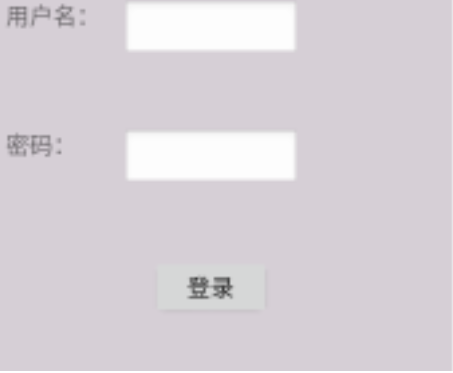<?xml version="1.0" encoding="utf-8"?> <RelativeLayout xmlns:android="http://schemas.android.com/apk/res/android" android:layout_width="match_parent" android:layout_height="match_parent"> <Button android:id="@+id/button1" android:layout_width="100dp" android:layout_height="100dp" android:background="#673AB7" android:layout_centerInParent="true" android:text="" /> <Button android:id="@+id/button2" android:layout_width="100dp" android:layout_height="100dp" android:background="#8BC34A" android:layout_toLeftOf="@id/button1" android:layout_centerInParent="true" android:text="" /> <Button android:id="@+id/button3" android:layout_width="100dp" android:layout_height="100dp" android:background="#8BC34A" android:layout_toRightOf="@id/button1" android:layout_centerInParent="true" android:text="" /> <Button android:id="@+id/button4" android:layout_width="100dp" android:layout_height="100dp" android:background="#2196F3" android:layout_above="@id/button1" android:layout_centerInParent="true" android:text="" /> <Button android:id="@+id/button5" android:layout_width="100dp" android:layout_height="100dp" android:background="#9C27B0" android:layout_toLeftOf="@+id/button4" android:layout_above="@id/button2" android:layout_centerInParent="true" android:text="" /> <Button android:id="@+id/button6" android:layout_width="100dp" android:layout_height="100dp" android:background="#9C27B0" android:layout_toRightOf="@+id/button4" android:layout_above="@id/button3" android:layout_centerInParent="true" android:text="" /> <Button android:id="@+id/button7" android:layout_width="100dp" android:layout_height="100dp" android:background="#2196F3" android:layout_below="@id/button1" android:layout_centerInParent="true" android:text="" /> <Button android:id="@+id/button8" android:layout_width="100dp" android:layout_height="100dp" android:background="#9C27B0" android:layout_below="@id/button2" android:layout_toLeftOf="@id/button7" android:layout_centerInParent="true" android:text="" /> <Button android:id="@+id/button9" android:layout_width="100dp" android:layout_height="100dp" android:background="#9C27B0" android:layout_toRightOf="@+id/button4" android:layout_below="@id/button3" android:layout_centerInParent="true" android:text="" /> </RelativeLayout>
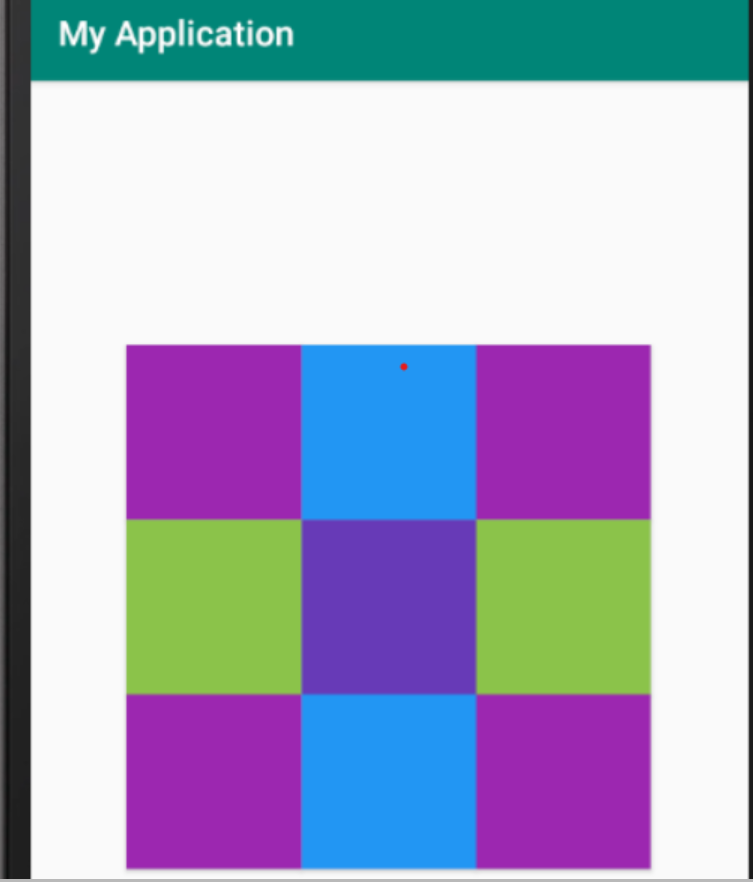
<?xml version="1.0" encoding="utf-8"?>
<RelativeLayout xmlns:android="http://schemas.android.com/apk/res/android"
android:layout_width="match_parent"
android:layout_height="match_parent">
<ImageView
android:id="@+id/z1"
android:layout_width="100dp"
android:layout_height="100dp"
android:background="@drawable/abc"
android:layout_centerHorizontal="true"
android:layout_marginTop="100dp"
/>
<Button
android:layout_width="300dp"
android:layout_height="wrap_content"
android:text="登录"
android:layout_centerHorizontal="true"
android:layout_marginTop="400dp"
/>
<TextView
android:layout_width="wrap_content"
android:layout_height="wrap_content"
android:text="用户名"
android:textSize="30dp"
android:layout_marginTop="250dp"
android:layout_marginLeft="60dp"
/>
<EditText
android:layout_width="200dp"
android:layout_height="wrap_content"
android:layout_marginTop="250dp"
android:layout_marginLeft="170dp"
/>
<TextView
android:layout_width="wrap_content"
android:layout_height="wrap_content"
android:text="密码"
android:textSize="30dp"
android:layout_marginTop="300dp"
android:layout_marginLeft="60dp"
/>
<EditText
android:layout_width="200dp"
android:layout_height="wrap_content"
android:layout_marginTop="300dp"
android:layout_marginLeft="170dp"
/>
</RelativeLayout>