假如我们想要调用远程的一个方法或函数并等待执行结果,也就是我们通常说的远程过程调用(Remote Procedure Call)。怎么办?
今天我们就用RabbitMQ来实现一个简单的RPC系统:客户端发送一个请求消息,服务端以一个响应消息回应。为了能够接收到响应,客户端在发送消息的同时发送一个回调队列用来告诉服务端响应消息发送到哪个队列里面。也就是说每个消息一个回调队列,在此基础上我们变下,将回调队列定义成类的属性,这个每个客户端一个队列,同一个客户端的请求共用一个队列。那么接下来有个问题,怎么知道这个队列里面的响应消息是属于哪个队列的呢?
我们会用到关联标识(correlationId),每个请求我们都会生成一个唯一的值作为correlationId,这样每次有响应消息来的时候,我们就去看correlationId来确定到底是哪个请求的响应消息,将请求和响应关联起来。如果收到一个不知道的correlationId,就可以确定不是这个客户端的请求的响应,可以直接丢弃掉。
一、工作模型
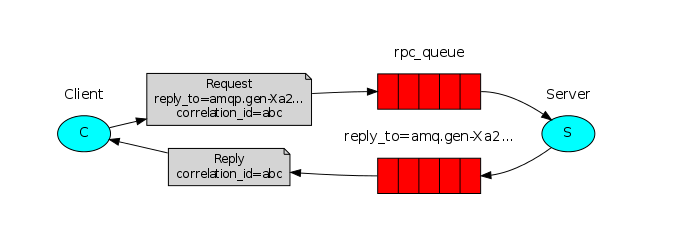
- 客户端发送启动后,会创建独特的回调队列。对于一个请求发送配置了两个属性的消息:一个是回调队列(图中的replay_to),一个是correlation。 这个请求会发送到rpc_queue队列,然后到达服务端处理。
- 服务端等待
rpc_queue队列的请求。当有请求到来时,它就会开始干活并将结果通过发送消息来返回,该返回消息发送到replyTo指定的队列。 - 客户端将等待回调队列返回数据。当返回的消息到达时,它将检查
correlation id属性。如果该属性值和请求匹配,就将响应返回给程序。
二、代码实现
接下来看代码实现:
- 客户端
public class RpcClient { Connection connection = null; Channel channel = null; //回调队列:用来接收服务端的响应消息 String queueName = ""; // 定义RpcClient public RpcClient() throws IOException, TimeoutException { ConnectionFactory factory = new ConnectionFactory(); factory.setHost("localhost"); connection = factory.newConnection(); channel = connection.createChannel(); queueName = channel.queueDeclare().getQueue(); } // 真正的处理逻辑 public String call(String msg) throws IOException, InterruptedException { final String uuid = UUID.randomUUID().toString(); //后续,服务端根据"replyTo"来指定将返回信息写入到哪个队列 //后续,服务端根据关联标识"correlationId"来指定返回的响应是哪个请求的 AMQP.BasicProperties prop = new AMQP.BasicProperties().builder().replyTo(queueName).correlationId(uuid).build(); channel.basicPublish("", RpcServer.QUEUE_NAME, prop, msg.getBytes()); final BlockingQueue<String> blockQueue = new ArrayBlockingQueue<String>(1); channel.basicConsume(queueName, true, new DefaultConsumer(channel) { @Override public void handleDelivery(String consumerTag, Envelope envelope, com.rabbitmq.client.AMQP.BasicProperties properties, byte[] body) throws IOException { if (properties.getCorrelationId().equals(uuid)) { String msg = new String(body, "UTF-8"); blockQueue.offer(msg); System.out.println("**** rpc client reciver response :[" + msg + "]"); } } }); return blockQueue.take(); } //关闭连接 public void close() throws IOException { connection.close(); } public static void main(String[] args) throws IOException, TimeoutException, InterruptedException { RpcClient client = new RpcClient(); client.call("4"); client.close(); } }
发送请求的时候,它是生产者;接受响应的时候,它是消费者。
- 服务端
public class RpcServer { //RPC队列名 public static final String QUEUE_NAME = "rpc_queue"; //斐波那契数列,用来模拟工作任务 public static int fib(int num) { if (num == 0) return 0; if (num == 1) return 1; return fib(num - 1) + fib(num - 2); } public static void main(String[] args) throws InterruptedException { ConnectionFactory factory = new ConnectionFactory(); factory.setHost("localhost"); Connection connection = null; try { // 1.connection & channel connection = factory.newConnection(); final Channel channel = connection.createChannel(); // 2.declare queue channel.queueDeclare(QUEUE_NAME, false, false, false, null); System.out.println("****** rpc server waiting for client request ......"); // 3.每次只接收一个消息(任务) channel.basicQos(1); //4.获取消费实例 Consumer consumer = new DefaultConsumer(channel) { @Override public void handleDelivery(String consumerTag, Envelope envelope, BasicProperties properties, byte[] body) throws IOException { BasicProperties prop = new BasicProperties().builder().correlationId(properties.getCorrelationId()) .build(); String resp = ""; try { String msg = new String(body, "UTF-8"); resp = fib(Integer.valueOf(msg)) + ""; System.out.println("*** will response to rpc client :" + resp); } catch (Exception ex) { ex.printStackTrace(); } finally { channel.basicPublish("", properties.getReplyTo(), prop, resp.getBytes()); channel.basicAck(envelope.getDeliveryTag(), false); } } }; // 5.消费消息(处理任务) channel.basicConsume(QUEUE_NAME, false, consumer); } catch (IOException e) { e.printStackTrace(); } catch (TimeoutException e) { e.printStackTrace(); } } }
接受请求的时候,它是消费者;发送响应的时候,它是生产者。
- 运行服务端,开始等待请求
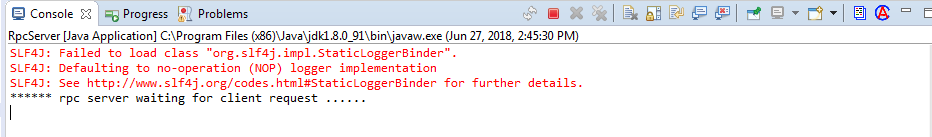
- 然后运行客户端,控制台log:
服务端(多了一条打印): ****** rpc server waiting for client request ...... *** will response to rpc client :3 客户端: **** rpc client reciver response :[3]
三、小插曲
刚开始我在写demo的时候,client中没有用到阻塞队列final BlockingQueue<String> blockQueue = new ArrayBlockingQueue<String>(1);,而是直接这样写:
@Override public void handleDelivery(String consumerTag, Envelope envelope, com.rabbitmq.client.AMQP.BasicProperties properties, byte[] body) throws IOException { if (properties.getCorrelationId().equals(uuid)) { String msg = new String(body, "UTF-8"); //blockQueue.offer(msg); System.out.println("**** rpc client reciver response :[" + msg + "]"); } }
期望能打印出结果来,但是运行后发现并没有打印:**** rpc client reciver response :[" + msg + "]的值。
原因是handleDelivery()这个方法是在子线程中运行的,这个子线程运行的时候,主线程会继续往后执行直到执行了client.close();方法而结束了。
由于主线程终止了,导致没有打印出结果。加了阻塞队列之后将主线程阻塞不执行close()方法,问题就解决了。