React + Redux示例,实现商品增删改
目录结构
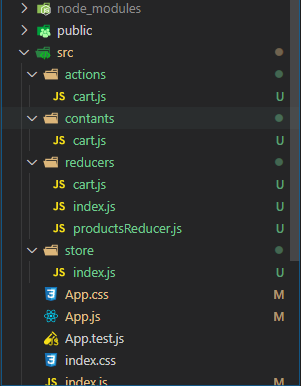
1.项目搭建
1.1 使用create-react-app react_redux创建项目
1.2 安装使用redux需要的依赖 npm install redux react-redux redux-devtools
2.添加一些文件夹
2.1创建储存常量的文件夹添加cart.js
export const ADD_CART = "ADD_CART"
export const UPDATE_CART = 'UPDATE_CART';
export const DELETE_FROM_CART = 'DELETE_FROM_CART';
2.2创建action文件夹添加cart.js
import { ADD_CART, UPDATE_CART, DELETE_FROM_CART } from '../contants/cart'
export const addCart = function (product, quantity, unitCost) {
return {
type: ADD_CART,
payload: { product, quantity, unitCost }
}
}
export const updateCart = function (product, quantity, unitCost) {
return {
type: UPDATE_CART,
payload: { product, quantity, unitCost }
}
}
export const deleteFromCart = function (product) {
return {
type: DELETE_FROM_CART,
payload: { product }
}
}
2.3创建reducers文件夹
2.3.1 cart.js
import { ADD_CART, UPDATE_CART, DELETE_FROM_CART } from '../contants/cart'
const initialState = {
shops: [
{
product: '面包',
quantity: 2,
unitCost: 90
},
{
product: '牛奶',
quantity: 1,
unitCost: 47
}
]
}
const cartReducer = function (state = initialState, action) {
switch (action.type) {
case ADD_CART: {
return {
...state,
shops: [...state.shops, action.payload]
}
}
case UPDATE_CART: {
return {
...state,
shops: state.shops.map(item => {
item = item.product === action.payload.product ? action.payload : item
return item
})
}
}
case DELETE_FROM_CART: {
return {
...state,
shops: state.shops.filter(item => item.product !== action.payload.product)
}
}
default:
return state
}
}
export default cartReducer
2.3.2productsReducer.js
const productsReducer = function (state = [], action) {
return state
}
export default productsReducer
2.3.3index.js
import { combineReducers } from 'redux'
import cartReducer from './cart'
import productsReducer from './productsReducer'
const allReducers = {
cart: cartReducer,
products: productsReducer
}
const rootReducer = combineReducers(allReducers)//合并reducer
export default rootReducer
2.4创建store
import { createStore } from 'redux'
import rootReducers from '../reducers'
import { composeWithDevTools } from 'redux-devtools-extension';
// composeWithDevTools 在控制台可以查看数据
let store = createStore(rootReducers, composeWithDevTools())
console.log("initial state: ", store.getState());
export default store;
3.修改src下index.js
import React from 'react';
import ReactDOM from 'react-dom';
import './index.css';
import App from './App';
import * as serviceWorker from './serviceWorker';
import store from './store/index'
import { Provider } from 'react-redux'
ReactDOM.render(<Provider store={store}>
<App />
</Provider>, document.getElementById('root'));
// If you want your app to work offline and load faster, you can change
// unregister() to register() below. Note this comes with some pitfalls.
// Learn more about service workers: https://bit.ly/CRA-PWA
serviceWorker.unregister();
4.修改App.js
import React, { Component } from 'react';
import { connect } from 'react-redux'
import './App.css';
import * as cartActions from './actions/cart'
class App extends Component {
constructor(props) {
super(props)
}
render() {
let { shops } = this.props.cart;
return (
<div className="App">
<ul>
{shops.map((s, index) => {
return <li key={index}>{s.product}===>{s.quantity}===>{s.unitCost}</li>
})}
</ul>
<hr />
<button onClick={() => this.props.addCart()} > 增加商品</button>
<button onClick={() => this.props.updateCart()} > 修改商品</button>
<button onClick={() => this.props.deleteCart()} > 删除商品</button>
</div>
)
}
}
function getState(state) {
return {
cart: state.cart
}
}
function getDispatch(dispatch) {
return {
addCart: () => dispatch(cartActions.addCart("鱼香肉丝", 1, 20)),
updateCart: () => dispatch(cartActions.updateCart("鱼香肉丝", 2, 50)),
deleteCart: () => dispatch(cartActions.deleteFromCart("鱼香肉丝"))
}
}
export default connect(getState, getDispatch)(App);