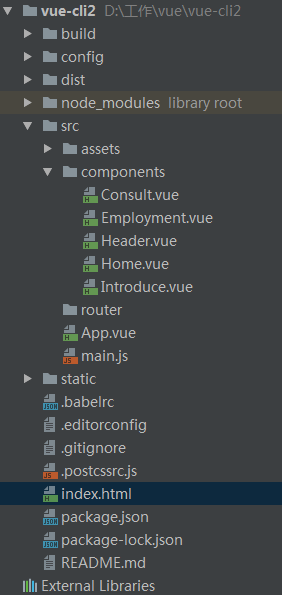
Introduce.vue:
<template>
<div class="intro">
单位介绍
</div>
</template>
<script>
</script>
<style scoped>
.intro{
font-size:20px;
color:#000;
margin:20px auto;
}
</style>
Employment.vue:
<template>
<div class="employment">
人才引进
</div>
</template>
<script>
</script>
<style scoped>
.employment{
font-size:20px;
color:#000;
margin:20px auto;
}
</style>
Consult.vue:
<template>
<div class="consult">
咨询
</div>
</template>
<script>
</script>
<style scoped>
.consult{
font-size:20px;
color:#000;
margin:20px auto;
}
</style>
Header.vue:
<template>
<div class="header">
<div class="header-wrapper">
<ul class="nav">
<li><router-link to="/home">首页</router-link></li>
<li><router-link to="/introduce">单位介绍</router-link></li>
<li><router-link to="/employment">人才引进</router-link></li>
<li><router-link to="/consult">咨询</router-link></li>
</ul>
</div>
</div>
</template>
<style>
.header{
height:60px;
color:#fff;
background: #42b983;
}
.header-wrapper{
height:60px;
}
.nav{
700px;
height:60px;
font-size:15px;
}
.nav li{
float:left;
margin-right:60px;
height:60px;
line-height:60px;
overflow:hidden;
}
.nav li:last-child{
margin-right:0;
}
.nav a{
display:inline-block;
padding:0 13px;
color:#fff;
border-radius:15px;
}
.nav a.router-link-active{
background:#c10514;
}
</style>
Home.vue:
<template>
<div class="home">
首页
</div>
</template>
<script>
</script>
<style scoped>
.home{
font-size:20px;
color:#000;
margin:20px auto;
}
</style>
App.vue:
<template>
<div id="vue">
<div class="nav-top">
<!-- 引入公用的头部 header组件 -->
<v-header></v-header>
</div>
<div class="contianer">
<!-- 路由中的几个组件在这里被渲染,默认被渲染的为第一个组件,也就是home组件 -->
<router-view></router-view>
</div>
</div>
</template>
<style>
#vue {
font-family: 'Avenir', Helvetica, Arial, sans-serif;
-webkit-font-smoothing: antialiased;
-moz-osx-font-smoothing: grayscale;
text-align: center;
color: #2c3e50;
}
</style>
<script>
//引入header组件
import header from './components/Header.vue'
//输出header组件
export default{
components: {
'v-header': header
}
}
</script>
main.js:
// The Vue build version to load with the `import` command
// (runtime-only or standalone) has been set in webpack.base.conf with an alias.
import Vue from 'vue'
import App from './App'
// 引入router路由
import Router from 'vue-router'
// 引入项目的四个模块组件
import introduce from './components/introduce'
import home from './components/home'
import employment from './components/employment'
import consult from './components/consult'
// 使用router
Vue.use(Router)
// 定义路由
var routes = [{
path: '/home',
component: home
}, {
path: '/introduce',
component: introduce
}, {
path: '/employment',
component: employment
}, {
path: '/consult',
component: consult
}]
// 实例化路由
var vueRouter = new Router({
routes
})
// 创建和挂载根实例
new Vue({
el: '#app',
router: vueRouter,
template: '<App></App>',
components: { App }
})