将nginx.conf文件内容创建为ConfigMap

user nginx;
worker_processes auto;
error_log /var/log/nginx/error.log error;
pid /var/run/nginx.pid;
worker_rlimit_nofile 65536;
events {
use epoll;
worker_connections 65535;
accept_mutex on;
multi_accept on;
}
http {
include mime.types;
default_type application/octet-stream;
log_format log_json '{"@timestamp": "$time_local", '
'"remote_addr": "$remote_addr", '
'"referer": "$http_referer", '
'"request": "$request", '
'"status": $status, '
'"bytes": $body_bytes_sent, '
'"agent": "$http_user_agent", '
'"upstream_addr": "$upstream_addr",'
'"upstream_status": "$upstream_status",'
'"up_resp_time": "$upstream_response_time",'
'"request_time": "$request_time"'
' }';
access_log /var/log/nginx/access.log log_json;
server_tokens off;
sendfile on;
tcp_nopush on;
tcp_nodelay on;
keepalive_timeout 65;
proxy_connect_timeout 90;
proxy_read_timeout 300;
proxy_send_timeout 300;
gzip on;
gzip_min_length 1k;
gzip_buffers 4 16k;
gzip_http_version 1.1;
gzip_comp_level 4;
gzip_types text/plain text/css application/json application/x-javascript text/xml application/xml application/xml+rss text/javascript;
gzip_vary on;
gzip_proxied any;
gzip_disable "MSIE [1-6].";
server {
listen 80;
server_name localhost;
add_header Cache-Control no-cache;
location / {
root /usr/share/nginx/html/;
index index.html index.htm;
if (!-e $request_filename) {
rewrite ^(.*)$ /index.html?s=$1 last;
break;
}
}
access_log /var/log/nginx/default_access.log log_json;
}
}
创建数据卷挂载到容器
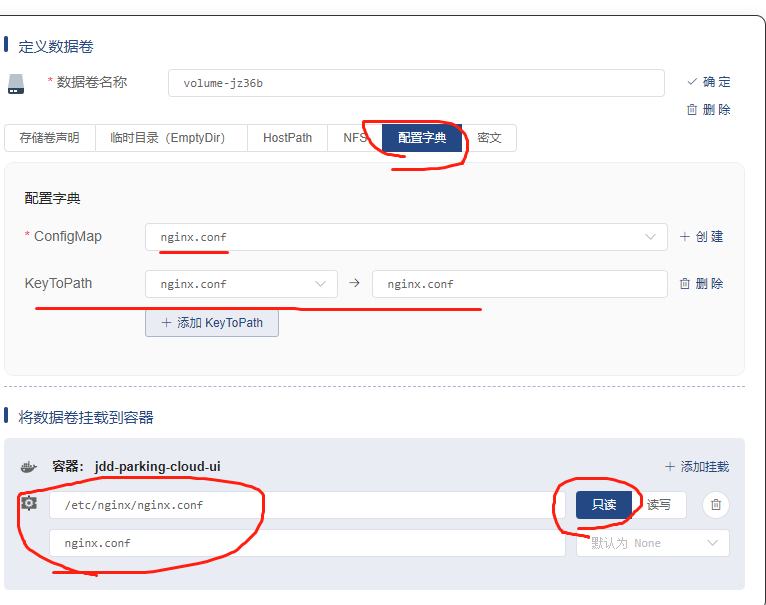
在这个例子中,我们使用 ConfigMap nginx.conf 中的 KEY nginx.conf中的内容挂载到容器的 /etc/nginx/nginx.conf 路径,以此替换了容器镜像中该路径原来的文件内容; (在挂载时指定数据卷内子路径)
也可以将 ConfigMap 作为一个数据卷(在挂载时不指定数据卷内子路径)挂载到容器,此时 ConfigMap 将映射成一个文件夹,每一个 KEY 是文件夹下的文件名,KEY 对应的 VALUE 是文件当中的内容。