git config --global user.name "Your Name"
git config --global user.email "email@example.com"
git config --global core.ignorecase false
git config --global core.autocrlf true
git config --global alias.lg "log --graph --pretty=format:'%Cred%h%Creset -%C(yellow)%d%Creset %s %Cgreen(%cr) %C(bold blue)<%an>%Creset' --abbrev-commit --date=relative"
git config --global http.proxy 'socks5://127.0.0.1:1080'
git config --global core.quotepath false //git status 中文名乱码
git config --global gui.encoding utf-8
git config --global i18n.commitencoding utf-8
git config --global i18n.logoutputencoding utf-8
git config --global core.whitespace cr-at-eol //git diff ^M的消除
git config --global branch.master.rebase true
ssh-keygen -t rsa -C "youremail@example.com"
ssh-keygen -R 192.168.3.10 (删除信息改变的.ssh/known_hosts ip)
ssh -Vxx
ssh -Tv git@github.com
关联github
git remote add origin xxx.git
git pull origin master
git push -u origin master
export GIT_TERMINAL_PROMPT=1
Switching remote URLs from HTTPS to SSH
git remote -v
git remote set-url origin git@github.com:xxx/xxx.git
git提示英文: 环境变量加入
export LESSCHARSET=utf-8
alias git='LANG=en_GB git'
git add . // git add -A // git add filename
git commit -m "..."
git pull origin master
git push origin master
git diff filename //查看工作区文件的改变
git diff --cached filename // 查看暂存区文件的改变
git diff commitid// 查看与commitid 之间的不同
git reset --hard commitid //回到 指定的commitid
git reset head filename //忽略 暂存区 指定文件的改变
git checkout . //忽略所有的 工作区 的文件改变
git checkout filename //忽略指定的 工作区 的文件改变
忽略已经被追踪的git文件
git rm -r --cached .
git add .
git commit -m 'update .gitignore'
git status
git log
git branch -av
git checkout branchname //切换到指定分支
git commit --amend //修改最后一次未push的commit的内容
git stash list //查看stash
git stash pop //取出最近一次的stash
git stash // 把当前工作stash
git stash 版本号 // 跳到指定的stash
git stash drop 版本号 // 删除指定的stash
git stash clear //删除所有的stash
git reset --hard 失误后恢复到之前的commit,查看commit记录
git reflog
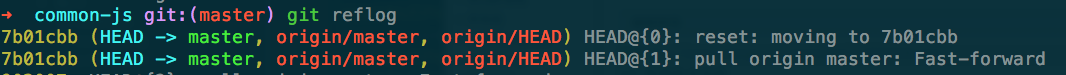
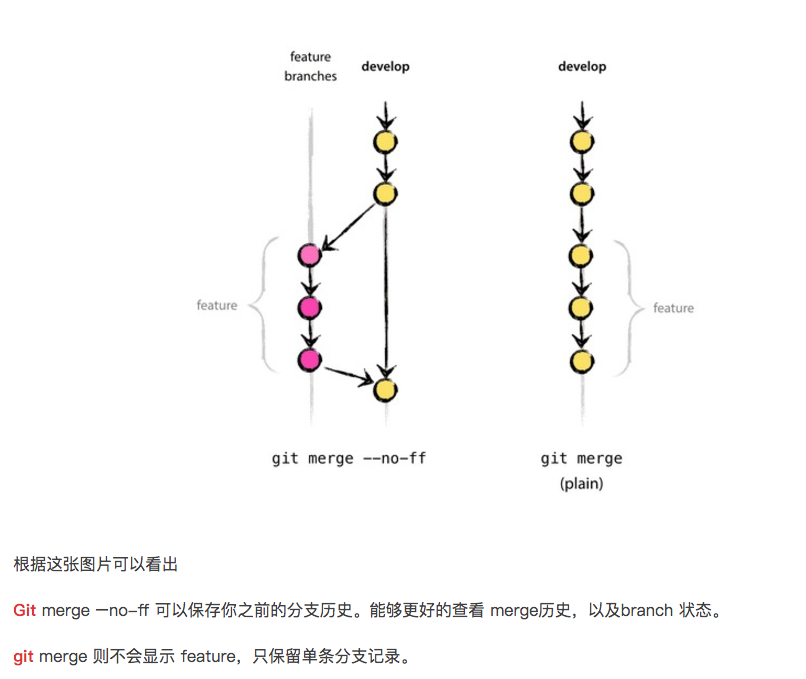
为php用户添加git权限
// chdir("js");
// exec("git config --global user.name "xxx" > ../error.log 2>&1",$o1,$e1);
// echo `git config --global user.email "xxx@xxx.com"`;
git mergetool 配置(P4Merge)
https://cdist2.perforce.com/perforce/r19.2/bin.macosx1013x86_64/P4V.dmg
vi /usr/local/bin/extMerge
内容
#!/bin/sh
/Applications/p4merge.app/Contents/MacOS/p4merge $*
vi /usr/local/bin/extDiff
内容
#!/bin/sh
[ $# -eq 7 ] && /usr/local/bin/extMerge "$2" "$5"
sudo chmod +x /usr/local/bin/extMerge
sudo chmod +x /usr/local/bin/extDiff
git config --global merge.tool extMerge
git config --global mergetool.extMerge.cmd 'extMerge "$BASE" "$LOCAL" "$REMOTE" "$MERGED"'
git config --global mergetool.extMerge.trustExitCode false
git config --global diff.external extDiff