在 module 实现里,务必导入下列 module:
import { ReactiveFormsModule } from '@angular/forms';
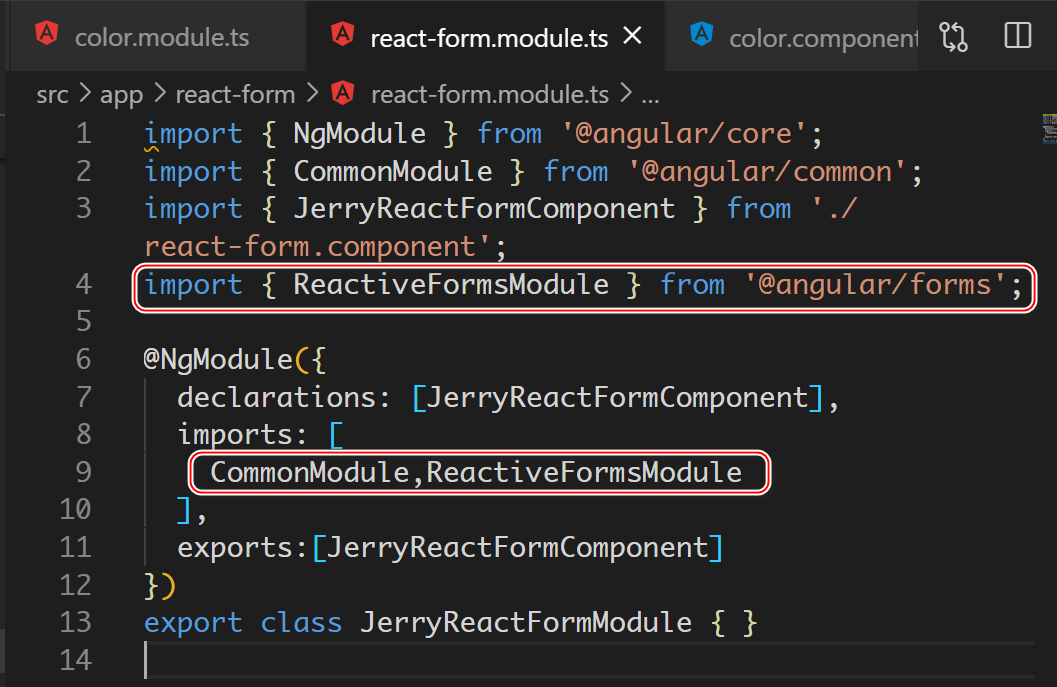
template 实现代码:
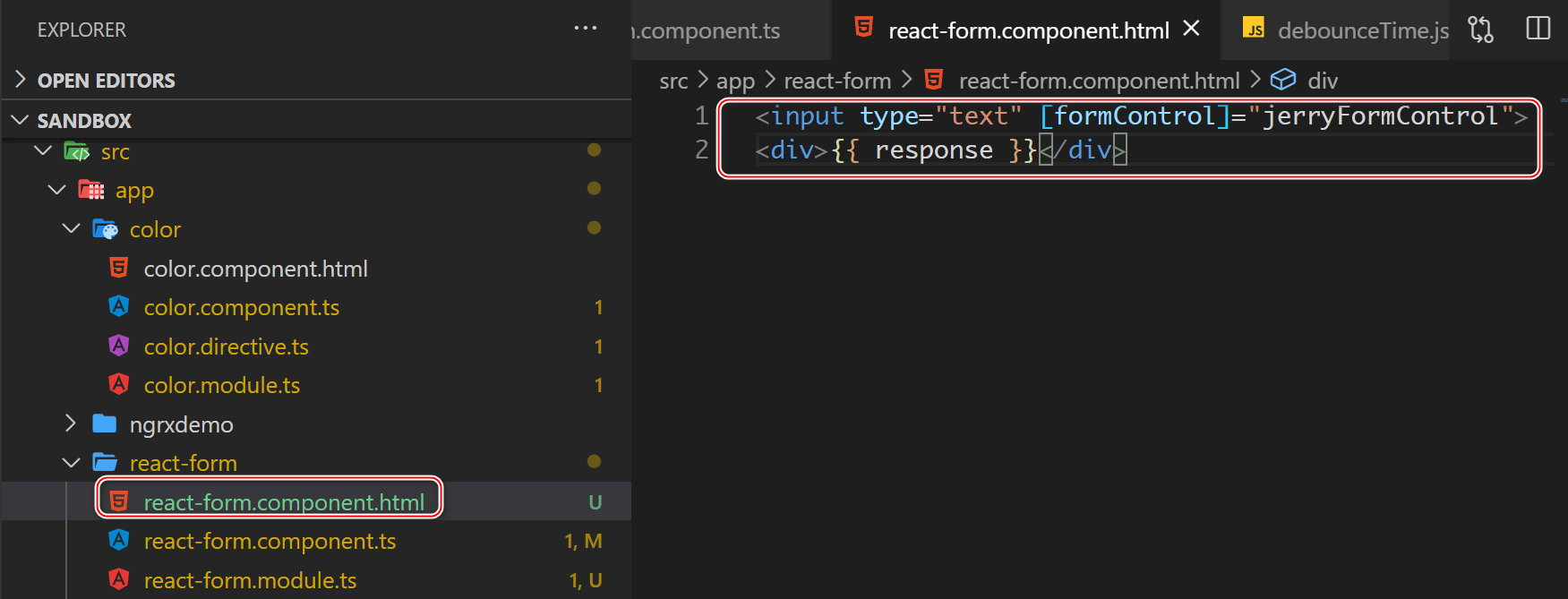
<input type="text" [formControl]="jerryFormControl">
<div>{{ response }}</div>
其中 formControl Directive,绑定的是 FormControl 具体实例。Component 完整的实现代码:
import { Component, OnInit } from '@angular/core';
import { FormControl } from '@angular/forms';
import { HttpClient} from '@angular/common/http';
import { throttleTime } from "rxjs/operators";
// this endpoint is implemented in https://github.com/wangzixi-diablo/ui5-toolset, local.js
const APIENDPOINT = "http://localhost:3000/echo?data=";
@Component({
selector: 'jerryform',
templateUrl: './react-form.component.html'
})
export class JerryReactFormComponent implements OnInit {
constructor(private http:HttpClient){}
response = '';
onValueChanged = (value)=>{
console.log('new value from live change: ' + value);
const url = `${APIENDPOINT}${value}`;
const options = {
responseType: 'text' as 'json'
}
var $http = this.http.get(url, options);
$http.subscribe(
(response:string)=>{
console.log('response from http: ' + response);
this.response = response},
(error)=>console.log('error: ' + error));
}
ngOnInit(): void {
// this.jerryFormControl.valueChanges.pipe(debounceTime(3000)).subscribe(this.onValueChanged);
this.jerryFormControl.valueChanges.pipe(throttleTime(2000)).subscribe(this.onValueChanged);
}
jerryFormControl = new FormControl('');
}
在 Component 的实现代码里,我们并不会直接操作 template 里的 input 标签,而是通过其绑定的 formControl 实例 jerryFormControl 暴露出的 valueChanges Observable,来注册我们应用程序自己的逻辑,即事件响应函数 onValueChanged.
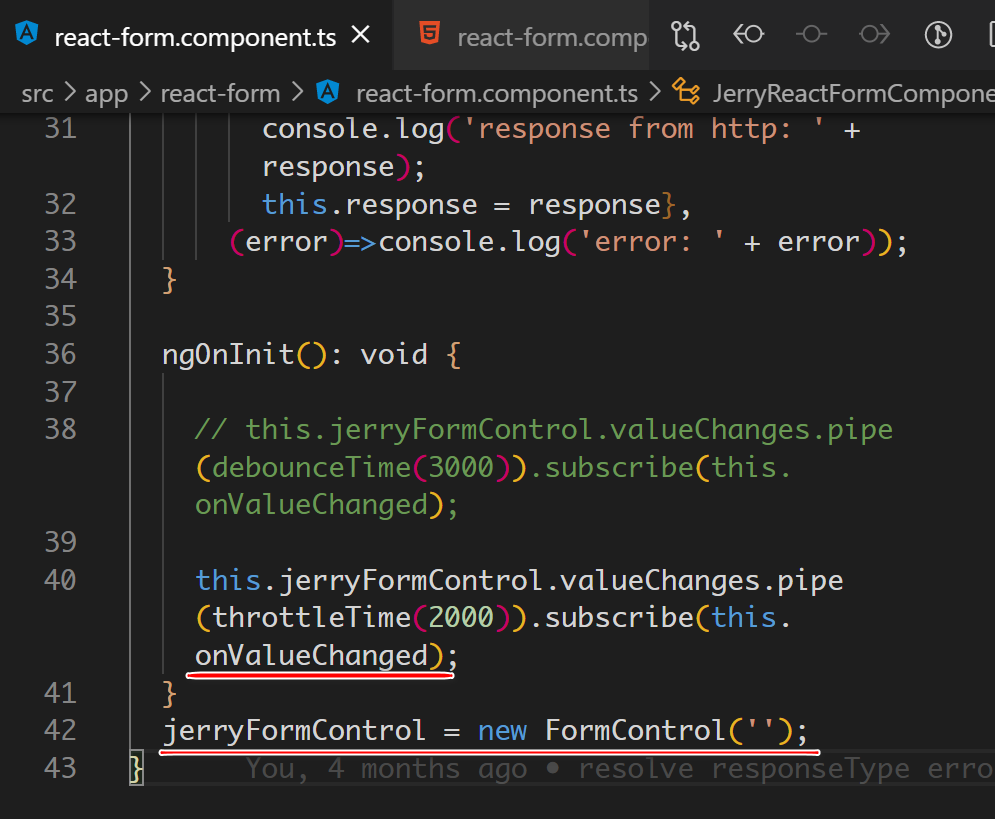
使用 rxjs/operators 里标准的 throttleTime 操作符,实现 2 秒的函数节流。
最后实现的效果:每当 input 标签页的输入发生变化,触发 onValueChanged 函数,再里面调用我另一个 Github仓库 实现的 echo Service,将 service 结果显示在 input 字段下方。
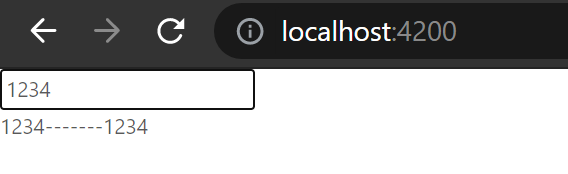
本文完整代码在这个 commit 里能找到。
更多Jerry的原创文章,尽在:"汪子熙":
