1.在pycharm里面写pytest用例,先导入pytest
import pytest
class TestClass:
def test_one(self):
x = "this"
assert 'h' in x
def test_two(self):
x = "hello"
assert hasattr(x, 'check')
def test_three(self):
a = "hello"
b = "hello world"
assert a in b
if __name__ == "__main__":
pytest.main('-q test_class.py')
运行结果
.F. [100%]
================================== FAILURES ===================================
_____________________________ TestClass.test_two ______________________________
self = <YOYO.test_class.TestClass object at 0x00000000039F9080>
def test_two(self):
x = "hello"
> assert hasattr(x, 'check')
E AssertionError: assert False
E + where False = hasattr('hello', 'check')
test_class.py:11: AssertionError
============================== warnings summary ===============================
<undetermined location>
passing a string to pytest.main() is deprecated, pass a list of arguments instead.
-- Docs: http://doc.pytest.org/en/latest/warnings.html
1 failed, 2 passed, 1 warnings in 0.06 seconds运行结果“.F. ” 点是代表测试通过,F是Fail的意思,1 warnings是用于pytest.main('-q test_class.py')里面参数需要传list,多个参数放list就不会有警告了
pytest.main(['-q', 'test_class.py'])
pycharm设置pytest
1.新建一个工程后,左上角file->Setting->Tools->Python Integrated Tools->项目名称->Default test runner->选择py.test
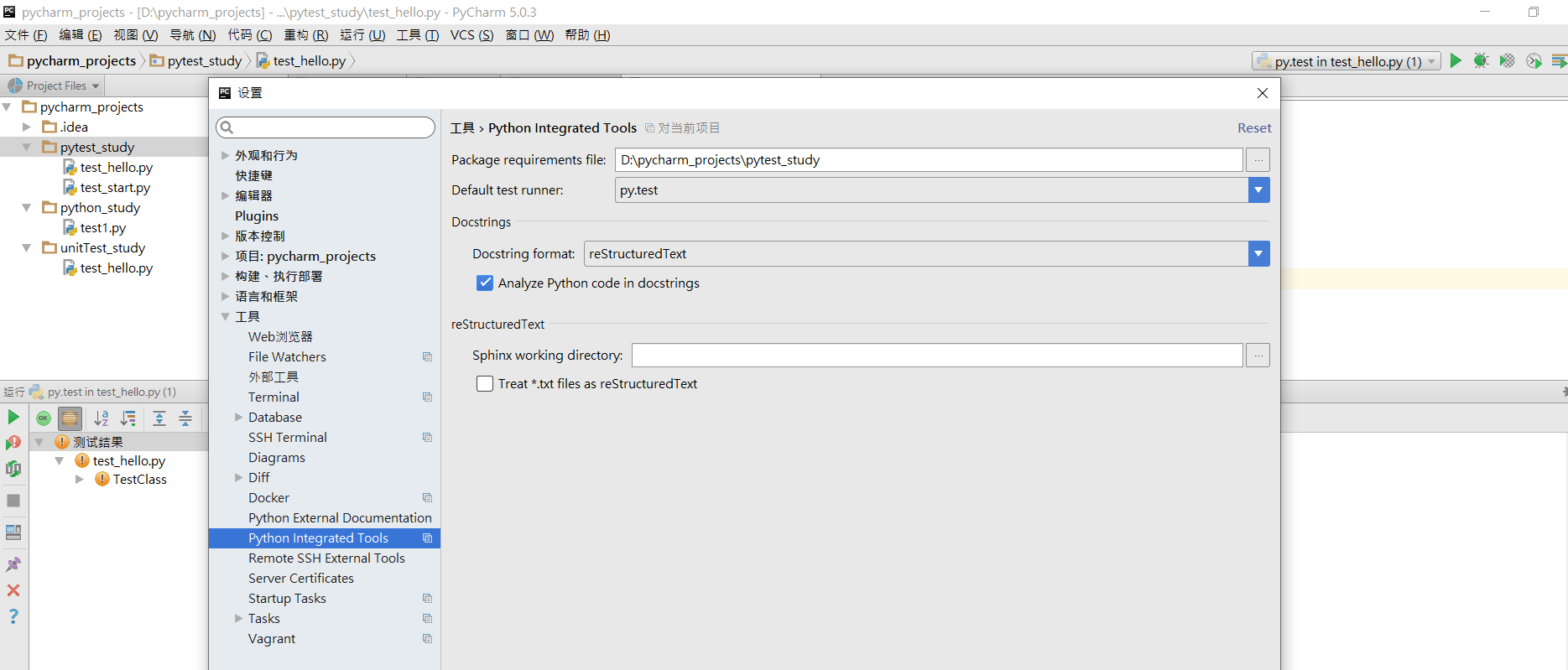
改完之后,再重新建个脚本(注意是先改项目运行方式,再写代码才能出来),接下来右键运行就能出来pytest运行了
pytest是可以兼容unittest脚本的,之前写的unittest用例也能用pytest框架去运行