segue的几种模式
1)xcode6 之后push 和modal 就被废弃了。只能用于ios8之前。
2)可用的有五种,Show、Show Detail、Present Modally、Present as Popover、Custom
官方解释:https://developer.apple.com/library/ios/recipes/xcode_help-IB_storyboard/Chapters/StoryboardSegue.html
Show
根据当前屏幕中的内容,在master area或者detail area中展示内容。
例如:如果app当前同时显示master和detail视图,内容将会压入detail区域。
如果app当前仅显示master或者detail视图,内容则压入当前视图控制器堆栈中的顶层视图。
Show Detail
在detail area中展现内容。
例如:即使app同时显示master和detail视图,那么内容将被压入detail区域
如果app当前仅显示Master或者detail视图,那么内容将替换当前视图控制器堆栈中的顶层视图。
Present Modally
使用模态展示内容。属性面板中提供presentation style (UIModalPresentationStyle)与 transition style (UIModalTransitionStyle)两种选项
Present as Popover
在当前的view上出现一个小窗口来展示内容,无处不在的“选中文字后出现 复制/翻译 按钮就是这个
Custom
自定义跳转方式,可自定义跳转动画
segue的几种创建方式
1、在起始页面的button上按住ctrl键,拖动到目标页面,在弹出的框中选择Show
2、在起始页的controller上按ctrl键,拖动到目标页面,选择Show。
然后选中两个页面连线,在下图红框处给这个Segue命名:
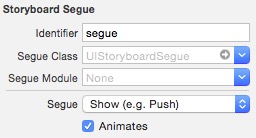
最后在View Controller想触发跳转的地方(就比如点击按钮,则在按钮的点击事件的方法中)添加下面代码:
[self performSegueWithIdentifier:@“segue名” sender:nil];
则可实现跳转。
跳转到新的页面后要返回上一个页面,则在需要返回的地方添加以下代码
[self dismissModalViewControllerAnimated:true];
参数true与false代表的是跳转的页面的切换时是否使用动画
3、纯代码创建
在起始页的controller中设置button的点击事件,在点击事件中设置以下代码
SecondViewController *sVC = [[UIStoryboard storyboardWithName:@"Main" bundle:nil] instantiateViewControllerWithIdentifier:@"secondVC"]; [self showViewController:sVC sender:nil];