实现效果:

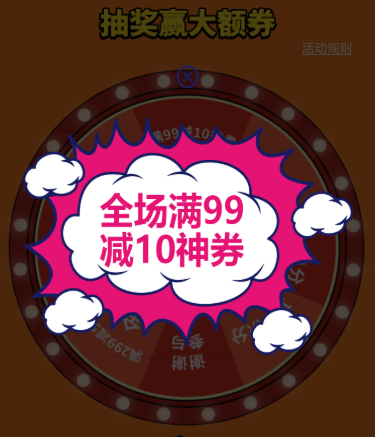
抽奖函数代码
// 抽奖函数 cjstatus = false; $("#start").on("click", function() { if (cjstatus) { return; } cjstatus = true; $.ajax({ type: "get", dataType: "jsonp", url: "//api接口地址", success: function(res) { // console.log(res) if (res.msg.indexOf("登录") > -1) { layer.open({ content: "登陆才能抽奖", btn: ["确定", "取消"], yes: function(index) { window.location.href = "登录页面"; } }); return; } if (res.status < 0) { layer.open({ content: res.msg, skin: "msg", time: 2 }); cjstatus = false; return; } var imgUrl = ""; //图片地址 rotate = 0; //角度 // 中奖等级 switch (res.status) { case 0: //谢谢参与 rotate = 3600 + 45 * 3 - 22.5; imgUrl = "弹窗的图片地址"; break; case 1: //20积分 rotate = 3600 + 45 * 5 - 22.5; imgUrl = "弹窗的图片"; break; case 2: //50积分 rotate = 3600 + 45 * 6 - 22.5; imgUrl = "弹窗的图片"; break; case 3: //100积分 rotate = 3600 + 45 * 4 - 22.5; imgUrl = "弹窗的图片"; break; case 4: //5元优惠券 rotate = 3600 + 45 - 22.5; imgUrl = "弹窗的图片"; break; case 5: //99减10 rotate = 3600 + 45 * 7 - 22.5; imgUrl = "弹窗的图片"; break; case 6: //299减50 rotate = 3600 + 45 * 2 - 22.5; imgUrl = "弹窗的图片"; break; case 7: //100元优惠券 rotate = 3600 - 22.5; imgUrl = "弹窗的图片"; break; } rotateFunc(rotate, 3000, imgUrl); // } }, error: function(e) {} }); }); //转盘 function rotateFunc(angle, dur, imgUrl) { $(".rotate-bg").rotate({ angle: 0, //旋转到指定的角度 animateTo: angle, //旋转到指定的角度 duration: dur, //持续时间 callback: function() {
// layer是一个基于jQuery的弹窗插件 layer.open({ type: 1, content: `<div class="test"> <img src="${imgUrl}"/><a onclick="closeDialog()"></a><div>`, anim: false, fixed: true, shade: true, className: "test-css" }); cjstatus = false; } }); }
因为转盘的旋转顺序是顺时针转动的,每一格的角度是45度,指针指向的刚好是格子的中间部分,就是45/2 = 22.5度,计算角度的时候逆时针计算即可。
例如要计算旋转后指针停留在【全场满299-50】优惠券角度:
3600 + 45 * 2 - 22.5;
更多参数和技术细节可以参考这个Demo:http://www.jq22.com/jquery-info2434