利用NSMutableDictionary key值 来改变cell的状态
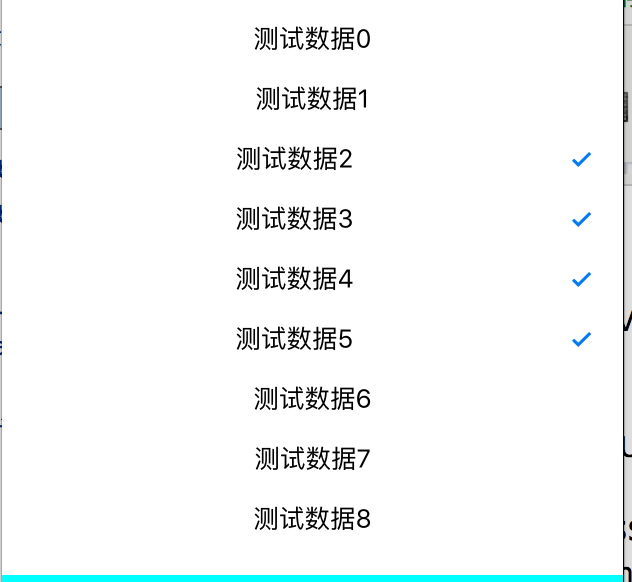
-(void)createUI{
table = [[UITableView alloc]initWithFrame:CGRectMake(0, 100, [UIScreen mainScreen].bounds.size.width, [UIScreen mainScreen].bounds.size.height/2.0) style:UITableViewStylePlain];
[table setSeparatorStyle:UITableViewCellSeparatorStyleNone];
table.delegate = self;
table.dataSource = self;
[self.view addSubview:table];
}
-(void)createData{
dataArr = [[NSMutableArray alloc]init];
SelectArr = [[NSMutableArray alloc]init];
for (int i=0; i<50; i++) {
NSString * string = [NSString stringWithFormat:@"测试数据%d",i];
[dataArr addObject:string];
NSMutableDictionary * dic = [[NSMutableDictionary alloc]init];
[dic setObject:@"no" forKey:@"key"];
[SelectArr addObject:dic];
}
}
-(UITableViewCell*)tableView:(UITableView *)tableView cellForRowAtIndexPath:(NSIndexPath *)indexPath{
static NSString * stri = @"str";
UITableViewCell * cell = [tableView dequeueReusableCellWithIdentifier:stri];
if (cell == nil) {
cell = [[UITableViewCell alloc]initWithStyle:UITableViewCellStyleDefault reuseIdentifier:stri];
}
cell.textLabel.text = dataArr[indexPath.row];
cell.textLabel.textAlignment = NSTextAlignmentCenter;
//多选
NSString * string = [NSString stringWithFormat:@"%@",SelectArr[indexPath.row][@"key"]];
//可随意更改 图片或者按钮状态
if (![string isEqualToString:@"no"])
{
cell.accessoryType =UITableViewCellAccessoryCheckmark;
}else
{
cell.accessoryType =UITableViewCellAccessoryNone;
}
return cell;
}
-(NSInteger)tableView:(UITableView *)tableView numberOfRowsInSection:(NSInteger)section{
return dataArr.count;
}
-(CGFloat)tableView:(UITableView *)tableView heightForRowAtIndexPath:(NSIndexPath *)indexPath{
return 40;
}
-(void)tableView:(UITableView *)tableView didSelectRowAtIndexPath:(NSIndexPath *)indexPath{
UITableViewCell *cell = [table cellForRowAtIndexPath:indexPath];
cell.backgroundColor=[UIColor whiteColor];
//多选
NSString * string = [NSString stringWithFormat:@"%@",SelectArr[indexPath.row][@"key"]];
if ([string isEqualToString:@"no"]) {
[SelectArr[indexPath.row] setValue:@"yes" forKey:@"key"];
}else{
[SelectArr[indexPath.row] setValue:@"no" forKey:@"key"];
}
//刷新tableview 改变点击状态
[table reloadData];
}