docker-容器化搭建个人博客系统
1. 架构图
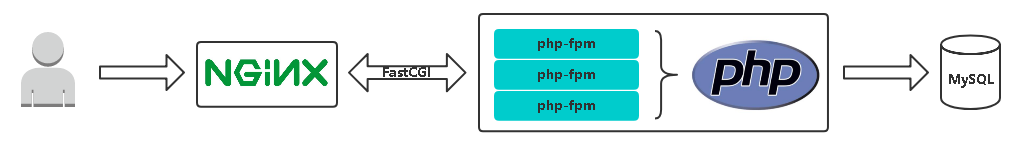
2. 创建自定义网络
2.1 创建自定义容器网络
[root@docker php]# docker network create lnmp
fef46378d1bcbbedde567a3f282a534b7fa155de79e5e20ccb7a53d2547173f5
2.2 查看自定义网络是否创建成功
[root@docker php]# docker network ls
NETWORK ID NAME DRIVER SCOPE
dca0690c5113 bridge bridge local
870372883b51 host host local
fef46378d1bc lnmp bridge local
38d5f2314b50 none null local
fd51af6e7a9e test bridge local
3. 创建mysql容器
[root@docker php]# docker run -d --name=lnmp_mysql --network=lnmp --mount src=mysql-vol,dst=/var/lib/mysql -e MYSQL_ROOT_PASSWORD=123456 -e MYSQL_DATABASE=wordpress mysql:5.7 --character-set-server=utf8
Unable to find image 'mysql:5.7' locally
5.7: Pulling from library/mysql
bb79b6b2107f: Pull complete
49e22f6fb9f7: Pull complete
842b1255668c: Pull complete
9f48d1f43000: Pull complete
c693f0615bce: Pull complete
8a621b9dbed2: Pull complete
0807d32aef13: Pull complete
6d2fc69dfa35: Pull complete
56153548dd2c: Pull complete
3bb6ba940303: Pull complete
3e1888da91a7: Pull complete
Digest: sha256:b3dc8d10307ab7b9ca1a7981b1601a67e176408be618fc4216d137be37dae10b
Status: Downloaded newer image for mysql:5.7
d1846141349adea311e4363452c748251b10b1aa6055963618ded9bd72d66a31
4. 创建php容器
[root@docker php]# docker run -d --name=lnmp_php --network=lnmp --mount type=bind,src=/var/www/html,dst=/var/www/html php:v1
1057aa2bb5aec03ab37628a5dcf87957988481269b509fd88bd2ddd86bc07525
5.创建nginx挂载目录
-
创建一个站点目录
[root@docker html]# mkdir -p /var/www/html -
创建nginx挂载配置文件目录
[root@docker html]# mkdir -p /etc/nginx/ -
编写nginx配置文件
[root@docker nginx]# vim nginx.conf [root@docker nginx]# cat nginx.conf #user nobody; worker_processes 1; #error_log logs/error.log; #error_log logs/error.log notice; error_log logs/error.log info; pid logs/nginx.pid; events { worker_connections 1024; } http { include mime.types; default_type application/octet-stream; log_format main '$remote_addr - $remote_user [$time_local] "$request" ' '$status $body_bytes_sent "$http_referer" ' '"$http_user_agent" "$http_x_forwarded_for"'; access_log logs/access.log main; sendfile on; keepalive_timeout 65; gzip on; server { listen 80; server_name localhost; location / { root /var/www/html; index index.php index.html index.htm; } location ~ .php$ { root /var/www/html; fastcgi_pass lnmp_php:9000; # 标签名,加端口 fastcgi_index index.php; fastcgi_param SCRIPT_FILENAME $document_root$fastcgi_script_name; include fastcgi_params; } } }
6. 创建nginx容器
[root@docker nginx]# docker run -d --name lnmp_nginx --net lnmp -p 8080:80 --mount type=bind,src=/etc/nginx/nginx.conf,dst=/usr/local/nginx/conf/nginx.conf --mount type=bind,src=/var/www/html,dst=/var/www/html nginx:v1
8cf455650e17a1c8459aca93af2874e8cce6882d5dab50b69659bd68c4639ad5
7. 验证容器是否正常运行
[root@docker nginx]# docker ps -a
CONTAINER ID IMAGE COMMAND CREATED STATUS PORTS NAMES
8cf455650e17 nginx:v1 "nginx -g 'daemon of…" 9 minutes ago Up 9 minutes 0.0.0.0:8080->80/tcp lnmp_nginx
330e1ee4149a e797501fb114 "./sbin/php-fpm -c /…" About an hour ago Up 28 minutes 9000/tcp lnmp_php
d1846141349a mysql:5.7 "docker-entrypoint.s…" 14 hours ago Up 14 hours 3306/tcp, 33060/tcp lnmp_mysql
8. 浏览器访问测试
