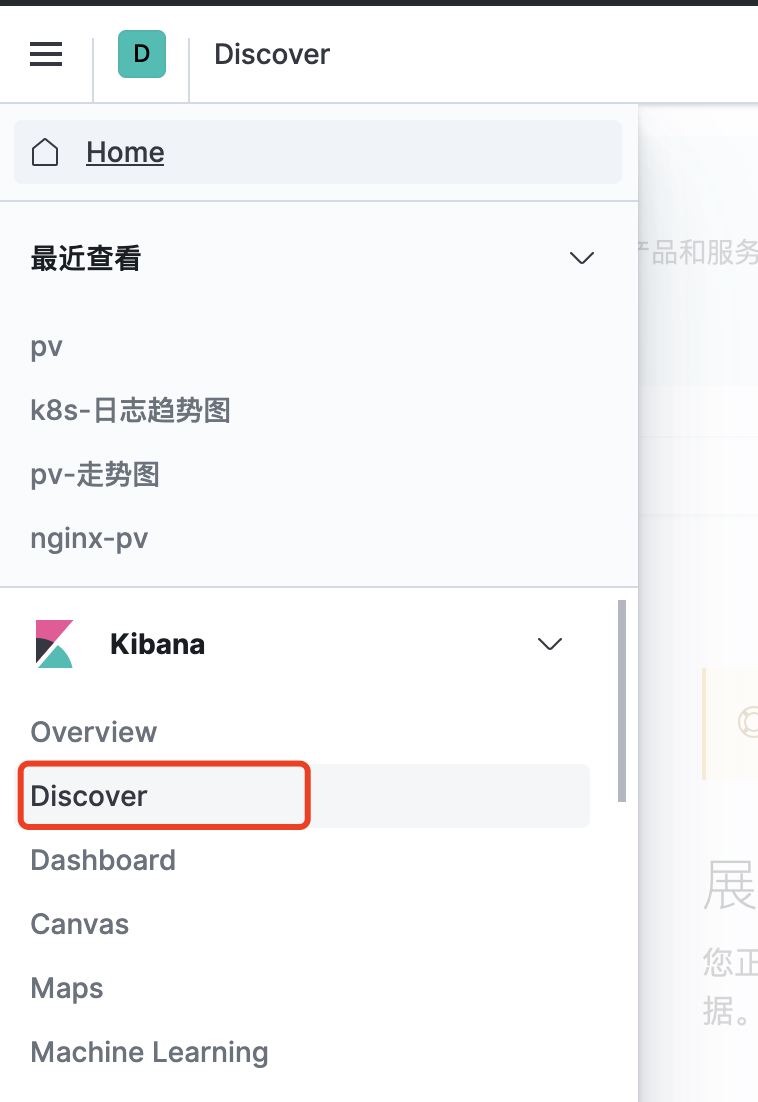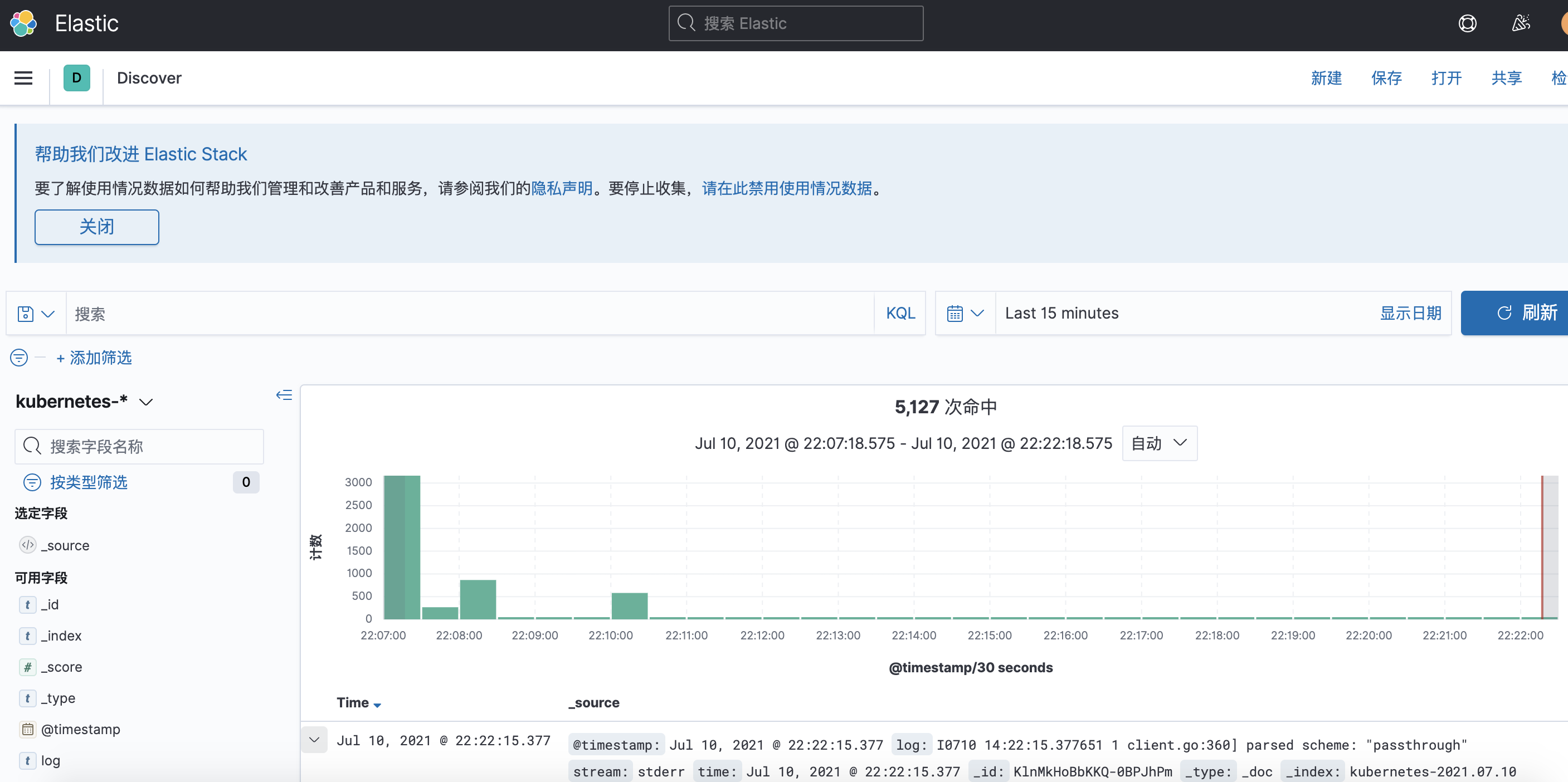k8s-fluentbit收集所有容器标准输出的日志
1. fluentbit收集所有容器标准输出的日志
-
编写fluentbit日志收集yaml配置文件
--- # fluentbit的配置文件 apiVersion: v1 kind: ConfigMap metadata: name: fluent-bit-config namespace: efk labels: k8s-app: fluent-bit data: # Configuration files: server, input, filters and output # ====================================================== fluent-bit.conf: | [SERVICE] Flush 1 Log_Level info Daemon off Parsers_File parsers.conf HTTP_Server On HTTP_Listen 0.0.0.0 HTTP_Port 2020 @INCLUDE input-kubernetes.conf @INCLUDE filter-kubernetes.conf @INCLUDE output-elasticsearch.conf input-kubernetes.conf: | [INPUT] Name tail Tag kube.* Path /var/log/containers/*.log Parser docker DB /var/log/flb_kube.db Mem_Buf_Limit 5MB Skip_Long_Lines On Refresh_Interval 10 filter-kubernetes.conf: | [FILTER] Name kubernetes Match kube.* Kube_URL https://kubernetes.default.svc:443 Kube_CA_File /var/run/secrets/kubernetes.io/serviceaccount/ca.crt Kube_Token_File /var/run/secrets/kubernetes.io/serviceaccount/token Kube_Tag_Prefix kube.var.log.containers. Merge_Log On Merge_Log_Key log_processed K8S-Logging.Parser On K8S-Logging.Exclude Off output-elasticsearch.conf: | [OUTPUT] Name es Match * Host ${FLUENT_ELASTICSEARCH_HOST} Port ${FLUENT_ELASTICSEARCH_PORT} HTTP_User elastic HTTP_Passwd 9YbX73x8q1Go2USZxJhj Logstash_Prefix kubernetes Logstash_DateFormat %Y.%m.%d Logstash_Format On Replace_Dots On Retry_Limit False parsers.conf: | [PARSER] Name apache Format regex Regex ^(?<host>[^ ]*) [^ ]* (?<user>[^ ]*) \[(?<time>[^\]]*)\] "(?<method>\S+)(?: +(?<path>[^\"]*?)(?: +\S*)?)?" (?<code>[^ ]*) (?<size>[^ ]*)(?: "(?<referer>[^\"]*)" "(?<agent>[^\"]*)")?$ Time_Key time Time_Format %d/%b/%Y:%H:%M:%S %z [PARSER] Name apache2 Format regex Regex ^(?<host>[^ ]*) [^ ]* (?<user>[^ ]*) \[(?<time>[^\]]*)\] "(?<method>\S+)(?: +(?<path>[^ ]*) +\S*)?" (?<code>[^ ]*) (?<size>[^ ]*)(?: "(?<referer>[^\"]*)" "(?<agent>[^\"]*)")?$ Time_Key time Time_Format %d/%b/%Y:%H:%M:%S %z [PARSER] Name apache_error Format regex Regex ^\[[^ ]* (?<time>[^\]]*)\] \[(?<level>[^\]]*)\](?: \[pid (?<pid>[^\]]*)\])?( \[client (?<client>[^\]]*)\])? (?<message>.*)$ [PARSER] Name nginx Format regex Regex ^(?<remote>[^ ]*) (?<host>[^ ]*) (?<user>[^ ]*) \[(?<time>[^\]]*)\] "(?<method>\S+)(?: +(?<path>[^\"]*?)(?: +\S*)?)?" (?<code>[^ ]*) (?<size>[^ ]*)(?: "(?<referer>[^\"]*)" "(?<agent>[^\"]*)")?$ Time_Key time Time_Format %d/%b/%Y:%H:%M:%S %z [PARSER] Name json Format json Time_Key time Time_Format %d/%b/%Y:%H:%M:%S %z [PARSER] Name docker Format json Time_Key time Time_Format %Y-%m-%dT%H:%M:%S.%L Time_Keep On [PARSER] # http://rubular.com/r/tjUt3Awgg4 Name cri Format regex Regex ^(?<time>[^ ]+) (?<stream>stdout|stderr) (?<logtag>[^ ]*) (?<message>.*)$ Time_Key time Time_Format %Y-%m-%dT%H:%M:%S.%L%z [PARSER] Name syslog Format regex Regex ^\<(?<pri>[0-9]+)\>(?<time>[^ ]* {1,2}[^ ]* [^ ]*) (?<host>[^ ]*) (?<ident>[a-zA-Z0-9_\/\.\-]*)(?:\[(?<pid>[0-9]+)\])?(?:[^\:]*\:)? *(?<message>.*)$ Time_Key time Time_Format %b %d %H:%M:%S --- # 配置fluentbit 角色权限 apiVersion: rbac.authorization.k8s.io/v1beta1 kind: ClusterRoleBinding metadata: name: fluent-bit-read namespace: efk roleRef: apiGroup: rbac.authorization.k8s.io kind: ClusterRole name: fluent-bit-read subjects: - kind: ServiceAccount name: fluent-bit namespace: logging --- # 配置fluentbit 角色权限 apiVersion: rbac.authorization.k8s.io/v1beta1 kind: ClusterRole metadata: name: fluent-bit-read namespace: efk rules: - apiGroups: [""] resources: - namespaces - pods verbs: ["get", "list", "watch"] --- # fluent-bit-service-account 配置 apiVersion: v1 kind: ServiceAccount metadata: name: fluent-bit namespace: efk --- # fluent-bit daemonset 部署收集日志 apiVersion: apps/v1 kind: DaemonSet metadata: name: fluent-bit namespace: efk labels: k8s-app: fluent-bit-logging version: v1 kubernetes.io/cluster-service: "true" spec: selector: matchLabels: k8s-app: fluent-bit-logging template: metadata: labels: k8s-app: fluent-bit-logging version: v1 kubernetes.io/cluster-service: "true" annotations: prometheus.io/scrape: "true" prometheus.io/port: "2020" prometheus.io/path: /api/v1/metrics/prometheus spec: containers: - name: fluent-bit image: fluent/fluent-bit:1.5 imagePullPolicy: Always ports: - containerPort: 2020 env: - name: FLUENT_ELASTICSEARCH_HOST # 这里要填写连接的es的IP value: "49.65.125.91" - name: FLUENT_ELASTICSEARCH_PORT value: "9200" resources: limits: memory: 200Mi requests: cpu: 100m memory: 100Mi volumeMounts: - name: varlog mountPath: /var/log - name: varlibdockercontainers mountPath: /var/lib/docker/containers readOnly: true - name: fluent-bit-config mountPath: /fluent-bit/etc/ terminationGracePeriodSeconds: 10 volumes: - name: varlog hostPath: path: /var/log - name: varlibdockercontainers hostPath: path: /var/lib/docker/containers - name: fluent-bit-config configMap: name: fluent-bit-config serviceAccountName: fluent-bit tolerations: - key: node-role.kubernetes.io/master operator: Exists effect: NoSchedule - operator: "Exists" effect: "NoExecute" - operator: "Exists" effect: "NoSchedule" -
创建namespace空间
[root@k8s-master efk]# kubectl create namespace efk namespace/efk created -
启动配置文件
[root@k8s-master efk]# kubectl apply -f fluentbit-kubernetes.yaml configmap/fluent-bit-config created Warning: rbac.authorization.k8s.io/v1beta1 ClusterRoleBinding is deprecated in v1.17+, unavailable in v1.22+; use rbac.authorization.k8s.io/v1 ClusterRoleBinding clusterrolebinding.rbac.authorization.k8s.io/fluent-bit-read unchanged Warning: rbac.authorization.k8s.io/v1beta1 ClusterRole is deprecated in v1.17+, unavailable in v1.22+; use rbac.authorization.k8s.io/v1 ClusterRole clusterrole.rbac.authorization.k8s.io/fluent-bit-read unchanged serviceaccount/fluent-bit created daemonset.apps/fluent-bit created -
kibana查看es索引是否创建
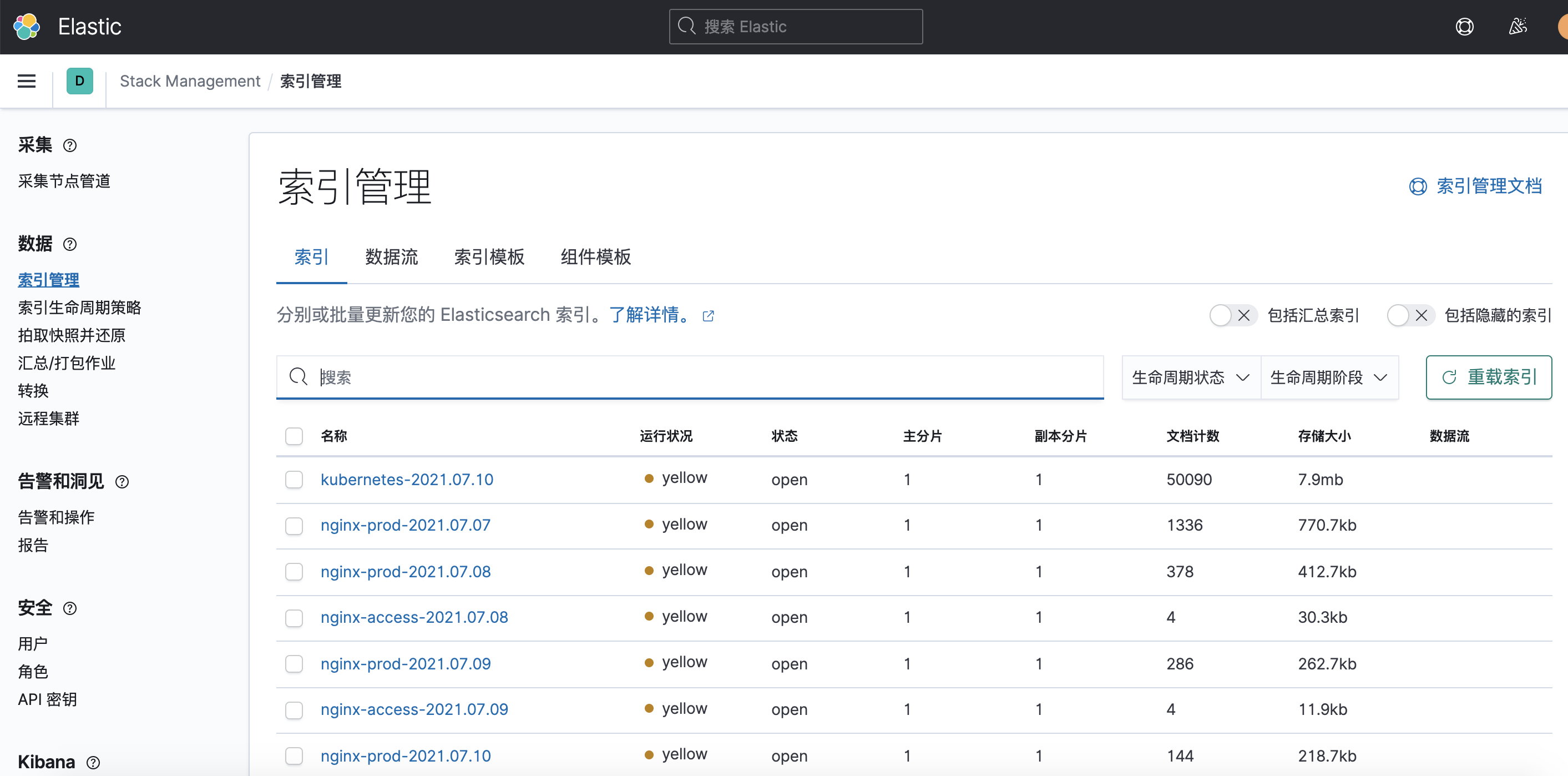
我们发现已经创建索引,有了数据
-
我们创建索引看看
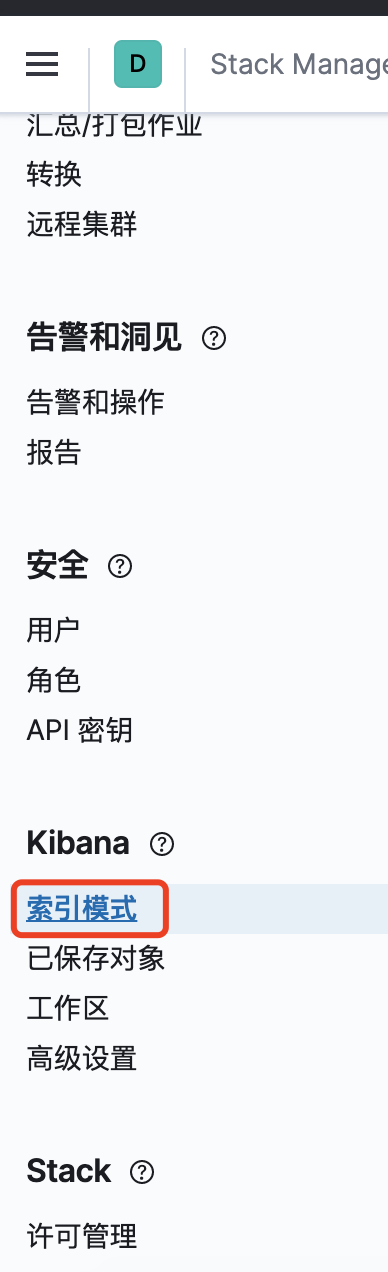
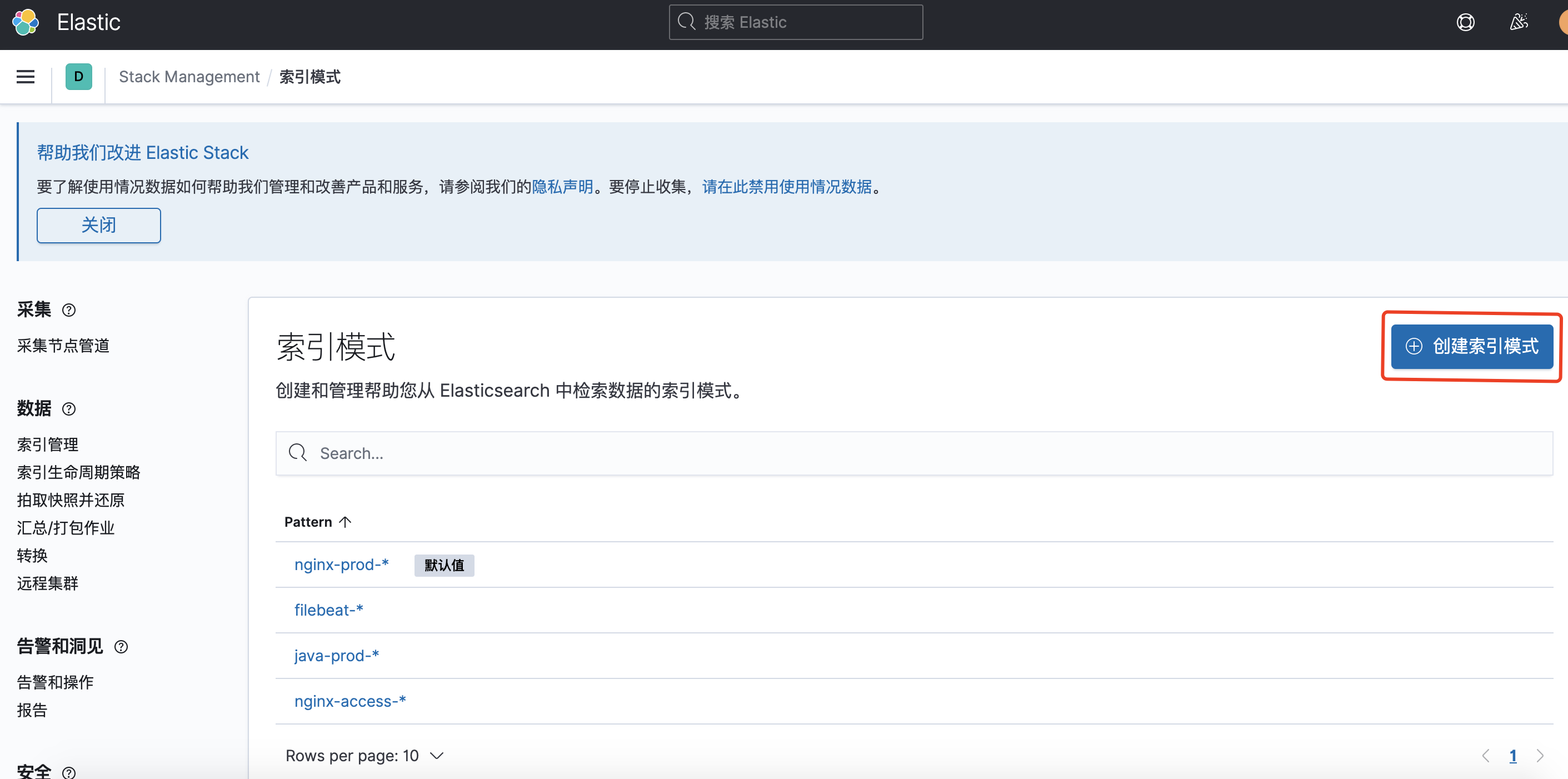
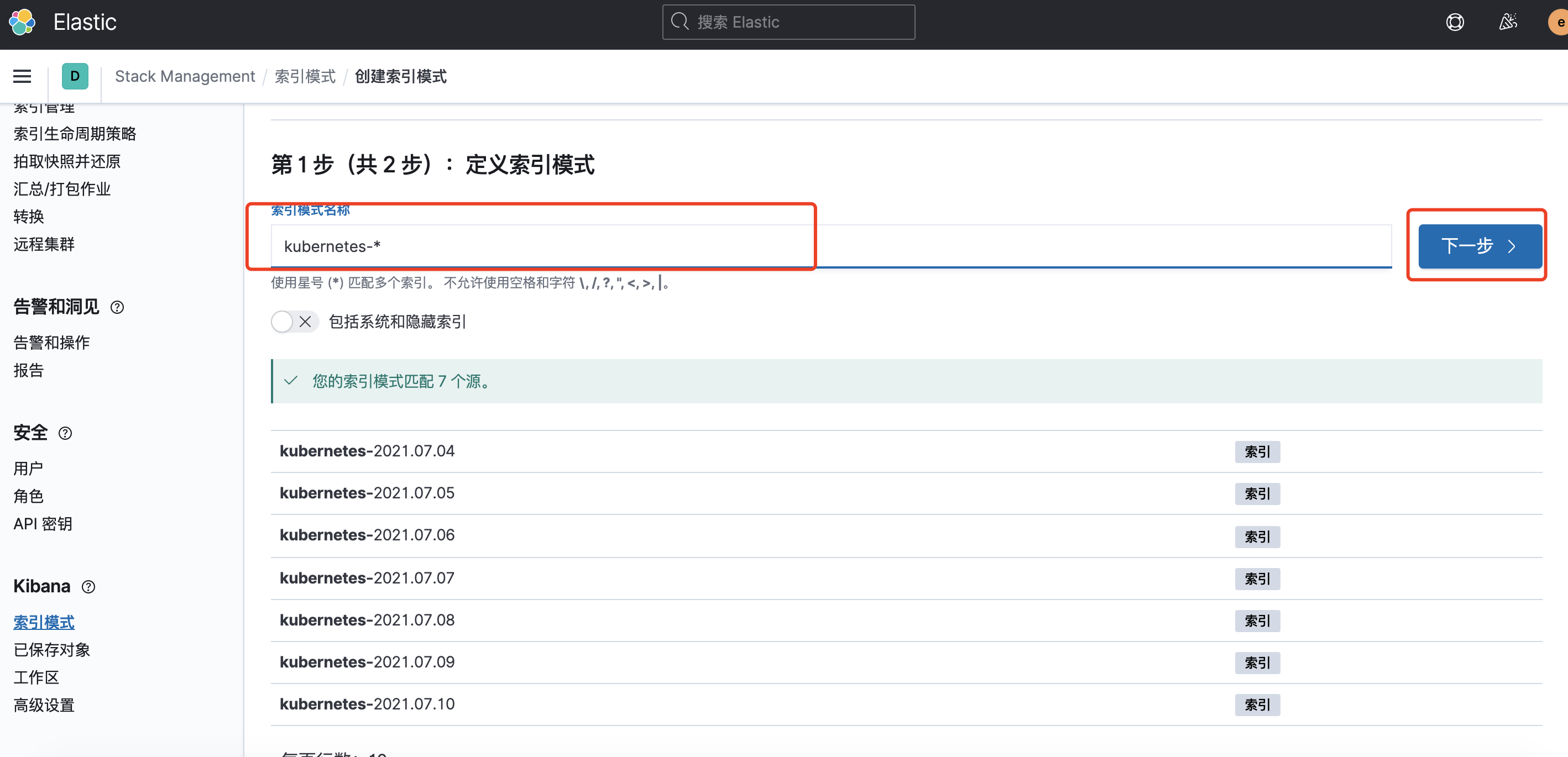

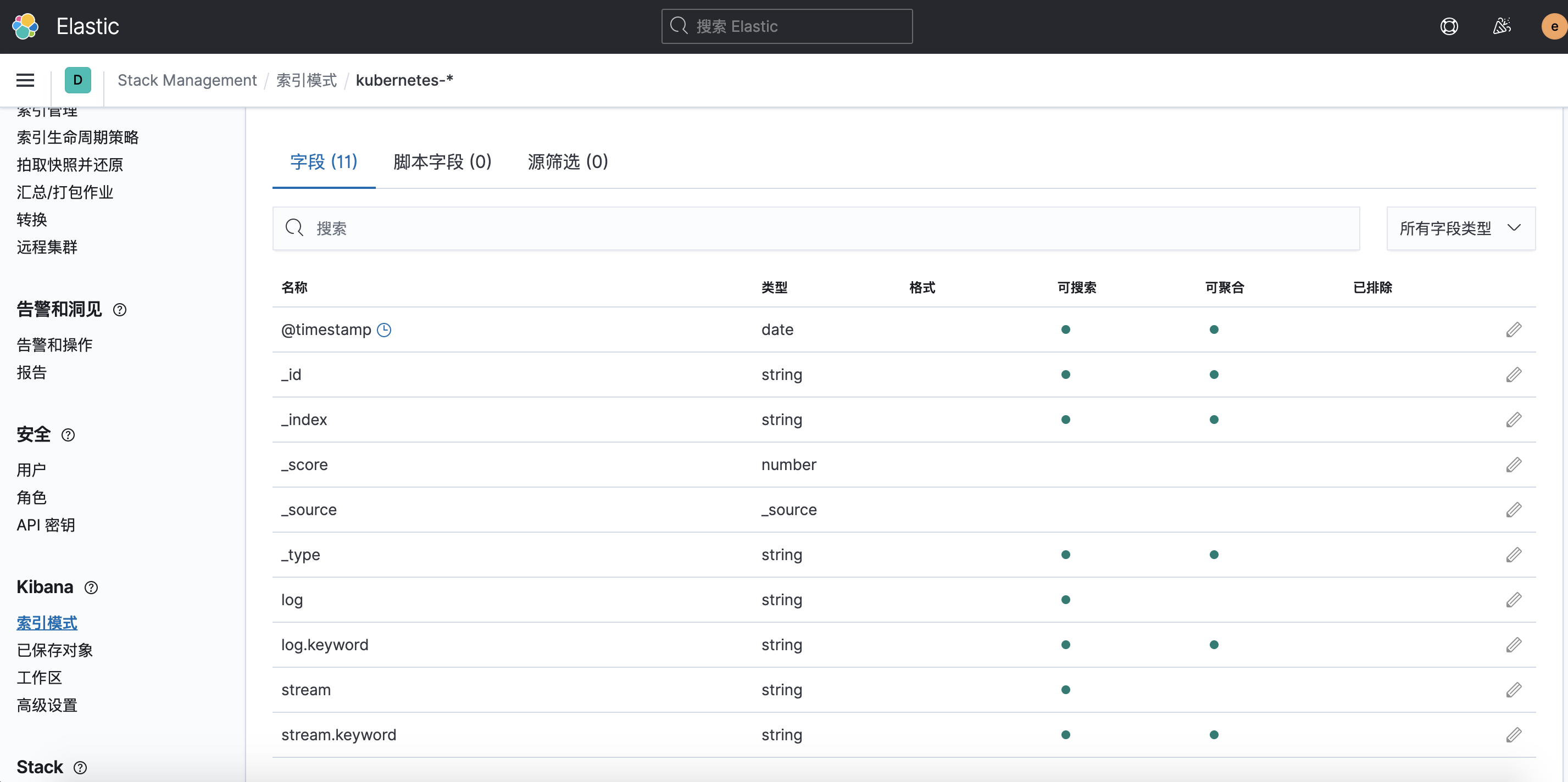
-
浏览器查看创建索引