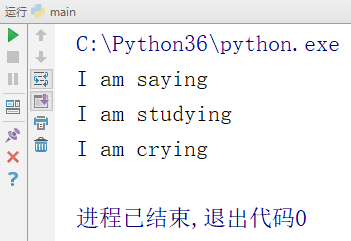包中有一个或多个模块文件

像该目录一样,bin 和 conf 就是包,在 Python2 中有 __init__.py 文件才算是包
导入包
main.py 文件导入 conf 包
__init__.py
def sleep():
print("I am sleep")
main.py
# -*- coding:utf-8 -*- __author__ = "MuT6 Sch01aR" import conf conf.sleep()
运行结果

在根目录导入包中的模块
程序主入口 main.py
# -*- coding:utf-8 -*- __author__ = "MuT6 Sch01aR" from bin import test test.say()
调用 bin 包下的 test.py
# -*- coding:utf-8 -*-
__author__ = "MuT6 Sch01aR"
def say():
print("Hello World!")
main.py 运行结果

调用了 bin 包下 test 模块中的 say() 方法
如果 main.py 导入了 bin 包中的 test 模块,test.py 文件也想要导入该目录下的 a 模块
a.py
# -*- coding:utf-8 -*-
__author__ = "MuT6 Sch01aR"
def study():
print("I am studying")
test.py
# -*- coding:utf-8 -*-
__author__ = "MuT6 Sch01aR"
from bin import a
def say():
print("Hello World!")
a.study()
main.py
# -*- coding:utf-8 -*- __author__ = "MuT6 Sch01aR" from bin import test test.say() test.a.study()
运行结果
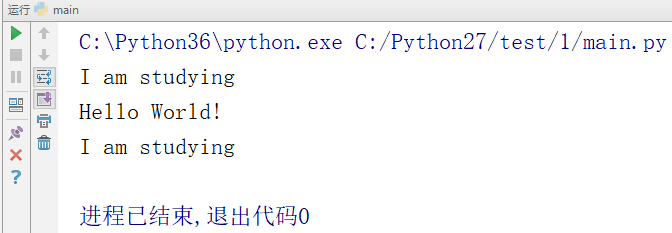
先执行了 test.py 中的 a.study(),然后执行了 main.py 中的 test.say() 和 test.a.study()
虽然 test.py 和 a.py 是在同一个目录下,但是 test.py 被 main.py 导入后,test.py 导入的模块的路径要跟 main.py 一样
跨目录导入模块
bin 包下的 bin.py 文件想导入 conf 包中的 setting 模块
setting.py
# -*- coding:utf-8 -*-
__author__ = "MuT6 Sch01aR"
def run():
print('I am running')
bin.py
# -*- coding:utf-8 -*- __author__ = "MuT6 Sch01aR" import os import sys path = os.path.dirname(os.path.dirname(os.path.abspath(__file__))) print(path) sys.path.append(path) from conf import setting setting.run()
运行结果
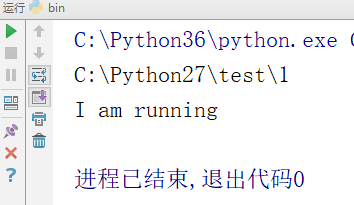
__file__ 为该文件的绝对路径,os.path.abspath(__file__) 为该文件的绝对路径,即 C:/Python27/test/1/bin/bin.py
os.path.dirname() 为该文件所在的目录,即为 C:/Python27/test/1/bin/,第二个 os.path.dirname() 为 C:/Python27/test/1/bin/ 所在的目录,即 C:/Python27/test/1/
相对导入模块
. 为当前目录
test.py
# -*- coding:utf-8 -*-
__author__ = "MuT6 Sch01aR"
from . import a # . 为当前目录,即 bin目录
def say():
print("Hello World!")
main.py
# -*- coding:utf-8 -*- __author__ = "MuT6 Sch01aR" from bin import test test.a.study()
运行结果

.. 为上一级目录
在 bin 目录下新建一个 lib 目录,并创建文件 test.py
在 bin 目录下新建一个 lib2 目录,并创建文件 b.py

1/bin/lib2/b.py
# -*- coding:utf-8 -*-
__author__ = "MuT6 Sch01aR"
def cry():
print("I am crying")
1/bin/a.py
# -*- coding:utf-8 -*-
__author__ = "MuT6 Sch01aR"
def study():
print("I am studying")
1/bin/lib/test.py
# -*- coding:utf-8 -*-
__author__ = "MuT6 Sch01aR"
from .. import a # .. 为上级目录,即 bin 目录
from ..lib2 import b # ..lib2 为上级目录下的 lib2 目录,即 bin/lib2 目录
def say():
print("I am saying")
1/main.py
# -*- coding:utf-8 -*- __author__ = "MuT6 Sch01aR" from bin.lib import test test.say() # 执行 bin/lib 目录下 test 模块的 say() 方法 test.a.study() # 执行 bin 目录下 a 模块的 study() 方法 test.b.cry() # 执行 bin/lib2 目录下 b 模块的 cry() 方法
运行结果