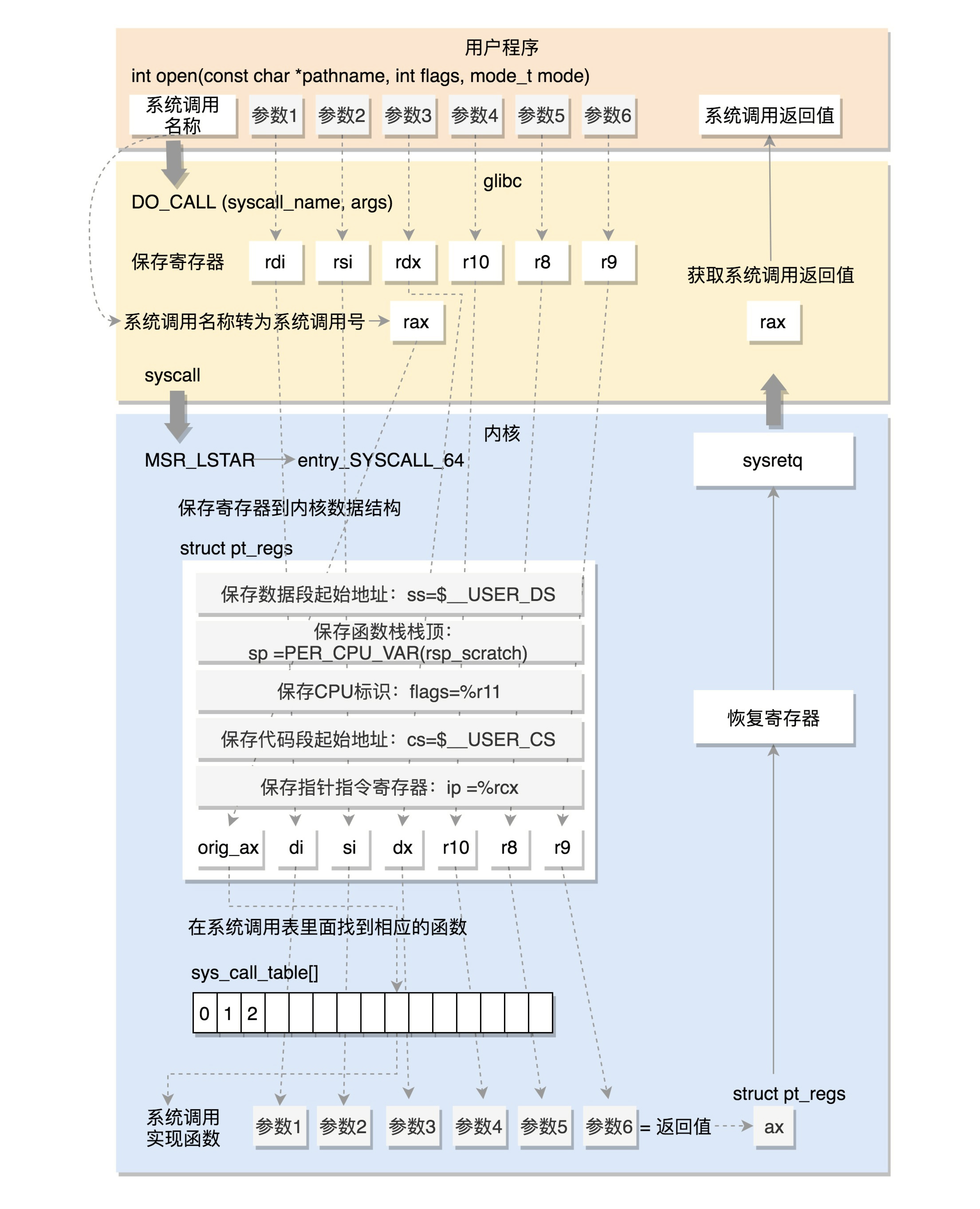Linux系统调用
原文:https://www.cnblogs.com/ycw0923/p/12913925.html
一.为何要有系统调用
unix内核分为用户态和内核态,在用户态下程序不内直接访问内核数据结构或者内核程序,只有在内核态下才可访问。请求内核服务的进程使用系统调用的特殊机制,每个系统调用都设置了一组识别进程请求的参数,通过执行CPU指令完成用户态向内核态的转换。
二.系统调用过程
32位系统中,通过int $0x80指令触发系统调用。其中EAX寄存器用于传递系统调用号,参数按顺序赋值给EBX、ECX、EDX、ESI、EDI、EBP这6个寄存器。
64位系统则是使用syscall指令来触发系统调用,同样使用EAX寄存器传递系统调用号,RDI、RSI、RDX、RCX、R8、R9这6个寄存器则用来传递参数。
下面以64位系统中的42号,connect系统调用作为例子
connect是socket网络通信中的函数,是客户端与服务端连接时所用到的函数,connect接受三个参数,分别是客户端的文件描述符,sockaddr结构体,以及地址长度(ipv4为4)。若成功连接,返回0,否则返回-1
下面是客户端的源代码
#include <sys/socket.h>
#include <sys/types.h>
#include <netdb.h>
#include <stdlib.h>
#include <stdio.h>
#include <memory.h>
#include <unistd.h>
#include "rio.h"
#define MAXLINE 100
int open_clientfd(char*,char*);
int main(int argc,char** argv){
int clientfd;
char* host,*port,buf[MAXLINE];
rio_t rio;
if(argc != 3){
fprintf(stderr,"usage: %s <host> <port>
",argv[0]);
exit(0);
}
host = argv[1];
port = argv[2];
clientfd = open_clientfd(host,port);
rio_readinitb(&rio,clientfd);
while(fgets(buf,MAXLINE,stdin)!=NULL){
rio_writen(clientfd,buf,strlen(buf));
rio_readlineb(&rio,buf,MAXLINE);
fputs(buf,stdout);
}
close(clientfd);
exit(0);
}
int open_clientfd(char* hostname,char* port){
int clientfd;
struct addrinfo hints,*listp,*p;
memset(&hints,0,sizeof(struct addrinfo));
hints.ai_socktype = SOCK_STREAM;
hints.ai_flags = AI_NUMERICSERV;
hints.ai_flags |= AI_ADDRCONFIG;
getaddrinfo(hostname,port,&hints,&listp);
//getaddrinfo会返回所有可用的套接字
for(p=listp;p;p=p->ai_next){
if((clientfd = socket(p->ai_family,p->ai_socktype,p->ai_protocol))<0)
continue;
if(connect(clientfd,p->ai_addr,p->ai_addrlen)!=-1)//参数分别为客户端的文件描述符,addr地址结构,已经地址长度
break;//成功建立连接
close(clientfd);//建立失败,尝试另一个套接字
}
freeaddrinfo(listp);
if(!p) return -1;
return clientfd;
}
服务端是采用基于I/O多路复用的并发事件驱动服务器,基于select函数
#include <sys/socket.h>
#include <sys/types.h>
#include <sys/select.h>
#include <netdb.h>
#include <stdlib.h>
#include <stdio.h>
#include <memory.h>
#include <unistd.h>
#include <errno.h>
#include "rio.h"
#define LISTENQ 1024
#define MAXLINE 100
typedef struct{
int maxfd;
fd_set read_set;
fd_set ready_set;
int nready;
int maxi;
int clientfd[FD_SETSIZE];
rio_t clientrio[FD_SETSIZE];
}pool;
int bytes_cnt = 0;
int open_listenfd(char*);
void echo(int);
void command();
void init_pool(int,pool*);
void add_client(int,pool*);
void check_clients(pool*);
int main(int argc,char** argv){
int listenfd,connfd;
socklen_t clientlen;
struct sockaddr_storage clientaddr;
char client_hostname[MAXLINE]; char client_port[MAXLINE];
static pool pool;
if(argc != 2){
fprintf(stderr,"usage: %s <port>
",argv[0]);
exit(0);
}
listenfd = open_listenfd(argv[1]);
init_pool(listenfd,&pool);
while(1){
pool.ready_set = pool.read_set;
pool.nready = select(pool.maxfd+1,&pool.ready_set,NULL,NULL,NULL);
if(FD_ISSET(listenfd,&pool.ready_set)){
clientlen = sizeof(struct sockaddr_storage);
connfd = accept(listenfd,(struct sockaddr *)&clientaddr,&clientlen);
add_client(connfd,&pool);
getnameinfo((struct sockaddr *)&clientaddr,clientlen,client_hostname,MAXLINE,client_port,MAXLINE,0);
printf("连接到:(%s,%s)
",client_hostname,client_port);
}
check_clients(&pool);
}
}
int open_listenfd(char* port){
int listenfd; int optval = 1;
struct addrinfo hints,*listp,*p;
memset(&hints,0,sizeof(struct addrinfo));
hints.ai_socktype = SOCK_STREAM;
hints.ai_flags = AI_PASSIVE | AI_ADDRCONFIG;
hints.ai_flags |= AI_NUMERICSERV;
getaddrinfo(NULL,port,&hints,&listp);
for(p=listp;p;p=p->ai_next){
if((listenfd = socket(p->ai_family,p->ai_socktype,p->ai_protocol))<0)
continue;
setsockopt(listenfd,SOL_SOCKET,SO_REUSEADDR,(const void*)&optval,sizeof(int));
if(bind(listenfd,p->ai_addr,p->ai_addrlen)==0)
break;
close(listenfd);
}
freeaddrinfo(listp);
if(!p) return -1;
//建立成功,开始监听
//LISTENQ是等待的连接请求队列
if(listen(listenfd,LISTENQ)<0){
close(listenfd);
return -1;
}
return listenfd;
}
void echo(int connfd){
size_t n;
char buf[MAXLINE];
rio_t rio;
rio_readinitb(&rio,connfd);
while((n = rio_readlineb(&rio,buf,MAXLINE)) != 0){
printf("服务器接受到: %d 字节
",(int)n);
printf("%s
",buf);
rio_writen(connfd,buf,n);
}
}
void command(){
char buf[MAXLINE];
if(!fgets(buf,MAXLINE,stdin))
exit(0);
printf("%s",buf);
}
void init_pool(int listenfd,pool* p){
int i;
p->maxi = -1;
for(i=0;i<FD_SETSIZE;i++)
p->clientfd[i]=-1;
p->maxfd = listenfd;
FD_ZERO(&p->read_set);
FD_SET(listenfd,&p->read_set);
}
void add_client(int connfd,pool* p){
int i;
p->nready--;
for(i=0;i<FD_SETSIZE;i++){
if(p->clientfd[i]<0){
p->clientfd[i] = connfd;
rio_readinitb(&p->clientrio[i],connfd);
FD_SET(connfd,&p->read_set);
if(connfd > p->maxfd)
p->maxfd = connfd;
if(i > p->maxi)
p->maxi = i;
break;
}
}
if(i == FD_SETSIZE)
printf("add_client error: 客户端过多");
}
void check_clients(pool* p){
int i,connfd,n;
char buf[MAXLINE];
rio_t rio;
for(i=0;i<=p->maxi && p->nready>0;i++){
connfd = p->clientfd[i];
rio = p->clientrio[i];
if((connfd>0) && (FD_ISSET(connfd,&p->ready_set))){
p->nready--;
if((n = rio_readlineb(&rio,buf,MAXLINE))!=0){
bytes_cnt += n;
printf("服务器收到 %d (总共%d) 字节 在 文件描述符%d ",n,bytes_cnt,connfd);
rio_writen(connfd,buf,n);
printf("内容:%s
",buf);
}
else{
close(connfd);
FD_CLR(connfd,&p->read_set);
p->clientfd[i] = -1;
}
}
}
}
修改connect函数,以汇编指令的形式进入系统调用
通过gdb查看connect函数传参用到的寄存器
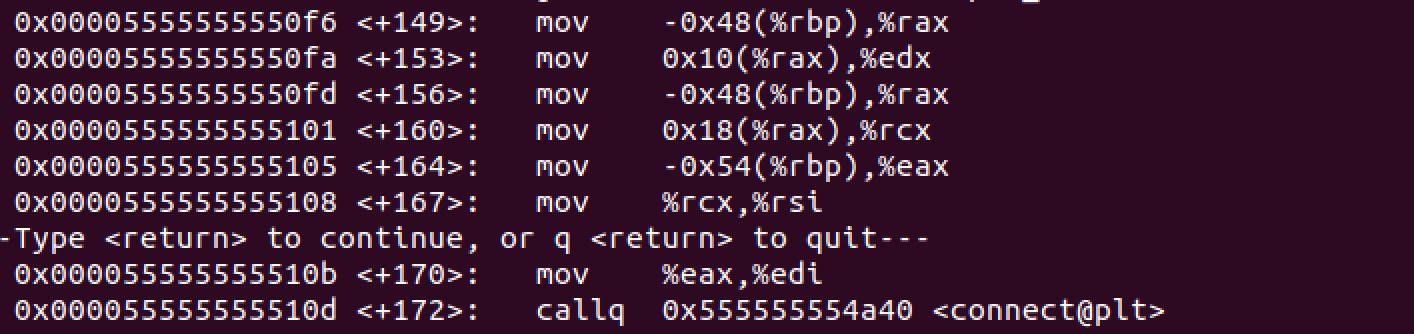
其中connect的系统调用号为0x2a
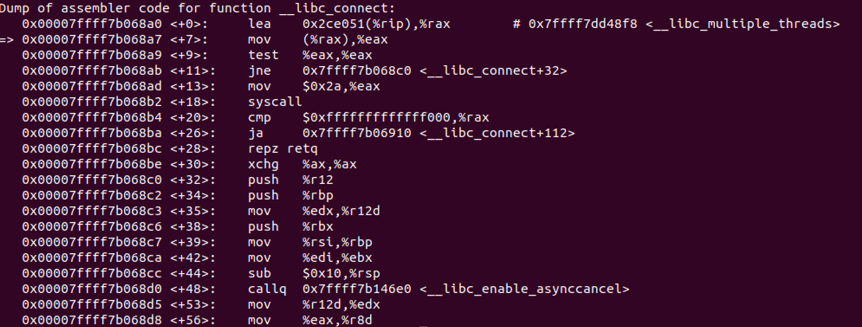
asm volatile(
"movl %1,%%edi
"
"movq %2,%%rsi
"
"movl %3,%%edx
"
"movl $0x2a,%%eax
"
"syscall
"
"movq %%rax,%0
"
:"=m"(ret)
:"a"(clientfd),"b"(p->ai_addr),"c"(p->ai_addrlen)
);
测试是否通过汇编正常调用connect函数,服务端监听45678端口
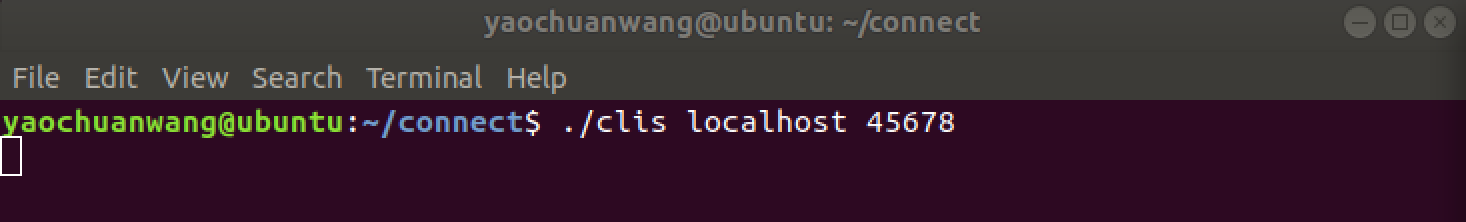
客户端试图连接到45678端口
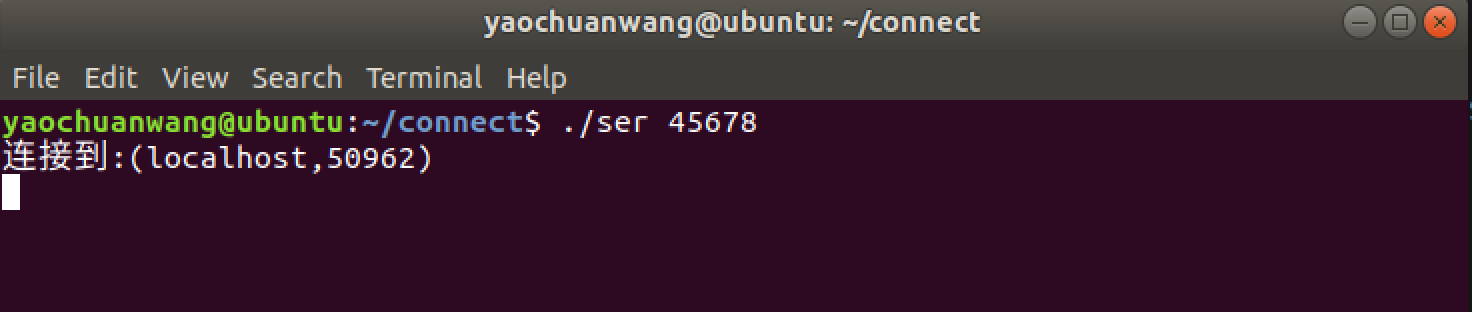
看来是可以正常触发的,其中50962是客户端进程的端口号
接下来重新静态编译客户端程序 gcc clis.c -o ciis -static,如果不是静态编译,在qemu下是不能正常运行的,提示. /not found(缺少lib动态链接库)
然后重新打包系统根目录rootfs
打开qemu,通过gdb在entry_SYSCALL_64处打断点
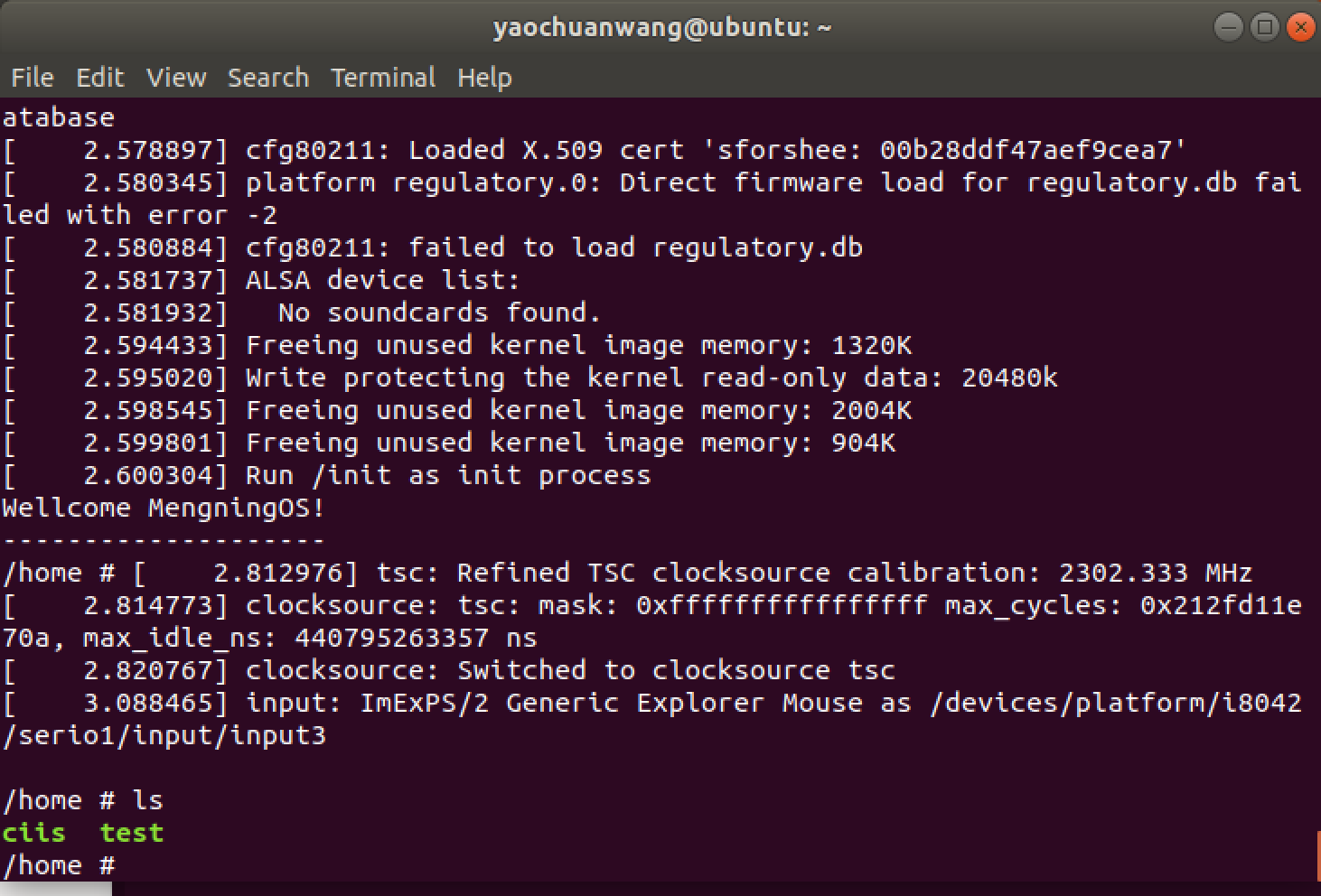
进入home目录后,执行./ciis localhost 1256
由于每次按下键盘都会触发一个中断,每个中断都会进入断点,所以调试的过程非常慢
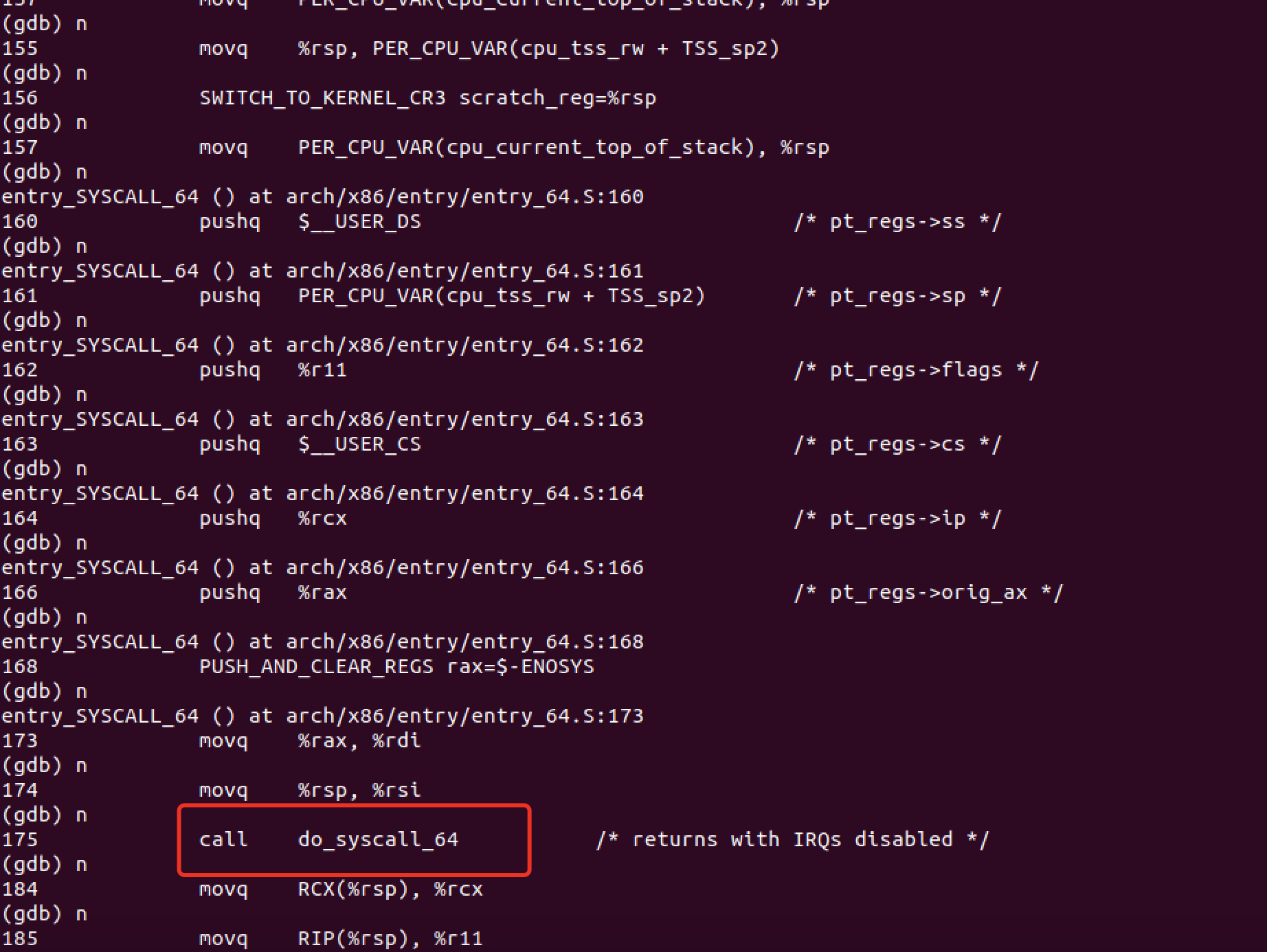
进入entry_syscall后,会保存寄存器的值到pt_regs结构体中
ENTRY(entry_SYSCALL_64)
UNWIND_HINT_EMPTY
/*
* Interrupts are off on entry.
* We do not frame this tiny irq-off block with TRACE_IRQS_OFF/ON,
* it is too small to ever cause noticeable irq latency.
*/
swapgs
/* tss.sp2 is scratch space. */
movq %rsp, PER_CPU_VAR(cpu_tss_rw + TSS_sp2)
SWITCH_TO_KERNEL_CR3 scratch_reg=%rsp
movq PER_CPU_VAR(cpu_current_top_of_stack), %rsp
/* Construct struct pt_regs on stack */
pushq $__USER_DS /* pt_regs->ss */
pushq PER_CPU_VAR(cpu_tss_rw + TSS_sp2) /* pt_regs->sp */
pushq %r11 /* pt_regs->flags */
pushq $__USER_CS /* pt_regs->cs */
pushq %rcx /* pt_regs->ip */
GLOBAL(entry_SYSCALL_64_after_hwframe)
pushq %rax /* pt_regs->orig_ax */
进入entry_syscalll_64后,会保存现在寄存器的值放入pt_regs结构体中
继续单步执行,执行call dosyscallc_64函数
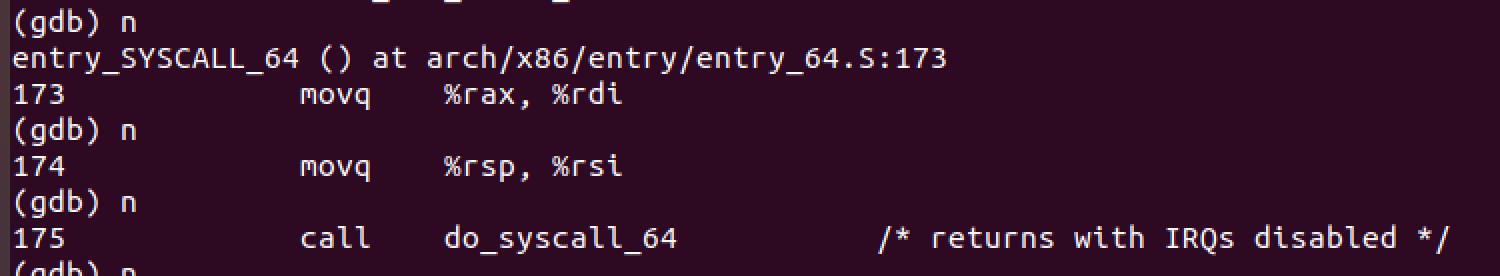
do_syscall64定义在common.c中
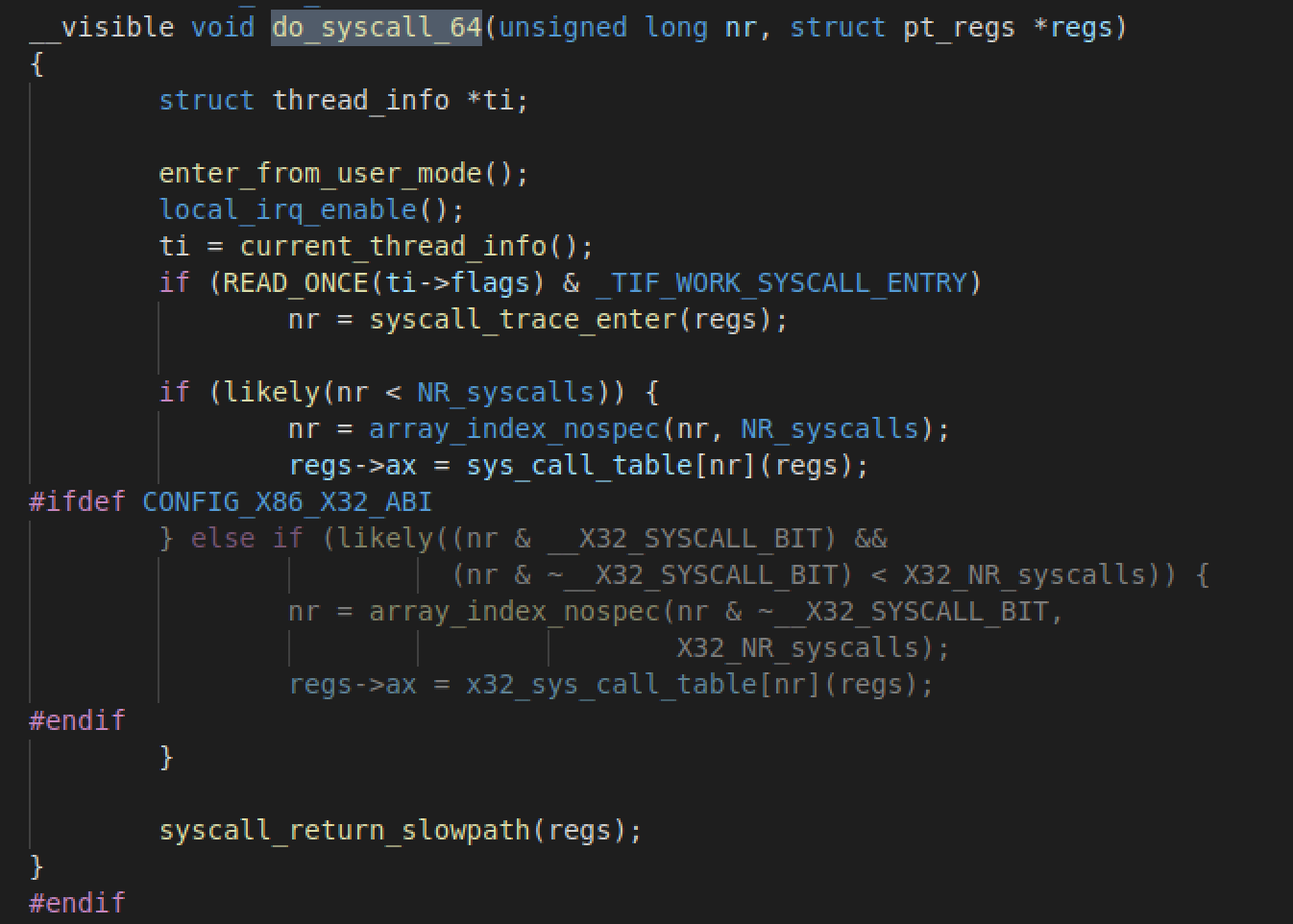
regs->ax = sys_call_table[nr](regs);
这句会查找对应的系统调用号,然后传入regs结构体,regs中保存着各个寄存器的值,之后会把调用返回值传给ax寄存器
最后会执行sysret指令恢复堆栈
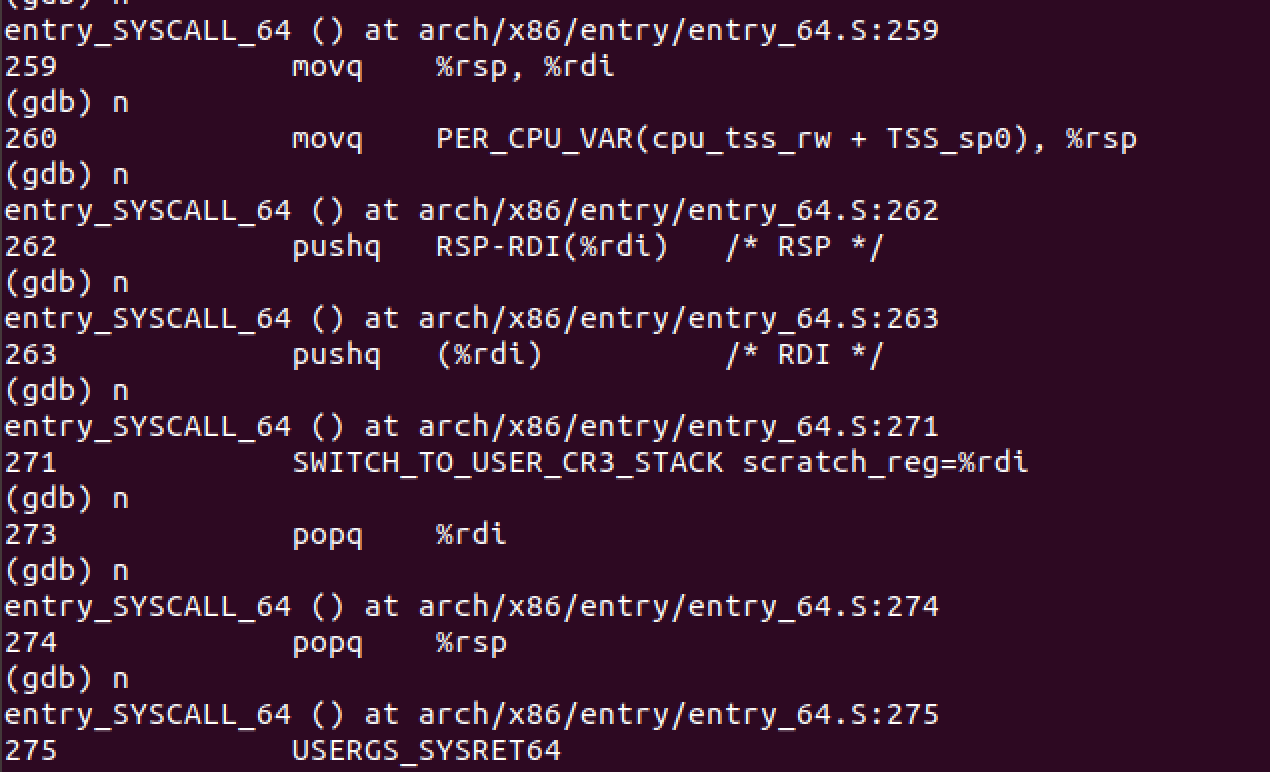
USERGS_SYSERT64是个宏展开,其扩展调用 swapgs 指令交换用户 GS 和内核GS, sysret 指令执行从系统调用处理退出
至此,一段系统调用结束
总结
操作系统对于中断处理流程一般为:
- 关中断:CPU关闭中段响应,即不再接受其它外部中断请求
- 保存断点:将发生中断处的指令地址压入堆栈,以使中断处理完后能正确地返回。
- 识别中断源:CPU识别中断的来源,确定中断类型号,从而找到相应的中断服务程序的入口地址。
- 保护现场所:将发生中断处理有关寄存器(中断服务程序中要使用的寄存器)以及标志寄存器的内存压入堆栈。
- 执行中断服务程序:转到中断服务程序入口开始执行,可在适当时刻重新开放中断,以便允许响应较高优先级的外部中断。
- 恢复现场并返回:把“保护现场”时压入堆栈的信息弹回原寄存器,然后执行中断返回指令(IRET),从而返回主程序继续运行。
在内核初始化时,会执行trap_init函数,把中断向量表拷贝到指定位置,syscall_64.c中定义着系统调用表sys_call_table,在cpu_init时完成初始化。执行int 0x80时,硬件找到在中断描述符表中的表项,在自动切换到内核栈 (tss.ss0 : tss.esp0) 后根据中断描述符的 segment selector 在 GDT / LDT 中找到对应的段描述符,从段描述符拿到段的基址,加载到 cs ,将 offset 加载到 eip。最后硬件将 ss / sp / eflags / cs / ip / error code 依次压到内核栈。返回时,iret 将先前压栈的 ss / sp / eflags / cs / ip 弹出,恢复用户态调用时的寄存器上下文。
syscall则是64位系统中,为了加速系统调用通过引入新的 MSR 来存放内核态的代码和栈的段号和偏移量,从而实现快速跳转。