在C# 1.0中我们经常使用foreach来遍历一个集合中的元素,然而一个类型要能够使用foreach关键字来对其进行遍历必须实现IEnumerable或IEnumerable<T>接口,(之所以来必须要实现IEnumerable这个接口,是因为foreach是迭代语句,要使用foreach必须要有一个迭代器才行的,然而IEnumerable接口中就有IEnumerator GetEnumerator()方法是返回迭代器的,所以实现了IEnumerable接口,就必须实现GetEnumerator()这个方法来返回迭代器,有了迭代器就自然就可以使用foreach语句了),然而在C# 1.0中要获得迭代器就必须实现IEnumerable接口中的GetEnumerator()方法,然而要实现一个迭代器就必须实现IEnumerator接口中的bool MoveNext()和void Reset()方法,然而 C# 2.0中提供 yield关键字来简化迭代器的实现,这样在C# 2.0中如果我们要自定义一个迭代器就容易多了。下面就具体介绍了C# 2.0 中如何提供对迭代器的支持.
一、迭代器的介绍
迭代器大家可以想象成数据库的游标,即一个集合中的某个位置,C# 1.0中使用foreach语句实现了访问迭代器的内置支持,使用foreach使我们遍历集合更加容易(比使用for语句更加方便,并且也更加容易理解),foreach被编译后会调用GetEnumerator来返回一个迭代器,也就是一个集合中的初始位置(foreach其实也相当于是一个语法糖,把复杂的生成代码工作交给编译器去执行)。
二、C#1.0如何实现迭代器
在C# 1.0 中实现一个迭代器必须实现IEnumerator接口,下面代码演示了传统方式来实现一个自定义的迭代器:

using System; using System.Collections.Generic; using System.Linq; using System.Text; using System.Threading; using System.Collections; namespace EventDemo { class Program { static void Main(string[] args) { Friends friendcollection = new Friends(); foreach (Friend f in friendcollection) { Console.WriteLine(f.Name); } Console.Read(); } } /// <summary> /// 朋友类 /// </summary> public class Friend { private string name; public string Name { get { return name; } set { name = value; } } public Friend(string name) { this.name = name; } } /// <summary> /// 朋友集合 /// </summary> public class Friends : IEnumerable { private Friend[] friendarray; public Friends() { friendarray = new Friend[] { new Friend("张三"), new Friend("李四"), new Friend("王五") }; } // 索引器 public Friend this[int index] { get { return friendarray[index]; } } public int Count { get { return friendarray.Length; } } // 实现IEnumerable<T>接口方法 public IEnumerator GetEnumerator() { return new FriendIterator(this); } } /// <summary> /// 自定义迭代器,必须实现 IEnumerator接口 /// </summary> public class FriendIterator : IEnumerator { private readonly Friends friends; private int index; private Friend current; internal FriendIterator(Friends friendcollection) { this.friends = friendcollection; index = 0; } #region 实现IEnumerator接口中的方法 public object Current { get { return this.current; } } public bool MoveNext() { if (index + 1 > friends.Count) { return false; } else { this.current = friends[index]; index++; return true; } } public void Reset() { index = 0; } #endregion } }
三、使用C#2.0的新特性简化迭代器的实现
在C# 1.0 中要实现一个迭代器必须实现IEnumerator接口,这样就必须实现IEnumerator接口中的MoveNext、Reset方法和Current属性,从上面代码中看出,为了实现FriendIterator迭代器需要写40行代码,然而在C# 2.0 中通过yield return语句简化了迭代器的实现,下面看看C# 2.0中简化迭代器的代码:

using System; using System.Collections.Generic; using System.Linq; using System.Text; using System.Threading; using System.Collections; namespace EventDemo { class Program { static void Main(string[] args) { Friends friendcollection = new Friends(); foreach (Friend f in friendcollection) { Console.WriteLine(f.Name); } Console.Read(); } } /// <summary> /// 朋友类 /// </summary> public class Friend { private string name; public string Name { get { return name; } set { name = value; } } public Friend(string name) { this.name = name; } } /// <summary> /// 朋友集合 /// </summary> public class Friends : IEnumerable { private Friend[] friendarray; public Friends() { friendarray = new Friend[] { new Friend("张三"), new Friend("李四"), new Friend("王五") }; } // 索引器 public Friend this[int index] { get { return friendarray[index]; } } public int Count { get { return friendarray.Length; } } // C# 2.0中简化迭代器的实现 public IEnumerator GetEnumerator() { for (int index = 0; index < friendarray.Length; index++) { // 这样就不需要额外定义一个FriendIterator迭代器来实现IEnumerator // 在C# 2.0中只需要使用下面语句就可以实现一个迭代器 yield return friendarray[index]; } } } }
在上面代码中有一个yield return 语句,这个语句的作用就是告诉编译器GetEnumerator方法不是一个普通的方法,而是实现一个迭代器的方法,当编译器看到yield return语句时,编译器知道需要实现一个迭代器,所以编译器生成中间代码时为我们生成了一个IEnumerator接口的对象,大家可以通过Reflector工具进行查看,下面是通过Reflector工具得到一张截图:
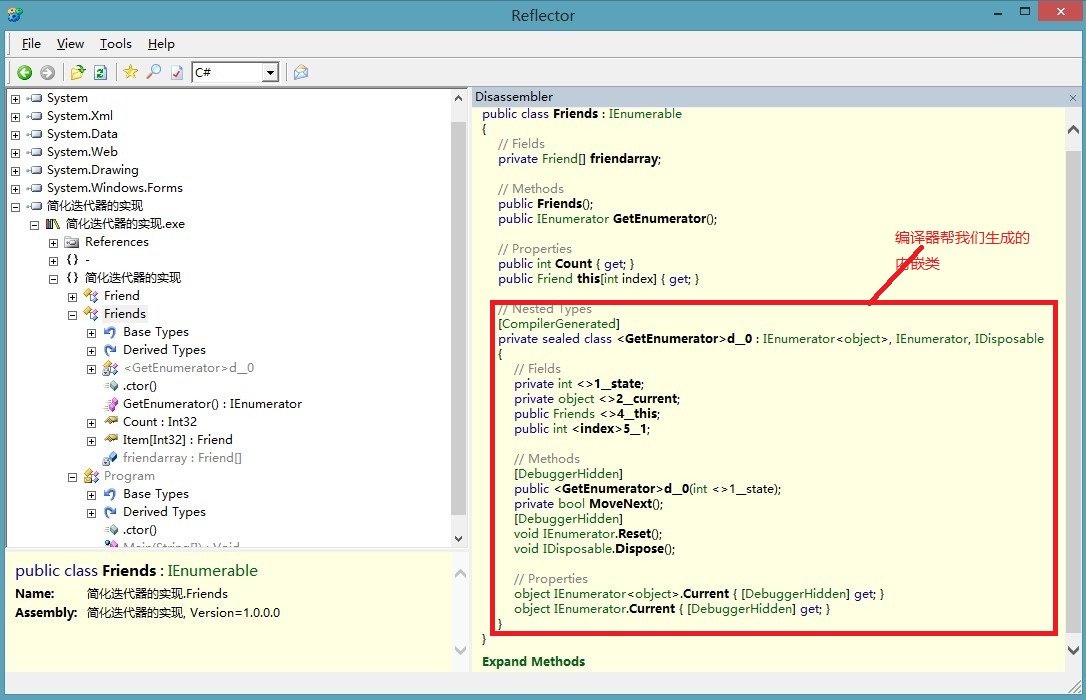
从上面截图可以看出,yield return 语句其实是C#中提供的另一个语法糖,简化我们实现迭代器的源代码,把具体实现复杂迭代器的过程交给编译器帮我们去完成,看来C#编译器真是做得非常人性化,把复杂的工作留给自己做,让我们做一个简单的工作就好了。
四、迭代器的执行过程
为了让大家更好的理解迭代器,下面列出迭代器的执行流程:
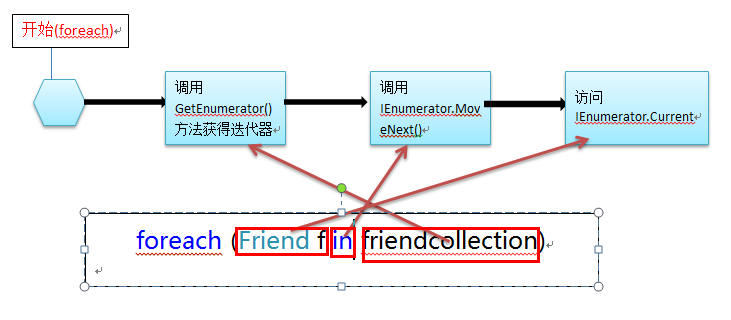
五、迭代器的延迟计算
从第四部分中迭代器的执行过程中可以知道迭代器是延迟计算的, 因为迭代的主体在MoveNext()中实现(因为在MoveNext()方法中访问了集合中的当前位置的元素),Foreach中每次遍历执行到in的时候才会调用MoveNext()方法,所以迭代器可以延迟计算,下面通过一个示例来演示迭代器的延迟计算:

using System; using System.Collections.Generic; using System.Linq; using System.Text; using System.Threading; using System.Collections; namespace EventDemo { class Program { /// <summary> /// 演示迭代器延迟计算 /// </summary> /// <param name="args"></param> static void Main(string[] args) { // 测试一 //WithIterator(); //Console.Read(); // 测试二 //WithNoIterator(); //Console.Read(); // 测试三 foreach (int j in WithIterator()) { Console.WriteLine("在main输出语句中,当前i的值为:{0}", j); } Console.Read(); } public static IEnumerable<int> WithIterator() { for (int i = 0; i < 5; i++) { Console.WriteLine("在WithIterator方法中的, 当前i的值为:{0}", i); if (i > 1) { yield return i; } } } public static IEnumerable<int> WithNoIterator() { List<int> list = new List<int>(); for (int i = 0; i < 5; i++) { Console.WriteLine("当前i的值为:{0}", i); if (i > 1) { list.Add(i); } } return list; } } }
当运行测试一的代码时,控制台中什么都不输出,原因是生成的迭代器延迟了i 值的输出,大家可以用Reflector工具反编译出编译器生成的中间语言代码就可以发现原因了,下面是一张截图:
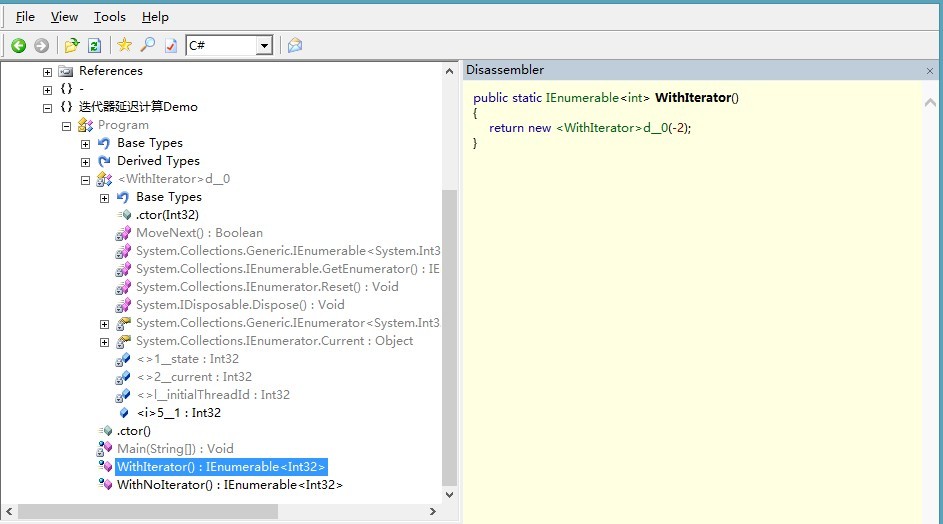
从图中可以看出,WithIterator()被编译成下面的代码了(此时编译器把我们自己方法体写的代码给改了):
publicstatic IEnumerable<int> WithIterator()
{
returnnew <WithIterator>d_0(-2);
}
从而当我们测试一的代码中调用WithIterator()时,对于编译器而言,就是实例化了一个<WithIterator>d_0的对象(<WithIterator>d_0类是编译看到WithIterator方法中包含Yield return 语句生成的一个迭代器类),所以运行测试一的代码时,控制台中什么都不输出。
当运行测试二的代码时,运行结果就如我们期望的那样输出(这里的运行结果就不解释了,列出来是为了更好说明迭代器的延迟计算):
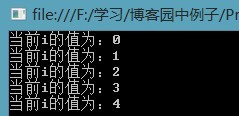
当我们运行测试三的代码时,运行结果就有点让我们感到疑惑了, 下面先给出运行结果截图,然后在分析原因。
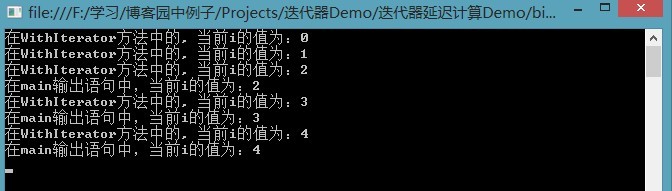
可能刚开始看到上面的结果很多人会有疑问,为什么2,3,4会运行两次的呢?下面具体为大家分析下为什么会有这样的结果。
测试代码三中通过foreach语句来遍历集合时,当运行in的时候就会运行IEnumerator.MoveNext()方法,下面是上面代码的MoveNext()方法的代码截图:
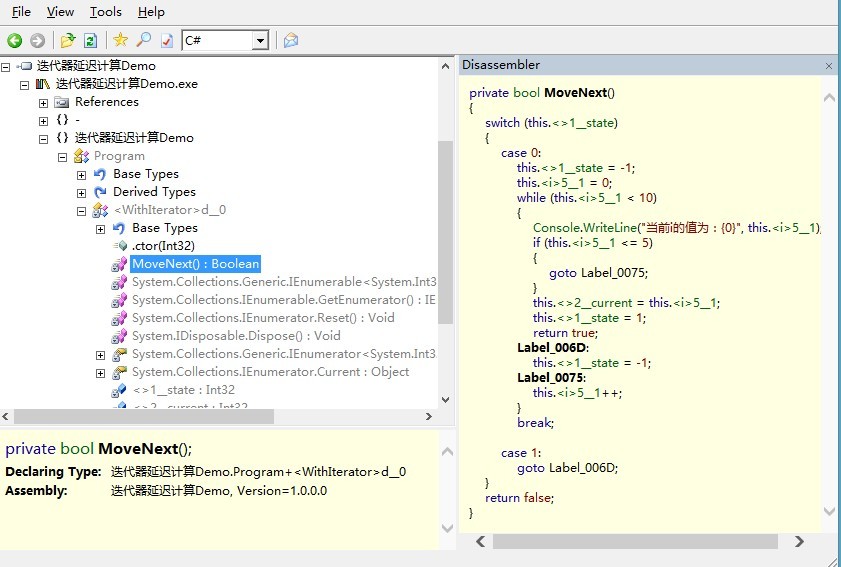
从截图中可以看到有Console.WriteLine()语句,所以用foreach遍历的时候才会有结果输出(主要是因为foreach中in 语句调用了MoveNext()方法),至于为什么2,3,4会运行两行,主要是因为这里有两个输出语句,一个是WithIterator方法体内for语句中的输出语句,令一个是Main函数中对WithIterator方法返回的集合进行迭代的输出语句,在代码中都有明确指出,相信大家经过这样的解释后就不难理解测试三的运行结果了。
六、小结
介绍了C# 2.0中通过yield return语句对迭代器实现的简化,然而对于编译器而言,却没有简化,它同样生成了一个类去实现IEnumerator接口,只是我们开发人员去实现一个迭代器得到了简化而已。
