转载自http://www.cnblogs.com/xing901022/p/3933675.html
讲解之前,先来分享一些资料
首先呢,学习任何一门新的亦或是旧的开源技术,百度其中一二是最简单的办法,先了解其中的大概,思想等等。这里就贡献一个讲解很到位的ppt。已经被我转成了PDF,便于搜藏。
其次,关于第一次编程初探,建议还是查看官方资料。百度到的资料,目前Lucene已经更新到4.9版本,这个版本需要1.7以上的JDK,所以如果还用1.6甚至是1.5的小盆友,请参考低版本,由于我用的1.6,因此在使用Lucene4.0。
这是Lucene4.0的官网文档:http://lucene.apache.org/core/4_0_0/core/overview-summary.html
这里非常佩服Lucene的开元贡献者,可以阅读Lucene in Action,作者最初想要写软件赚钱,最后贡献给了Apache,跑题了。
最后,提醒学习Lucene的小盆友们,这个开源软件的版本更新不慢,版本之间的编程风格亦是不同,所以如果百度到的帖子,可能这段代码,用了4.0或者3.6就会不好使。
比如,以前版本的申请IndexWriter时,是这样的:
IndexWriter indexWriter = new IndexWriter(indexDir,luceneAnalyzer, true );
但是4.0,我们需要配置一个conf,把配置内容放到这个对象中:
IndexWriterConfig config = new IndexWriterConfig(Version.LUCENE_CURRENT, analyzer);
IndexWriter iwriter = new IndexWriter(directory, config);
所以,请一定要参考官方文档的编程风格,进行代码的书写。
最后的最后,从官网上面下载下来的文件,已经上传至百度网盘,欢迎下载。

这是其中最常用的五个文件:
第一个,也是最重要的,Lucene-core-4.0.0.jar,其中包括了常用的文档,索引,搜索,存储等相关核心代码。
第二个,Lucene-analyzers-common-4.0.0.jar,这里面包含了各种语言的词法分析器,用于对文件内容进行关键字切分,提取。
第三个,Lucene-highlighter-4.0.0.jar,这个jar包主要用于搜索出的内容高亮显示。
第四个和第五个,Lucene-queryparser-4.0.0.jar,提供了搜索相关的代码,用于各种搜索,比如模糊搜索,范围搜索,等等。
废话说到这里,下面我们简单的讲解一下什么是全文检索。
比如,我们一个文件夹中,或者一个磁盘中有很多的文件,记事本、world、Excel、pdf,我们想根据其中的关键词搜索包含的文件。例如,我们输入Lucene,所有内容含有Lucene的文件就会被检查出来。这就是所谓的全文检索。
因此,很容易的我们想到,应该建立一个关键字与文件的相关映射,盗用ppt中的一张图,很明白的解释了这种映射如何实现。
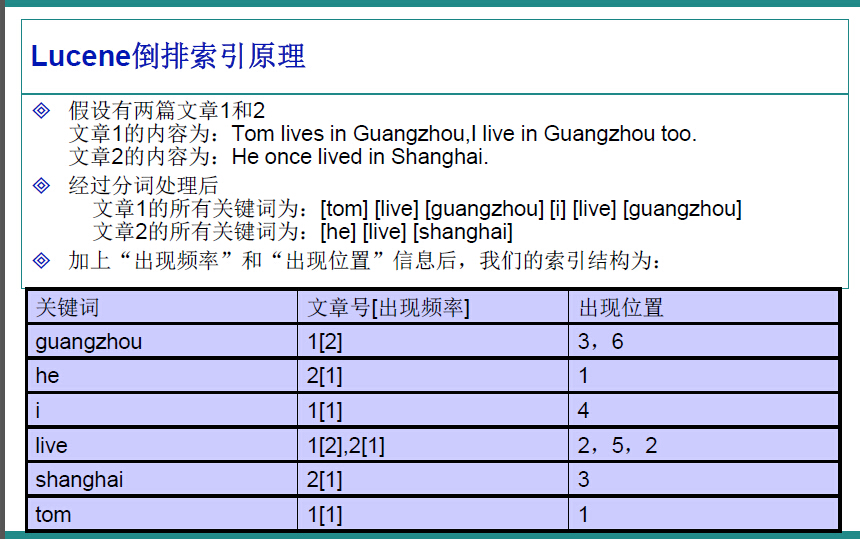
在Lucene中,就是使用这种“倒排索引”的技术,来实现相关映射。
有了这种映射关系,我们就来看看Lucene的架构设计。
下面是Lucene的资料必出现的一张图,但也是其精髓的概括。
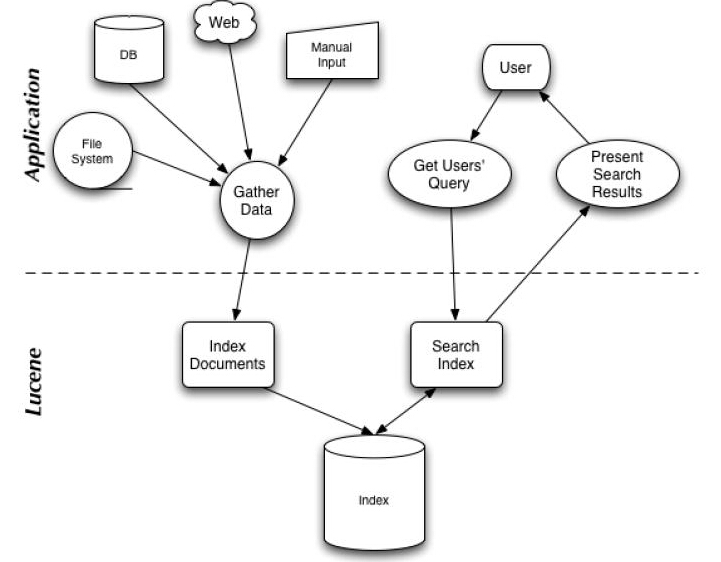
我们可以看到,Lucene的使用主要体现在两个步骤:
1 创建索引,通过IndexWriter对不同的文件进行索引的创建,并将其保存在索引相关文件存储的位置中。
2 通过索引查寻关键字相关文档。
下面针对官网上面给出的一个例子,进行分析:
1 Analyzer analyzer = new StandardAnalyzer(Version.LUCENE_CURRENT);
2
3 // Store the index in memory:
4 Directory directory = new RAMDirectory();
5 // To store an index on disk, use this instead:
6 //Directory directory = FSDirectory.open("/tmp/testindex");
7 IndexWriterConfig config = new IndexWriterConfig(Version.LUCENE_CURRENT, analyzer);
8 IndexWriter iwriter = new IndexWriter(directory, config);
9 Document doc = new Document();
10 String text = "This is the text to be indexed.";
11 doc.add(new Field("fieldname", text, TextField.TYPE_STORED));
12 iwriter.addDocument(doc);
13 iwriter.close();
14
15 // Now search the index:
16 DirectoryReader ireader = DirectoryReader.open(directory);
17 IndexSearcher isearcher = new IndexSearcher(ireader);
18 // Parse a simple query that searches for "text":
19 QueryParser parser = new QueryParser(Version.LUCENE_CURRENT, "fieldname", analyzer);
20 Query query = parser.parse("text");
21 ScoreDoc[] hits = isearcher.search(query, null, 1000).scoreDocs;
22 assertEquals(1, hits.length);
23 // Iterate through the results:
24 for (int i = 0; i < hits.length; i++) {
25 Document hitDoc = isearcher.doc(hits[i].doc);
26 assertEquals("This is the text to be indexed.", hitDoc.get("fieldname"));
27 }
28 ireader.close();
29 directory.close();
索引的创建
首先,我们需要定义一个词法分析器。
比如一句话,“我爱我们的中国!”,如何对他拆分,扣掉停顿词“的”,提取关键字“我”“我们”“中国”等等。这就要借助的词法分析器Analyzer来实现。这里面使用的是标准的词法分析器,如果专门针对汉语,还可以搭配paoding,进行使用。
1 Analyzer analyzer = new StandardAnalyzer(Version.LUCENE_CURRENT);
参数中的Version.LUCENE_CURRENT,代表使用当前的Lucene版本,本文环境中也可以写成Version.LUCENE_40。
第二步,确定索引文件存储的位置,Lucene提供给我们两种方式:
1 本地文件存储
Directory directory = FSDirectory.open("/tmp/testindex");
2 内存存储
Directory directory = new RAMDirectory();
可以根据自己的需要进行设定。
第三步,创建IndexWriter,进行索引文件的写入。
IndexWriterConfig config = new IndexWriterConfig(Version.LUCENE_CURRENT, analyzer); IndexWriter iwriter = new IndexWriter(directory, config);
这里的IndexWriterConfig,据官方文档介绍,是对indexWriter的配置,其中包含了两个参数,第一个是目前的版本,第二个是词法分析器Analyzer。
第四步,内容提取,进行索引的存储。
Document doc = new Document();
String text = "This is the text to be indexed.";
doc.add(new Field("fieldname", text, TextField.TYPE_STORED));
iwriter.addDocument(doc);
iwriter.close();
第一行,申请了一个document对象,这个类似于数据库中的表。
第二行,是我们即将索引的字符串。
第三行,把字符串存储起来(因为设置了TextField.TYPE_STORED,如果不想存储,可以使用其他参数,详情参考官方文档),并存储“表明”为"fieldname".
第四行,把doc对象加入到索引创建中。
第五行,关闭IndexWriter,提交创建内容。
这就是索引创建的过程。
关键字查询:
第一步,打开存储位置
DirectoryReader ireader = DirectoryReader.open(directory);
第二步,创建搜索器
IndexSearcher isearcher = new IndexSearcher(ireader);
第三步,类似SQL,进行关键字查询
QueryParser parser = new QueryParser(Version.LUCENE_CURRENT, "fieldname", analyzer);
Query query = parser.parse("text");
ScoreDoc[] hits = isearcher.search(query, null, 1000).scoreDocs;
assertEquals(1, hits.length);
for (int i = 0; i < hits.length; i++) {
Document hitDoc = isearcher.doc(hits[i].doc);
assertEquals("This is the text to be indexed.",hitDoc.get("fieldname"));
}
这里,我们创建了一个查询器,并设置其词法分析器,以及查询的“表名“为”fieldname“。查询结果会返回一个集合,类似SQL的ResultSet,我们可以提取其中存储的内容。
关于各种不同的查询方式,可以参考官方手册,或者推荐的PPT
第四步,关闭查询器等。
ireader.close(); directory.close();
最后,博猪自己写了个简单的例子,可以对一个文件夹内的内容进行索引的创建,并根据关键字筛选文件,并读取其中的内容。
创建索引:
/**
* 创建当前文件目录的索引
* @param path 当前文件目录
* @return 是否成功
*/
public static boolean createIndex(String path){
Date date1 = new Date();
List<File> fileList = getFileList(path);
for (File file : fileList) {
content = "";
//获取文件后缀
String type = file.getName().substring(file.getName().lastIndexOf(".")+1);
if("txt".equalsIgnoreCase(type)){
content += txt2String(file);
}else if("doc".equalsIgnoreCase(type)){
content += doc2String(file);
}else if("xls".equalsIgnoreCase(type)){
content += xls2String(file);
}
System.out.println("name :"+file.getName());
System.out.println("path :"+file.getPath());
// System.out.println("content :"+content);
System.out.println();
try{
analyzer = new StandardAnalyzer(Version.LUCENE_CURRENT);
directory = FSDirectory.open(new File(INDEX_DIR));
File indexFile = new File(INDEX_DIR);
if (!indexFile.exists()) {
indexFile.mkdirs();
}
IndexWriterConfig config = new IndexWriterConfig(Version.LUCENE_CURRENT, analyzer);
indexWriter = new IndexWriter(directory, config);
Document document = new Document();
document.add(new TextField("filename", file.getName(), Store.YES));
document.add(new TextField("content", content, Store.YES));
document.add(new TextField("path", file.getPath(), Store.YES));
indexWriter.addDocument(document);
indexWriter.commit();
closeWriter();
}catch(Exception e){
e.printStackTrace();
}
content = "";
}
Date date2 = new Date();
System.out.println("创建索引-----耗时:" + (date2.getTime() - date1.getTime()) + "ms
");
return true;
}
进行查询:
/**
* 查找索引,返回符合条件的文件
* @param text 查找的字符串
* @return 符合条件的文件List
*/
public static void searchIndex(String text){
Date date1 = new Date();
try{
directory = FSDirectory.open(new File(INDEX_DIR));
analyzer = new StandardAnalyzer(Version.LUCENE_CURRENT);
DirectoryReader ireader = DirectoryReader.open(directory);
IndexSearcher isearcher = new IndexSearcher(ireader);
QueryParser parser = new QueryParser(Version.LUCENE_CURRENT, "content", analyzer);
Query query = parser.parse(text);
ScoreDoc[] hits = isearcher.search(query, null, 1000).scoreDocs;
for (int i = 0; i < hits.length; i++) {
Document hitDoc = isearcher.doc(hits[i].doc);
System.out.println("____________________________");
System.out.println(hitDoc.get("filename"));
System.out.println(hitDoc.get("content"));
System.out.println(hitDoc.get("path"));
System.out.println("____________________________");
}
ireader.close();
directory.close();
}catch(Exception e){
e.printStackTrace();
}
Date date2 = new Date();
System.out.println("查看索引-----耗时:" + (date2.getTime() - date1.getTime()) + "ms
");
}
全部代码:
 View Code
View Code运行结果:
所有包含man关键字的文件,都被筛选出来了。
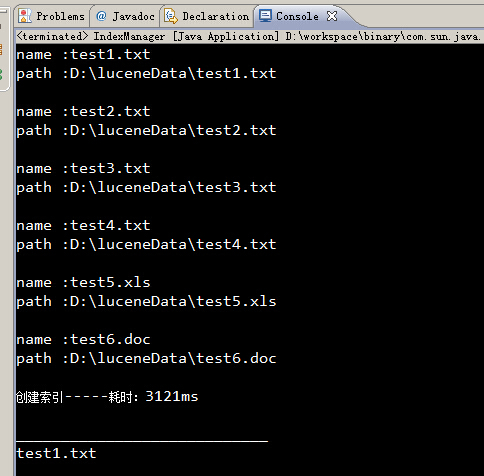
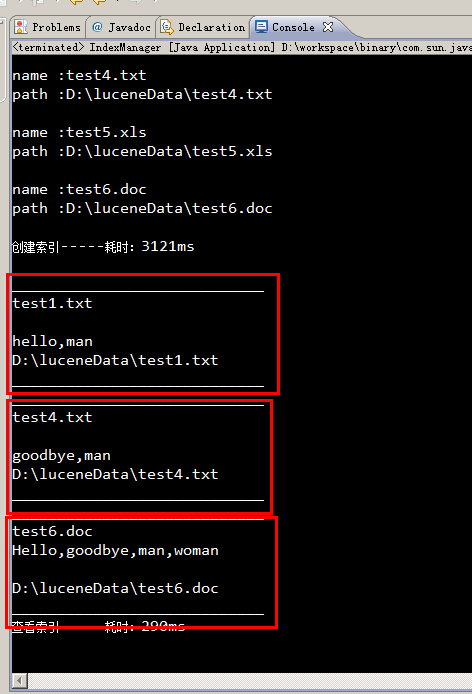
参考资料
JAVA读取文本大全:http://blog.csdn.net/csh624366188/article/details/6785817
Lucene官方文档:http://lucene.apache.org/core/4_0_0/core/overview-summary.html
