When developing your service , you might run into some issues and you want to debug your service.Imagine that you are inserting data into the store using astoria and you start getting DataServiceExceptions in your client code.The normal error message would be……
<error xmlns="http://schemas.microsoft.com/ado/2007/08/dataservices/metadata">
<code></code>
<message xml:lang="en-US">An error occurred while processing this request.</message>
</error>
While debugging the service , you would need more information that just this generic error message.To switch to the dev error mode, you can use the following config settings.
1) Set UseVerboseErrors to true in the ServiceConfiguration
public static void InitializeService(IDataServiceConfiguration config) {
config.UseVerboseErrors = true;
. . . . . .
}
......
}
Once this mode is setup , your error messages look like this……
<error xmlns="http://schemas.microsoft.com/ado/2007/08/dataservices/metadata">
<code></code>
<message xml:lang="en-US">An error occurred while processing this request.</message>
<innererror xmlns="xmlns">
<message>An error occurred while updating the entries. See the InnerException for details.</message>
<type>System.Data.UpdateException</type>
<stacktrace> at System.Data.Mapping.Update.Internal.UpdateTranslator.Update(IEntityStateManager stateManager, IEntityAdapter adapter)
at System.Data.Objects.ObjectContext.SaveChanges(Boolean acceptChangesDuringSave)
at System.Data.Services.Providers.ObjectContextServiceProvider.SaveChanges()
at System.Data.Services.DataService`1.HandleNonBatchRequest(RequestDescription description)
at System.Data.Services.DataService`1.HandleRequest()</stacktrace>
<internalexception>
<message>Violation of PRIMARY KEY constraint 'PK_Region'. Cannot insert duplicate key in object 'dbo.Region'.
The statement has been terminated.</message>
<type>System.Data.SqlClient.SqlException</type>
<stacktrace> at System.Data.SqlClient.SqlConnection.OnError(SqlException exception, Boolean breakConnection)
at System.Data.SqlClient.TdsParser.ThrowExceptionAndWarning(TdsParserStateObject stateObj)
at System.Data.SqlClient.TdsParser.Run(RunBehavior runBehavior, SqlCommand cmdHandler, SqlDataReader dataStream, BulkCopySimpleResultSet bulkCopyHandler, TdsParserStateObject stateObj)
at System.Data.SqlClient.SqlCommand.FinishExecuteReader(SqlDataReader ds, RunBehavior runBehavior, String resetOptionsString)
at System.Data.SqlClient.SqlCommand.RunExecuteReaderTds(CommandBehavior cmdBehavior, RunBehavior runBehavior, Boolean returnStream, Boolean async)
at System.Data.SqlClient.SqlCommand.RunExecuteReader(CommandBehavior cmdBehavior, RunBehavior runBehavior, Boolean returnStream, String method, DbAsyncResult result)
at System.Data.SqlClient.SqlCommand.InternalExecuteNonQuery(DbAsyncResult result, String methodName, Boolean sendToPipe)
at System.Data.SqlClient.SqlCommand.ExecuteNonQuery()
at System.Data.Mapping.Update.Internal.DynamicUpdateCommand.Execute(UpdateTranslator translator, EntityConnection connection, Dictionary`2 identifierValues, List`1 generatedValues)
at System.Data.Mapping.Update.Internal.UpdateTranslator.Update(IEntityStateManager stateManager, IEntityAdapter adapter)</stacktrace>
</internalexception>
</innererror>
</error>
This works well when you have a working service all prepped up and ready to go. But , what do you do when your service won't even start ? If the service fails to initialize due to some error , you get the generic WCF Error message,which is seldom useful.The error message would look like this……

The reason you see this and not the Pretty formatted error message from astoria is that the astoria framework never initialized the service and failed in the WCF pipeline.To see the error at this layer , you will need to
2) Configure your Servicebehavior with the IncludeExceptionDetailInFaults attribute.
Via Code :
public class YourService : DataService<YourProvider>
Via Config :
<services>
<service name="ServiceNamespace.ServiceClassName" behaviorConfiguration ="DebugEnabled">
</service>
</services>
<behaviors>
<serviceBehaviors >
<behavior name="DebugEnabled">
<serviceDebug includeExceptionDetailInFaults="True"/>
</behavior>
</serviceBehaviors>
</behaviors>
<serviceHostingEnvironment aspNetCompatibilityEnabled="true"/>
</system.serviceModel>
After setting this config , this is what the error looks like……
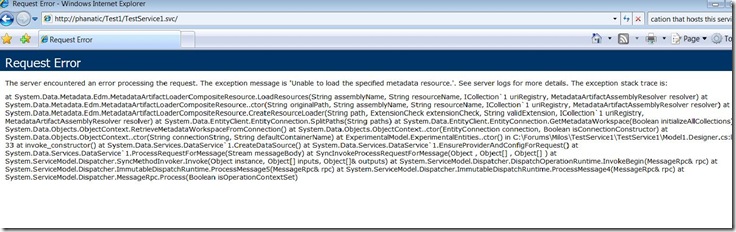
转自:http://blogs.msdn.com/b/phaniraj/archive/2008/06/18/debugging-ado-net-data-services.aspx