Kubuntu是很好使用,但是升级提示也是太烦人了,开机的时候总是显示如下画面:
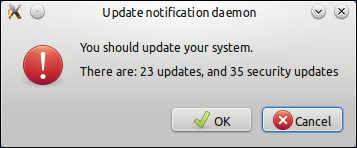
使用System Load Indicator(sudo apt-get install indicator-multiload)查看这个界面,它的进程名是 notify-osd;
使用 locate -b -r notify-osd,定位可执行文件,发现可疑二进制文件 /usr/lib/x86_64-linux-gnu/notify-osd ;
再进一步使用 file /usr/lib/x86_64-linux-gnu/notify-osd,确定它就是二进制可执行文件:
file /usr/lib/x86_64-linux-gnu/notify-osd /usr/lib/x86_64-linux-gnu/notify-osd: ELF 64-bit LSB executable, x86-64, version 1 (SYSV), dynamically linked (uses shared libs), for GNU/Linux 2.6.24, BuildID[sha1]=9c2f2cba7666738e83360a7e032be135eb3af5a8, stripped
于是通过 sudo chmod -x /usr/lib/x86_64-linux-gnu/notify-osd 把可执行权限去掉;
很不幸运的是,还是弹出了另一个更丑的提示框(忘记截图了)……
最终的解决方法:
再一次通过 System Load Indicator定位,发现根源是Knotify4进程;
定位它的可执行文件是 /usr/bin/knotify4 ,通过命令行禁用它可执行权限:
sudo chmod -x /usr/bin/knotify4
好了,从此以后Kubuntu桌面就安静多了;
说明一下,禁用/usr/bin/knotify4不会影响 notify-send 的使用;
关于Knoity程序的作用:https://docs.kde.org/stable/en/kdeaccessibility/jovie/knotify.html
于我来说Knotify4它的提醒功能会让我觉得很烦人,此外,它也非常吃内存(eating memory)……
参考链接
1. https://www.kubuntuforums.net/showthread.php?53009-Solved-Disable-all-notifications-knotify4
2. https://docs.kde.org/stable/en/kdeaccessibility/jovie/knotify.html