Matlab学习笔记 figure函数
matlab中的 figure 命令,能够创建一个用来显示图形输出的一个窗口对象。每一个这样的窗口都有一些属性,例如窗口的尺寸、位置,等等。下面一一介绍它们。
一、概述
总的来说,figure 的使用语法包括:
figure
figure('PropertyName',propertyvalue,...)
figure(h)
h = figure(...)
第一种用法最简单,它创建一个窗口,其各种属性都是使用默认设置。例如它创建的窗口立即成为当前窗口,并显示在其它窗口之上。直到新的窗口被创建或者其它窗口被唤醒(called)。
第二种用法,figure('PropertyName',propertyvalue,...),则可以指定某些属性。例如“Name”属性,则可以指定该窗口的标题:
figure('Name','显示处理结果');
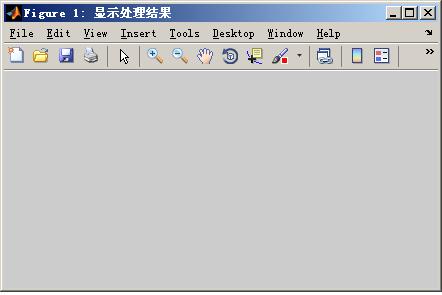
“Position”属性则指定窗口的大小和位置:
figure('Position',[600, 300, 300, 200]);
其中属性值为一个四元数组 rect = [left, bottom, width, height],第一、二个参数表示窗口位置,都是从屏幕的左下角计算的。
第三种用法,figure(h),则根据参数 h 的不同而表现不同。如果 h 是先前一个窗口的句柄(handle),则figure(h)相当于唤醒了该窗口,使得该窗口为当前窗口;如果
h 并不是某个窗口的句柄,但它是一个整数,则 figure(h)
创建一个句柄为 h 的新窗口。
最后一种用法,h
= figure(...),相当于前面三种用法中在创建一个窗口的同时,返回该窗口的句柄。
二、用法举例
1、在同一个figure中显示多个contour,可通过“hold on” 来实现:
a = ones(500,500);
figure('name','叠加显示图像');
b = a;
b(10:500-10,10:500-10) = 0;
contour(b,[0 0],'r');
hold on;
c = a;
c(100:400,100:400) = 0;
contour(c,[0 0],'b');
hold off;

2、figure 默认的坐标原点在左下角,这会导致有些图形图像的显示出现上下翻转,这时可通过:set(gca,'ydir','reverse','xaxislocation','top'); % 将坐标原点设在左上角
3、指定坐标轴显示的坐标范围:xlim([xmin xmax])
转自:http://blog.sciencenet.cn/blog-936367-714978.html