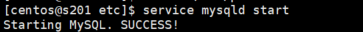搭建环境:mysql5.7.24 CentOS-7-x86_64-DVD-1804.iso 桌面版
1. 进入官网:https://dev.mysql.com/downloads/mysql/
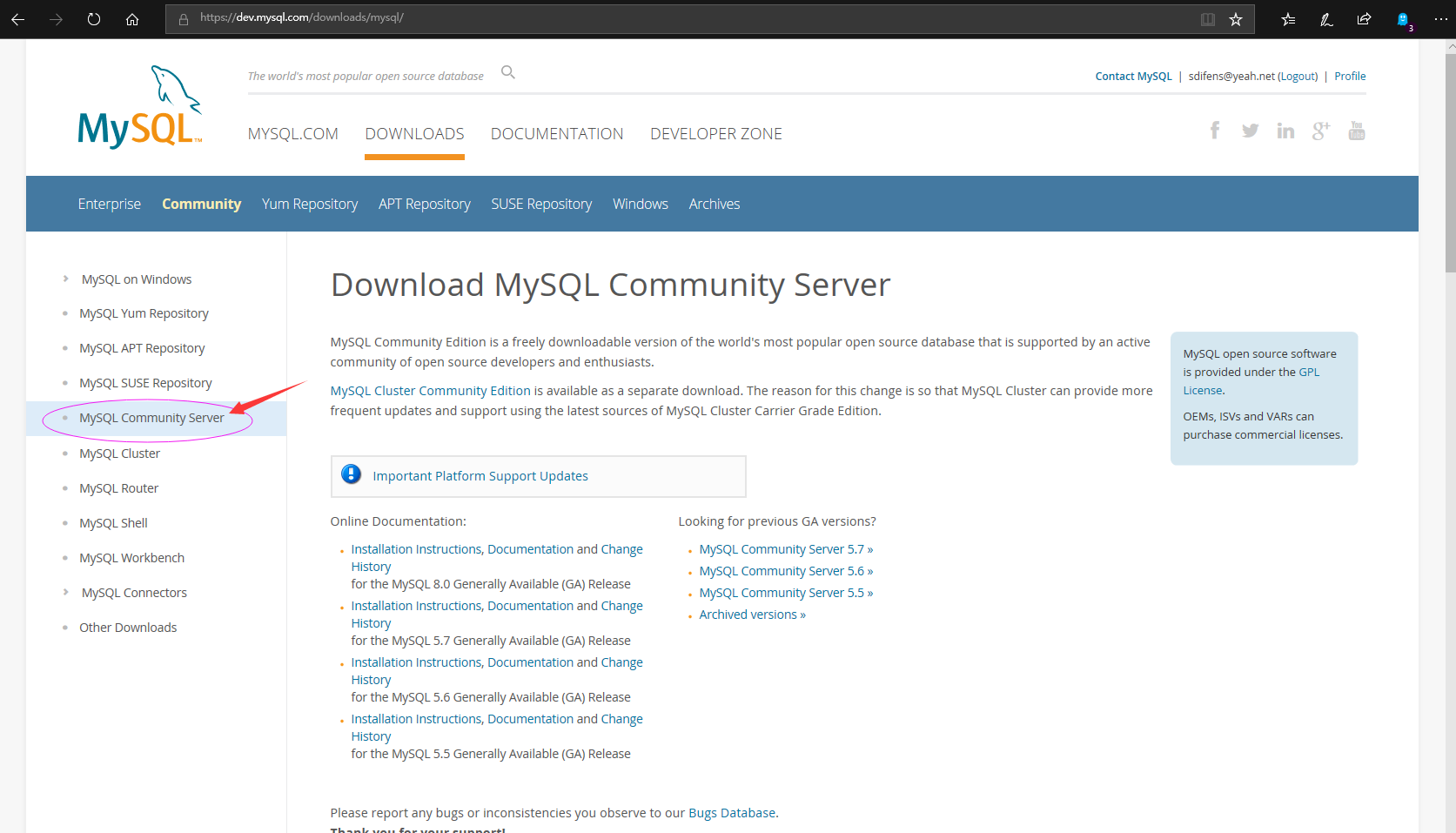
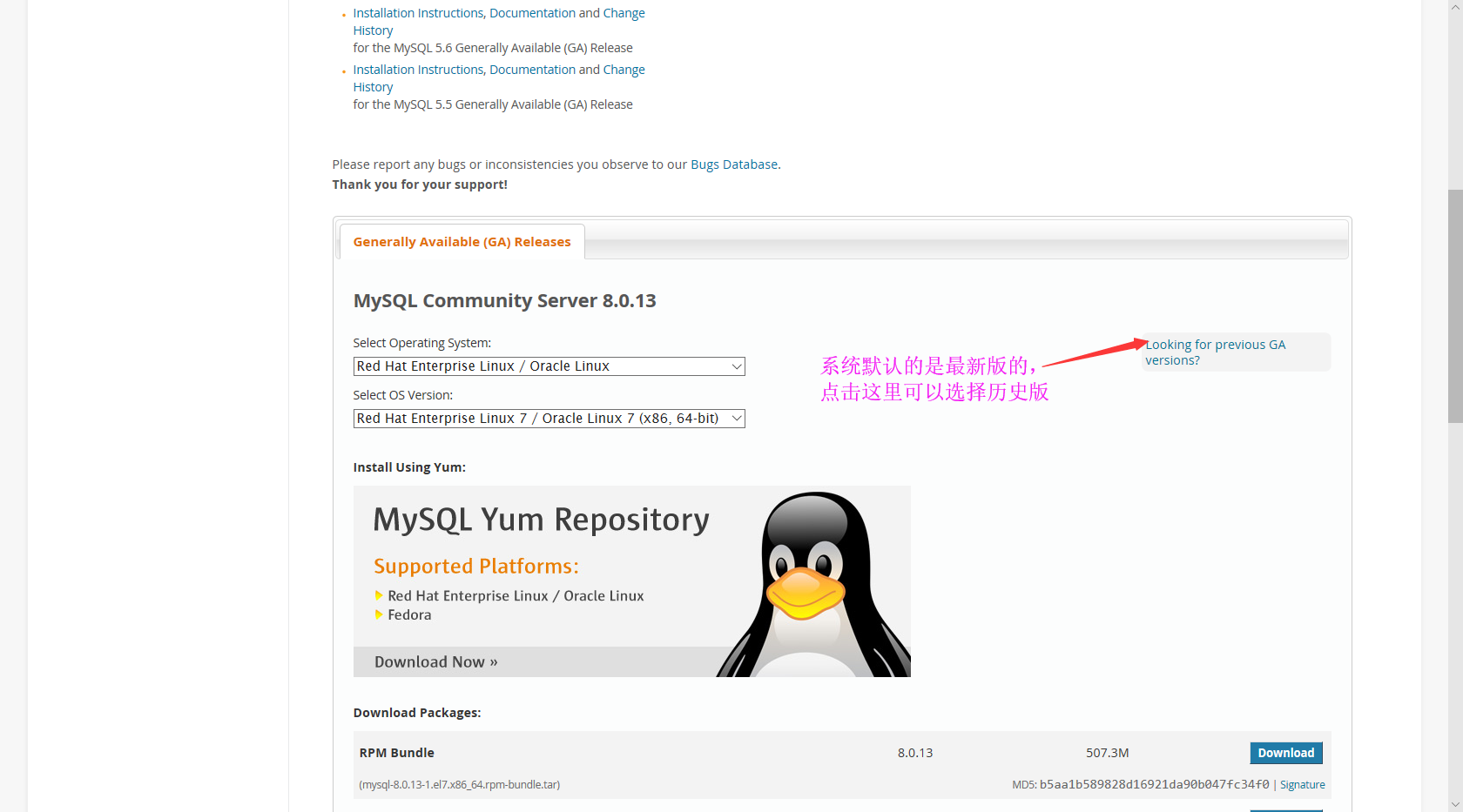
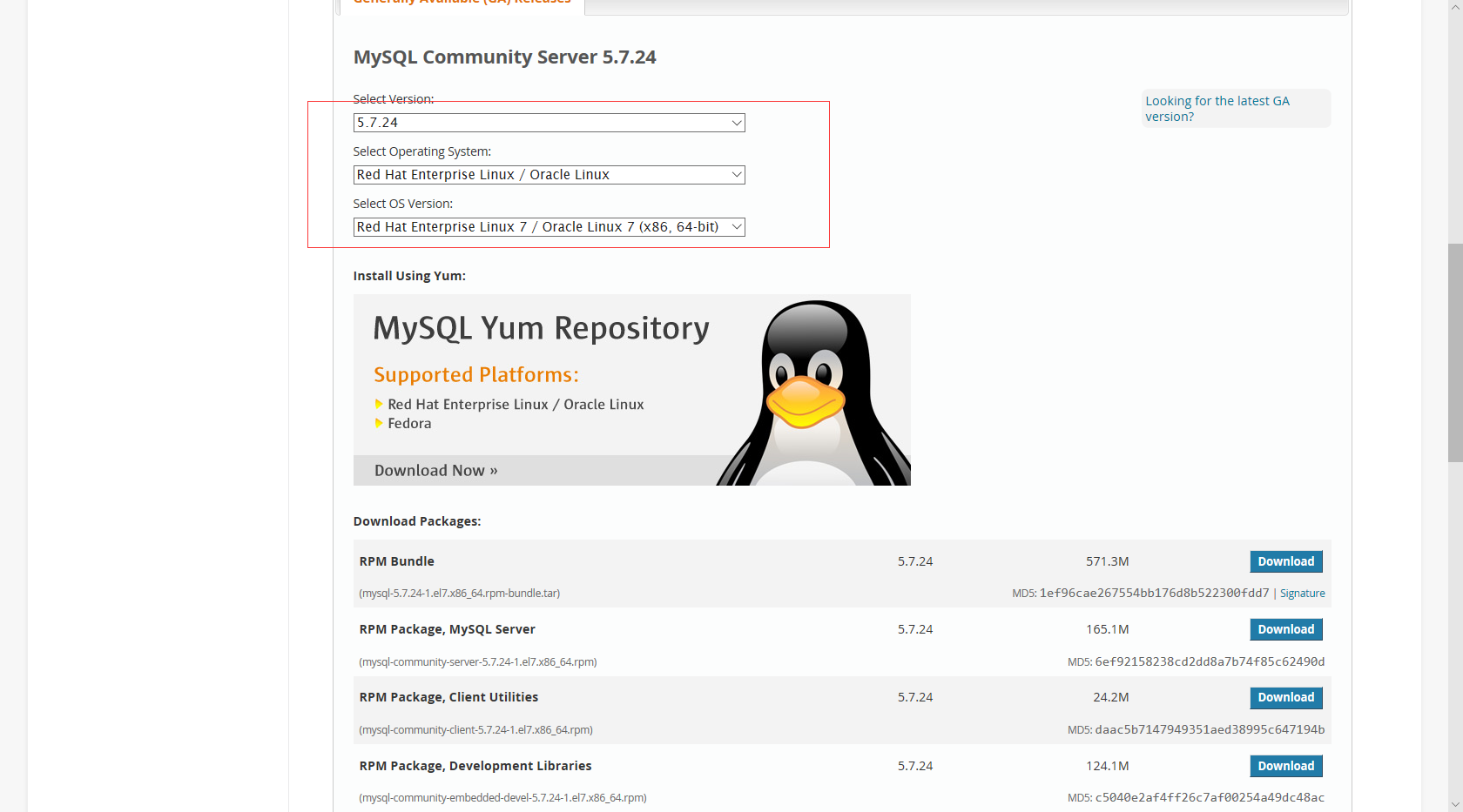
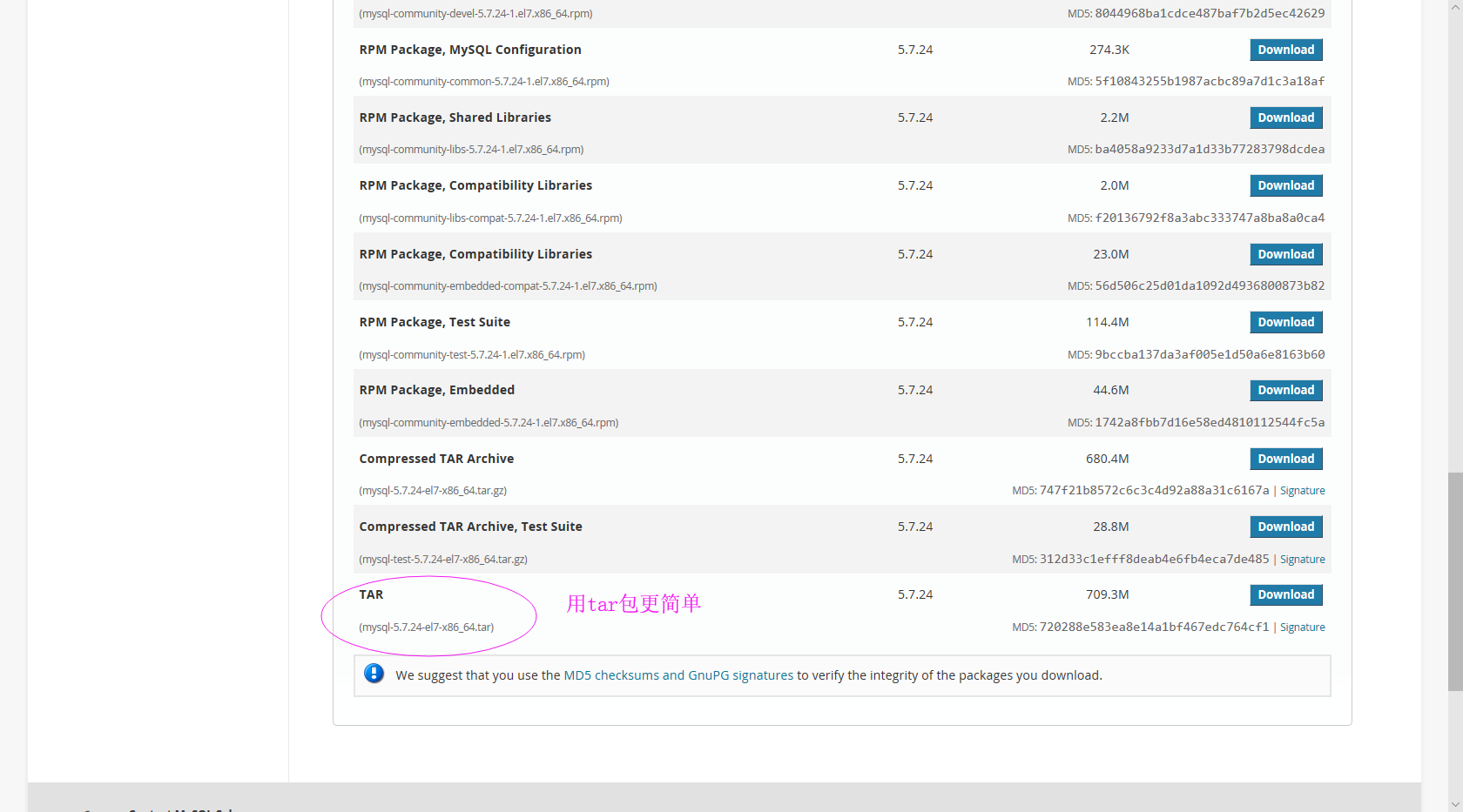
该tar包有两个安装文件,如图:
通常我们选择第一个安装,第二个是测试包,另有用途。
2. 上传至centos7
一般搭建环境都是有相应的用户和组,可以自己添加用户和组,我是直接在安装的时候就设置好了centos用户。
tar -zxvf mysql-5.7.24-el7-x86_64.tar.gz -C /指定目录 --用root用户解压
将解压后的mysql文件在root下用chown命令只给你添加的用户--chown 用户名:组名 mysql ---这般麻烦操作,所以我在安装系统的时候直接在界面设置好了。
3. 在添加的用户下建立mysql数据文件目录:mkdir home/centos/mysql/data ----~代表当前用户目录
4. 建立软连接:ln -s mysql-5.7.24-el7-x86_64.tar.gz mysql --便于设置环境变量
5. 添加环境变量:#mysql
export MYSQL_HOME=/soft/mysql
export PATH=$PATH:$MYSQL_HOME/bin
6. mysql初始化--指定安装目录和数据存放目录
./bin/mysqld --initialize --user=用户名 --basedir=安装目录/mysql/data --datadir=/home/centos/mysql/data
在初始化的最下边有一个对root赋权的密码记录下来
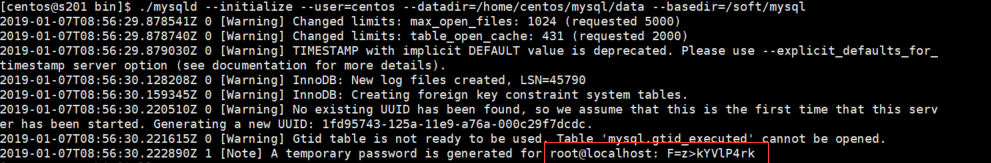
7. 复制启动文件并赋予执行权限
cp mysql.server /etc/init.d/mysql_server
chmod +x /etc/init.d/mysql_server
8. 修改mysql_server启动路径(basedir 和datadir 是空的,填上就是)
basedir=安装目录/mysql/data
datadir=/home/centos/mysql/data
9. 刷新配置文件 source /etc/profile
10. 修改 /etc/my.cnf --如果不进行初始化,是没有该文件的,这与之前版本是不同的
port=3306
[mysql_server]
basedir=/soft/mysql
datadir=/home/centos/mysql/data
#socket=/var/lib/mysql/mysql.sock
socket=/tmp/mysql.sock
user=centos
# Disabling symbolic-links is recommended to prevent assorted security risks
symbolic-links=0
# Settings user and group are ignored when systemd is used.
# If you need to run mysqld under a different user or group,
# customize your systemd unit file for mariadb according to the
# instructions in http://fedoraproject.org/wiki/Systemd
log-error=/soft/mysql/logs/mysql_server.log
pid-file=/soft/mysql/pid/mysql_server.pid
# include all files from the config directory
#
!includedir /etc/my.cnf.d