后台导出
控制器:
1 public void Exportexcel() 2 { 3 List<Questionnaire> paperList = nairebll.SearchQuestionnaire(); 4 nairebll.ExportResult(paperList, "../CourseFile/新建Excel.xls"); 5 } 6 7 DAL: 8 public void ExportResult(List<Questionnaire> paperList, string excelName) 9 { 10 HttpContext.Current.Response.Clear(); 11 //HttpContext.Current.Response.Charset = "UTF-8"; 12 Response.ContentEncoding = System.Text.Encoding.UTF8; 13 HttpContext.Current.Response.ContentType = "application/vnd.ms-xls"; 14 StringWriter stringWrite = new StringWriter(); //导出的数据只能是字符串 15 HtmlTextWriter htmlWrite = new HtmlTextWriter(stringWrite); 16 17 DataGrid dg = new DataGrid(); 18 dg.DataSource = paperList; 19 dg.DataBind(); 20 dg.RenderControl(htmlWrite); 21 HttpContext.Current.Response.AddHeader 22 ("content-disposition", "attachment;filename=" + HttpUtility.UrlEncode(excelName)); 23 HttpContext.Current.Response.Write(stringWrite.ToString()); 24 HttpContext.Current.Response.End(); 25 } 26 BLL: public void ExportResult(List<Questionnaire> paperList, string excelName) 27 { 28 nairedal.ExportResult(paperList,excelName); 29 }
导出到word
1 Random rd = new Random(); 2 string fileName = DateTime.Now.ToString("yyyyMMddhhmm") + rd.Next() + ".doc"; 3 if (useid == 2) 4 { 5 fileName = "学习试卷" + fileName; 6 } 7 if (useid == 3) 8 { 9 fileName = "考试试卷" + fileName; 10 } 11 //存储路径 12 string path = Server.MapPath("../uploads/Questions/" + fileName); 13 //创建字符输出流 14 StreamWriter sw = new StreamWriter(path, true, System.Text.UnicodeEncoding.UTF8); 15 sw.Write(html);//保存数据 HTML是数据 16 sw.Close(); 17 Response.Clear(); 18 Response.Buffer = true; 19 this.EnableViewState = false; 20 string strFileName = HttpUtility.UrlEncode(Path.GetFileName(path)); 21 //Response.Charset = "utf-8"; 22 Response.ContentType = "application/octet-stream"; 23 Response.AppendHeader("Content-Disposition", "attachment;filename=" + strFileName); 24 Response.Flush();//向客户端发送当前所有缓冲的输出; 25 Response.WriteFile(path, false); 26 Response.End();
导入
网址:http://www.cnblogs.com/bianlan/archive/2012/05/14/2500705.html
控制器:
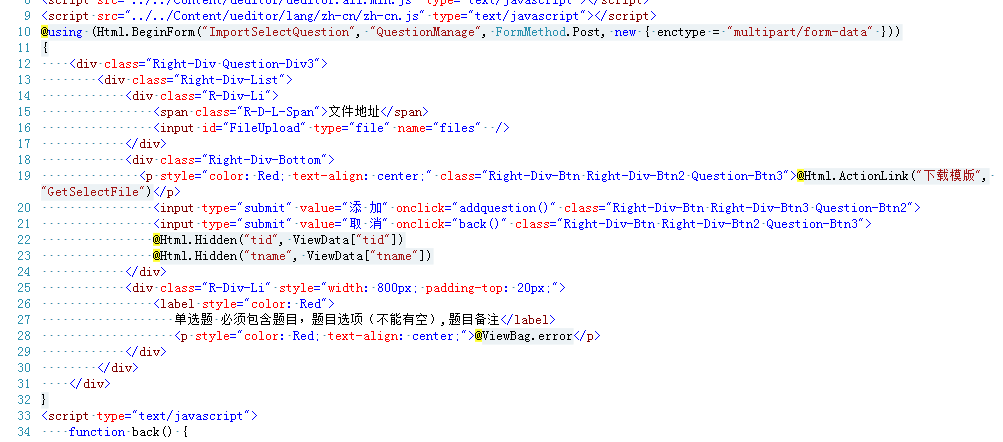

1 public ActionResult ImportSelectQuestion(int tid, string tname) 2 { 3 try 4 { 5 HttpPostedFileBase file = Request.Files["files"]; 6 string FileName; 7 string savePath; 8 string FileType; 9 string fileEx; 10 if (file == null || file.ContentLength <= 0) 11 { 12 ViewBag.error = "文件不能为空"; 13 return Content("<script>alert('文件不能为空!');history.go(-1);</script>"); 14 } 15 else 16 { 17 string filename = Path.GetFileName(file.FileName); 18 int filesize = file.ContentLength;//获取上传文件的大小单位为字节byte 19 fileEx = System.IO.Path.GetExtension(filename);//获取上传文件的扩展名 20 string NoFileName = System.IO.Path.GetFileNameWithoutExtension(filename);//获取无扩展名的文件名 21 int Maxsize = 4000 * 1024;//定义上传文件的最大空间大小为4M 22 FileType = ".xls,.xlsx";//定义上传文件的类型字符串 23 24 FileName = NoFileName + DateTime.Now.ToString("yyyyMMddhhmmss") + fileEx; 25 if (!FileType.Contains(fileEx)) 26 { 27 ViewBag.error = "文件类型不对,只能导入xls和xlsx格式的文件"; 28 return Content("<script>alert('文件类型不对,只能导入xls和xlsx格式的文件!');history.go(-1);</script>"); 29 } 30 if (filesize >= Maxsize) 31 { 32 ViewBag.error = "上传文件超过4M,不能上传"; 33 return Content("<script>alert('上传文件超过4M,不能上传!');history.go(-1);</script>"); 34 } 35 string path = AppDomain.CurrentDomain.BaseDirectory + "CourseFile"; 36 savePath = Path.Combine(path, FileName); 37 file.SaveAs(savePath); 38 } 39 string strConn = ""; 40 if (fileEx.Equals(".xlsx")) 41 { 42 strConn = "Provider=Microsoft.Ace.OleDb.12.0;Data Source=" + savePath + ";Extended Properties='Excel 12.0 Xml; HDR=YES; IMEX=1'"; 43 } 44 else if (fileEx.Equals(".xls")) 45 { 46 strConn = "Provider=Microsoft.Jet.OleDb.4.0;" + "data source=" + savePath + ";Extended Properties='Excel 8.0; HDR=YES; IMEX=1'"; 47 } 48 OleDbConnection conn = new OleDbConnection(strConn); 49 conn.Open(); 50 OleDbDataAdapter myCommand = new OleDbDataAdapter("select * from [Sheet1$]", strConn); 51 DataSet myDataSet = new DataSet(); 52 try 53 { 54 myCommand.Fill(myDataSet, "ExcelInfo"); 55 } 56 catch (Exception ex) 57 { 58 ViewBag.error = ex.Message; 59 return Content("<script>alert('导入失败!');history.go(-1);</script>"); 60 } 61 DataTable table = myDataSet.Tables["ExcelInfo"].DefaultView.ToTable(); 62 var result = selectbll.ImportSelectQuestion(table, tid, tname); 63 else 64 { 65 ViewBag.error = "导入成功"; 66 System.Threading.Thread.Sleep(2000); 67 return Content("<script>alert('导入成功!');history.go(-2);</script>"); 68 } 69 70 } 71 catch (Exception) 72 { 73 74 ViewBag.error = "导入失败"; 75 return Content("<script>alert('导入失败!');history.go(-1);</script>"); 76 } 77 } 78 79 80 81 82 DAL: 83 public int ImportSelectQuestion(DataTable table, int tid, string tname) 84 { 85 var userID = int.Parse(HttpContext.Current.Request.Cookies["UserID"].Value); 86 if (table.Columns.Count != 8) 87 { 88 return 1; 89 } 90 else 91 { 92 using (TransactionScope transaction = new TransactionScope()) 93 { 94 for (int i = 0; i < table.Rows.Count; i++) 95 { 96 97 Exam_SelectQuestion quesinfo = new Exam_SelectQuestion(); 98 quesinfo.question_info = table.Rows[i][0].ToString().Trim(); 99 quesinfo.option_A = table.Rows[i][1].ToString().Trim(); 100 quesinfo.option_B = table.Rows[i][2].ToString().Trim(); 101 quesinfo.option_C = table.Rows[i][3].ToString().Trim(); 102 quesinfo.option_D = table.Rows[i][4].ToString().Trim(); 103 quesinfo.option_E = table.Rows[i][5].ToString().Trim(); 104 quesinfo.option_F = table.Rows[i][6].ToString().Trim(); 105 quesinfo.option_G = ""; 106 quesinfo.option_H = ""; 107 quesinfo.option_I = ""; 108 quesinfo.option_J = ""; 109 quesinfo.option_count = 6; 110 quesinfo.question_type = "单选"; 111 quesinfo.answer_info = table.Rows[i][7].ToString().Trim(); 112 //用三元运算符来设置分值 113 //quesinfo.score = Convert.ToDecimal(table.Rows[i][8] != DBNull.Value ? table.Rows[i][8] : 0); 114 quesinfo.question_answer = ""; 115 quesinfo.difficulty_level = ""; 116 quesinfo.score = 0; 117 quesinfo.state = 1; 118 quesinfo.type_id = tid; 119 quesinfo.type_name = tname; 120 quesinfo.create_id = userID; 121 if (table.Rows[i][0].ToString().Trim() == "") 122 { 123 return 2; 124 } 125 else 126 { 127 ZKQIEntities db = new ZKQIEntities(); 128 db.Exam_SelectQuestion.AddObject(quesinfo); 129 db.SaveChanges(); 130 } 131 } 132 transaction.Complete(); 133 } 134 return 6; 135 136 }
文件下载
1 public FileResult GetFile() 2 { 3 string path = AppDomain.CurrentDomain.BaseDirectory + "uploads/excel/"; 4 string fileName = "基站信息Excel模版.xls"; 5 return File(path + fileName, "text/plain", fileName); 6 }
