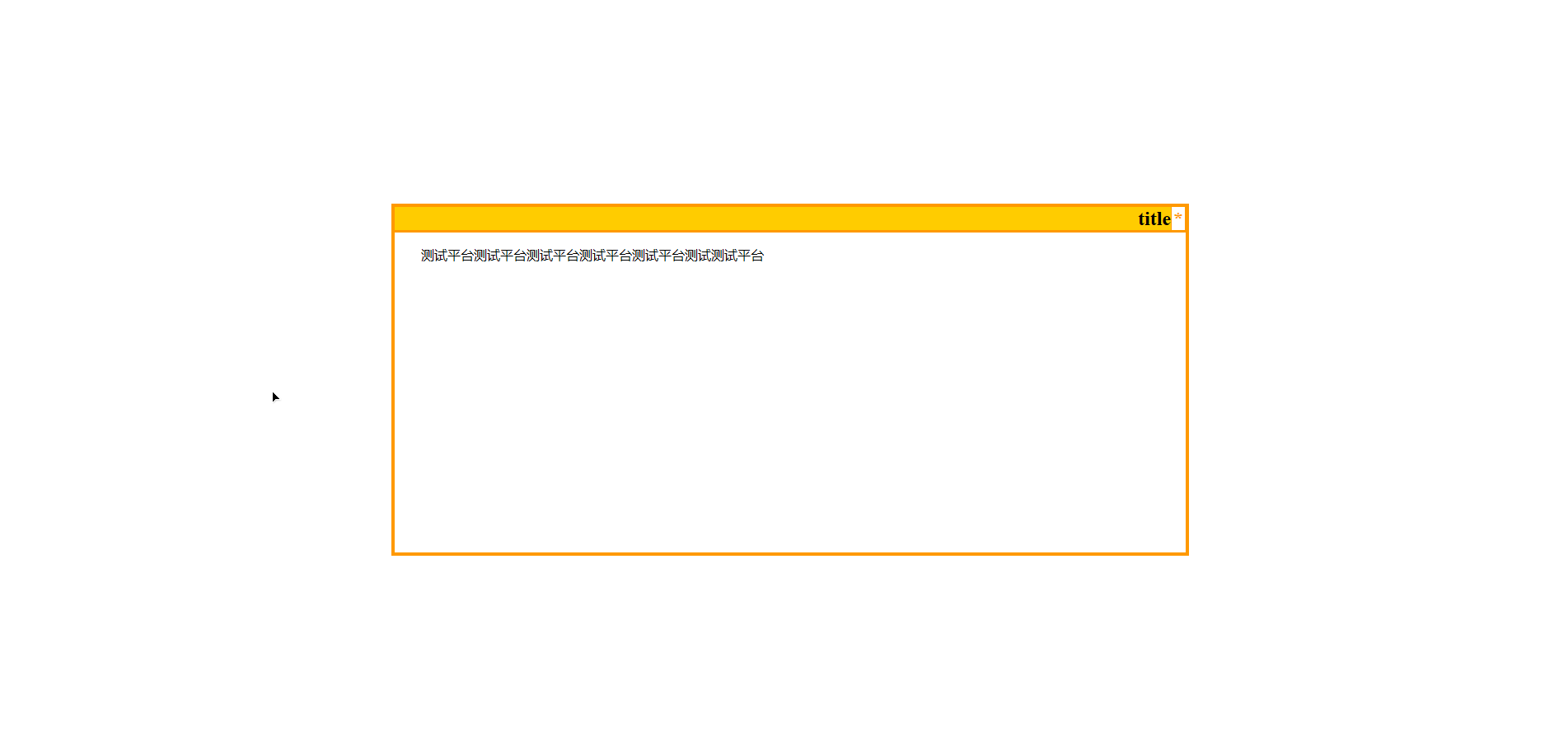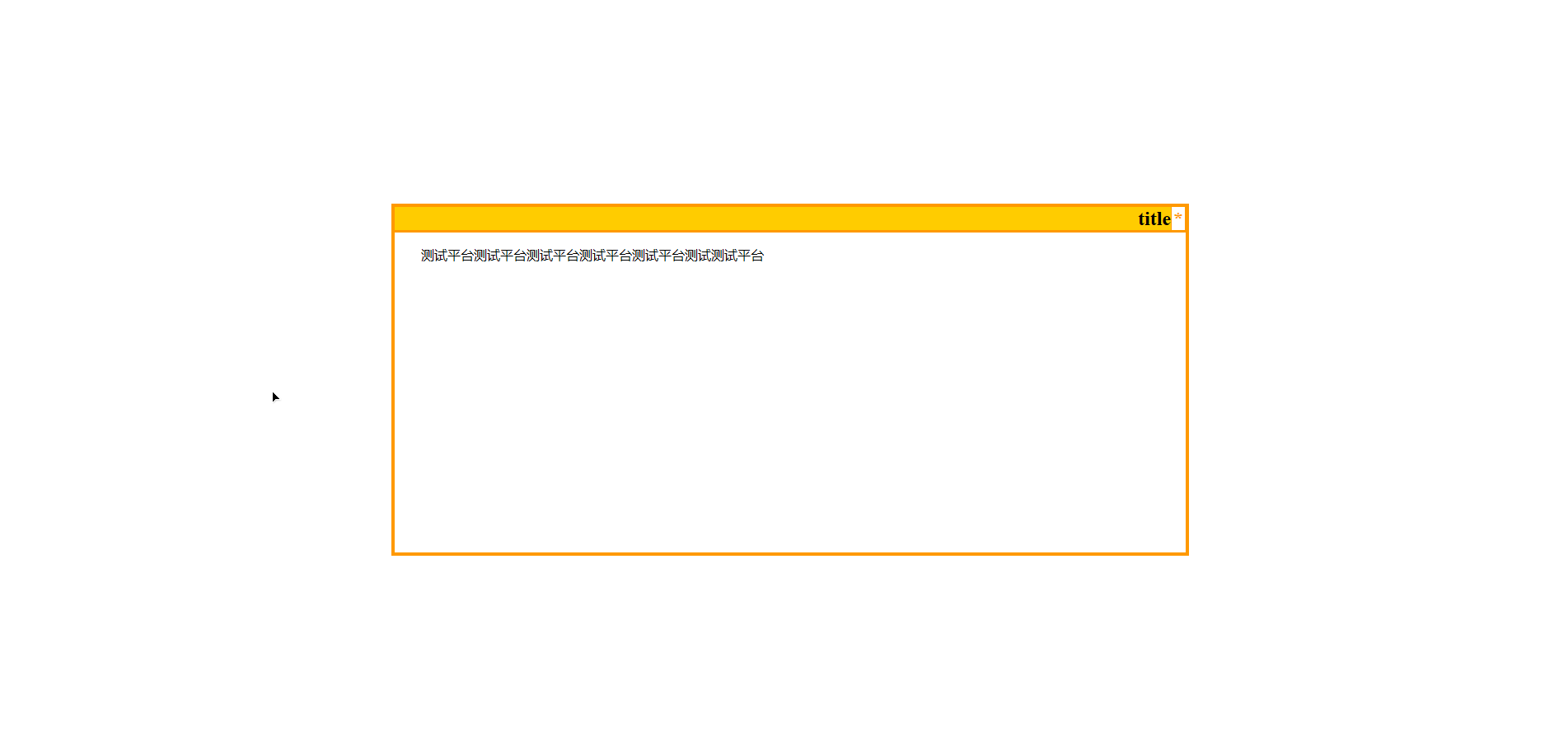
<!doctype html>
<html lang="en">
<head>
<meta charset="UTF-8">
<meta name="Generator" content="EditPlus®">
<meta name="Author" content="">
<meta name="Keywords" content="">
<meta name="Description" content="">
<title>Document</title>
<style>
html,body
{
height: 100%;
overflow: hidden;
}
body,div,h2{
margin: 0;
}
center{
padding-top: 10px;
}
button{
cursor: pointer;
}
#outer{
position: fixed;
top: 0;
left: 0;
5%;
height: 100%;
background: #000;
opacity: 0.5;
filter:alpha(opacity=50);
display: block;
}
#windows{
position: absolute;
top: 50%;
left: 50%;
50%;
height: 45%;
background: #fff;
border: 4px solid #F90;
overflow: hidden;
transform: translate3d(-50%, -50%, 0);
display: block;
}
h2{
text-align: right;
background: #FC0;
border-bottom: 3px solid #F90;
}
h2 span{
color: #F90;
cursor: pointer;
background: #FFF;
border: 1px solid #F90;
padding: 0 2px;
}
p{
text-align: justify;
text-indent: 2em;
}
</style>
</head>
<body>
<div id="windows">
<h2>title<span id="close">*</span></h2>
<p>测试平台测试平台测试平台测试平台测试平台测试测试平台</p>
</div>
</body>
</html>