快速入门参考链接:https://arthas.gitee.io/quick-start.html
1、arthas安装
arthas下载地址
https://arthas.aliyun.com/download/latest_version?mirror=aliyun
安装方法
解压zip文件至指定文件夹
unzip arthas-packaging-3.5.4-bin.zip -d arthas
进入文件夹cd arthas
2、启动
java -jar arthas-boot.jar
[root@localhost opt]# cd arthas
[root@localhost arthas]# java -jar arthas-boot.jar
[INFO] arthas-boot version: 3.5.4
[INFO] Found existing java process, please choose one and input the serial number of the process, eg : 1. Then hit ENTER.
* [1]: 25030 com.code.common.mist.exec.MistExecEngineExecutor
[2]: 11718 org.apache.catalina.startup.Bootstrap
[3]: 9737 org.apache.zookeeper.server.quorum.QuorumPeerMain
[4]: 11097 org.apache.catalina.startup.Bootstrap
1
[INFO] arthas home: /opt/arthas
[INFO] Try to attach process 25030
[INFO] Attach process 25030 success.
[INFO] arthas-client connect 127.0.0.1 3658
,---. ,------. ,--------.,--. ,--. ,---. ,---.
/ O \ | .--. ''--. .--'| '--' | / O \ ' .-'
| .-. || '--'.' | | | .--. || .-. |`. `-.
| | | || |\ \ | | | | | || | | |.-' |
`--' `--'`--' '--' `--' `--' `--'`--' `--'`-----'
wiki https://arthas.aliyun.com/doc
tutorials https://arthas.aliyun.com/doc/arthas-tutorials.html
version 3.5.4
main_class
pid 25030
time 2021-12-09 14:41:36
3、查看日志
cat /root/logs/arthas/arthas.log
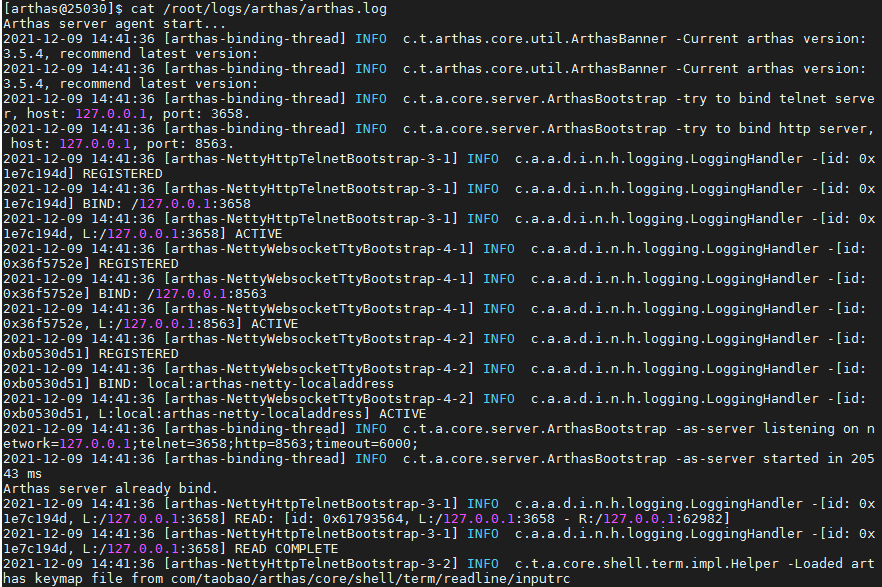
4、查看dashboard
输入dashboard,按回车/enter,会展示当前进程的信息,按ctrl+c可以中断执行。
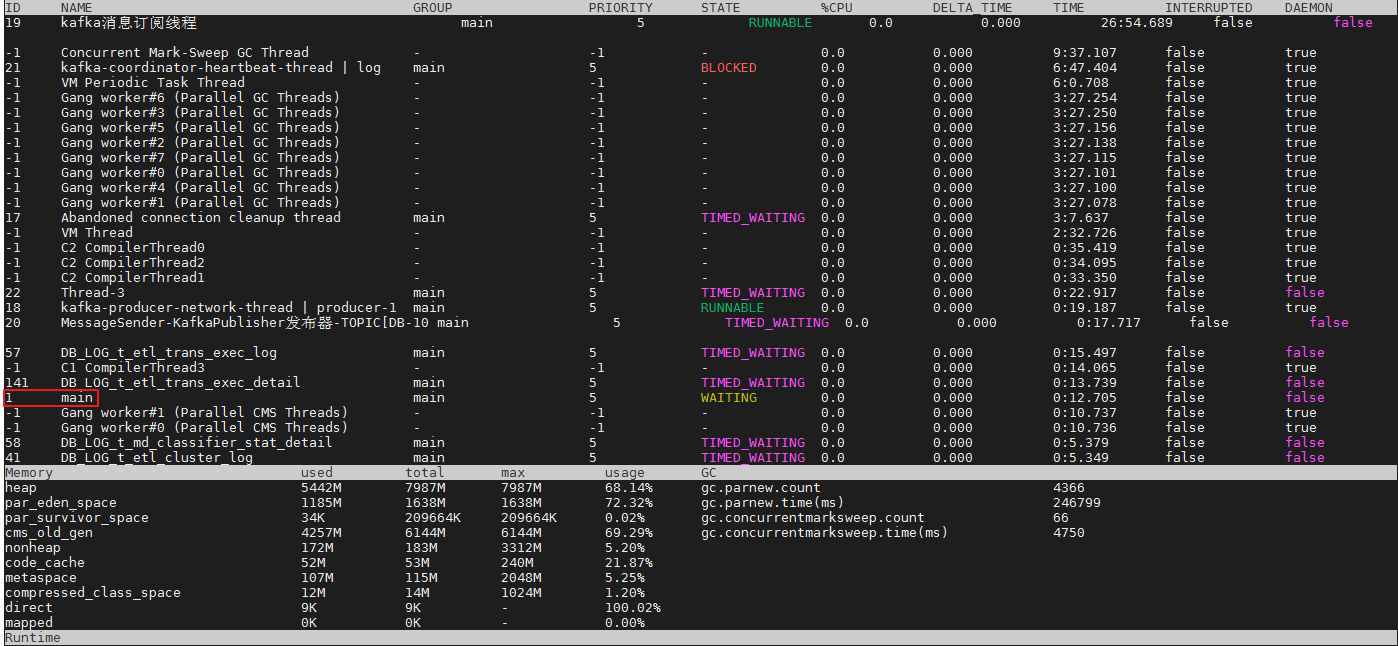
ctrl+c结束
通过thread命令来获取到math-game进程的Main Class
输入命令:thread 1 | grep 'main('
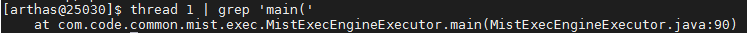
通过jad来反编译Main Class
输入命令:jad com.code.common.mist.exec.MistExecEngineExecutor
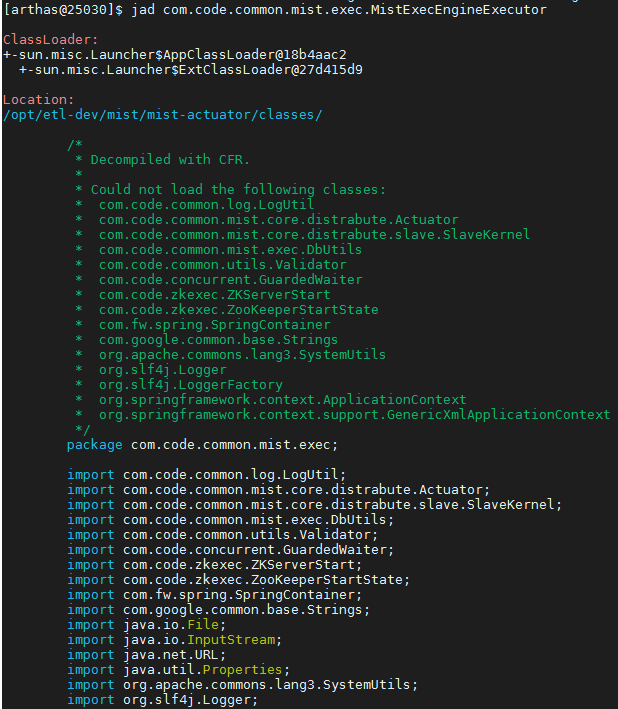
通过watch命令查看函数返回的值
例:watch demo.MathGame primeFactors returnObj
如果要重新开始另外一个java进程需停止原来的
java -jar arthas-client.jar 127.0.0.1 3658 -c "stop"