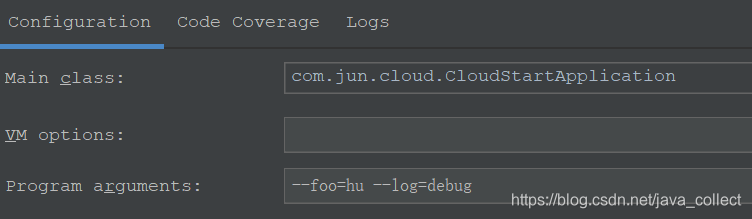如果我们想在项目启动后做一些事情(如加载定时任务,初始化工作),可以使用spring提供的CommandLineRunner、ApplicationRunner 接口,在容器启动成功后的最后一步回调(类似开机自启动)。
1. CommandLineRunner接口
/**
* Interface used to indicate that a bean should <em>run</em> when it is contained within
* a {@link SpringApplication}. Multiple {@link CommandLineRunner} beans can be defined
* within the same application context and can be ordered using the {@link Ordered}
* interface or {@link Order @Order} annotation.
* <p>
* If you need access to {@link ApplicationArguments} instead of the raw String array
* consider using {@link ApplicationRunner}.
*
* @author Dave Syer
* @see ApplicationRunner
*/
public interface CommandLineRunner {
/**
* Callback used to run the bean.
* @param args incoming main method arguments
* @throws Exception on error
*/
void run(String... args) throws Exception;
}
多个CommandLineRunner可以被同时执行在同一个spring上下文中并且执行顺序是以order注解的参数顺序一致。
下面看一个demo:
@Order(2)
@Component
public class ServerStartedReport implements CommandLineRunner{
@Override
public void run(String... args) throws Exception {
System.out.println("===========ServerStartedReport启动====="+ LocalDateTime.now());
}
}
配置参数启动项目:
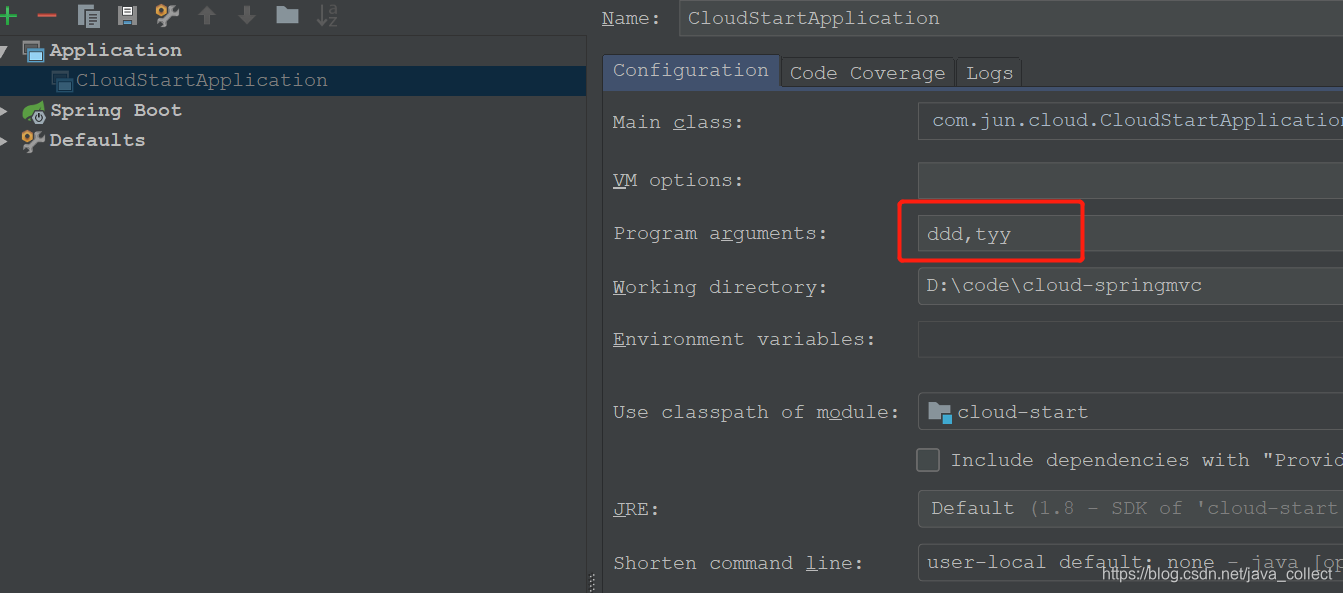
控制台打印:
[ddd,tyy]
===========ServerStartedReport启动=====2019-02-14T21:31:30.466
2. ApplicationRunner接口
二者基本一样,区别在于接收的参数不一样。CommandLineRunner的参数是最原始的参数,没有做任何处理,而ApplicationRunner的参数是ApplicationArguments,对原始参数做了进一步的封装。
如我们在这里配置了一些启动参数--foo=hu --log=debug
CommandLineRunner只是获取--name=value。而ApplicationRunner可以解析--name=value,使得我们可以直接通过name来获取value。
import org.springframework.boot.ApplicationArguments;
import org.springframework.boot.ApplicationRunner;
import org.springframework.stereotype.Component;
import java.util.Arrays;
@Component
public class MyApplicationRunner implements ApplicationRunner{
@Override
public void run(ApplicationArguments args) throws Exception {
System.out.println("ApplicationRunner:"+ Arrays.asList(args.getSourceArgs()));
System.out.println("getOptionNames:"+args.getOptionNames());
System.out.println("getOptionValues:"+args.getOptionValues("foo"));
System.out.println("getOptionValues:"+args.getOptionValues("log"));
}
}
打印结果为:
===========ServerStartedReport启动=====2019-02-14T21:36:23.668
ApplicationRunner:[--foo=hu, --log=debug]
getOptionNames:[log, foo]
getOptionValues:[hu]
getOptionValues:[debug]
注意启动后执行的方法一定要加try catch,因为此处抛出异常会影响项目启动。