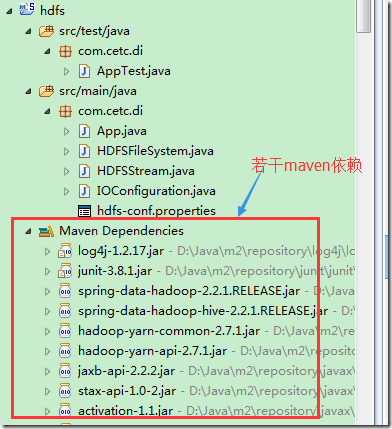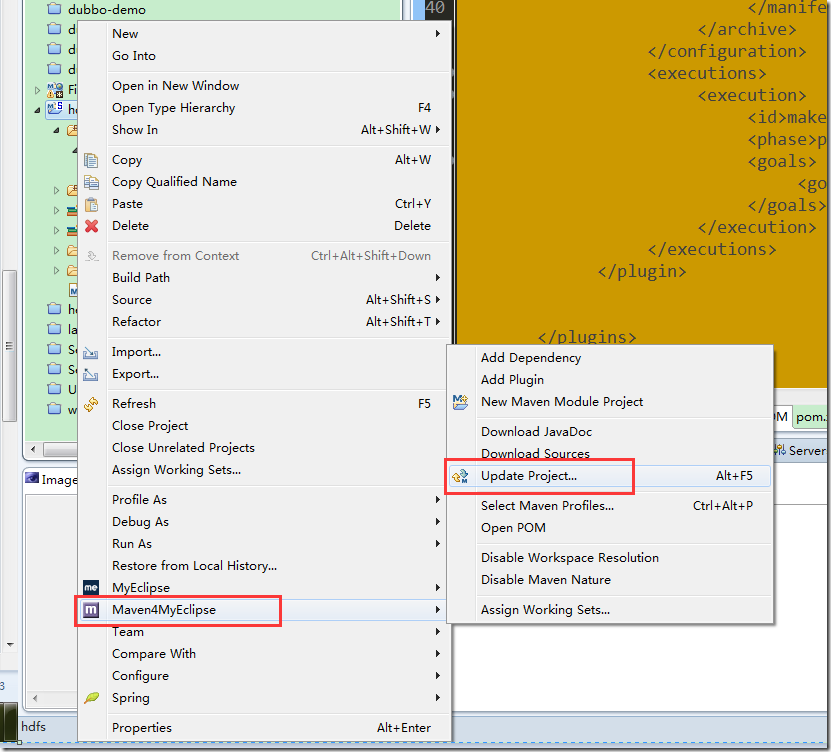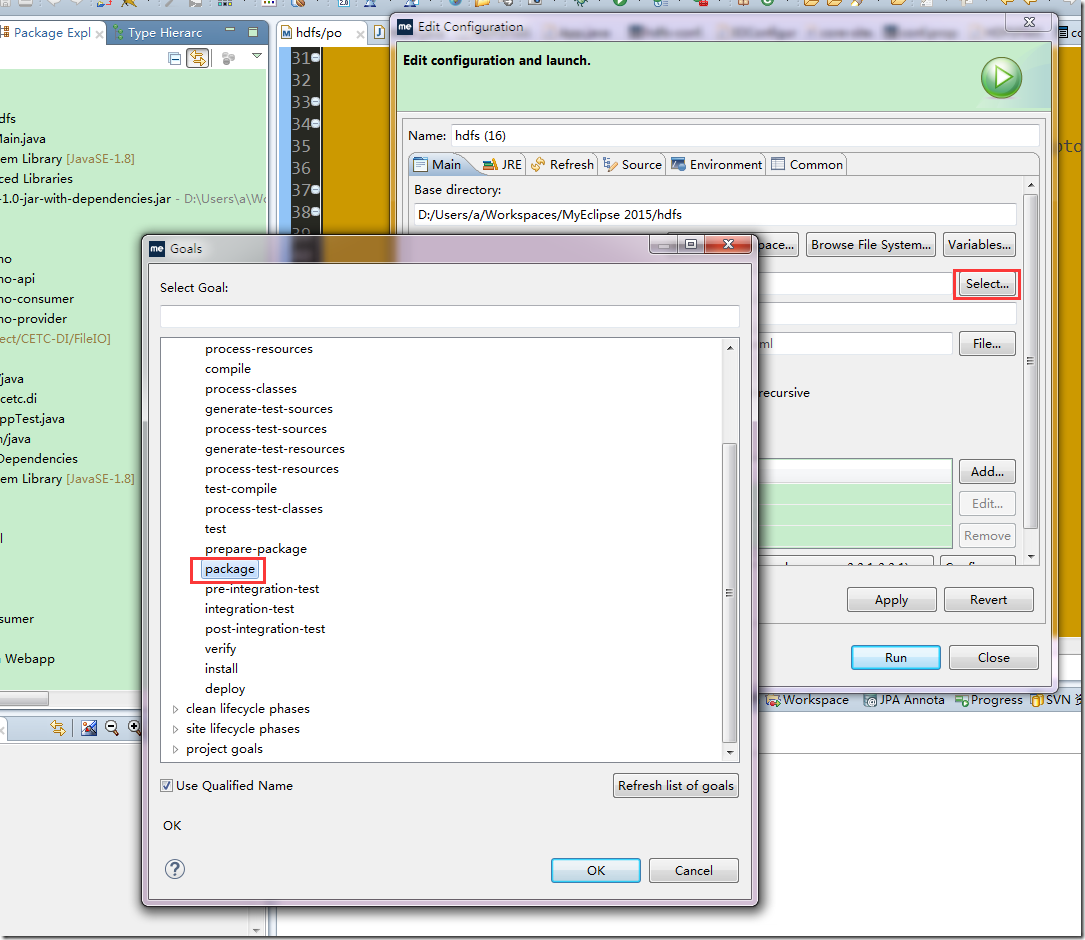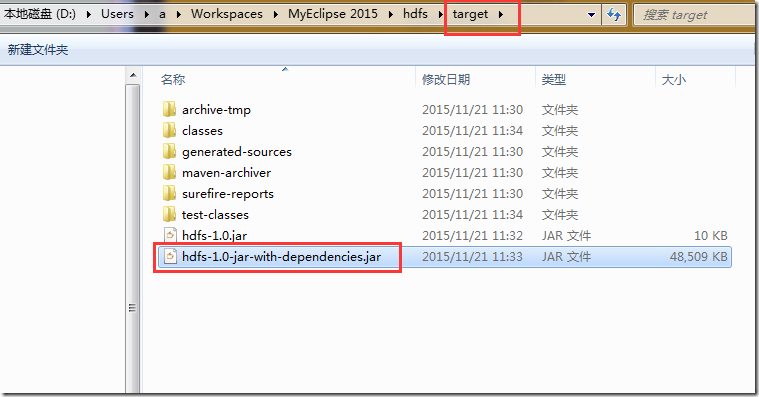转:http://www.cnblogs.com/justinzhang/p/4983633.html
一个Eclipse的工程,在pom中配置了若干依赖,需要将pom中所有的依赖全部打包进一个jar包中,可以选择的方案有maven-assembly-plugin和fatjar。以前采用fatjar进行打包,但是fatjar有不少问题,
1. 最近一次更新是在09年,无法支持新版本的eclipse。
2.支持最高的jdk版本是1.7
3. 打包速度慢(不是一般的慢)
4. 打成的jar包体积略大。
下面是一个Eclipse的工程,其中含有不少的maven依赖包:
采用export成runnable jar包的方式是行不通的,正确做法是在工程的pom.xml文件中配置maven-assembly-plugin,pom.xml的配置如下:
<project xmlns="http://maven.apache.org/POM/4.0.0" xmlns:xsi="http://www.w3.org/2001/XMLSchema-instance"
xsi:schemaLocation="http://maven.apache.org/POM/4.0.0 http://maven.apache.org/xsd/maven-4.0.0.xsd">
<modelVersion>4.0.0</modelVersion>
<groupId>com.cetc.di</groupId>
<artifactId>hdfs</artifactId>
<version>1.0</version>
<packaging>jar</packaging>
<name>hdfs</name>
<url>http://maven.apache.org</url>
<properties>
<project.build.sourceEncoding>UTF-8</project.build.sourceEncoding>
<jdk.version>1.8</jdk.version>
</properties>
<build>
<plugins>
<plugin>
<artifactId>maven-compiler-plugin</artifactId>
<version>2.3.2</version>
<configuration>
<source>1.8</source>
<target>1.8</target>
</configuration>
</plugin>
<plugin>
<artifactId> maven-assembly-plugin </artifactId>
<configuration>
<descriptorRefs>
<descriptorRef>jar-with-dependencies</descriptorRef>
</descriptorRefs>
<archive>
<manifest>
<mainClass>com.cetc.di.App</mainClass>
</manifest>
</archive>
</configuration>
<executions>
<execution>
<id>make-assembly</id>
<phase>package</phase>
<goals>
<goal>single</goal>
</goals>
</execution>
</executions>
</plugin>
</plugins>
</build>
<dependencies>
<dependency>
<groupId>log4j</groupId>
<artifactId>log4j</artifactId>
<version>1.2.17</version>
</dependency>
<dependency>
<groupId>junit</groupId>
<artifactId>junit</artifactId>
<version>3.8.1</version>
<scope>test</scope>
</dependency>
<dependency>
<groupId>org.springframework.data</groupId>
<artifactId>spring-data-hadoop</artifactId>
<version>2.2.1.RELEASE</version>
</dependency>
</dependencies>
</project>
执行maven4MyEclipse->Update Project…
最后执行Run as->Maven build..->Select..->选择package目标。
目标执行后,可以在target目录下,找到生成的jar包:
使用Java Decompiler可以看到打包后,jar包的内容如下:
PS.在这个打包的过程中,还发现了一个和Hadoop配置相关的问题,将在下一篇文中中介绍。