入坑pyqt也有半年了,由于人们对事物的审美,静态界面已经不能满足用户,而动画却给人眼前一亮,so,今天来学习pyqt的动画了
由于资料真的是太少,本人也是有啃外国佬的英文进行摸索学习,可能也是触及皮毛,以前全是我的学习笔记以及分析
基础知识就不在这里赘述了,这里直接上干货,下面是使用QPropertyAnimation一个对label大小进行改变的动画:
这里大致介绍一下QPropertyAnimation的方法
QPropertyAnimation methods
The following table shows a few important QPropertyAnimation methods:
| Name | Description |
|---|---|
| start() |
开始动画 |
| stop() | 停止动画 |
| setStartValue() | 设定动画初始值 |
| setEndValue() | 设定动画结束值 |
| setDuration() | 设置动画的时间,单位ms |
| setKeyValueAt() | 创建一个关键帧 |
| setLoopCount() | 设置动画重复次数 |
下面是py3代码
#!/usr/bin/python3 # -*- coding: utf-8 -*- """ PyQt5 Animation tutorial This program animates the size of a widget with QPropertyAnimation. Author: Seshigure 401219180@qq.com Last edited: 2018.03.02 """ from PyQt5.QtWidgets import QWidget, QApplication, QLabel, QPushButton from PyQt5.QtGui import * from PyQt5.QtCore import * class Example(QWidget): def __init__(self): super(Example, self).__init__() self.initUI() def initUI(self): self.button = QPushButton("Start", self) self.button.clicked.connect(self.doAnim) self.button.move(30, 30) self.label = QLabel("changeSize", self) self.label.setAutoFillBackground(True) # 必写,不然调色板不能填充背景 self.palette = QPalette() # 创建一个调色板进行背景填充方便看label大小 self.palette.setColor(self.label.backgroundRole(), QColor(255, 50, 50, 50)) self.label.setPalette(self.palette) self.label.setGeometry(150, 30, 100, 100) self.setGeometry(300, 300, 380, 300) self.setWindowTitle('Animation') self.show() def doAnim(self): self.anim = QPropertyAnimation(self.label, b"geometry") self.anim.setDuration(3000) self.anim.setStartValue(QRect(150, 30, 100, 100)) # 大小100*100 self.anim.setEndValue(QRect(150, 30, 200, 200)) # 大小200*200 self.anim.start() if __name__ == "__main__": app = QApplication([]) ex = Example() ex.show() app.exec_()
界面预览图如下:
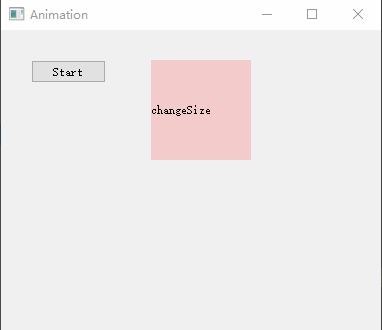
备注:
1、这里使用了一个调色板对label背景进行填充,方便观察
self.label.setAutoFillBackground(True) # 必写,不然调色板不能填充背景
self.palette = QPalette()
self.palette.setColor(self.label.backgroundRole(), QColor(255, 50, 50, 50))
self.label.setPalette(self.palette)
2、其中使用 self.anim = QPropertyAnimation(self.label, b"geometry")创建了一个动画,()里面第一个是动画的对象,第二个是动画的属性(这里的属性为geometry)
3、通过设置初始值与结束值来改变label的大小
self.anim.setStartValue(QRect(150, 30, 100, 100)) # 大小100*100
self.anim.setEndValue(QRect(150, 30, 200, 200)) # 大小200*200