连接池:程序不用自己来创建连接,用池来管理连接,连接池会默认创建n个初始连接,用的时候从里面捞几个上来,用完了再扔回去,可以重复利用,这个池子里的连接是用各种方法创建的,其中就包括用jdbc创建的
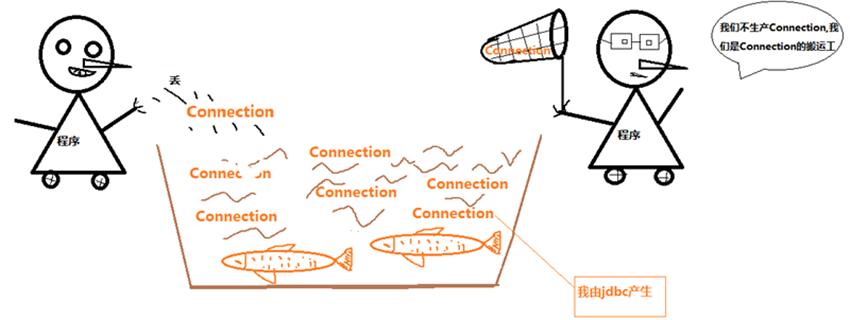
dbcp连接池:
导入jar包:commons-dbcp-1.4.jar
public static void main(String[] args) throws Exception { //创建连接池对象 BasicDataSource dataSource = new BasicDataSource(); //配置连接参数(必写) dataSource.setDriverClassName("com.mysql.jdbc.Driver"); dataSource.setUrl("jdbc:mysql://localhost:3306/demo"); dataSource.setUsername("root"); dataSource.setPassword("root"); //配置连接池参数(可选) dataSource.setInitialSize(10);//设置连接池的初始大小 dataSource.setMaxActive(30);//设置连接池的最大连接数 dataSource.setMaxIdle(5);//设置最大等待连接 dataSource.setMaxWait(1000);//设置最大等待时间(毫秒),超出这个时间getConnection()方法会抛出异常 //从连接池中得到连接 Connection con = dataSource.getConnection();
//测试连接 System.out.println(con); }
ps:
org.apache.commons.dbcp.BasicDataSource implements javax.sql.DataSource
//DataSource接口是sun为各大数据库厂商提供的连接池接口,BasicDataSource是mysql公司对这个接口的实现
c3p0连接池:
导入jar包:c3p0-0.9.2-pre1.jar, mchange-commons-0.2.jar,c3p0-oracle-thin-extras-0.9.2-pre1.jar(oracle专用jar包,不用oracle可以不导)
public static void main(String[] args) throws Exception { //创建连接池对象 ComboPooledDataSource dataSource = new ComboPooledDataSource(); //配置连接参数(必须) dataSource.setDriverClass("com.mysql.jdbc.Driver"); dataSource.setJdbcUrl("jdbc:mysql://localhost:3306/demo"); dataSource.setUser("root"); dataSource.setPassword("root"); //配置连接池参数(可选) dataSource.setAcquireIncrement(5);//设置连接增量 dataSource.setInitialPoolSize(20);//设置连接池初始连接数量 dataSource.setMaxPoolSize(100);//设置最大连接数量 dataSource.setMinPoolSize(3);//设置最小连接数量,低于这个数量,会按增量值增加连接 Connection con = dataSource.getConnection(); System.out.println(con); //把连接归还给连接池 con.close(); }
c3p0也可以使用配置文件,文件名必须为c3p0-config.xml,并且放在类路径下
<?xml version="1.0" encoding="UTF-8"?> <c3p0-config> <default-config>
<property name="jdbcUrl">jdbc:mysql://localhost:3306/demo</property> <property name="driverClass">com.mysql.jdbc.Driver</property> <property name="user">root</property> <property name="password">root</property> <property name="acquireIncrement">3</property> <property name="initialPoolSize">10</property> <property name="minPoolSize">2</property> <property name="maxPoolSize">10</property> </default-config> <named-config name="oracle-config">
<property name="jdbcUrl">jdbc:mysql://localhost:1521/demo</property> <property name="driverClass">com.mysql.jdbc.Driver</property> <property name="user">root</property> <property name="password">root</property> <property name="acquireIncrement">3</property> <property name="initialPoolSize">10</property> <property name="minPoolSize">2</property> <property name="maxPoolSize">10</property> </named-config> </c3p0-config>
使用默认配置
public static void main(String args[]) throws Exception { ComboPooledDataSource dataSource = new ComboPooledDataSource();//无参,默认使用xml中default-config标签中的配置 Connection con = dataSource.getConnection(); System.out.print(con); con.close(); }
使用命名配置
public static void main(String args[]) throws Exception { ComboPooledDataSource dataSource = new ComboPooledDataSource("oralce-config");//带参,使用xml中named-config标签的配置
Connection con = dataSource.getConnection();
System.out.print(con);
con.close();
}