一、简介

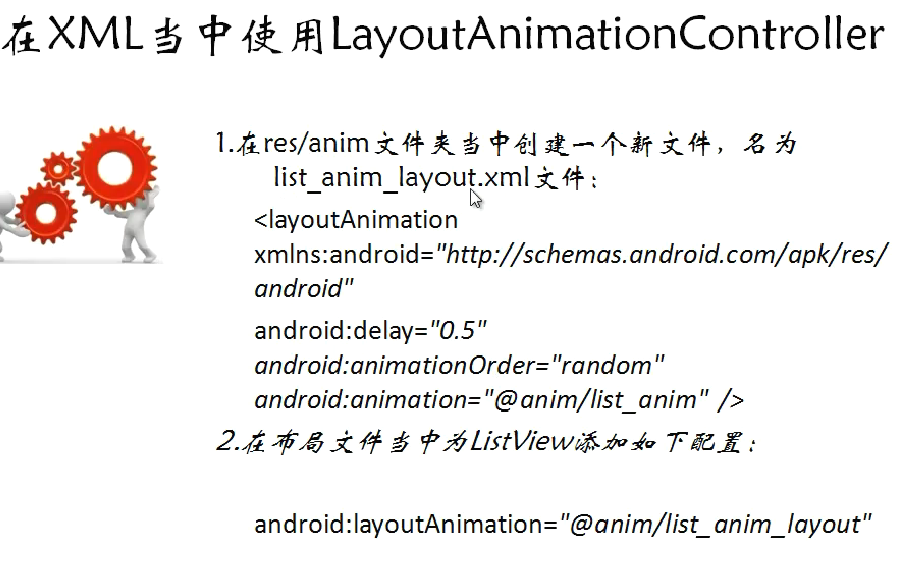
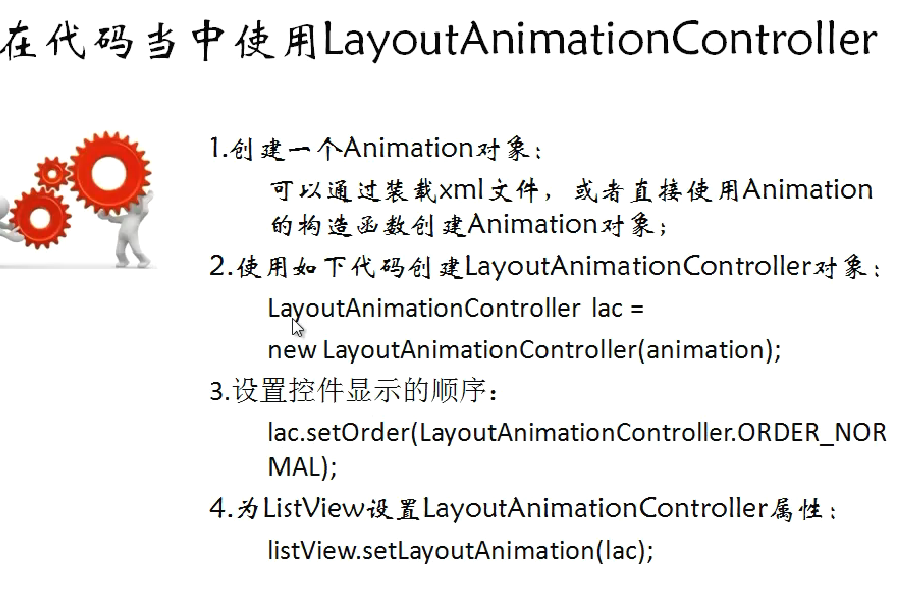
二、代码
1.xml
(1)activity_main.xml
1 <ListView 2 android:id="@id/android:list" 3 android:layout_width="wrap_content" 4 android:layout_height="wrap_content" 5 android:scrollbars="vertical" 6 /> 7 <!-- android:layoutAnimation="@anim/list_anim_layout" --> 8 9 <Button 10 android:id="@+id/buttonId" 11 android:layout_width="fill_parent" 12 android:layout_height="wrap_content" 13 android:text="测试" 14 />
(2)item.xml
1 <?xml version="1.0" encoding="utf-8"?> 2 <LinearLayout xmlns:android="http://schemas.android.com/apk/res/android" 3 android:layout_width="fill_parent" android:layout_height="fill_parent" 4 android:orientation="horizontal" android:paddingLeft="10dip" 5 android:paddingRight="10dip" android:paddingTop="1dip" 6 android:paddingBottom="1dip"> 7 8 <TextView android:id="@+id/user_name" android:layout_width="180dip" 9 android:layout_height="30dip" android:textSize="5pt" 10 android:singleLine="true"/> 11 <TextView android:id="@+id/usr_gender" android:layout_width="fill_parent" 12 android:layout_height="fill_parent" android:textSize="5pt" 13 android:singleLine="true"/> 14 </LinearLayout>
(3)resanimlist_anim.xml
1 <?xml version="1.0" encoding="utf-8"?> 2 <set xmlns:android="http://schemas.android.com/apk/res/android" 3 android:interpolator="@android:anim/accelerate_interpolator" 4 android:shareInterpolator="true"> 5 6 <alpha android:fromAlpha="0.0" android:toAlpha="1.0" android:duration="2000" /> 7 </set>
(3)resanimlist_anim_layout.xml
1 <?xml version="1.0" encoding="utf-8"?> 2 <layoutAnimation xmlns:android="http://schemas.android.com/apk/res/android" 3 android:delay="2" 4 android:animationOrder="normal" 5 android:animation="@anim/list_anim" />
2.java
(1)MainActivity.java
1 package com.layoutanimationcontroller; 2 3 import java.util.ArrayList; 4 import java.util.HashMap; 5 import java.util.List; 6 7 import android.app.ListActivity; 8 import android.os.Bundle; 9 import android.view.View; 10 import android.view.View.OnClickListener; 11 import android.view.animation.Animation; 12 import android.view.animation.AnimationUtils; 13 import android.view.animation.LayoutAnimationController; 14 import android.widget.Button; 15 import android.widget.ListAdapter; 16 import android.widget.ListView; 17 import android.widget.SimpleAdapter; 18 19 public class MainActivity extends ListActivity { 20 21 private Button button = null; 22 private ListView listView = null; 23 24 @Override 25 protected void onCreate(Bundle savedInstanceState) { 26 super.onCreate(savedInstanceState); 27 setContentView(R.layout.activity_main); 28 listView = getListView(); 29 button = (Button)findViewById(R.id.buttonId); 30 button.setOnClickListener(new ButtonListener()); 31 } 32 33 class ButtonListener implements OnClickListener { 34 @Override 35 public void onClick(View v) { 36 listView.setAdapter(buidListAdapter()); 37 Animation animation = AnimationUtils.loadAnimation(MainActivity.this, R.anim.list_anim); 38 LayoutAnimationController lac = new LayoutAnimationController(animation); 39 lac.setOrder(LayoutAnimationController.ORDER_NORMAL); 40 lac.setDelay(0.5f); 41 listView.setLayoutAnimation(lac); 42 } 43 } 44 45 private ListAdapter buidListAdapter() { 46 List<HashMap<String,String>> list = new ArrayList<HashMap<String,String>>(); 47 HashMap<String, String> m1 = new HashMap<String,String>(); 48 m1.put("user_name", "张三"); 49 m1.put("user_gender", "女"); 50 51 HashMap<String, String> m2 = new HashMap<String, String>(); 52 m2.put("user_name", "李四"); 53 m2.put("user_gender", "女"); 54 55 HashMap<String, String> m3 = new HashMap<String, String>(); 56 m3.put("user_name", "王五"); 57 m3.put("user_gender", "男"); 58 59 list.add(m1); 60 list.add(m2); 61 list.add(m3); 62 63 SimpleAdapter simpleAdapter = new SimpleAdapter(this, list, R.layout.item, 64 new String[] {"user_name", "user_gender"}, 65 new int[] {R.id.user_name, R.id.usr_gender}); 66 return simpleAdapter; 67 } 68 }