http://delphi.about.com/od/windowsshellapi/a/wm_copydata.htm
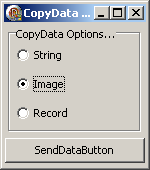
here are many situation when you need to allow for two applications to communicate. If you do not want to mess with TCP and sockets communication (because both applications are running on the same machine), you can *simply* send (and properly receive) a special Windows message: WM_COPYDATA.
Since handling Windows messages in Delphi is simple, issuing a SendMessage API call along with the WM_CopyData filled with the data to be sent is quite straight forward.
WM_CopyData and TCopyDataStruct
The WM_COPYDATA message enables you to send data from one application to another. The receiving application receives the data in a TCopyDataStruct record .
The TCopyDataStruct is defined in the Windows.pas unit and wraps the COPYDATASTRUCT structure that contains the data to be passed.
Here's the declaration and the description of the TCopyDataStruct record:
type TCopyDataStruct = packed record dwData : DWORD; // up to 32 bits of data to be passed to the receiving application cbData : DWORD; // the size, in bytes, of the data pointed to by the lpData member lpData : Pointer; // Points to data to be passed to the receiving application. This member can be nil. end;
Send a String over WM_CopyData
For a "Sender" application to send data to "Receiver" the CopyDataStruct must be filled and passed using the SendMessage function. Here's how to send a string value over WM_CopyData:
procedure TSenderMainForm.SendString( ); var stringToSend : string; copyDataStruct : TCopyDataStruct; begin stringToSend := 'About Delphi Programming'; copyDataStruct.dwData := 0; // use it to identify the message contents copyDataStruct.cbData := 1 + Length( stringToSend ); copyDataStruct.lpData := PChar( stringToSend ); SendData( copyDataStruct ); end;
The SendData custom function locates the receiver using the FindWindow API call:
procedure TSenderMainForm.SendData( const copyDataStruct : TCopyDataStruct ); var receiverHandle : THandle; res : integer; begin receiverHandle := FindWindow( PChar( 'TReceiverMainForm' ), PChar( 'ReceiverMainForm' ) ); if receiverHandle = 0 then begin ShowMessage( 'CopyData Receiver NOT found!' ); Exit; end; res := SendMessage( receiverHandle, WM_COPYDATA, integer( Handle ), integer( @copyDataStruct ) ); end;
In the code above, the "Receiver" application was found using the FindWindow API call by passing the class name of the main form ("TReceiverMainForm") and the caption of the window ("ReceiverMainForm").
Note: The SendMessage returns an integer value assigned by the code that handled the WM_CopyData message.
Handling WM_CopyData - Receiving a String
The "Receiver" application handles the WM_CopyData mesage as in:
type TReceiverMainForm = class( TForm ) private procedure WMCopyData( var Msg : TWMCopyData ); message WM_COPYDATA; end; type // The TWMCopyData record is declared as: TWMCopyData = packed record Msg : Cardinal; From : HWND; // Handle of the Window that passed the data CopyDataStruct : PCopyDataStruct; // data passed Result : Longint; // Use it to send a value back to the "Sender" end; implementation procedure TReceiverMainForm.WMCopyData( var Msg : TWMCopyData ); var s : string; begin s := PChar( Msg.CopyDataStruct.lpData ); // Send something back msg.Result := 2006; end;
Sending String, Custom Record or an Image?
The accompanying source code demonstrates how to send a string, record (complex data type) and even graphics (bitmap) to another application.
If you cannot wait the download, here's how to send a TBitmap graphics:
procedure TSenderMainForm.SendImage( ); var ms : TMemoryStream; bmp : TBitmap; copyDataStruct : TCopyDataStruct; begin ms := TMemoryStream.Create; try bmp := self.GetFormImage; try bmp.SaveToStream( ms ); finally bmp.Free; end;
copyDataStruct.dwData := Integer( cdtImage ); // identify the data copyDataStruct.cbData := ms.Size; copyDataStruct.lpData := ms.Memory; SendData( copyDataStruct );
finally ms.Free; end; end; // And how to receive it: procedure TReceiverMainForm.HandleCopyDataImage( copyDataStruct : PCopyDataStruct ); var ms : TMemoryStream; begin ms := TMemoryStream.Create; try ms.Write( copyDataStruct.lpData^, copyDataStruct.cbData ); ms.Position := 0; receivedImage.Picture.Bitmap.LoadFromStream( ms ); finally ms.Free; end; end;