1、查看
conda -V # 查看 conda 版本
conda list # 查看已安装的包
conda env list # 查看已创建的虚拟环境
conda info --e # 查看虚拟环境信息
conda search tensorflow-gpu # 查看能否获得
conda config --show channels # 查看已添加的镜像源
2、 更新
conda update -n base conda #更新conda到最新版本
conda updata python # 更新 python
conda update anaconda # 更新 Anaconda
conda update numpy=1.93 # 更新到指定版本
3、添加 Anaconda 仓库的镜像
清华的镜像:
conda config --add channels https://mirrors.tuna.tsinghua.edu.cn/anaconda/pkgs/free/
conda config --set show_channel_urls yes
中科大的镜像:
conda config --add channels https://mirrors.ustc.edu.cn/anaconda/pkgs/free/
conda config --set show_channel_urls yes
4、安装
conda install pandas
condas install numpy=1.8 # 安装 1.8 版本的 numpy
conda install --channel https://conda.anaconda.org/menpo opencv3 # 安装指定来源的包
conda install --yes --file requirements.txt # 批量安装
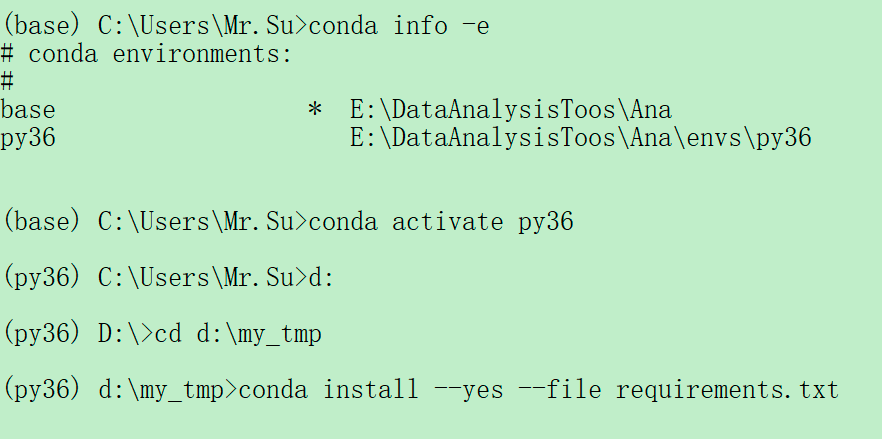
5、清理
conda create -n new_env --clone old_env #复制既有环境
conda remove pyperclip
conda remove env ** # 删除名为 ** 的虚拟环境
conda clean -p //删除没有用的包
conda clean -t //tar打包
conda clean -y -all //删除所有的安装包及cache
conda config --remove-key channels # 恢复默认源