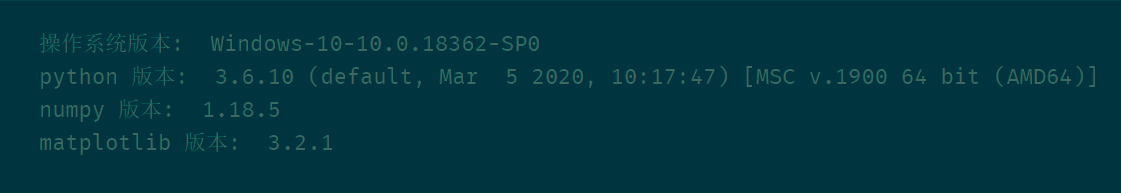图形预览:
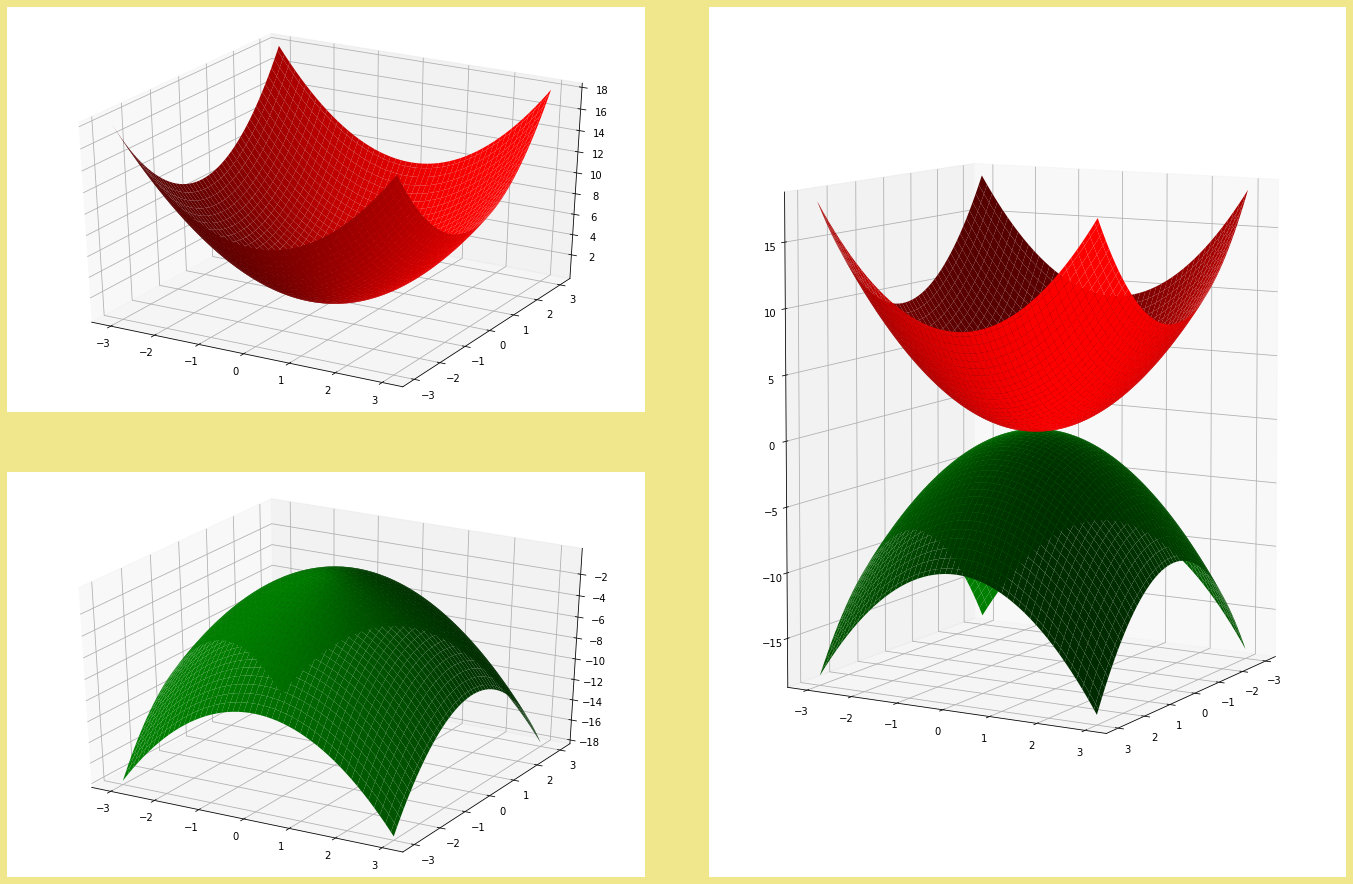
0、import
import numpy as np
from matplotlib import pyplot as plt
from mpl_toolkits.mplot3d import Axes3D
1、开口向上的抛物面
fig = plt.figure(figsize=(9,6),
facecolor='khaki'
)
ax = fig.gca(projection='3d')
# 二元函数定义域平面集
x = np.linspace(start=-3,
stop=3,
num=100
)
y = np.linspace(start=-3,
stop=3,
num=100
)
X, Y = np.meshgrid(x, y) # 网格数据
Z = np.power(X, 2) + np.power(Y, 2) # 二元函数 z = x**2 + y**2
# 绘图
surf = ax.plot_surface(X=X,
Y=Y,
Z=Z,
rstride=2, # row stride, 行跨度
cstride=2, # column stride, 列跨度
color='r',
linewidth=0.5,
)
# 调整视角
ax.view_init(elev=7, # 仰角
azim=30 # 方位角
)
# 显示图形
plt.show()
图形:

2、开口向下的抛物面
fig = plt.figure(figsize=(9,6),
facecolor='khaki'
)
ax = fig.gca(projection='3d')
# 二元函数定义域平面集
x = np.linspace(start=-3,
stop=3,
num=100
)
y = np.linspace(start=-3,
stop=3,
num=100
)
X, Y = np.meshgrid(x, y) # 网格数据
Z = np.power(X, 2) + np.power(Y, 2) # 二元函数 z = x**2 + y**2
# 绘图
surf = ax.plot_surface(X=X,
Y=Y,
Z=-Z,
rstride=2, # row stride, 行跨度
cstride=2, # column stride, 列跨度
color='g',
linewidth=0.5,
)
# 调整视角
ax.view_init(elev=7, # 仰角
azim=30 # 方位角
)
# 显示图形
plt.show()
图形:

3、用多子区显示不同抛物面
fig = plt.figure(figsize=(24, 16),
facecolor='khaki'
)
# 二元函数定义域平面集
x = np.linspace(start=-3,
stop=3,
num=100
)
y = np.linspace(start=-3,
stop=3,
num=100
)
X, Y = np.meshgrid(x, y) # 网格数据
Z = np.power(X, 2) + np.power(Y, 2) # 二元函数 z = x**2 + y**2
# -------------------------------- subplot(221) --------------------------------
ax = fig.add_subplot(221, projection='3d')
# 开口向上的抛物面
surf = ax.plot_surface(X=X,
Y=Y,
Z=Z,
rstride=2, # row stride, 行跨度
cstride=2, # column stride, 列跨度
color='r',
linewidth=0.5,
)
# -------------------------------- subplot(223) --------------------------------
ax = fig.add_subplot(223, projection='3d')
# 开口向下的抛物面
surf = ax.plot_surface(X=X,
Y=Y,
Z=-Z,
rstride=2, # row stride, 行跨度
cstride=2, # column stride, 列跨度
color='g',
linewidth=0.5,
)
# -------------------------------- subplot(22, (2,4)) --------------------------------
ax = plt.subplot2grid(shape=(2,2),
loc=(0, 1),
rowspan=2,
projection='3d'
)
# 开口向上的抛物面
surf1 = ax.plot_surface(X=X,
Y=Y,
Z=Z,
rstride=2, # row stride, 行跨度
cstride=2, # column stride, 列跨度
color='r',
linewidth=0.5,
)
# 开口向下的抛物面
surf2 = ax.plot_surface(X=X,
Y=Y,
Z=-Z,
rstride=2, # row stride, 行跨度
cstride=2, # column stride, 列跨度
color='g',
linewidth=0.5,
)
# 调整视角
ax.view_init(elev=7, # 仰角
azim=30 # 方位角
)
# -------------------------------- fig --------------------------------
# 调整子区布局
fig.subplots_adjust(wspace=0.1, # width space
hspace=0.15 # height space
)
# 显示图形
plt.show()
图形:
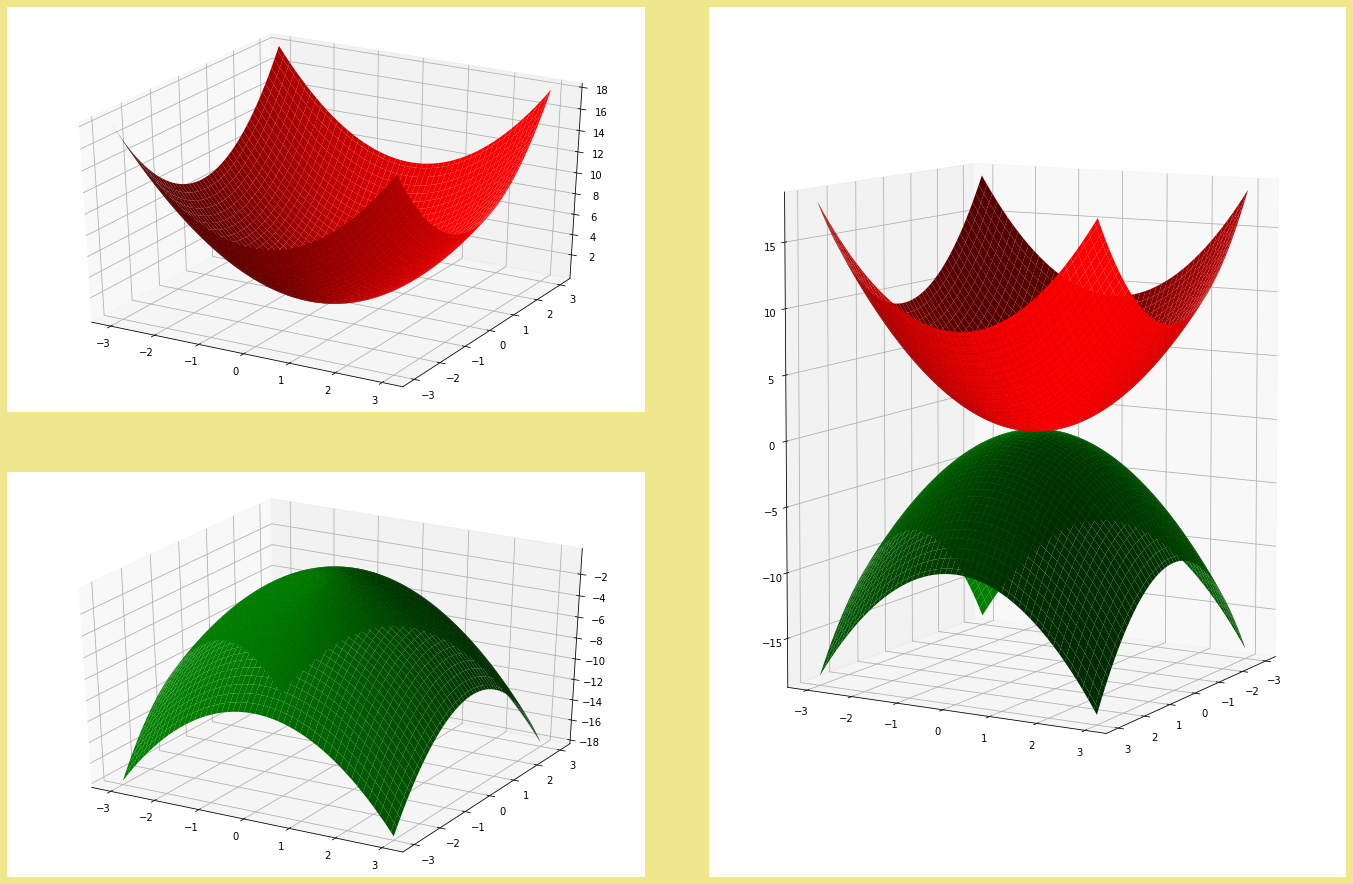
软件版本: