如果我们在 vue 中想使用缩略图的话,可以使用 vue-preview 的插件
小图的缩略
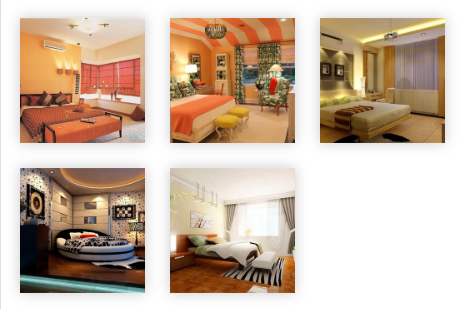
大图的样式

使用方法:vue-preview
下 载: npm i vue-preview
使用方法: 在 src 目录中的 main.js 中使用
import VuePreview from 'vue-preview'
Vue
在需要缩略图的组件中,使用
template 中 写入
<div>
<vue-preview :slides="list" @close="handleClose"></vue-preview>
</div>
备注:list 就是我们的图片的循环
在 script 中使用 的 exprot default {} 中的 data 中使用的 list 的数据格式
.my-gallery:after{
content:"";
display:block;
visibility: hidden;
clear:both;
height:0
}
.my-gallery figure{
100px;
height:100px;
float:left;
margin:.100px;
padding:0;
box-shadow:0 0 .100px #ccc;
}