项目搭建的基本流程
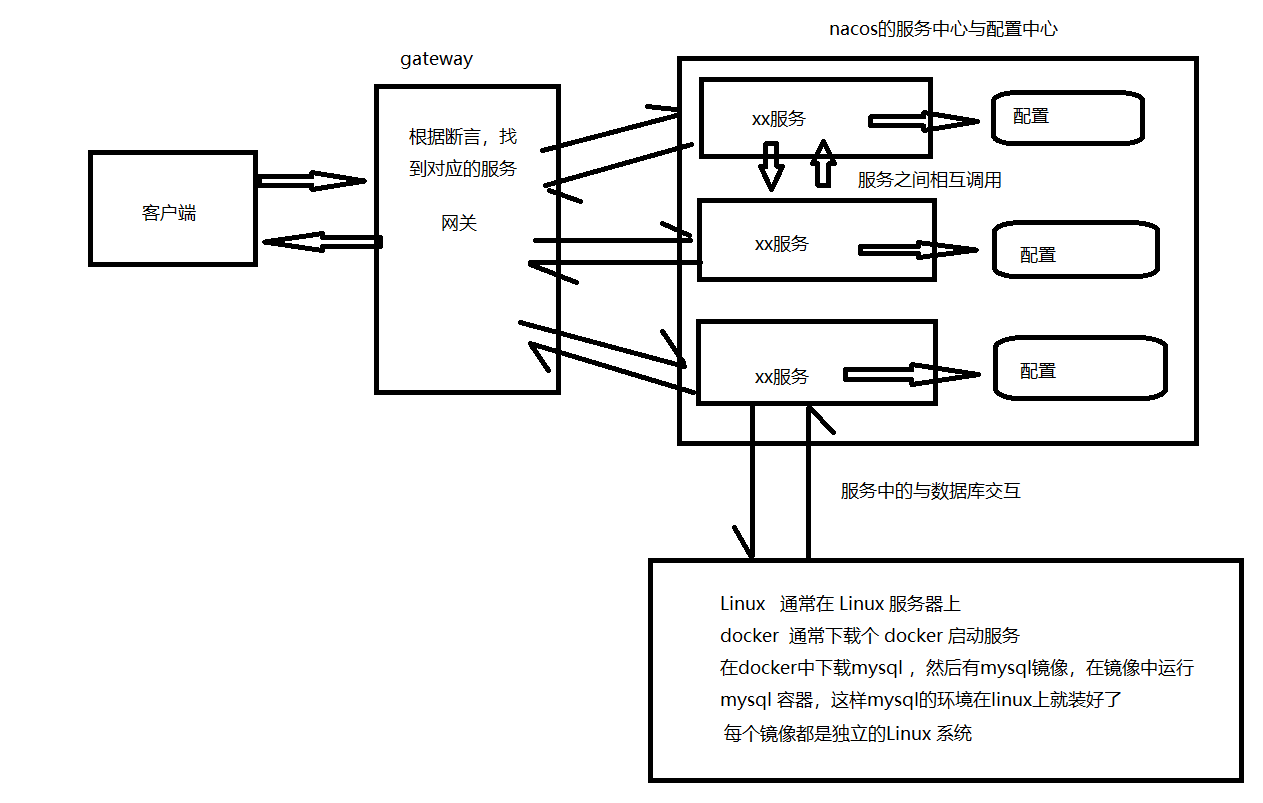
接下来说一说项目的目录结构
首先有个主目录用来聚合所有项目,然后再来一个公共的maven项目,用来让服务项目都依赖这个公共的项目
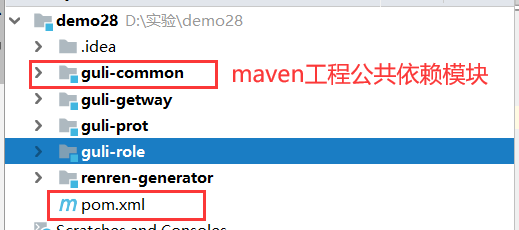
pom.xml 文件主要负责聚合项目
<?xml version="1.0" encoding="UTF-8"?>
<project xmlns="http://maven.apache.org/POM/4.0.0" xmlns:xsi="http://www.w3.org/2001/XMLSchema-instance"
xsi:schemaLocation="http://maven.apache.org/POM/4.0.0 https://maven.apache.org/xsd/maven-4.0.0.xsd">
<modelVersion>4.0.0</modelVersion>
<groupId>com.shang.example</groupId>
<artifactId>guli</artifactId>
<packaging>pom</packaging>
<version>0.0.1-SNAPSHOT</version>
<name>guli</name>
<description>聚合服务</description>
<modules>
<module>guli-prot</module>
<module>guli-role</module>
<module>guli-common</module>
<module>renren-generator</module>
</modules>
</project>
guli-common 目录负责安装依赖
下面所有的项目都依赖 guli-common
接下是 nacos 的使用:可以做的功能 服务注册,配置中心,服务间的调用
我们需要下载 nacos 的服务
第一步:打开网址 https://gitee.com/mirrors/Spring-Cloud-Alibaba?_from=gitee_search
在 guli-common 上安装依赖,因为所有的项目都需要使用这个功能

<dependencyManagement>
<dependencies>
<dependency>
<groupId>com.alibaba.cloud</groupId>
<artifactId>spring-cloud-alibaba-dependencies</artifactId>
<version>2.2.0.RELEASE</version>
<type>pom</type>
<scope>import</scope>
</dependency>
</dependencies>
</dependencyManagement>
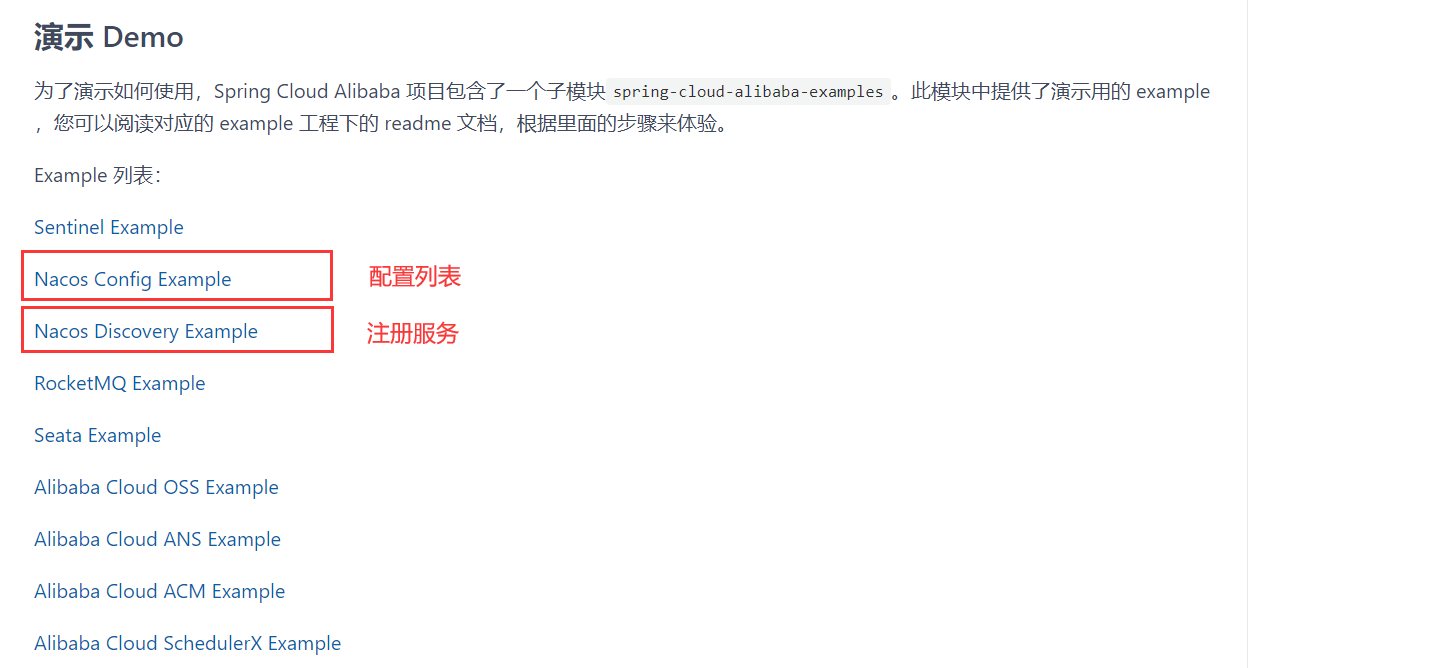
只有注册服务之后,才能对服务进行配置
点进去按照步骤进行配置
我们的 gateway 网关,我们专门创建一个spring boot 项目,里面就依赖一个 gateway 并注册服务到 nacos 上面 , 接下来我们在 aplication.yaml 中进行配置
spring:
cloud:
gateway:
routes:
- id: test
uri: lb://guli-role
predicates:
- Path=/api/**
filters:
- RewritePath=/api/(?<segment>.*),/guliprot/role/${segment}
这里便是配置的方法