一、默认静态资源访问策略
(1)当我们使用 IntelliJ IDEA 创建 Spring Boot 项目,会默认创建 classpath:/static/ 目录,我们直接把静态资源放在这个目录下即可。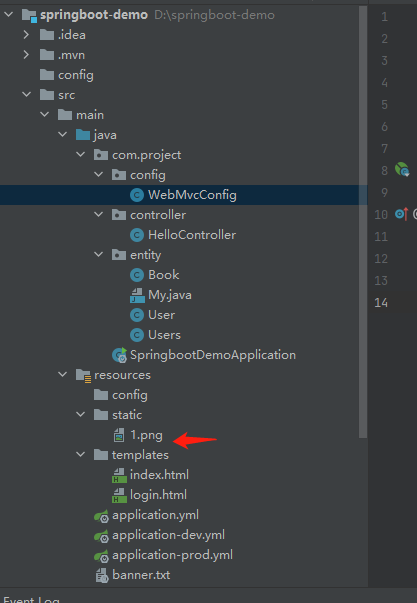
(2)我们直接在浏览器中输入“http://localhost:8080/1.png”即可看到我们添加的这张图片。

二、自定义策略
如果默认的静态资源过滤策略不能满足开发需求,也可以自定义静态资源过滤策略,自定义的方式有如下两种。
1,在配置文件中定义
(1)我们在 application.properties 中直接定义过滤规则和静态资源位置:
- 过滤规则改为 /static
- 静态资源位置仍然是 classpath:/static/ 没有变化
spring.mvc.static-path-pattern=/static/**
spring.resources.static-locations=classpath:/static/
yml版本
spring:
mvc:
static-path-pattern:/static/**
resources:
static-locations:classpath:/static/
(2)重启项目,我们这次可以在浏览器中输入“http://localhost:8080/static/1.png”来访问添加的静态图片。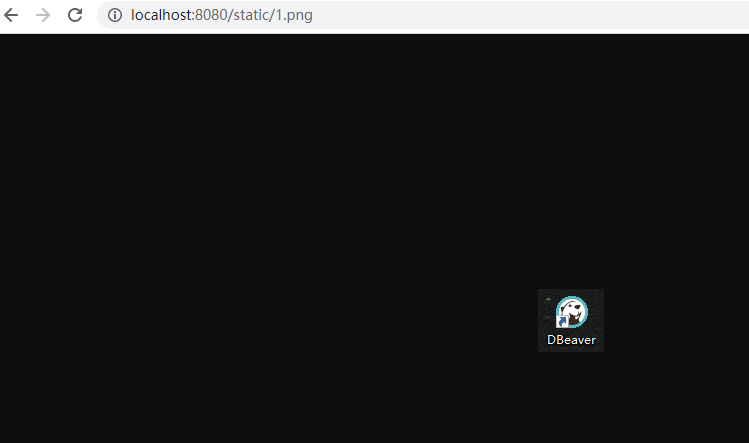
2,通过 Java 编码定义
(1)这种方式我们只要创建一个类继承 WebMvcConfigurer 接口即可,然后实现该接口的 addResourceHandlers 方法。
import org.springframework.stereotype.Component; import org.springframework.web.servlet.config.annotation.ResourceHandlerRegistry; import org.springframework.web.servlet.config.annotation.WebMvcConfigurer; /** * 静态资源映射 */ @Component public class MyWebMvcConfig implements WebMvcConfigurer { @Override public void addResourceHandlers(ResourceHandlerRegistry registry) { registry.addResourceHandler("/static/**") .addResourceLocations("classpath:/static/"); } }
(2)重启项目,效果同上面是一样的。我们同样可以在浏览器中输入“http://localhost:8080/static1.png”来访问添加的静态图片。