获取 get 传值:

get 方式获取登录表单:

获取 post 传值:
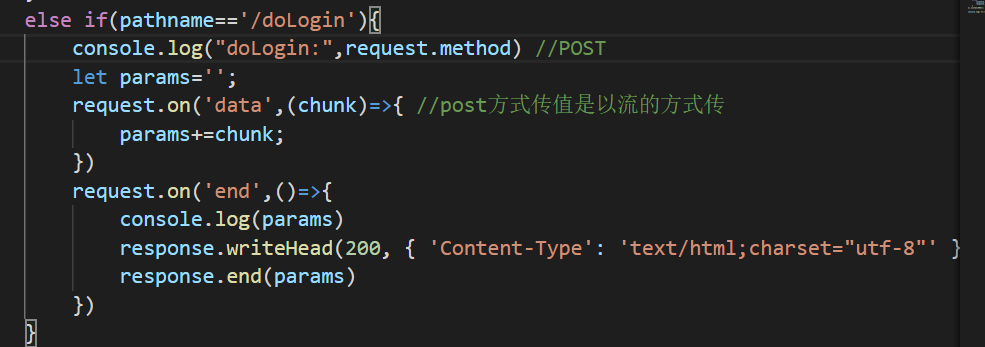

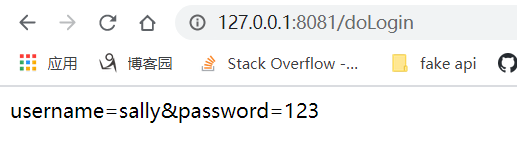
const http = require('http');
const url = require('url')
const ejs = require('ejs')
const staticWeb = require('./web')
http.createServer(function (request, response) {
//创建静态Web服务
staticWeb(request,response,'./static')
//路由
let pathname = url.parse(request.url).pathname
if (pathname == '/') {
//假如路径为http://127.0.0.1:8081/?userName=jack&age=16
console.log(request.method) // //获取请求类型 GET
let query = url.parse(request.url, true).query
console.log("get query:", query) //{ userName: 'jack', age: '16' }
response.writeHead(200, { 'Content-Type': 'text/html;charset="utf-8"' });
response.end('<h3>获取get传值成功</h3>');
}
else if(pathname=='/login'){
console.log("login",request.method) //获取请求类型 GET
ejs.renderFile('./views/form.ejs',{},(err,data)=>{
response.writeHead(200, { 'Content-Type': 'text/html;charset="utf-8"' });
response.end(data);
})
}
else if(pathname=='/doLogin'){
console.log("doLogin:",request.method) //POST
let params='';
request.on('data',(chunk)=>{ //post方式传值是以流的方式传
params+=chunk;
})
request.on('end',()=>{
console.log(params)
response.writeHead(200, { 'Content-Type': 'text/html;charset="utf-8"' });
response.end(params)
})
}
else if(pathname=='/register'){
response.writeHead(200, { 'Content-Type': 'text/html;charset="utf-8"' });
response.end("<h3>执行注册逻辑</h3>");
}
else if(pathname=='/loginOut'){
response.writeHead(200, { 'Content-Type': 'text/html;charset="utf-8"' });
response.end("<h3>执行退出登录逻辑</h3>");
}
else{
response.writeHead(404, { 'Content-Type': 'text/html;charset="utf-8"' });
response.end("<h3>404 Not Found</h3>");
}
}).listen(8081);
console.log('Server running at http://127.0.0.1:8081/');