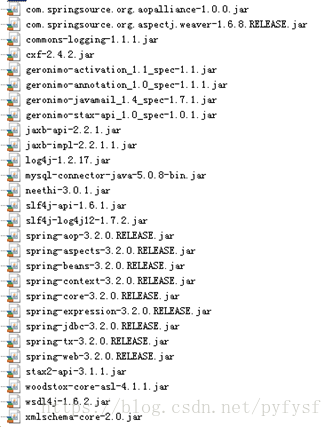cxf介绍
框架官网:cxf.apache.org
支持多种协议:
SOAP1.1,1.2
XML/HTTP
CORBA(Common Object Request Broker Architecture公共对象请求代理体系结构,早期语言使用的WS。C,c++,C#)
并可以与Spring进行快速无缝的整合
灵活的部署:可以运行在Tomcat,Jboss,Jetty(内置),IBMWS,BeaWL上面。
入门案例(服务端)
第一步:创建动态web项目
第二步:导入CXF相关jar包
第三步:在web.xml中配置CXF框架提供的一个Servlet
<!-- 配置CXF框架提供的Servlet -->
<servlet>
<servlet-name>cxf</servlet-name>
<servlet-class>org.apache.cxf.transport.servlet.CXFServlet</servlet-class>
<!-- 通过初始化参数指定CXF框架的配置文件位置 -->
<init-param>
<param-name>config-location</param-name>
<param-value>classpath:cxf.xml</param-value>
</init-param>
</servlet>
<servlet-mapping>
<servlet-name>cxf</servlet-name>
<url-pattern>/service/*</url-pattern>
</servlet-mapping>
第四步:在类路径下提供cxf.xml
<?xml version="1.0" encoding="UTF-8"?>
<beans xmlns="http://www.springframework.org/schema/beans"
xmlns:xsi="http://www.w3.org/2001/XMLSchema-instance"
xmlns:jaxws="http://cxf.apache.org/jaxws"
xmlns:soap="http://cxf.apache.org/bindings/soap"
xsi:schemaLocation="http://www.springframework.org/schema/beans
http://www.springframework.org/schema/beans/spring-beans.xsd
http://cxf.apache.org/bindings/soap
http://cxf.apache.org/schemas/configuration/soap.xsd
http://cxf.apache.org/jaxws
http://cxf.apache.org/schemas/jaxws.xsd">
<!-- 引入CXF Bean定义如下,早期的版本中使用 -->
<import resource="classpath:META-INF/cxf/cxf.xml" />
<import resource="classpath:META-INF/cxf/cxf-extension-soap.xml" />
<import resource="classpath:META-INF/cxf/cxf-servlet.xml" />
</beans>
第五步:开发一个接口和实现类
import javax.jws.WebService;
@WebService
public interface HelloService {
public String sayHello(String name);
}
public class HelloServiceImpl implements HelloService{
public String sayHello(String name) {
System.out.println("基于CXF开发的服务端sayHello方法被调用了。。。。");
return "hello " + name;
}
}
第六步:注册服务
<?xml version="1.0" encoding="UTF-8"?>
<beans xmlns="http://www.springframework.org/schema/beans"
xmlns:xsi="http://www.w3.org/2001/XMLSchema-instance"
xmlns:jaxws="http://cxf.apache.org/jaxws"
xmlns:soap="http://cxf.apache.org/bindings/soap"
xsi:schemaLocation="http://www.springframework.org/schema/beans
http://www.springframework.org/schema/beans/spring-beans.xsd
http://cxf.apache.org/bindings/soap
http://cxf.apache.org/schemas/configuration/soap.xsd
http://cxf.apache.org/jaxws
http://cxf.apache.org/schemas/jaxws.xsd">
<!-- 引入CXF Bean定义如下,早期的版本中使用 -->
<import resource="classpath:META-INF/cxf/cxf.xml" />
<import resource="classpath:META-INF/cxf/cxf-extension-soap.xml" />
<import resource="classpath:META-INF/cxf/cxf-servlet.xml" />
<bean id="helloService" class="com.itheima.service.HelloServiceImpl"/>
<!-- 注册服务 -->
<jaxws:server id="myService" address="/cxfService">
<jaxws:serviceBean>
<ref bean="helloService"/>
</jaxws:serviceBean>
</jaxws:server>
</beans>入门案例(客户端)
方式一:使用jdk提供的wsimport命令生成本地代码完成调用
方式二:使用CXF提供的方式
第一步:创建Java项目并导入CXF相关jar包
第二步:使用wsimport或者CXF提供wsdl2java生成本地代码,只需要生成接口文件
第三步:将接口文件复制到项目中
第四步:提供spring配置文件,注册客户端代理对象
<?xml version="1.0" encoding="UTF-8"?>
<beans xmlns="http://www.springframework.org/schema/beans"
xmlns:xsi="http://www.w3.org/2001/XMLSchema-instance"
xmlns:jaxws="http://cxf.apache.org/jaxws"
xmlns:soap="http://cxf.apache.org/bindings/soap"
xsi:schemaLocation="http://www.springframework.org/schema/beans
http://www.springframework.org/schema/beans/spring-beans.xsd
http://cxf.apache.org/bindings/soap
http://cxf.apache.org/schemas/configuration/soap.xsd
http://cxf.apache.org/jaxws
http://cxf.apache.org/schemas/jaxws.xsd">
<!-- 引入CXF Bean定义如下,早期的版本中使用 -->
<import resource="classpath:META-INF/cxf/cxf.xml" />
<import resource="classpath:META-INF/cxf/cxf-extension-soap.xml" />
<import resource="classpath:META-INF/cxf/cxf-servlet.xml" />
<!-- 注册CXF客户端代理对象,通过spring框架创建这个代理对象,使用代理对象实现远程调用 -->
<jaxws:client id="myClient"
address="http://192.168.115.87:8080/cxf_service/service/cxfService"
serviceClass="cn.itcast.client.HelloService">
</jaxws:client>
</beans>
第五步:读取spring配置文件,创建spring工厂,从工厂中获取代理对象,实现远程调用
import org.springframework.context.ApplicationContext;
import org.springframework.context.support.ClassPathXmlApplicationContext;
public class App {
public static void main(String[] args) {
ApplicationContext ctx = new ClassPathXmlApplicationContext("cxf.xml");
HelloService proxy = (HelloService) ctx.getBean("myClient");
String ret = proxy.sayHello("test");
System.out.println(ret);
}
}