在iOS原生功能中加入RN,请看之前 写的 RN与iOS交互系列文章.本篇只讲下视图混编.
关键点只有二:
1.通过 RCTRootView 加载RN视图.
2.RN中,只需要AppRegistry.registerComponent()导出即可.
关键代码:
OC里面:

// // RootViewController.m // iOSRN // // Created by Shaoting Zhou on 2017/12/8. // Copyright © 2017年 Shaoting Zhou. All rights reserved. // #import "RootViewController.h" #import <React/RCTRootView.h> #define Main_Screen_Height [[UIScreen mainScreen] bounds].size.height #define Main_Screen_Width [[UIScreen mainScreen] bounds].size.width @interface RootViewController () @end @implementation RootViewController - (void)viewDidLoad { [self loadIOSView]; [self loadRNView]; } #pragma mark - 添加IOS视图 -(void)loadIOSView{ self.view.backgroundColor = [UIColor redColor]; NSString * strUrl = @"http://localhost:8081/App.bundle?platform=ios&dev=true"; NSURL * jsCodeLocation = [NSURL URLWithString:strUrl]; RCTRootView * rootView = [[RCTRootView alloc] initWithBundleURL:jsCodeLocation moduleName:@"iosrn" initialProperties:nil launchOptions:nil]; rootView.frame = CGRectMake(100, 100, 50, 50); [self.view addSubview:rootView]; } #pragma mark - 添加rn视图 -(void)loadRNView{ [super viewDidLoad]; NSString * strUrl = @"http://localhost:8081/index.bundle?platform=ios&dev=true"; NSURL * jsCodeLocation = [NSURL URLWithString:strUrl]; RCTRootView * rootView = [[RCTRootView alloc] initWithBundleURL:jsCodeLocation moduleName:@"iosrn" initialProperties:nil launchOptions:nil]; rootView.frame = CGRectMake(0, Main_Screen_Height/2, Main_Screen_Width, Main_Screen_Height/2); UILabel * la = [[UILabel alloc]initWithFrame:CGRectMake(100, 200, 100, 100)]; la.backgroundColor = [UIColor blueColor]; la.text = @"我是原生"; [rootView addSubview:la]; [self.view addSubview:rootView]; } - (void)didReceiveMemoryWarning { [super didReceiveMemoryWarning]; // Dispose of any resources that can be recreated. } /* #pragma mark - Navigation // In a storyboard-based application, you will often want to do a little preparation before navigation - (void)prepareForSegue:(UIStoryboardSegue *)segue sender:(id)sender { // Get the new view controller using [segue destinationViewController]. // Pass the selected object to the new view controller. } */ @end
RN里面:

import React, { Component } from 'react';
import {
AppRegistry,
Platform,
StyleSheet,
Text,
View
} from 'react-native';
const instructions = Platform.select({
ios: 'Press Cmd+R to reload,
' +
'Cmd+D or shake for dev menu',
android: 'Double tap R on your keyboard to reload,
' +
'Shake or press menu button for dev menu',
});
export default class App extends Component<{}> {
render() {
return (
<View style={styles.container}>
<Text>
我是RN
</Text>
</View>
);
}
}
const styles = StyleSheet.create({
container: {
flex: 1,
backgroundColor: '#F5FCFF',
},
welcome: {
fontSize: 20,
textAlign: 'center',
margin: 10,
},
instructions: {
textAlign: 'center',
color: '#333333',
marginBottom: 5,
},
});
AppRegistry.registerComponent('iosrn', () => App);
效果如图:
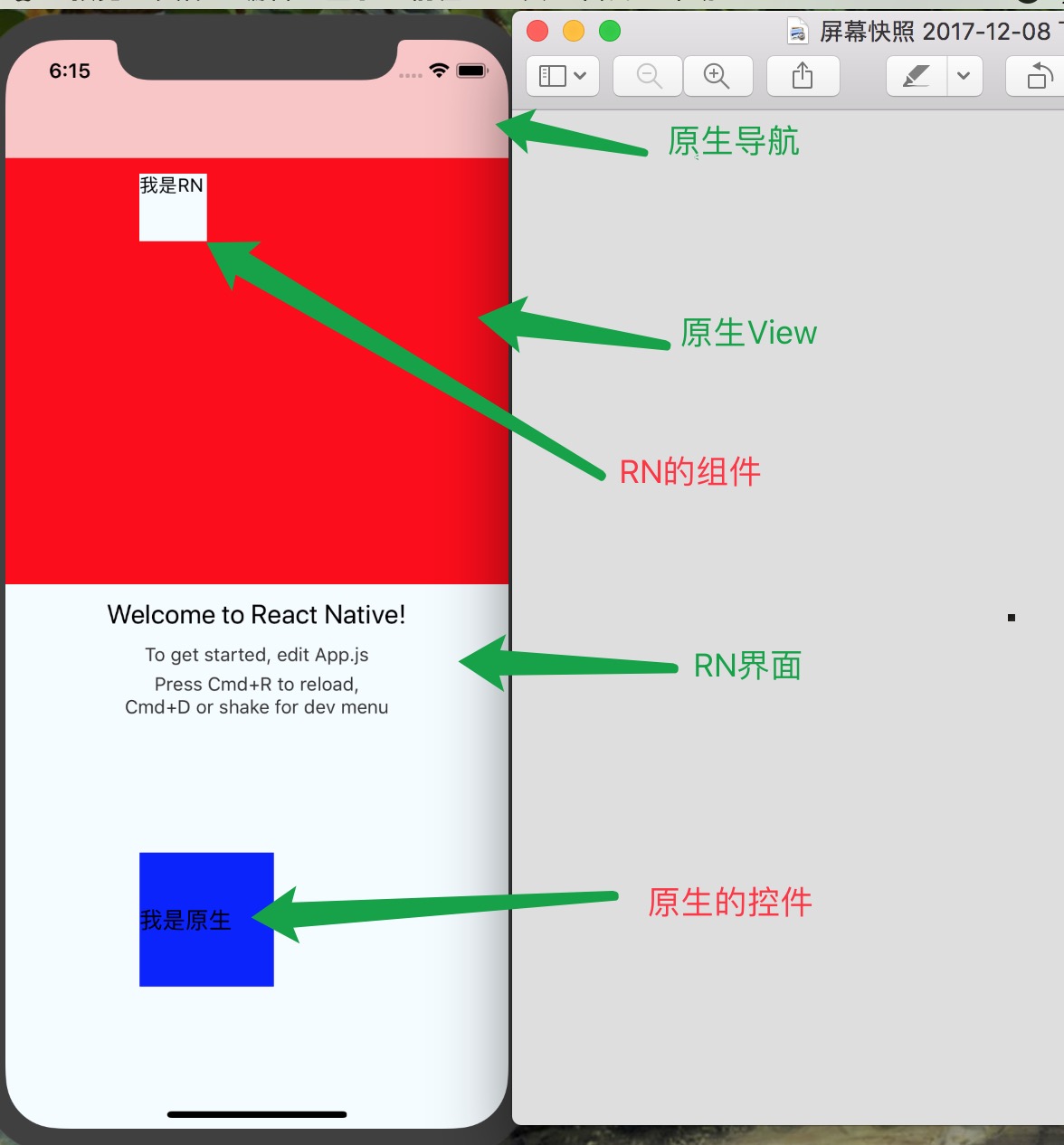
github: https://github.com/pheromone/IOS-native-and-React-native-interaction 中的 iOSRN
