第一次使用IDEA + maven + ssm 整合项目遇到的坑org.apache.ibatis.binding.BindingException: Invalid bound statement (not found): com.xxx.xxx.mapper.BaseDictMapper
可能原因
网上的常见原因截图(几个小时的时间都试了没有解决,绝望中)
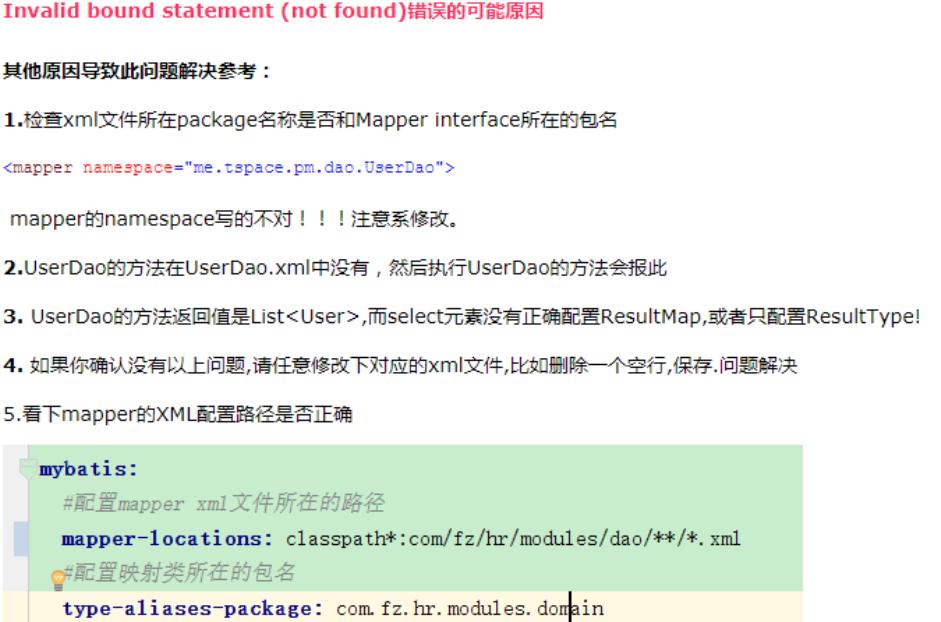
然后我就冷静的分析了一波:这些我都试过了没有解决,问题会在那呢?环境不同!!突然灵光一闪----我以前都用的myeclipse这次我用的是IDEA啊。果然被我找到了(心疼我的几个小时时间)。
解决方法
原因
IDEA的maven项目中,默认源代码目录下的xml等资源文件并不会在编译的时候一块打包进classes文件夹,而是直接舍弃掉。
如果使用的是Eclipse,Eclipse的src目录下的xml等资源文件在编译的时候会自动打包进输出到classes文件夹。
解决方法
在pom.xml中build节点下添加:
<!--配置Maven 对resource文件 过滤 -->
<resources>
<resource>
<directory>src/main/resources</directory>
<includes>
<include>**/*.properties</include>
<include>**/*.xml</include>
</includes>
<filtering>true</filtering>
</resource>
<resource>
<directory>src/main/java</directory>
<includes>
<include>**/*.properties</include>
<include>**/*.xml</include>
</includes>
<filtering>true</filtering>
</resource>
</resources>