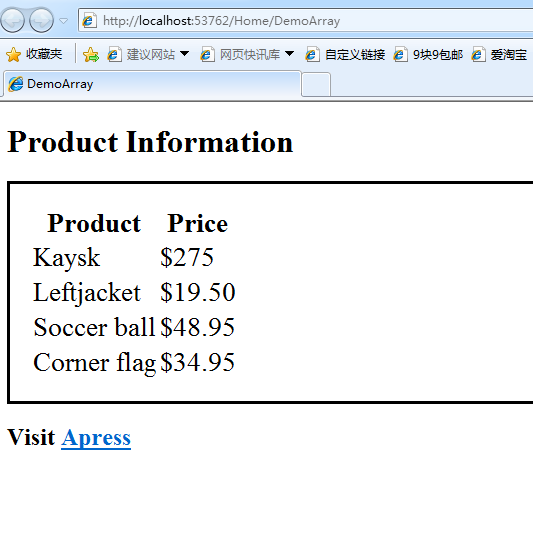新建一个名称为Rezor的mvc空项目,定义一个模型内容
public class Product { //定义模型 public int ProductID { get; set; } public string Name { get; set; } public string Description { get; set; } public decimal Price { get; set; } public string Category { get; set; } }
创建布局 _BasicLayout.cshtml
<!DOCTYPE html> <html> <head> <meta name="viewport" content="width=device-width" /> <title>@ViewBag.Title@*ViewBag中查找一个title的属性,目的是设置title元素的内容*@</title> </head> <body> <h1>Product Information</h1> <div style="padding:20px;border:solid medium black;font-size:20pt;"> @RenderBody()@*RenderBoy方法的调用会将动作方法所指定的视图内容查到布局标记中*@ </div> <h2>Visit <a href="http://apress.com">Apress</a></h2> </body> </html>
定义一个DomeArray()方法
public ActionResult DemoArray() { Product[] array = { new Product{Name="Kaysk",Price=275M}, new Product{Name="Leftjacket",Price=19.50M}, new Product{Name="Soccer ball",Price=48.95M}, new Product{Name="Corner flag",Price=34.95M} }; return View(array); }
添加DomeArray页面 ,使用@using引入命名空间 Rezor.Models,使用布局_BasicLayout.cshtml
@using Rezor.Models @model Product[] @{ ViewBag.Title = "DemoArray"; Layout = "~/Views/Shared/_BasicLayout.cshtml"; } @if (Model.Length > 0) { <table> <thead><tr><th>Product</th><th>Price</th></tr></thead> <tbody> @foreach (Product p in Model) { <tr> <td>@p.Name</td> <td>$@p.Price</td> </tr> } </tbody> </table> }
运行