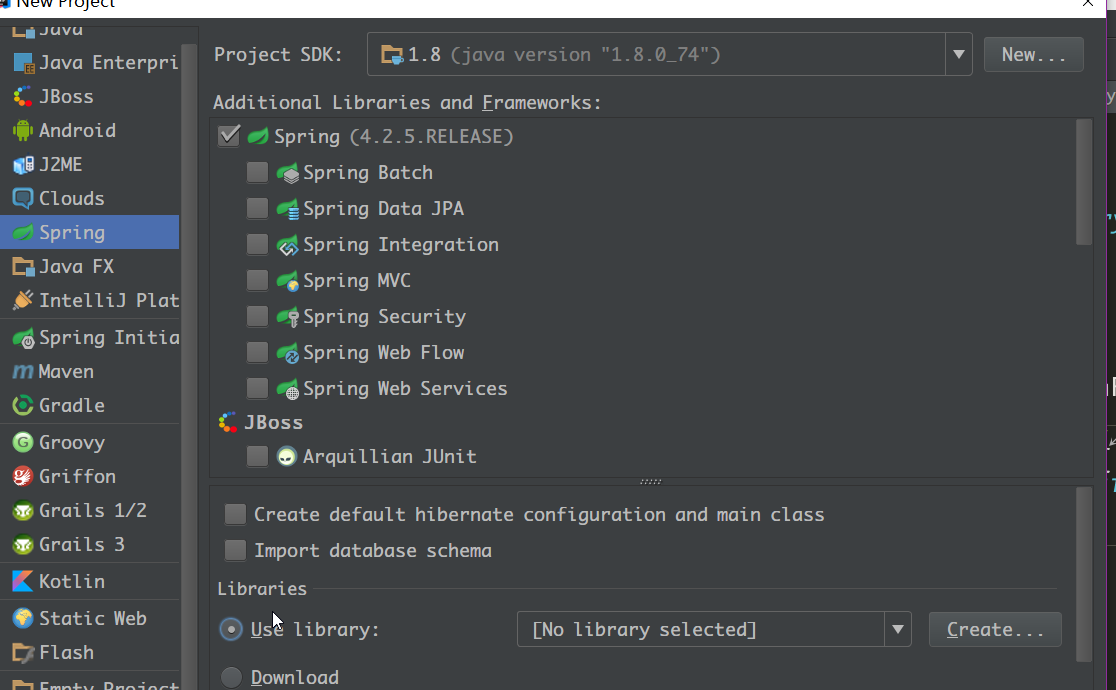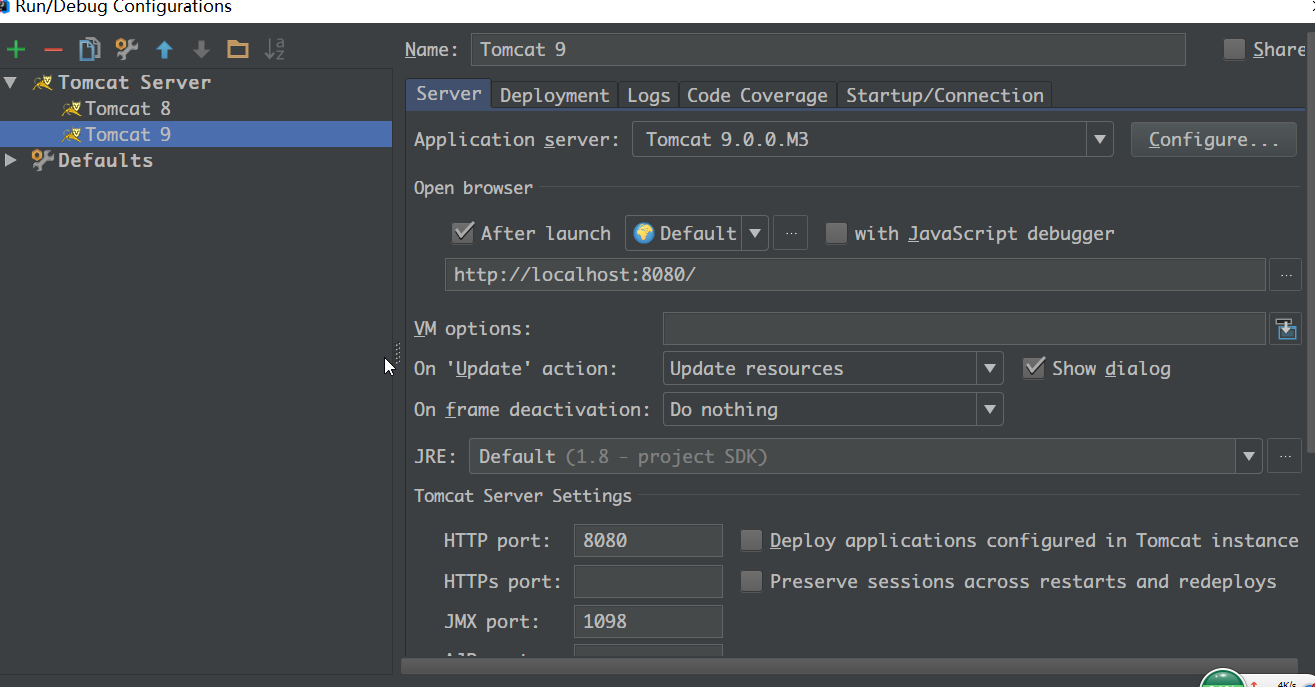1.idea创建项目:很方便,在下面添加各自的jar包,注意点:hibernate和struts2都有一个javassiste的jar包,把低级的删掉即可,因为有两个的时候,会有转换异常
idea会帮你配置好基本的信息。
jar包一览:

2.首先,在大佬web.xml配置好加载各小弟的配置信息:idea帮忙生成的
1 2 3 4 5 6 7 8 9 10 11 12 13 14 15 16 17 18 19 20 21 22 23 24 25 26 27 28 29 30 31 | <?xml version="1.0" encoding="UTF-8"?><web-app xmlns="http://xmlns.jcp.org/xml/ns/javaee" xsi:schemaLocation="http://xmlns.jcp.org/xml/ns/javaee http://xmlns.jcp.org/xml/ns/javaee/web-app_3_1.xsd" version="3.1"> <!--读取spring配置--> <context-param> <param-name>contextConfigLocation</param-name> <param-value>classpath:applicationContext.xml,classpath:applicationContext-beans.xml</param-value> </context-param> <!--struts2配置--> <filter> <filter-name>struts2</filter-name> <filter-class>org.apache.struts2.dispatcher.ng.filter.StrutsPrepareAndExecuteFilter</filter-class> </filter> <filter-mapping> <filter-name>struts2</filter-name> <url-pattern>/*</url-pattern> </filter-mapping> <!--listener--> <listener> <listener-class>org.springframework.web.context.ContextLoaderListener</listener-class> </listener></web-app> |
3.把hibernate搞到spring的容器中去......(已经写过这一方面的内容,就不详细了,直接贴代码 )
applicationContext.xml这个文件是配置hibernate与spring的整合信息的
1 2 3 4 5 6 7 8 9 10 11 12 13 14 15 16 17 18 19 20 21 22 23 24 25 26 27 28 29 30 31 32 33 34 35 36 37 38 39 40 41 42 43 44 45 46 47 48 49 50 51 52 53 54 55 56 57 58 | <?xml version="1.0" encoding="UTF-8"?><beans xmlns="http://www.springframework.org/schema/beans" xsi:schemaLocation="http://www.springframework.org/schema/beans http://www.springframework.org/schema/beans/spring-beans.xsd http://www.springframework.org/schema/tx http://www.springframework.org/schema/tx/spring-tx-4.1.xsd http://www.springframework.org/schema/aop http://www.springframework.org/schema/aop/spring-aop-4.1.xsd http://www.springframework.org/schema/context http://www.springframework.org/schema/context/spring-context-4.1.xsd"> <context:property-placeholder location="classpath:db.properties"/> <bean id="dataSource" class="com.mchange.v2.c3p0.ComboPooledDataSource"> <property name="user" value="${user}"/> <property name="password" value="${password}"/> <property name="driverClass" value="${driveClass}"/> <property name="jdbcUrl" value="${url}"/> </bean> <bean id="sessionFactory" class="org.springframework.orm.hibernate5.LocalSessionFactoryBean"> <property name="dataSource" ref="dataSource"/> <property name="mappingLocations" value="classpath:*.hbm.xml"/> <property name="hibernateProperties"> <props> <prop key="hibernate.format_sql">true</prop> <prop key="hibernate.show_sql">true</prop> <prop key="hibernate.hbm2ddl.auto">update</prop> <prop key="hibernate.dialect">org.hibernate.dialect.MySQL5InnoDBDialect</prop> </props> </property> </bean> <bean id="transactionManager" class="org.springframework.orm.hibernate5.HibernateTransactionManager"> <property name="sessionFactory" ref="sessionFactory"/> </bean> <aop:config> <aop:pointcut id="pointCut" expression="execution(* com.service.*.*(..))"/> <aop:advisor advice-ref="txAdvice" pointcut-ref="pointCut"/> </aop:config> <tx:advice id="txAdvice" transaction-manager="transactionManager"> <tx:attributes> <tx:method name="get*" read-only="true"/> <tx:method name="*"/> </tx:attributes> </tx:advice></beans> |
db.properties
1 2 3 4 | user=rootpassword=driveClass=com.mysql.jdbc.Driverurl=jdbc:mysql://localhost:3306/ssh?useUnicode=true&characterEncoding=UTF-8 |
为完善上面这个配置文件,需要生产bean类和mapping映射文件:
Department.java
Employee.java
Department.hbm.xml
Employee.hbm.xml
1 2 3 4 5 6 7 8 9 10 11 12 13 14 15 16 17 18 19 20 21 22 23 24 25 26 27 28 29 30 31 32 33 34 | package com.entities;import javax.persistence.Basic;import javax.persistence.Column;import javax.persistence.Entity;import javax.persistence.Id;@Entitypublic class Department { private int id; private String departmentname; @Id @Column(name = " ID", nullable = false) public int getId() { return id; } public void setId(int id) { this.id = id; } @Basic @Column(name = "DEPARTMENTNAME", nullable = true, length = 255) public String getDepartmentname() { return departmentname; } public void setDepartmentname(String departmentname) { this.departmentname = departmentname; } } |
1 2 3 4 5 6 7 8 9 10 11 12 13 14 15 16 17 18 19 20 21 22 23 24 25 26 27 28 29 30 31 32 33 34 35 36 37 38 39 40 41 42 43 44 45 46 47 48 49 50 51 52 53 54 55 56 57 58 59 60 61 62 63 64 65 66 67 68 69 70 71 72 73 74 75 76 | package com.entities;import javax.persistence.*;import java.util.Date;@Entitypublic class Employee { private int id; private String lastname; private String email; private Date birth; private Date createtime; private Department department; @Id @Column(name = "ID", nullable = false) public int getId() { return id; } public void setId(int id) { this.id = id; } @Basic @Column(name = "LASTNAME", nullable = true, length = 255) public String getLastname() { return lastname; } public void setLastname(String lastname) { this.lastname = lastname; } @Basic @Column(name = "EMAIL", nullable = true, length = 255) public String getEmail() { return email; } public void setEmail(String email) { this.email = email; } @Basic @Column(name = "BIRTH", nullable = true) public Date getBirth() { return birth; } public void setBirth(Date birth) { this.birth = birth; } @Basic @Column(name = "CREATETIME", nullable = true) public Date getCreatetime() { return createtime; } public void setCreatetime(Date createtime) { this.createtime = createtime; } @Basic @Column(name = "DEPARTMENT_ID", nullable = true) public Department getDepartment() { return department; } public void setDepartment(Department department) { this.department = department; }} |
1 2 3 4 5 6 7 8 9 10 11 12 13 14 15 16 | <?xml version='1.0' encoding='utf-8'?><!DOCTYPE hibernate-mapping PUBLIC "-//Hibernate/Hibernate Mapping DTD 3.0//EN"<hibernate-mapping> <class name="com.entities.Department" table="department" schema="ssh"> <id name="id"> <column name=" ID" sql-type="int(11)"/> <generator class="native"/> </id> <property name="departmentname"> <column name="DEPARTMENTNAME" sql-type="varchar(255)" not-null="true"/> </property> </class></hibernate-mapping> |
1 2 3 4 5 6 7 8 9 10 11 12 13 14 15 16 17 18 19 20 21 22 23 24 25 26 27 28 29 | <?xml version='1.0' encoding='utf-8'?><!DOCTYPE hibernate-mapping PUBLIC "-//Hibernate/Hibernate Mapping DTD 3.0//EN"<hibernate-mapping> <class name="com.entities.Employee" table="employee" schema="ssh"> <id name="id"> <column name="ID" sql-type="int(11)"/> <generator class="native"/> </id> <property name="lastname"> <column name="LASTNAME" sql-type="varchar(255)" not-null="true"/> </property> <property name="email"> <column name="EMAIL" sql-type="varchar(255)" not-null="true"/> </property> <property name="birth"> <column name="BIRTH" sql-type="date" not-null="true"/> </property> <property name="createtime"> <column name="CREATETIME" sql-type="date" not-null="true"/> </property> <many-to-one name="department" class="com.entities.Department"> <column name="DEPARTMENT_ID"/> </many-to-one> </class></hibernate-mapping> |
至此:打开Tomcat来运行,如果各方面配置没问题,就可以自动生成数据表了。
3.开始操作数据:写一个业务获取数据(数据由自己填充 )
EmployeeDao.java
这里的sessionfactory通过set的方法获取..... set方法把该类注入到bean管理器,获得sessionfactory
1 2 3 4 5 6 7 8 9 10 11 12 13 14 15 16 17 18 19 20 21 22 23 24 25 26 27 28 29 30 31 32 | package com.service;import com.entities.Employee;import org.hibernate.Session;import org.hibernate.SessionFactory;import java.util.List;public class EmployeeDao { private SessionFactory sessionFactory; public void setSessionFactory(SessionFactory sessionFactory) { this.sessionFactory = sessionFactory; } public Session getSession() { return sessionFactory.getCurrentSession(); } public List<Employee> getAll() { // 左向外联获取department信息,fetch获取单一信息,不用获取一大堆 String hql = "from Employee e left outer join fetch e.department"; return getSession().createQuery(hql).list(); }} |
再写一个service把上面的业务结果中转(自己形象地 理解 )
EmployeeService.java
1 2 3 4 5 6 7 8 9 10 11 12 13 14 15 16 17 18 19 20 | package com.service;import com.entities.Employee;import java.util.List;public class EmployeeService { private EmployeeDao employeeDao; public void setEmployeeDao(EmployeeDao employeeDao) { this.employeeDao = employeeDao; } public List<Employee> getAll() { return employeeDao.getAll(); }} |
4.到了这里,就需要写struts2的东西了,首先 在web的开始页面写一个action超链接
1 2 3 4 5 6 7 8 9 10 11 12 | <%@ page contentType="text/html;charset=UTF-8" language="java" %><html><head> <title>$Title$</title></head><body><a href="emp-list">List all Employees</a></body></html> |
实现这个效果,点击后就出现查询结果:
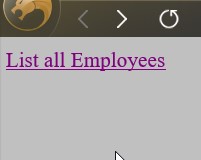
接着需要实现这个挑战的action,需要在struts.xml中注册这个action的信息,这里用通配符共用这个action
struts.xml
这里的employeeAction就是spring中已经注入的bean的id
1 2 3 4 5 6 7 8 9 10 11 12 13 14 15 16 17 18 19 20 21 22 23 24 | <?xml version="1.0" encoding="UTF-8"?><!DOCTYPE struts PUBLIC "-//Apache Software Foundation//DTD Struts Configuration 2.3//EN"<struts> <!--打开开发者模式,如有bug会显示之类,不过也消耗性能--> <constant name="struts.devMode" value="true"/> <!--关闭动态方法调用,这样就不能在浏览器通过调用类方法来调用action了--> <constant name="struts.enable.DynamicMethodInvocation" value="false"/> <!--引用默认配置--> <package name="default" extends="struts-default"> <!--通配符表示多种类似的方法共用一个模块,这里就是数据交互出,自己的理解--> <action name="emp-*" class="employeeAction" method="{1}"> <result name="list">/WEB-INF/pages/emp-list.jsp</result> </action> </package></struts> |
再写一个关于处理与struts相关bean的spring容器文件,其实是一个样的
applicationContext-beans.xml
1 2 3 4 5 6 7 8 9 10 11 12 13 14 15 16 17 18 19 20 21 22 23 24 25 26 27 | <?xml version="1.0" encoding="UTF-8"?><beans xmlns="http://www.springframework.org/schema/beans" xsi:schemaLocation="http://www.springframework.org/schema/beans http://www.springframework.org/schema/beans/spring-beans.xsd"> <!--通过set方法把emplayDao注入到bean中,在EmployeeDao使用到sessionFactory--> <bean id="employeeDao" class="com.service.EmployeeDao"> <property name="sessionFactory" ref="sessionFactory"/> </bean> <!--同上--> <bean id="employeeService" class="com.service.EmployeeService"> <property name="employeeDao" ref="employeeDao"/> </bean> <!--配置action,这里在struts.xml的action会与此绑定,进行数据交互,scope="prototype"确保每个请求都是一个新的action,不能使用单例,那样的话,就会出现信息错乱--> <bean id="employeeAction" class="com.actions.EmployeeAction" scope="prototype"> <property name="employeeService" ref="employeeService"/> </bean></beans> |
最后,就需要写数据的交汇点,EmployeeAction.java了
这里就把EmployeeService.java查询得来的数据写入到值栈中,一边在jsp中读取并且显示..
1 2 3 4 5 6 7 8 9 10 11 12 13 14 15 16 17 18 19 20 21 22 23 24 25 26 27 28 29 30 31 32 33 34 35 | package com.actions;import com.opensymphony.xwork2.ActionSupport;import com.service.EmployeeService;import org.apache.struts2.interceptor.RequestAware;import java.util.Map;public class EmployeeAction extends ActionSupport implements RequestAware { private EmployeeService employeeService; public void setEmployeeService(EmployeeService employeeService) { this.employeeService = employeeService; } public String list() { request.put("employee", employeeService.getAll()); return "list"; } private Map<String, Object> request; @Override public void setRequest(Map<String, Object> map) { this.request = map; }} |
最后完善显示结果的jsp文件:
1 2 3 4 5 6 7 8 9 10 11 12 13 14 15 16 17 18 19 20 21 22 23 24 25 26 27 28 29 30 31 32 33 34 35 36 37 38 39 40 41 42 43 | <%@ page contentType="text/html;charset=UTF-8" language="java" %><%@taglib prefix="s" uri="/struts-tags" %><html><head> <title>Title</title></head><body><h4>Employee List Page</h4><s:if test="#request.employee==null||request.employee.size()==0"> 没有任何员工信息</s:if><s:else> <table border="1" cellpadding="2" cellspacing="0"> <tr> <td>ID</td> <td>LAST_NAME</td> <td>E_MAIL</td> <td>BIRTH</td> <td>CREATE_TIME</td> <td>DEPARTMENT</td> </tr> <s:iterator value="#request.employee"> <tr> <td>${id}</td> <td>${lastname}</td> <td>${email}</td> <td>${birth}</td> <td>${createtime}</td> <td>${department.departmentname}</td> </tr> </s:iterator> </table></s:else></body></html> |
6.文件一览:

运行结果: