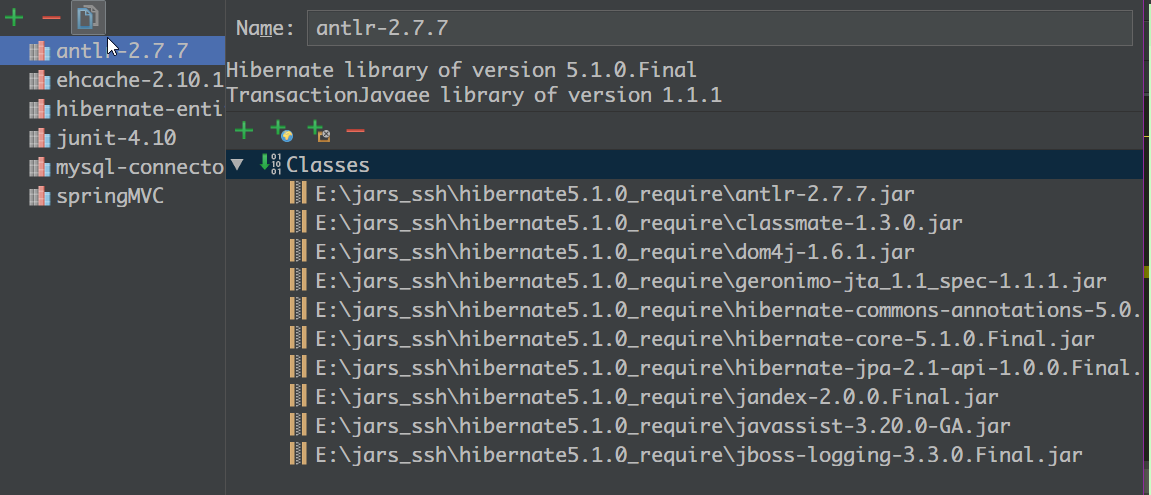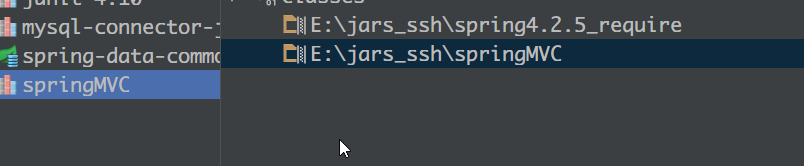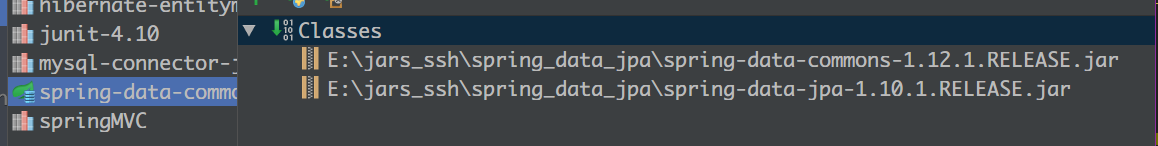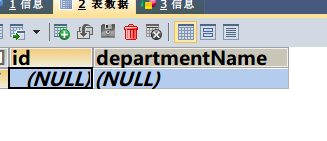1.hibernate的必须的包
2.hibernate的二级缓存:
3.hibernate的c3p0包:
4.mysql的驱动包:
5.hibernate的jpa包:
6.Spring和springMVC的包:
7.springData的包:
8.好了:
用idea配置web.xml的spring和springMVC的 配置文件,如果需要修改路径就修改,配置乱码处理过滤,配置springMVC使用resful风格色post转换方法
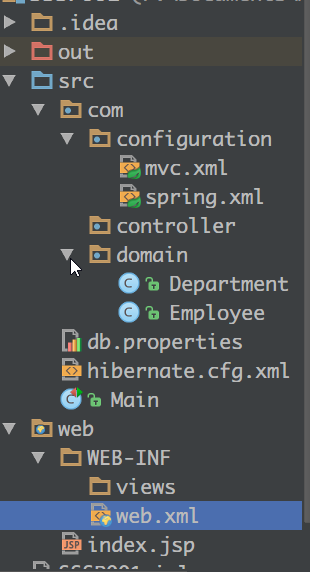
web.xml文件:
1 2 3 4 5 6 7 8 9 10 11 12 13 14 15 16 17 18 19 20 21 22 23 24 25 26 27 28 29 30 31 32 33 34 35 36 37 38 39 40 41 42 43 44 45 46 47 48 49 50 51 52 53 54 55 56 57 | <?xml version="1.0" encoding="UTF-8"?><web-app xmlns="http://xmlns.jcp.org/xml/ns/javaee" xsi:schemaLocation="http://xmlns.jcp.org/xml/ns/javaee http://xmlns.jcp.org/xml/ns/javaee/web-app_3_1.xsd" version="3.1"> <!--handle the Chinese garbled--> <filter> <filter-name>encodingFilter</filter-name> <filter-class>org.springframework.web.filter.CharacterEncodingFilter</filter-class> <init-param> <param-name>encoding</param-name> <param-value>UTF-8</param-value> </init-param> </filter> <filter-mapping> <filter-name>encodingFilter</filter-name> <url-pattern>/*</url-pattern> </filter-mapping> <!--支持reful风格增删改查--> <filter> <filter-name>hiddenHttpMethodFilter</filter-name> <filter-class>org.springframework.web.filter.HiddenHttpMethodFilter</filter-class> </filter> <filter-mapping> <filter-name>hiddenHttpMethodFilter</filter-name> <url-pattern>/*</url-pattern> </filter-mapping> <!--configure the Spring--> <context-param> <param-name>contextConfigLocation</param-name> <param-value>classpath:com/configuration/spring.xml</param-value> </context-param> <listener> <listener-class>org.springframework.web.context.ContextLoaderListener</listener-class> </listener> <!--configure the springMVC--> <servlet> <servlet-name>dispatcher</servlet-name> <servlet-class>org.springframework.web.servlet.DispatcherServlet</servlet-class> <init-param> <param-name>contextConfigLocation</param-name> <param-value>classpath:com/configuration/mvc.xml</param-value> </init-param> <load-on-startup>1</load-on-startup> </servlet> <servlet-mapping> <servlet-name>dispatcher</servlet-name> <url-pattern>/</url-pattern> </servlet-mapping></web-app> |
9.配置springMVC:扫描包,解析器,加载静态功能和注解功能
1 2 3 4 5 6 7 8 9 10 11 12 13 14 15 16 17 18 19 20 21 22 23 24 25 26 27 28 | <?xml version="1.0" encoding="UTF-8"?><beans xmlns="http://www.springframework.org/schema/beans" xsi:schemaLocation="http://www.springframework.org/schema/beans http://www.springframework.org/schema/beans/spring-beans.xsd http://www.springframework.org/schema/context http://www.springframework.org/schema/context/spring-context-4.1.xsd http://www.springframework.org/schema/mvc http://www.springframework.org/schema/mvc/spring-mvc-4.1.xsd"> <!--自动扫描包--> <context:component-scan base-package="com" use-default-filters="false"> <context:include-filter type="annotation" expression="org.springframework.stereotype.Controller"/> <context:include-filter type="annotation" expression="org.springframework.web.bind.annotation.ControllerAdvice"/> </context:component-scan> <!--视图解析器--> <bean id="my" class="org.springframework.web.servlet.view.InternalResourceViewResolver"> <property name="prefix" value="/WEB-INF/views/"/> <property name="suffix" value=".jsp"/> </bean> <!--处理静态资源--> <mvc:default-servlet-handler></mvc:default-servlet-handler> <mvc:annotation-driven></mvc:annotation-driven></beans> |
10.配置spring文件:扫描包,配置dataSource,配饰japEntityFactory等等..jpa的基本配置,事务,jpa管理器,springData
1 2 3 4 5 6 7 8 9 10 11 12 13 14 15 16 17 18 19 20 21 22 23 24 25 26 27 28 29 30 31 32 33 34 35 36 37 38 39 40 41 42 43 44 45 46 47 48 49 50 51 52 53 54 55 56 57 58 59 60 61 62 63 64 65 66 67 68 69 70 71 72 73 74 75 76 77 78 79 80 | <?xml version="1.0" encoding="UTF-8"?><beans xmlns="http://www.springframework.org/schema/beans" xsi:schemaLocation="http://www.springframework.org/schema/beans http://www.springframework.org/schema/beans/spring-beans.xsd http://www.springframework.org/schema/context http://www.springframework.org/schema/context/spring-context-4.1.xsd http://www.springframework.org/schema/tx http://www.springframework.org/schema/tx/spring-tx-4.1.xsd http://www.springframework.org/schema/data/jpa http://www.springframework.org/schema/data/jpa/spring-jpa-1.0.xsd"> <!--加载配置文件--> <context:property-placeholder location="classpath:db.properties"/> <!--扫描包,排除springMVC扫描的包,重复扫描会有问题--> <context:component-scan base-package="com"> <context:exclude-filter type="annotation" expression="org.springframework.stereotype.Controller"></context:exclude-filter> <context:exclude-filter type="annotation" expression="org.springframework.web.bind.annotation.ControllerAdvice"/> </context:component-scan> <!--配置数据源--> <bean id="dataSource" class="com.mchange.v2.c3p0.ComboPooledDataSource"> <property name="user" value="${user}"/> <property name="password" value="${password}"/> <property name="driverClass" value="${drive}"/> <property name="jdbcUrl" value="${url}"/> </bean> <!--jpa管理工厂--> <bean id="entityManagerFactory" class="org.springframework.orm.jpa.LocalContainerEntityManagerFactoryBean"> <!--数据源--> <property name="dataSource" ref="dataSource"/> <!--适配器--> <property name="jpaVendorAdapter"> <bean class="org.springframework.orm.jpa.vendor.HibernateJpaVendorAdapter"/> </property> <!--扫描包--> <property name="packagesToScan" value="com"/> <!--基本配置--> <property name="jpaProperties"> <props> <!--命名策略--> <prop key="hibernate.ejb.naming_strategy">org.hibernate.cfg.ImprovedNamingStrategy</prop> <!--基本配置--> <prop key="hibernate.format_sql">true</prop> <prop key="hibernate.show_sql">true</prop> <prop key="hibernate.hbm2ddl.auto">update</prop> <prop key="hibernate.dialect">org.hibernate.dialect.MySQL5InnoDBDialect</prop> <!--二级缓存--> <prop key="hibernate.cache.use_query_cache">true</prop> <prop key="hibernate.cache.use_second_level_cache">true</prop> <prop key="hibernate.cache.region.factory_class">org.hibernate.cache.ehcache.EhCacheRegionFactory</prop> </props> </property> <property name="sharedCacheMode" value="ENABLE_SELECTIVE"/> </bean> <!--配置事务--> <bean id="transactionManager" class="org.springframework.orm.jpa.JpaTransactionManager"> <property name="entityManagerFactory" ref="entityManagerFactory"/> </bean> <!--配置基于注解的事务--> <tx:annotation-driven transaction-manager="transactionManager"/> <!--配置spring data--> <jpa:repositories base-package="com" entity-manager-factory-ref="entityManagerFactory"></jpa:repositories> </beans> |
11.写一个实体类Employee.java、Department.java,多对一注解
1 2 3 4 5 6 7 8 9 10 11 12 13 14 15 16 17 18 19 20 21 22 23 24 25 26 27 28 29 30 31 32 33 34 35 36 37 38 39 40 41 42 43 44 45 46 47 48 49 50 51 52 53 54 55 56 57 58 59 60 61 62 63 64 65 66 67 68 69 70 71 72 73 74 75 76 77 78 | package com.domain;import javax.persistence.*;import java.util.Date;/** * Created by Anonymous on 2016/4/12. */@Table(name = "sssp_empoyee")@Entitypublic class Employee { private Integer id; private String lastName; private String email; private Date birth; private Date crateTime; private Department department; @GeneratedValue @Id public Integer getId() { return id; } public void setId(Integer id) { this.id = id; } public String getLastName() { return lastName; } public void setLastName(String lastName) { this.lastName = lastName; } public String getEmail() { return email; } public void setEmail(String email) { this.email = email; } @Temporal(TemporalType.DATE) public Date getBirth() { return birth; } public void setBirth(Date birth) { this.birth = birth; } @Temporal(TemporalType.TIMESTAMP) public Date getCrateTime() { return crateTime; } public void setCrateTime(Date crateTime) { this.crateTime = crateTime; } @JoinColumn(name = "Department_ID") @ManyToOne public Department getDepartment() { return department; } public void setDepartment(Department department) { this.department = department; }} |
1 2 3 4 5 6 7 8 9 10 11 12 13 14 15 16 17 18 19 20 21 22 23 24 25 26 27 28 29 30 31 32 33 34 35 36 37 | package com.domain;import javax.persistence.Entity;import javax.persistence.GeneratedValue;import javax.persistence.Id;import javax.persistence.Table;/** * Created by Anonymous on 2016/4/12. */@Table(name = "sssp_department")@Entitypublic class Department { private Integer id; private String departmentName; @GeneratedValue @Id public Integer getId() { return id; } public void setId(Integer id) { this.id = id; } public String getDepartmentName() { return departmentName; } public void setDepartmentName(String departmentName) { this.departmentName = departmentName; }} |
写个测试类运行,则在数据库自动生成表:
1 2 3 4 5 6 7 8 9 10 11 12 13 14 15 16 17 18 19 20 21 22 23 | import org.junit.Test;import org.springframework.context.ApplicationContext;import org.springframework.context.support.ClassPathXmlApplicationContext;public class Main { private ApplicationContext context; public Main() { context = new ClassPathXmlApplicationContext("classpath:com/configuration/spring.xml"); } @Test public void testCreateTable() { }} |
效果: