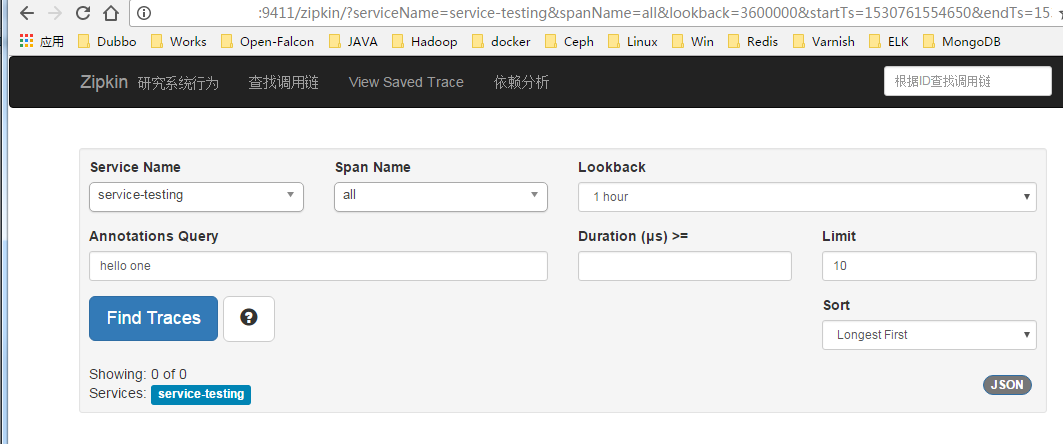Zipkin 是一个分布式数据追踪系统,适用于微服务架构下的调用链路数据采集及分析工作。
可通过一个 Web 前端轻松的收集和分析数据,例如用户每次请求服务的处理时间等,可方便的监测系统中存在的瓶颈。
一、配置 Java 环境 安装 JDK
Zipkin 使用 Java8
yum install java-1.8.0-openjdk* -y java -version
二、安装 Zipkin
1、创建zipkin安装目录 mkdir -p /opt/server/zipkin && cd "$_"
2、下载 Zipkin wget -O zipkin.jar 'https://search.maven.org/remote_content?g=io.zipkin.java&a=zipkin-server&v=LATEST&c=exec'
3、启动 Zipkin (nohup & 可以进行后台运行 ) java -jar zipkin.jar
Zipkin 默认监听 9411 端口
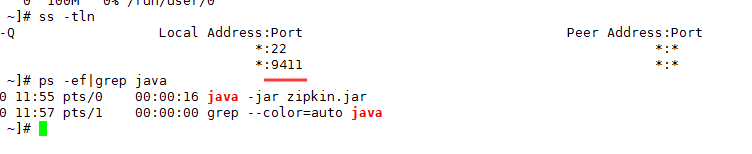
三、配置 MySQL 数据持久化
1、Zipkin 支持的持久化方案很多: Cassandra, MySQL, Elasticsearch。
wget http://dev.mysql.com/get/mysql57-community-release-el7-9.noarch.rpm rpm -Uvh mysql57-community-release-el7-9.noarch.rpm yum install mysql-community-server -y systemctl start mysqld.service
设置 mysql 密码 创建一个zipkin 库; mysql -uroot -p
> ALTER USER 'root'@'localhost' IDENTIFIED BY 'passwd';
> create database zipkin;
exit
2、创建 Zipkin初始化文件 zipkin_init.sql
创建了 zipkin_annotations, zipkin_dependencies, zipkin_spans 三张数据表
# cat /opt/server/zipkin/zipkin_init.sql
CREATE TABLE IF NOT EXISTS zipkin_spans ( `trace_id_high` BIGINT NOT NULL DEFAULT 0 COMMENT 'If non zero, this means the trace uses 128 bit traceIds instead of 64 bit', `trace_id` BIGINT NOT NULL, `id` BIGINT NOT NULL, `name` VARCHAR(255) NOT NULL, `parent_id` BIGINT, `debug` BIT(1), `start_ts` BIGINT COMMENT 'Span.timestamp(): epoch micros used for endTs query and to implement TTL', `duration` BIGINT COMMENT 'Span.duration(): micros used for minDuration and maxDuration query' ) ENGINE=InnoDB ROW_FORMAT=COMPRESSED CHARACTER SET=utf8 COLLATE utf8_general_ci; ALTER TABLE zipkin_spans ADD UNIQUE KEY(`trace_id_high`, `trace_id`, `id`) COMMENT 'ignore insert on duplicate'; ALTER TABLE zipkin_spans ADD INDEX(`trace_id_high`, `trace_id`, `id`) COMMENT 'for joining with zipkin_annotations'; ALTER TABLE zipkin_spans ADD INDEX(`trace_id_high`, `trace_id`) COMMENT 'for getTracesByIds'; ALTER TABLE zipkin_spans ADD INDEX(`name`) COMMENT 'for getTraces and getSpanNames'; ALTER TABLE zipkin_spans ADD INDEX(`start_ts`) COMMENT 'for getTraces ordering and range'; CREATE TABLE IF NOT EXISTS zipkin_annotations ( `trace_id_high` BIGINT NOT NULL DEFAULT 0 COMMENT 'If non zero, this means the trace uses 128 bit traceIds instead of 64 bit', `trace_id` BIGINT NOT NULL COMMENT 'coincides with zipkin_spans.trace_id', `span_id` BIGINT NOT NULL COMMENT 'coincides with zipkin_spans.id', `a_key` VARCHAR(255) NOT NULL COMMENT 'BinaryAnnotation.key or Annotation.value if type == -1', `a_value` BLOB COMMENT 'BinaryAnnotation.value(), which must be smaller than 64KB', `a_type` INT NOT NULL COMMENT 'BinaryAnnotation.type() or -1 if Annotation', `a_timestamp` BIGINT COMMENT 'Used to implement TTL; Annotation.timestamp or zipkin_spans.timestamp', `endpoint_ipv4` INT COMMENT 'Null when Binary/Annotation.endpoint is null', `endpoint_ipv6` BINARY(16) COMMENT 'Null when Binary/Annotation.endpoint is null, or no IPv6 address', `endpoint_port` SMALLINT COMMENT 'Null when Binary/Annotation.endpoint is null', `endpoint_service_name` VARCHAR(255) COMMENT 'Null when Binary/Annotation.endpoint is null' ) ENGINE=InnoDB ROW_FORMAT=COMPRESSED CHARACTER SET=utf8 COLLATE utf8_general_ci; ALTER TABLE zipkin_annotations ADD UNIQUE KEY(`trace_id_high`, `trace_id`, `span_id`, `a_key`, `a_timestamp`) COMMENT 'Ignore insert on duplicate'; ALTER TABLE zipkin_annotations ADD INDEX(`trace_id_high`, `trace_id`, `span_id`) COMMENT 'for joining with zipkin_spans'; ALTER TABLE zipkin_annotations ADD INDEX(`trace_id_high`, `trace_id`) COMMENT 'for getTraces/ByIds'; ALTER TABLE zipkin_annotations ADD INDEX(`endpoint_service_name`) COMMENT 'for getTraces and getServiceNames'; ALTER TABLE zipkin_annotations ADD INDEX(`a_type`) COMMENT 'for getTraces'; ALTER TABLE zipkin_annotations ADD INDEX(`a_key`) COMMENT 'for getTraces'; ALTER TABLE zipkin_annotations ADD INDEX(`trace_id`, `span_id`, `a_key`) COMMENT 'for dependencies job'; CREATE TABLE IF NOT EXISTS zipkin_dependencies ( `day` DATE NOT NULL, `parent` VARCHAR(255) NOT NULL, `child` VARCHAR(255) NOT NULL, `call_count` BIGINT ) ENGINE=InnoDB ROW_FORMAT=COMPRESSED CHARACTER SET=utf8 COLLATE utf8_general_ci; ALTER TABLE zipkin_dependencies ADD UNIQUE KEY(`day`, `parent`, `child`);
3、初始化导入:
mysql -u root --password='passwd'
> use zipkin;
> source /opt/server/zipkin/zipkin_init.sql
> show tables;
> exit
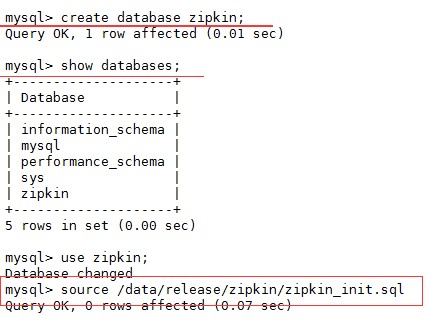
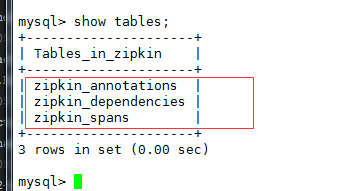
四、重新启动 zipkin
cd /opt/server/zipkin STORAGE_TYPE=mysql MYSQL_HOST=localhost MYSQL_TCP_PORT=3306 MYSQL_DB=zipkin MYSQL_USER=root MYSQL_PASS='passwd' nohup java -jar zipkin.jar &
五、创建一个dome 示例
1、搭建 NodeJS 环境
curl --silent --location https://rpm.nodesource.com/setup_8.x | sudo bash - yum install nodejs -y
2、创建 /opt/server/service_testing 工作目录
mkdir -p /opt/server/service_testing
3、在 /opt/server/service_testing 目录下创建并编辑 package.json
# cat /opt/server/service_testing/package.json
{ "name": "service_testing", "version": "1.0.0", "description": "", "main": "index.js", "scripts": {}, "author": "", "license": "ISC", "dependencies": { "express": "^4.15.3", "zipkin": "^0.7.2", "zipkin-instrumentation-express": "^0.7.2", "zipkin-transport-http": "^0.7.2" } }
4、安装相关依赖
# npm install
5、创建并编辑 app.js
# cat /opt/server/service_testing/app.js
const express = require('express'); const {Tracer, ExplicitContext, BatchRecorder} = require('zipkin'); const {HttpLogger} = require('zipkin-transport-http'); const zipkinMiddleware = require('zipkin-instrumentation-express').expressMiddleware; const ctxImpl = new ExplicitContext(); const recorder = new BatchRecorder({ logger: new HttpLogger( { endpoint: 'http://127.0.0.1:9411/api/v1/spans' }) }); const tracer = new Tracer({ctxImpl, recorder}); const app = express(); app.use(zipkinMiddleware({ tracer, serviceName: 'service-testing' })); app.use('/', (req, res, next) => { res.send('hello one'); }); app.listen(3000, () => { console.log('service-testing listening on port 3000!') });
6、启动服务 (监听 3000 端口)http://IP:3000
# node app.js
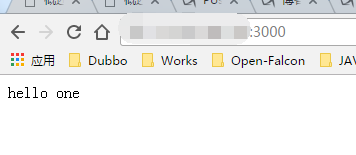
六、zipkin 访问 http://IP:9411