转自:https://blog.csdn.net/snn1410/article/details/8817821/
在标准的html中,需要把输入项都放到fieldset中,一次来显示分组结构。虽然EXT中的表单已经很漂亮了,但我么依然可以用fieldset来进行内部分组。
为了突出显示效果,这里我们可以将column和fieldset(fieldset只是一个普通的xtype)结合起来使用
1、
var form = new Ext.form.FormPanel({
labelAlign:'right',
title:'布局',
labelWidth:50,
buttonAlign:'center',
frame:true,
600,
items:[{
layout:'column',
items:[
{
columnWidth:.33,
layout:'form',
xtype:'fieldset',
autoHeight:true,
defaultType:'textfield',
title:'俩字',
items:[
{fieldLabel:'俩字'},
{fieldLabel:'俩字'}
]
},
{
columnWidth:.33,
layout:'form',
xtype:'fieldset',
autoHeight:true,
style:'margin-left:10px',
defaultType:'textfield',
title:'三字',
items:[
{fieldLabel:'三个字'},
{fieldLabel:'三个字'},
{fieldLabel:'三个字'}
]
},
{
columnWidth:.33,
layout:'form',
xtype:'fieldset',
style:'margin-left:10px',
autoHeight:true,
title:'四字',
defaultType:'textfield',
items:[
{fieldLabel:'四个字'},
{fieldLabel:'四个字'},
{fieldLabel:'四个字'},
{fieldLabel:'四个字'}
]
}]
},{
xtype:'fieldset',
autoHeight:true,
title:'文本域',
items:[{
345,
height:100,
xtype:'textarea',
fieldLabel:'文本域'
}]
}],
buttons:[{
text:'按钮',
handler:function(){}
}]
});
form.render("form");
注意xtyp:'fieldset'如果要内部分组,里面的控件要放在items属性里面
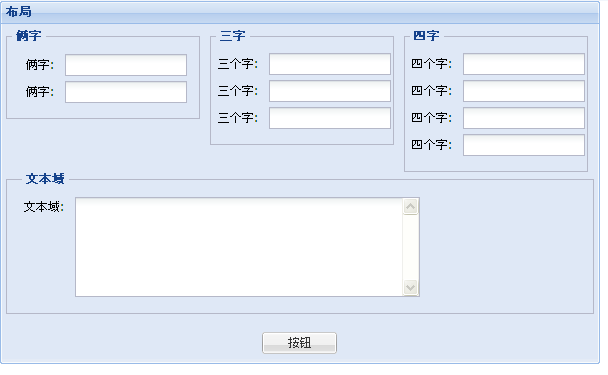
2、
var set = new Ext.form.FieldSet({
title:'fieldset',
columnWidth:.1,
height:80,
layout:'column',
border:true,
anchor:'100%',
labelWidth:40,
items:[{
columnWidth:.4,
layout:'form',
border: false,
items:[{
xtype:'textfield',
fieldLabel:'t1',
name:'t1'
}]
},{
columnWidth:.4,
layout:'form',
border:false,
items:[{
xtype:'textfield',
fieldLabel:'t2',
name:'t2'
}]
}]
});
var setform = new Ext.form.FormPanel({
300,
height:80,
labelWidth:80,
labelAlign:'right',
frame:true,
items:[set]
});
var win = new Ext.Window({
title:'fieldSet的column布局',
layout:'fit',
500,
height:380,
closeAction:'hide',
items:[setform]
});
win.show();
注意layout:column位置 ,closeAction:'hide' 这个属性值不要弄错了
效果如下图所示:是以一个窗口的形式显示的
