Binary File Operation
http://blog.sina.com.cn/s/blog_6f7e825501015ogy.html
http://www.mzwu.com/article.asp?id=2364
http://blog.csdn.net/longge7685/article/details/4620893
StreamWriter & StreamReader
最简单的实例:
using System; using System.Collections.Generic; using System.IO; using System.Linq; using System.Text; using System.Threading.Tasks; namespace ConsoleApplication { class Program { static void Main(string[] args) { while (true) { Console.WriteLine("[write]"); Console.WriteLine("[read]"); var input = Console.ReadLine(); if (input == "write") { Console.WriteLine("Enter your name"); var name = Console.ReadLine(); using (var sw = new StreamWriter("name.dat"))
//using (var sw = new StreamWriter(File.Open("name.dat",
FileMode.OpenOrCreat), Encoding.UTF32)) { sw.Write(name); } } else if (input == "read") { using (var sr = new StreamReader("name.dat"))
//using (var sr = new StreamReader(File.Open("name.dat",
FileMode.OpenOrCreat), Encoding.UTF32)) { var output = sr.ReadLine(); Console.WriteLine(output); } } } } } } View Code
1 编程感悟:(1)将数据库中image字段对应的.txt文本读取到本地。
//将SqlDataReader中FileContent对应的image字段转为二进制数组保存 fileContent = (byte[])dr["FileContent"]; //在路径fullPath下关联一个FileStream对象 FileStream fs = new FileStream(fullPath, FileMode.Create, FileAccess.Write); //将内容写入文件流 fs.Write(fileContent, 0, fileContent.Length); //必须关闭文件流,否则得到的文本什么内容都没有 fs.Close();//必须关闭
FileStream对象表示在磁盘或网络路径上指向文件的流。这个类提供了在文件中读写字节的方法,但经常使用StreamReader或 StreamWriter执行这些功能。这是因为FileStream类操作的是字节和字节数组,而Stream类操作的是字符数据。字符数据易于使用, 但是有些操作,比如随机文件访问(访问文件中间某点的数据),就必须由FileStream对象执行,稍后对此进行介绍。
还有几种方法可以创建FileStream对象。构造函数具有许多不同的重载版本,最简单的构造函数仅仅带有两个参数,即文件名和FileMode枚举值。
FileStream aFile = new FileStream(filename, FileMode.Member); |
FileMode枚举有几个成员,规定了如何打开或创建文件。稍后介绍这些枚举成员。另一个常用的构造函数如下:
FileStream aFile = new FileStream(filename, FileMode.Member, FileAccess. Member); |
第三个参数是FileAccess枚举的一个成员,它指定了流的作用。FileAccess枚举的成员如表22-6所示。
表 22-6
|
成 员 |
说 明 |
|
Read |
打开文件,用于只读 |
|
Write |
打开文件,用于只写 |
|
ReadWrite |
打开文件,用于读写 |
对文件进行不是FileAccess枚举成员指定的操作会导致抛出异常。此属性的作用是,基于用户的身份验证级别改变用户对文件的访问权限。
在FileStream构造函数不使用FileAccess枚举参数的版本中,使用默认值FileAccess. ReadWrite。
FileMode枚举成员如表22-7所示。使用每个值会发生什么,取决于指定的文件名是否表示已有的文件。注意这个表中的项表示创建流时该流指向文件中的位置,下一节将详细讨论这个主题。除非特别说明,否则流就指向文件的开头。
表 22-7
|
成 员 |
文 件 存 在 |
文件不存在 |
|
Append |
打开文件,流指向文件的末尾,只能与枚举FileAccess.Write联合使用 |
创建一个新文件。只能与枚举FileAccess.Write联合使用 |
|
Create |
删除该文件,然后创建新文件 |
创建新文件 |
|
CreateNew |
抛出异常 |
创建新文件 |
|
Open |
打开现有的文件,流指向文件的开头 |
抛出异常 |
|
OpenOrCreate |
打开文件,流指向文件的开头 |
创建新文件 |
|
Truncate |
打开现有文件,清除其内容。流指向文件的开头,保留文件的初始创建日期 |
抛出异常 |
File和FileInfo类都提供了OpenRead()和OpenWrite()方法,更易于创建FileStream对象。前者打开了只读访 问的文件,后者只允许写入文件。这些都提供了快捷方式,因此不必以FileStream构造函数的参数形式提供前面所有的信息。例如,下面的代码行打开了 用于只读访问的Data.txt文件:
FileStream aFile = File.OpenRead("Data.txt");
|
注意下面的代码执行同样的功能:
FileInfo aFileInfo = new FileInfo("Data.txt");
FileStream aFile = aFile.OpenRead();
|
1. 文件位置
FileStream类维护内部文件指针,该指针指向文件中进行下一次读写操作的位置。在大多数情况下,当打开文件时,它就指向文件的开始位置,但 是此指针可以修改。这允许应用程序在文件的任何位置读写,随机访问文件,或直接跳到文件的特定位置上。当处理大型文件时,这非常省时,因为马上可以定位到 正确的位置。
实现此功能的方法是Seek()方法,它有两个参数:第一个参数规定文件指针以字节为单位的移动距离。第二个参数规定开始计算的起始位置,用SeekOrigin枚举的一个值表示。Seek Origin枚举包含3个值:Begin、Current和End。
例如,下面的代码行将文件指针移动到文件的第8个字节,其起始位置就是文件的第1个字节:
aFile.Seek(8,SeekOrigin.Begin); |
下面的代码行将指针从当前位置开始向前移动2个字节。如果在上面的代码行之后执行下面的代码,文件指针就指向文件的第10个字节:
aFile.Seek(2,SeekOrigin.Current); |
注意读写文件时,文件指针也会改变。在读取了10个字节之后,文件指针就指向被读取的第10个字节之后的字节。
也可以规定负查找位置,这可以与SeekOrigin.End枚举值一起使用,查找靠近文件末端的位置。下面的代码会查找文件中倒数第5个字节:
aFile.Seek(–5, SeekOrigin.End); |
以这种方式访问的文件有时称为随机访问文件,因为应用程序可以访问文件中的任何位置。稍后介绍的Stream类可以连续地访问文件,不允许以这种方式操作文件指针。
2. 读取数据
使用FileStream类读取数据不像使用本章后面介绍的StreamReader类读取数据那样容易。这是因为FileStream类只能处理 原始字节(raw byte)。处理原始字节的功能使FileStream类可以用于任何数据文件,而不仅仅是文本文件。通过读取字节数据,FileStream对象可以用 于读取图像和声音的文件。这种灵活性的代价是,不能使用FileStream类将数据直接读入字符串,而使用StreamReader类却可以这样处理。 但是有几种转换类可以很容易地将字节数组转换为字符数组,或者进行相反的操作。
FileStream.Read()方法是从FileStream对象所指向的文件中访问数据的主要手段。这个方法从文件中读取数据,再把数据写入 一个字节数组。它有三个参数:第一个参数是传输进来的字节数组,用以接受FileStream对象中的数据。第二个参数是字节数组中开始写入数据的位置。 它通常是0,表示从数组开端向文件中写入数据。最后一个参数指定从文件中读出多少字节。
下面的示例演示了从随机访问文件中读取数据。要读取的文件实际是为此示例创建的类文件。
试试看:从随机访问文件中读取数据
(1) 在目录C:/BegVCSharp/Chapter22下创建一个新的控制台应用程序ReadFile。
(2) 在Program.cs文件的顶部添加下面的using指令:
using System; using System.Collections.Generic; using System.Text; using System.IO; |
(3) 在Main()方法中添加下面的代码:
static void Main(string[] args)
{
byte[] byData = new byte[100];
char[] charData = new Char[100];
try
{
FileStream aFile = new FileStream("http://www.cnblogs.com/Program.cs",FileMode.Open);
aFile.Seek(135,SeekOrigin.Begin);
aFile.Read(byData,0,200);
}
catch(IOException e)
{
Console.WriteLine("An IO exception has been thrown!");
Console.WriteLine(e.ToString());
Console.ReadKey();
return;
}
Decoder d = Encoding.UTF8.GetDecoder();
d.GetChars(byData, 0, byData.Length, charData, 0);
Console.WriteLine(charData);
Console.ReadKey();
}
|
(4) 运行应用程序。结果如图22-2所示。
| 图 22-2 |
示例的说明
此应用程序打开自己的.cs文件,用于读取。它在下面的代码行中使用..字符串向上逐级导航两个目录,找到该文件:
FileStream aFile = new FileStream("http://www.cnblogs.com/Program.cs",FileMode.Open);
|
下面两行代码实现查找工作,并从文件的具体位置读取字节:
aFile.Seek(135,SeekOrigin.Begin); aFile.Read(byData,0,200); |
第一行代码将文件指针移动到文件的第135个字节。在Program.cs中,这是namespace的 “n”;其前面的135个字符是using指令和相关的#region。第二行将接下来的200个字节读入到byData字节数组中。
注意这两行代码封装在try…catch块中,以处理可能抛出的异常。
try
{
aFile.Seek(135,SeekOrigin.Begin);
aFile.Read(byData,0,100);
}
catch(IOException e)
{
Console.WriteLine("An IO exception has been thrown!");
Console.WriteLine(e.ToString());
Console.ReadKey();
return;
}
|
文件IO涉及到的所有操作都可以抛出类型为IOException的异常。所有产品代码都必须包含错误处理,尤其是处理文件系统时更是如此。本章的所有示例都具有错误处理的基本形式。
从文件中获取了字节数组后,就需要将其转换为字符数组,以便在控制台显示它。为此,使用System.Text命名空间的Decoder类。此类用于将原始字节转换为更有用的项,比如字符:
Decoder d = Encoding.UTF8.GetDecoder(); d.GetChars(byData, 0, byData.Length, charData, 0); |
这些代码基于UTF8编码模式创建了Decoder对象。这就是Unicode编码模式。然后调用GetChars()方法,此方法提取字节数组,将它转换为字符数组。完成之后,就可以将字符数组输出到控制台。
3. 写入数据
向随机访问文件中写入数据的过程与从中读取数据非常类似。首先需要创建一个字节数组;最简单的办法是首先构建要写入文件的字符数组。然后使用Encoder对象将其转换为字节数组,其用法非常类似于Decoder。最后调用Write()方法,将字节数组传送到文件中。
下面构建一个简单的示例演示其过程。
试试看:将数据写入随机访问文件
(1) 在C:/BegVCSharp/Chapter22目录下创建一个新的控制台应用程序WriteFile。
(2) 如上所示,在Program.cs文件顶部添加下面的using指令:
using System; using System.Collections.Generic; using System.Text; using System.IO; |
(3) 在Main()方法中添加下面的代码:
static void Main(string[] args)
{
byte[] byData;
char[] charData;
try
{
FileStream aFile = new FileStream("Temp.txt", FileMode.Create);
charData = "My pink half of the drainpipe.".ToCharArray();
byData = new byte[charData.Length];
Encoder e = Encoding.UTF8.GetEncoder();
e.GetBytes(charData, 0, charData.Length, byData, 0, true);
// Move file pointer to beginning of file.
aFile.Seek(0, SeekOrigin.Begin);
aFile.Write(byData, 0, byData.Length);
}
catch (IOException ex)
{
Console.WriteLine("An IO exception has been thrown!");
Console.WriteLine(ex.ToString());
Console.ReadKey();
return;
}
}
|
(4) 运行该应用程序。稍后就将其关闭。
(5) 导航到应用程序目录 —— 在目录中已经保存了文件,因为我们使用了相对路径。目录位于WriteFile/bin/Debug文件夹。打开Temp.txt文件。可以在文件中看到如图22-3所示的文本。
| 图 22-3 |
示例的说明
此应用程序在自己的目录中打开文件,并在文件中写入了一个简单的字符串。在结构上这个示例非常类似于前面的示例,只是用Write()代替了Read(),用Encoder代替了Decoder。
下面的代码行使用String类的ToCharArray()静态方法,创建了字符数组。因为C#中的所有事物都是对象,文本“My pink half of the drainpipe.”实际上是一个String对象,所以甚至可以在字符串上调用这些静态方法。
CharData = " My pink half of the drainpipe. ".ToCharArray(); |
下面的代码行显示了如何将字符数组转换为FileStream对象需要的正确字节数组。
Encoder e = Endoding.UTF8.GetEncoder(); e.GetBytes(charData,0,charData.Length, byData,0,true); |
这次,要基于UTF8编码方法来创建Encoder对象。也可以将Unicode用于解码。这里在写入流之前,需要将字符数据编码为正确的字节格 式。在GetBytes()方法中可以完成这些工作,它可以将字符数组转换为字节数组,并将字符数组作为第一个参数(本例中的charData),将该数 组中起始位置的下标作为第二个参数(0表示数组的开头)。第三个参数是要转换的字符数量(charData.Length,charData数组中的元素 个数)。第四个参数是在其中置入数据的字节数组(byData),第五个参数是在字节数组中开始写入位置的下标(0表示byData数组的开头)。
最后一个参数决定在结束后Encoder对象是否应该更新其状态,即Encoder对象是否仍然保留它原来在字节数组中的内存位置。这有助于以后调 用Encoder对象,但是当只进行单一调用时,这就没有什么意义。最后对Encoder的调用必须将此参数设置为true,以清空其内存,释放对象,用 于垃圾回收。
之后,使用Write()方法向FileStream写入字节数组就非常简单:
aFile.Seek(0,SeekOrigin.Begin); aFile.Write(byData,0,byData.Length); |
与Read()方法一样,Write()方法也有三个参数:要写入的数组,开始写入的数组下标和要写入的字节数。
BainaryWriter & BinaryReader
BinaryReader类用来读取二进制数据,其读取数据的方法很多,常用方法如下:
Close():关闭BinaryReader对象;
Read():从指定流读取数据,并将指针迁移,指向下一个字符。
ReadDecimal():从指定流读取一个十进制数值,并将在流中的位置向前移动16个字节。
ReadByte():从指定流读取一个字节值,并将在流中的位置向前移动一个字节。
ReadInt16():从指定流读取两个字节带符号整数值,并将在流中的位置向前移动两个字节。
ReadInt32():从指定流读取两个字节带符号整数值,并将在流中的位置向前移动两个字节。
ReadString():从指定流读取字符串,该字符串的前缀为字符串长度,编码为整数,每次7比特。
BinaryReader类创建对象时必须基于所提供的流文件。
使用BinaryReader类读取二进制数据实例:
我们使用上节写入的文本文件
using System; using System.Collections.Generic; using System.IO; using System.Text; public class MyClass { public static void Main() { string path = @"C:\123.txt"; FileStream fs = new FileStream(path, FileMode.Open,FileAccess.Read); BinaryReader br = new BinaryReader(fs); char cha; int num; double doub; string str; try { while (true) { cha = br.ReadChar(); num = br.ReadInt32(); doub = br.ReadDouble(); str = br.ReadString(); Console.WriteLine("{0},{1},{2},{2}", cha, num, doub, str); } } catch (EndOfStreamException e) { Console.WriteLine(e.Message); Console.WriteLine("已经读到末尾"); } finally { Console.ReadKey(); } } }
我们利用创建的文件作为源文件,创建了FileStream对象,并基于该对象创建了BinaryReader对象,调用BinaryReader对象的读取文件内容的各个方法,分别读出源文件中的字符,整型数据,双精度数据和字符串。由于不确定要遍历多少次才能读取文件末尾,出现EndStreamException异常。循环内读取的数据被输出到控制台。
C#的FileStream类提供了最原始的字节级上的文件读写功能,但我们习惯于对字符串操作,于是StreamWriter和 StreamReader类增强了FileStream,它让我们在字符串级别上操作文件,但有的时候我们还是需要在字节级上操作文件,却又不是一个字节 一个字节的操作,通常是2个、4个或8个字节这样操作,这便有了BinaryWriter和BinaryReader类,它们可以将一个字符或数字按指定 个数字节写入,也可以一次读取指定个数字节转为字符或数字。
实例1:
using System; using System.Collections.Generic; using System.IO; using System.Linq; using System.Text; using System.Threading.Tasks; namespace ConsoleApplication { class Program { static void Main(string[] args) { while (true) { Console.WriteLine("[save]"); Console.WriteLine("[read]"); var input = Console.ReadLine(); if (input == "save") { Console.WriteLine("Enter your name"); var name = Console.ReadLine(); using (var sw = new BinaryWriter(File.Open("name.dat", FileMode.OpenOrCreate))) { sw.Write(name); } } else if (input == "read") { using (var sr = new BinaryReader(File.Open("name.dat", FileMode.OpenOrCreate))) { var output = sr.ReadString(); Console.WriteLine(output); } } } } } }
实例2(这里同时出现使用Interface的好时机):
开始的时候:

using System; using System.Collections.Generic; using System.Linq; using System.Text; using System.Threading.Tasks; using System.IO; namespace ConsoleApplication1 { class Room { public string Name { get; set; } public string Description { get; set; } public void Save(BinaryWriter writer) { writer.Write(Name); writer.Write(Description); } public void Load(BinaryReader reader) { Name = reader.ReadString(); Description = reader.ReadString(); } } class Game { public List<Room> Rooms { get; set; } public Game() { Rooms = new List<Room>(); } public void AddRoom(Room room) { Rooms.Add(room); } } class GameFilePersistence { public void SaveGame(string fileName, Game game) { using (var bw = new BinaryWriter(File.Open(fileName, FileMode.OpenOrCreate))) { bw.Write(game.Rooms.Count); foreach (var room in game.Rooms) { room.Save(bw); } } } public Game LoadGame(string fileName) { var game = new Game(); using (var br = new BinaryReader(File.Open(fileName, FileMode.OpenOrCreate))) { var roomCount = br.ReadInt32(); for (int i = 0; i < roomCount; i++) { var room = new Room(); room.Load(br); game.AddRoom(room); } } return game; } } class Program { static void Main(string[] args) { var game = new Game(); var room1 = new Room(); room1.Name = "Room1"; room1.Description = "Room1 is small mushroom"; var room2 = new Room(); room2.Name = "Room2"; room2.Description = "Room2 is fired room"; game.AddRoom(room1); game.AddRoom(room2); var persistence = new GameFilePersistence(); persistence.SaveGame("game.game", game); var loadGame = persistence.LoadGame("game.game"); foreach (var room in loadGame.Rooms) { Console.WriteLine("Room {0}", room.Name); Console.WriteLine("Room {0}", room.Description); } Console.ReadLine(); } } }
我们增加一个Player类

class Player { public string Name{get; set;} public int Health{get; set;} } //我们怎么样才可以使Plaer类拥有和Room类同样的save和load方法供我们使用呢? //很简单,创建Iterface //所以完整程序编程如下 using System; using System.Collections.Generic; using System.Linq; using System.Text; using System.Threading.Tasks; using System.IO; namespace ConsoleApplication1 { enum GameObjectType //#4:GameFilePersistence的load方法既要Room也要palyer,所以我们创建Enum { Room, Player } interface IGameObject { GameObjectType Type { get; } //#5:为了Run Time知道GameObject的Type void Save(BinaryWriter writer); void Load(BinaryReader reader); } class Room : IGameObject { public GameObjectType Type //#6:给Room加入GameObjectType的property { get { return GameObjectType.Room; } } public string Name { get; set; } public string Description { get; set; } public void Save(BinaryWriter writer) { writer.Write(Name); writer.Write(Description); } public void Load(BinaryReader reader) { Name = reader.ReadString(); Description = reader.ReadString(); } } class Player : IGameObject //#1:If you two classes which behivior similar what do you do? { public string Name { get; set; } public int Health { get; set; } public GameObjectType Type //#7:给Player加入GameObjectType的property { get { return GameObjectType.Player; } } public void Save(BinaryWriter writer) { writer.Write(Name); writer.Write(Health); } public void Load(BinaryReader reader) { Name = reader.ReadString(); Health = reader.ReadInt32(); } } class Game //#2: Change <Room> to <IGameObject>? { public Player Player { get; set; } public List<IGameObject> GameObjects { get; private set; } public Game() { GameObjects = new List<IGameObject>(); } public void AddGameObject(IGameObject room) { GameObjects.Add(room); } } class GameFilePersistence //#3 Interface reuse code, 一个gameObject.Save(bw)搞定 { public void SaveGame(string fileName, Game game) { using (var bw = new BinaryWriter(File.Open(fileName, FileMode.OpenOrCreate))) { bw.Write(game.GameObjects.Count); foreach (var gameObject in game.GameObjects) { bw.Write((int)gameObject.Type); //#8 每次写入gameObject数据前写入他的类型 gameObject.Save(bw); } } } public Game LoadGame(string fileName) //Polymophesum { var game = new Game(); using (var br = new BinaryReader(File.Open(fileName, FileMode.OpenOrCreate))) { var gameObjectCount = br.ReadInt32(); for (int i = 0; i < gameObjectCount; i++) { //Am I Looking At A Player Or A Room???? //我们在filename文件里看到的data是:10101010101011000101010001010 //这个到底是Room还是Player?所以这里我们要enum来区分,不能用多态的as var type = (GameObjectType)br.ReadInt32(); IGameObject obj = null; switch (type) { case GameObjectType.Room: obj = new Room(); break; case GameObjectType.Player: obj = game.Player = new Player(); break; } obj.Load(br); game.AddGameObject(obj); } return game; } } } class Program { static void Main(string[] args) { var game = new Game(); var room1 = new Room(); room1.Name = "room 1"; room1.Description = "Description 1"; var room2 = new Room(); room2.Name = "room 2"; room2.Description = "Description 2"; var player = new Player(); player.Name = "Shawn"; player.Health = 100; game.Player = player; game.AddGameObject(player); game.AddGameObject(room1); game.AddGameObject(room2); var persistence = new GameFilePersistence(); persistence.SaveGame("Game.game", game); var loadedGame = persistence.LoadGame("Game.game"); foreach (var go in loadedGame.GameObjects) { var room = go as Room; if (room != null) { Console.WriteLine("Room: {0}", room.Name); } var thePlayer = go as Player; if (thePlayer != null) { Console.WriteLine("Player: {0}", thePlayer.Name); } } Console.ReadLine(); } } }
最后结果实际我们储存的是
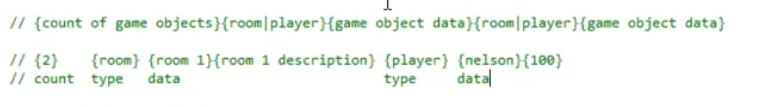
实例3:
BinaryWriter 和 BinaryReader 类用于读取和写入数据,而不是字符串。下面的代码示例演示如何向新的空文件流 (Test.data) 写入数据及从中读取数据。在当前目录中创建了数据文件之后,也就同时创建了相关的BinaryWriter 和 BinaryReader,BinaryWriter 用于向 Test.data 写入整数 0 到 10,Test.data将文件指针置于文件尾。在将文件指针设置回初始位置后,BinaryReader 读出指定的内容。
using System; using System.IO; class MyStream { private const string FILE_NAME = "Test.data"; public static void Main(String[] args) { // Create the new, empty data file. if (File.Exists(FILE_NAME)) { Console.WriteLine("{0} already exists!", FILE_NAME); return; } FileStream fs = new FileStream(FILE_NAME, FileMode.CreateNew); // Create the writer for data. BinaryWriter w = new BinaryWriter(fs); // Write data to Test.data. for (int i = 0; i < 11; i++) { w.Write( (int) i); } w.Close(); fs.Close(); // Create the reader for data. fs = new FileStream(FILE_NAME, FileMode.Open, FileAccess.Read); BinaryReader r = new BinaryReader(fs); // Read data from Test.data. for (int i = 0; i < 11; i++) { Console.WriteLine(r.ReadInt32()); } r.Close(); fs.Close(); } }

